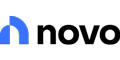Best Business Checking Accounts
Ad Disclosure: This article contains references to products from our partners. We may receive compensation if you apply or shop through links in our content. This compensation may impact how and where products appear on this site. You help support CreditDonkey by using our links.
Cut banking costs and keep more money in your business. Here are the best business checking accounts (#1 is free).
 |
Here are the best business checking accounts:
- Bluevine for best online business checking
- Lili for business banking + accounting
- Chase Business Complete Banking for local businesses
- U.S. Bank Business Essentials for free traditional banking account
- Novo Business Banking for tech-savvy startups
- Found for freelancers and gig workers
- Relay for large teams
- Grasshopper for cashback rewards and interest
- Axos Basic Business Checking for no fees
- North One Business Banking for ease of use
Free Business Checking - Earn $500 Bonus
To earn the $500 bonus, customers must apply for a Bluevine Business Checking account anytime between now and 03/31/2026 using the referral code CD500.
After opening your account, deposit a total of $5,000 within the first 30 days. After 30 days, maintain a minimum daily balance of $5,000 while also completing at least one of the following eligibility requirements every 30 days for 90 days:
- Deposit at least $5,000 from eligible merchant services to your Bluevine account OR
- Make at least $5,000 of outbound payroll payments from your Bluevine account using eligible payroll providers OR
- Spend at least $2,000 on eligible transactions with your Bluevine Business Debit Mastercard® and/or Bluevine Business Cashback Mastercard®
Banking services provided by Coastal Community Bank, Member FDIC
Free Checking Account for Small Business Owners
- Sign up in 3 minutes; no credit check
- No account fees - $0 monthly fee, overdraft fee, foreign transaction fee, or ATM fees at approximately 40,000 locations
- Automatic Savings
- Get paid up to 2 days early
- Savings with up to 4.00% APY
Starting a business is already stressful enough. It's like 99 problems, but your banking doesn't need to be one.
In fact, the right business checking account can even help you succeed. It's more than just a place to stash your cash. It can also help with taxes, budgeting, and overall make your life easier.
Don't settle for a traditional checking account that nickels and dimes you for every little thing. With our top picks, you can get perks like interest, cashback, free tax tools, and more.
Read on to find the right business checking account for you.
10 Best Business Checking Accounts for January 2026
 |
Don't waste time and money with the wrong bank. You don't want to open an account, only to find you can't deposit cash or integrate with QuickBooks . And no one wants to deal with the hassle of switching banks.
So let's get it right from the start. Here are the best business checking accounts to suit your unique needs.
Bluevine Business Checking
Best for: Most small businesses; Many perks plus potential to earn high interest rate.
Bluevine's popular online business checking account offers up to 3.00% APY. That's a nice boost to your everyday business funds without tying them up in a separate savings account.
Standard tier customers can earn 1.3% APY on balances up to $250,000 with monthly eligibility requirements; 0% APY on balances over $250,000. And with no monthly fee, no overdraft fee, and unlimited free transactions, you'll keep more of your money working for you.
Free Business Checking - Up to 1.3% APY
- Minimum Deposit to Open: $0
- Balance Requirement: $0
- Monthly Fee: $0
- APY: 1.3% APY on balances up to $250,000 with monthly eligibility requirements; 0% APY on balances over $250,000
- ATMs: Approximately 40,000 MoneyPass ATMs
- Perks: 1 free checkbook for the life of the account; No non-sufficient funds fee
Unique features we like:
Bluevine combines the best of both traditional and online banking. First, you can deposit cash at over 90,000 Green Dot locations and over 1,500 Allpoint+ ATMs. Though there's a small fee, it's convenient if you occasionally deal in cash.
In addition, you get a free checkbook, making it easy to pay employees and suppliers who prefer paper checks, which makes Bluevine a good choice for even small traditional businesses. Plus, you can also order multiple debit cards for your team, adding flexibility to your business spending.
But that's not all. With the free Standard plan, you can also create up to 5 free subaccounts for a total of six business checking accounts. This lets you manage your budgets and cash flow more effectively (like having a separate account for payroll). And all 6 accounts earn interest![1]
What's more, your account integrates with QuickBooks, Gusto, and more. You can easily sync bills and transactions, saving you time from manually reconciling accounts.
When it comes to getting paid, Bluevine makes it simple. You can send branded invoices directly from your dashboard and let clients pay through secure payment links using multiple payment methods. Funds are deposited straight into your Bluevine account, so you get paid faster and start earning APY immediately.
Bluevine Pros & Cons:
|
|
Free Business Checking - Earn $500 Bonus
To earn the $500 bonus, customers must apply for a Bluevine Business Checking account anytime between now and 03/31/2026 using the referral code CD500.
After opening your account, deposit a total of $5,000 within the first 30 days. After 30 days, maintain a minimum daily balance of $5,000 while also completing at least one of the following eligibility requirements every 30 days for 90 days:
- Deposit at least $5,000 from eligible merchant services to your Bluevine account OR
- Make at least $5,000 of outbound payroll payments from your Bluevine account using eligible payroll providers OR
- Spend at least $2,000 on eligible transactions with your Bluevine Business Debit Mastercard® and/or Bluevine Business Cashback Mastercard®
Banking services provided by Coastal Community Bank, Member FDIC
Premier Business Checking - 3.00% APY
- 3.00% APY on balances up to $3,000,000
- $0 minimum opening deposit
- 50% off most Standard payment fees
- Priority customer support
- Waive the $95 monthly service fee with $100k average daily balance and $5k debit card spend
Plus Business Checking - 1.75% APY
- 1.75% APY on balances up to $250,000
- $0 minimum opening deposit
- 20% off most Standard payment fees
- Waive the $30 monthly service fee with $20k average daily balance and $2k debit card spend
You can also check out other business checking promotions that give cash bonuses, to offset some of your business costs.
Lili Business Checking
Best for: Integrated business banking + accounting
Do you have trouble keeping your books organized?
That's where Lili comes in. It offers an all-in-one account for business banking, accounting, and tax preparation.
For new business owners, you can start with the free basic account. As your business grows, you can upgrade to one of the paid plans that include expense categorization and tax tools.
Free Checking Account for Small Business Owners
- Minimum Deposit to Open: $0
- Balance Requirement: $0
- Monthly Fee: $0
- APY: up to 4.00% APY on savings
- ATMs: Approximately 40,000 MoneyPass ATMs
- Perks: Get direct deposits up to 2 days earlier
Unique features we like:
With one of the Lili paid plans, you can instantly categorize transactions so taxes are a breeze. You can even sort transactions as "personal" or "business," maintaining clear records for the IRS.
This automatically captures all your business write-offs so you can maximize your tax deductions.
Another cool feature is the auto tax savings. Lili automatically sets aside the correct amount into a tax savings account. No more stressing about those quarterly tax payments - you'll already be ready when the time comes.
Plus, it even prefills your annual tax form, so you can just directly file with the IRS.
Lili Pros & Cons:
|
|
Free Checking Account for Small Business Owners
- Sign up in 3 minutes; no credit check
- No account fees - $0 monthly fee, overdraft fee, foreign transaction fee, or ATM fees at approximately 40,000 locations
- Automatic Savings
- Get paid up to 2 days early
- Savings with up to 4.00% APY
Lili Pro Business Checking
- $15.00 monthly service fee (30 day free trial)
- Track write-offs with a swipe
- Auto-save for taxes
- Savings with up to 4.00% APY
- Cashback with selected merchants
- Fee-free Overdraft up to $200
Not ready to go completely digital? Here are two brick-and-mortar banks with great business accounts.
Chase Business Complete Banking
Best for: Businesses that take credit card payments
Chase's Business Complete Banking is one of the best all-around business checking accounts. It makes life easier by having payment processing built right into the checking account.
It's a great choice for small retailers, food services, and local service businesses that take credit cards. And with branches and ATMs throughout the US, you'll be able to easily deposit cash and get help.
Unique features we like:
The standout feature of Chase Business Complete Banking is the built-in payment processing. This means you don't need to open a separate merchant services account. You just use the same Chase app for both banking and card processing.
The Chase QuickAccept card reader makes it easy to accept credit card payments on-the-go. And the best part? Payments taken with QuickAccept can be deposited into your account the same day.
No more being held up waiting for funds to clear. Fast deposits will free up your cash flow, so you can reinvest the money sooner into growing your business.
Chase Business Complete Banking Pros & Cons:
|
|
- $2,000 minimum daily ending balance
- $2,000 in eligible deposits from your Chase QuickAccept® or other eligible Chase Payment Solutions transactions, or
- $2,000 in eligible purchases from your Chase for Business credit card, or
- Maintain a linked Chase Private Client Checking℠, JPMorgan Classic Checking, Private Client Checking Plus account, or
- Meet Chase Military Banking requirements
If you're not sure about meeting these requirements, but still want a physical bank, you may like the next one on the list.
U.S. Bank Business Essentials
Best for: Free account from a national physical bank.
U.S. Bank Business Essentials is a free business checking account. That's right - it has no monthly maintenance fees or minimum balance requirement.
Free accounts are very rare for traditional brick-and-mortar banks. It's a solid option if you're a small local business and want in-person banking and human support.
U.S. Bank Business Essentials - $400 Bonus
Promo code Q1AFL26 MUST be used when opening a U.S. Bank Business Essentials® or Platinum Business Checking account. Limit of one bonus per business. A $100 minimum deposit is required to open one of the referenced accounts.
To earn a business checking bonus, open a qualifying U.S. Bank business checking account between 1/15/2026 and 3/31/2026. Make the required deposit(s) in new money within 30 days of account opening, maintain the same required daily balance through the 60th day, and complete 6 qualifying transactions based on posted date within 60 days of account opening.
Business Essentials: $400 bonus with $5,000 new money deposits, daily balance, and 6 qualifying transactions.
Qualifying transactions include debit card purchases, ACH and wire credits or debits, Zelle credits or debits, U.S. Bank Mobile Check Deposit, electronic or paper checks, Bill Pay (excluding payments made by credit card), and payment received via U.S. Bank Payment Solutions. Other transactions, such as person-to-person payments, credit card transfers, or transfers between U.S. Bank accounts, are not eligible.
New money is defined as funds from outside U.S. Bank and cannot be transferred from another U.S. Bank product or a U.S. Bank Affiliate. For accounts opened on non-business days, weekends or federal holidays, the open date is considered the next business day. Account fees may reduce the required daily balance during the qualifying period.
Bonus will be deposited into your new eligible U.S. Bank business checking account within 30 days after the month-end in which all offer requirements are met, provided the account remains open with a positive available balance.
Offer may not be combined with other business checking bonus offers. Existing businesses with a business checking account or had one closed within the past 12 months, do not qualify.
All regular account-opening procedures apply. For full checking account pricing, terms and policies, refer to your Business Pricing Information, Business Essentials Pricing Information, and YDAA disclosure. These documents are available at any U.S. Bank branch or by calling 800.872.2657.
Bonus will be reported as interest earned on IRS Form 1099-INT and recipient is responsible for any applicable taxes. Current U.S. Bank employees are not eligible. U.S. Bank reserves the right to withdraw this offer at any time without notice.
Member FDIC
- Minimum Deposit to Open: $100
- Monthly Fee: $0 monthly maintenance fee
- ATMs: No fees at U.S. Bank ATMs
Unique features we like:
U.S. Bank often offers a cash bonus for their business checking account. That's a pretty sweet deal considering that the account is free.
You'll have convenient access to your funds wherever you are. Besides over 2,000 U.S. Bank branches across the nation, you also get fee-free access to 4,700+ U.S. Bank ATMs across the country.
If you're looking for hassle-free business checking that won't break the bank, U.S. Bank is a good option.
U.S. Bank Business Essentials Pros & Cons:
|
|
U.S. Bank Business Essentials - $400 Bonus
Promo code Q1AFL26 MUST be used when opening a U.S. Bank Business Essentials® or Platinum Business Checking account. Limit of one bonus per business. A $100 minimum deposit is required to open one of the referenced accounts.
To earn a business checking bonus, open a qualifying U.S. Bank business checking account between 1/15/2026 and 3/31/2026. Make the required deposit(s) in new money within 30 days of account opening, maintain the same required daily balance through the 60th day, and complete 6 qualifying transactions based on posted date within 60 days of account opening.
Business Essentials: $400 bonus with $5,000 new money deposits, daily balance, and 6 qualifying transactions.
Qualifying transactions include debit card purchases, ACH and wire credits or debits, Zelle credits or debits, U.S. Bank Mobile Check Deposit, electronic or paper checks, Bill Pay (excluding payments made by credit card), and payment received via U.S. Bank Payment Solutions. Other transactions, such as person-to-person payments, credit card transfers, or transfers between U.S. Bank accounts, are not eligible.
New money is defined as funds from outside U.S. Bank and cannot be transferred from another U.S. Bank product or a U.S. Bank Affiliate. For accounts opened on non-business days, weekends or federal holidays, the open date is considered the next business day. Account fees may reduce the required daily balance during the qualifying period.
Bonus will be deposited into your new eligible U.S. Bank business checking account within 30 days after the month-end in which all offer requirements are met, provided the account remains open with a positive available balance.
Offer may not be combined with other business checking bonus offers. Existing businesses with a business checking account or had one closed within the past 12 months, do not qualify.
All regular account-opening procedures apply. For full checking account pricing, terms and policies, refer to your Business Pricing Information, Business Essentials Pricing Information, and YDAA disclosure. These documents are available at any U.S. Bank branch or by calling 800.872.2657.
Bonus will be reported as interest earned on IRS Form 1099-INT and recipient is responsible for any applicable taxes. Current U.S. Bank employees are not eligible. U.S. Bank reserves the right to withdraw this offer at any time without notice.
Member FDIC
A downside of traditional banks is that they can be a bit behind in technology. Novo offers a more advanced option for tech-savvy startups.
Novo Business Banking
Best for: Entrepreneurs who use a lot of business software.
Novo stands out from others because of their digital tools. You can connect your business checking account with thousands of popular business apps (like Square, Stripe, QuickBooks, Xero, Zapier, Slack, and many more).
Your entire business life can be managed from your Novo account. No more juggling a million different apps.
Free Business Checking
- Minimum Deposit to Open: $50
- Balance Requirement: $0
- Monthly Fee: $0
- APY: N/A
- ATMs: Up to $7 per month ATM fee reimbursement worldwide
- Perks: Thousands of dollars in exclusive perks from popular business services
Unique features we like:
You can build your own customized banking platform by integrating the tools you already use. By having all your data in one place, you'll get a complete view of your business's financial health, so you can make better decisions in real-time.
And what's more? Novo has a rewards program that can save you hundreds on popular business services (like discounts on QuickBooks and Dropbox). This can be even more valuable than interest or cashback.
Each Novo account also comes with 20 Reserves. That lets you better organize your finances and set aside funds for things like taxes, payroll, and upcoming purchases.
The only downside is that you can't deposit cash. You also don't get checkbooks, but Novo will send free mailed checks for you upon request.
Novo Pros & Cons:
|
|
Free Business Checking
- $0 monthly service fee
- $50 deposit to unlock all features
- ATM fee refunds up to $7 per month
Found
Best for: Freelancers, gig workers, and other small solo business owners who need help with taxes
If you're starting to work for yourself, you know handling the money stuff can be super overwhelming. Found takes the stress away from you.
It has automated tools to help you track expenses and prepare for taxes. Plus, there's no monthly fee or credit check.
Free Business Banking
- Minimum Deposit to Open: $0
- Balance Requirement: $0
- Monthly Fee: $0
- APY: N/A
- ATMs: Any ATM that accepts Mastercard; No ATMs fees from Found, but the owner may have fees
Unique features we like:
Found automatically tracks your business expenses, so you don't miss any deductions. And most importantly, you stay on the good side of the IRS.
Every time you buy something or get paid, Found updates your tax estimate. You'll always know how much you need to pay in taxes in real-time. It also sets aside money in a Tax account, so you're all set when tax time rolls around.
If you deal with clients, you can send unlimited invoices right from the app for free. It'll even send reminders to your clients.
And here's the best part: if you sign up for Found Plus, it'll take care of your quarterly tax payments for you - directly to the IRS! No more dealing with forms yourself. Found will make sure it's done correctly and on time.
Found Pros & Cons:
|
|
Found is best for freelancers and one-person businesses. If you have team members, the next one is better for you.
Relay Business Checking
Best for: Businesses with large teams and multiple users who need banking access.
Need banking access for your team? Relay Financial got you covered with up to 20 individual checking accounts and up to 50 debit cards - all at no extra cost. You can also open up to two savings accounts that earn interest.
No-Fee Business Checking
- Minimum Deposit to Open: $0
- Balance Requirement: $0
- Monthly Fee: $0
- APY: Earn up to 2.68% APY. Earn 0.91% APY on Starter Plan, 1.55% APY on Grow Plan, and 2.68% APY on Scale Plan.
- ATMs: 55,000+ Allpoint ATMs
- Perks: Up to 20 checking accounts, 50 debit cards, and free checks
Unique features we like:
With 20 checking accounts (or up to 50 with the Scale plan) and 50 debit cards, you can completely customize how you manage your business finances.
Each account can be designated for a specific purpose (e.g., marketing, payroll, or company trip). This lets you control your spending and operating costs exactly how you want.
You'll be able to set which team members can access which account. And how much access they get. For example, you can authorize users as only bill payers, depositors, or cardholders.
By giving your team members access, you don't need to run to the ATMs or make all the purchases yourself. With Relay, you can empower your team members to handle these tasks, freeing up your time to focus on what really matters.
Relay Pros & Cons:
|
|
No-Fee Business Checking
- $0 monthly service fee
- $0 minimum opening deposit
- Open up to 20 individual business checking accounts
- Earn up to 2.68% APY with automated savings
- Issue up to 50 Visa® debit cards to your team
Relay doesn't offer any kind of cashback. If you want rewards with your banking, check out Grasshopper next.
Grasshopper
Best for: High interest, cashback rewards, and personalized support
Grasshopper is a free digital business checking account with some great rewards.
You earn unlimited 1% cashback on debit card purchases. The caveat is that you have to maintain a $10,000 average balance.[4] Plus, you get 1.00% APY on balances of $0.01 to $24,999.99, 1.35% APY on balances $25,000 to $250,000, 1.00% APY on balances over $250,000.
Grasshopper is geared towards startups in innovation. But any kind of small business can use it, as long as you don't need to deposit cash.
Innovator Business Checking Account
- Minimum Deposit to Open: $100
- Balance Requirement: $0
- Monthly Fee: $0
- APY: 1.00% APY on balances of $0.01 to $24,999.99, 1.35% APY on balances $25,000 to $250,000, 1.00% APY on balances over $250,000
- ATMs: 37,000+ MoneyPass and 8,500+ SUM ATMs nationwide
- Perks: 1% cashback if you maintain an average balance of $10,000 or more
Unique features we like:
Besides the rewards, Grasshopper offers a lot of good free features, like unlimited transactions and custom invoices. You can also manage users and permissions, and even create approval workflows.
It also automates your bookkeeping by integrating with QuickBooks or other accounting software.
What really sets Grasshopper apart is the personalized support. Though it's an online account, their experts are there to help you navigate your startup journey. They'll even help with pitch deck reviews and accelerator applications.
You're not just getting a business banking account; you're getting a whole team of people who've got your back.
Grasshopper Pros & Cons:
|
|
Axos Basic Business Checking
Best for: Free basic business checking; free ATM access
Axos Bank (previously Bank of Internet USA) offers a basic business checking account with no minimum balance requirements and no monthly fees.
Basic Business Checking - Up to $200 Bonus
- Open a Basic Business Checking account using promo code START200 by June 30, 2026.
- Every dollar counts when you're starting out. That's why new businesses can earn up to $200 opening a new Basic Business Checking account today.
- No initial deposit requirement
- No minimum balance requirement
- No monthly maintenance fees
- Free domestic incoming wires. Two (2) outgoing domestic wire fees reimbursed per month.
- Unlimited domestic ATM fee reimbursements
- Unlimited item processing (debits, credits, and deposited items)
- Cash deposits via MoneyPass and Allpoint networks
Unique features we like:
The Basic Business Checking account is simple, but it comes with some great perks. You get unlimited transactions and the first set of 50 checks free.
Plus, there are no incoming domestic wire fees, and you get 2 outgoing domestic wire fees reimbursed per month.
Axos doesn't have its own ATM network, but it will reimburse all domestic ATM fees. You can also deposit money at thousands of cash-taking MoneyPass and Allpoint ATMs (surcharge-free).
Axos Basic Business Checking Pros & Cons:
|
|
North One Business Banking
Best for: Well-rounded banking features to help you manage business finances.
North One offers an all-in-one banking solution for busy small business owners. With no monthly fee,[5] North One offers a lot of built-in features that can save you time and stress.
North One Free Business Banking - Up to 2.50% APY
- Minimum Deposit to Open: $50
- Balance Requirement: $0
- Monthly Fee: $0
- APY: 2.50% APY on balances up to $250,000 with eligibility requirements; 2.50% to 1.78% APY on balances over $250,000
- ATMs: 55,000+ fee-free Allpoint ATMs
Unique features we like:
You get unlimited "envelopes." These are like savings accounts to budget for things like taxes, payroll, that new machine, etc. You can set custom rules to automatically move funds to your envelopes, so you can save for them all year long without thinking.
Plus, you get access to a digital bill payment feature, and you can make cash deposits at Green Dot. It also integrates with lots of popular business apps like Square, Stripe, Amazon, Etsy, Lyft, and many more.
North One offers a good balance of features not found in other business accounts. For example, some online banks don't have easy ways to deposit cash. Physical banks may not offer integrations.
However, it does have some downsides. North One doesn't support international wires.
North One Pros & Cons:
|
|
Other Business Checking Accounts You May Like
Bank of America® Business Advantage Banking
With thousands of ATMs and financial centers, Bank of America is another solid option if you're looking for a reputable national bank.
Their Business Advantage Banking account is a flexible account that will grow with you. You can start with the basic tier and level up when your business grows. In fact, you can switch between the 2 tiers as needed.
Bank of America stands out from the other big banks with their digital tools. The business checking account integrates with apps like QuickBooks and more. You get real-time metrics and cash flow projections, so you can always make the right decisions for your business.
Business Advantage Fundamentals™ Banking
- Best for new businesses with simple banking needs.
- No fee for first 20 transactions per statement cycle.
- No fee for first $5,000 in cash deposited per statement cycle at an ATM or Financial Center.
- Bank of America, N.A. Member FDIC
- Minimum Deposit to Open: $100
- Balance Requirement: None
- Monthly Fee: $16 or $0 – No monthly fee for the first 12 statement cycles. To avoid the Monthly Fee after, meet one of the following requirements each statement cycle:
- Maintain a $5,000 combined average monthly balance in eligible linked business deposit accounts.
- Use your Bank of America business debit card to make at least $500 in new net qualified purchases.
- Be a member of Preferred Rewards for Business (first 4 checking accounts per enrolled business)
- APY: N/A
Wells Fargo Initiate Business Checking
Wells Fargo offers an Initiate Business Checking account designed for growing small businesses. There's a monthly service fee, but it's easy to waive it.
Wells Fargo offers a wide range of other business solutions, including loans, lines of credit, payroll, employee benefits, and business insurance. It's also one of the largest SBA lenders.
It could be a good choice if you want everything under one roof. Or if you have your personal account with them and want to stay with the same bank.
Initiate Business Checking
- 100 free transactions each fee period
- $5,000 in cash deposits processed free each fee period
- $25 minimum opening deposit
- Waive the $10 monthly service fee by maintaining a $500 minimum daily balance or a $1,000 average ledger balance, OR own a Premier® Checking, Private Bank Checking, or Private Bank Interest Checking account
The information for Initiate Business Checking has been collected independently by CreditDonkey. The details on this page have not been reviewed or provided by the bank.
- Minimum Deposit to Open: $25
- Balance Requirement: $500 minimum daily balance to waive $10 fee
- Monthly Fee: $10 (can be waived)
- ATMs: 11,000+ nationwide
Digital Federal Credit Union Free Business Checking
Looking to break free from a big bank? Consider joining a credit union. Check out Digital Federal Credit Union, which offers a free business checking account with a $0 opening deposit and no minimum.
You get 20 free deposits per day, which is enough if you don't have a lot of activity. You can also get up to 4 debit cards if you have team members who help you make purchases.
Plus, with DCU's extensive ATM network, you get surcharge-free access to 80,000+ ATMs nationwide through partner networks
Do I Need a Business Checking Account?
If you're running an LLC or corporation, you must have a separate business bank account. It shields you from personal liability if you ever get sued or go into debt. Don't risk losing what you worked so hard for by comingling finances.
Freelancers and sole proprietors don't legally need a business checking account, since they're considered the same entity. But it's still a smart move to get one to make your life easier.
You can but it's not a good idea to comingle personal and business finances. You can't deduct your personal expenses. So it's best to only use your business checking account for business-related activities for easier bookkeeping.
Why Open a Business Checking Account
Besides protecting your personal assets, here are other ways a business checking account will benefit you:
- Simplify tax time: You already have all your business transactions in one place, so you won't miss any deductions when it's time to do taxes.
- Track business cash flow: Knowing your business's exact financial standing allows you to make informed decisions and plan for the future.
- Establish credibility: A dedicated business checking account shows your customers, clients, and vendors that you're a professional.
- Access funding: Lenders will usually require a business bank account when you apply for a business loan. You won't look legit if you don't have one.
- Accept credit card payments: If your customers pay by card, you need a business checking account to deposit the funds into.
How many business checking accounts can I have?
You can have as many business bank accounts as you want. Having multiple business checking accounts can help you organize your expenses. For example, you can have different accounts for operations, payroll, taxes, etc.
It's best to have at least one business checking account for your daily operating needs, and at least one for savings. That way, you have a separate account for unexpected costs or future growth.
Keep in mind that each account adds to your bookkeeping workload. And you'll have to be sure you can meet each account's minimum requirements.
Personal vs. Business Checking Account
Both personal and business checking accounts let you receive deposits, pay bills, and make purchases. But a business checking account does a whole lot more, too.
They often have additional features to help you manage your business. These can include cash management, tax reporting tools, and accounting integration.
Here are some main differences between personal and business checking accounts:
| Personal Accounts | Business Accounts | |
|---|---|---|
| Monthly fees | Can find accounts with no monthly fees or very low balance requirements | Usually have higher monthly fees and minimums (though there are free accounts) |
| Account opening | Simple and fast | Require more paperwork to prove your business |
| Debit cards | 1 debit card, unless you open a joint account | Some accounts let you get multiple debit cards for partners and employees |
| Transactions | Unlimited deposits and withdrawals | Some accounts have a limited number of free transactions per month |
| Integrations | Usually none | Some accounts let you integrate with accounting software and other business tools |
Shopping for a business checking account is a whole different ball game. With a personal account, you might prioritize ATM access and fees. But for a business account, it's all about finding the perfect match to suit your unique business needs. Read on.
Where to Open a Small Business Checking Account
First, you'll need to decide what kind of bank you want to use for your small business. There are three main types:
- National Bank: These are the big banks with a lot of branches and ATMs throughout the country. They're more convenient and usually offer more services and products. This could be a good choice for more established businesses.
- Local Bank: Small local businesses may benefit more from a local bank or credit union. They're more likely to work with your needs and take a greater interest in helping local businesses grow. You can build a more personal business banking relationship.
- Online Bank: This option is good for purely online businesses, freelancers, or small side hustles. Online banks often have fewer fees, fewer requirements, and faster applications. They usually have better digital tools as well.
Our list mostly focuses on the bigger traditional banks and online banks, since those are available to everyone. But it's smart to look into community banks in your area, also.
What to Look for in a Business Checking Account
The right business checking account should help grow your business. Here are some things to think about:
Type/size of bank
This is the first thing to decide. Do you want the convenience of a large national bank? Or the personalized service of a local bank or credit union?
If you're fine with only online and mobile banking, there are tons of great online business checking accounts.
Fees and minimum balance requirements
Some banks have a minimum balance requirement to waive the monthly maintenance fees. Can your business comfortably meet that requirement? For new businesses with unstable cash flow, it's best to choose a free business checking account.
These banks offer free business checking accounts with no monthly service fees:
Transaction and deposit limits
Lots of business checking accounts have a limit on banking activities. Pay attention to:
- Free transactions per month
- Cash deposit limits per month
- Mobile check deposit limits
- External transfer limits
Think about what your business needs. You don't want to open an account, then find out the limit is too small.
Digital tools
Many business banking accounts come with tools to help manage your business. Think about what's important to you. These can include:
- Built-in invoicing
- Recurring payments
- Expense tracking and categorization
- Auto-generated expense reports
- Ability to pay taxes directly from the banking platform
- Receipt scanner
- Cash flow management
Business checking accounts from fintech companies (like Lili and Novo) tend to offer more tools than physical banks.
Number of users
Do you have a partner or plan to give banking access to your team? Make sure the account allows for multiple users and debit cards. Some accounts don't, so they're better suited for single-person businesses.
Software integration
If your small business uses accounting tools like QuickBooks, see if the checking account can integrate with it. This is more important than you think. It's a pain to manually enter transactions.
Customer support
Don't overlook this. Don't hesitate to ask any questions on your mind. If they can't give you straight answers, they're not the bank for you. You've got to be confident that your bank will have your back.
How to Open a Business Checking Account
To open a small business checking account, you will need the following information and documents:
- Employer identification number or Social Security number (for sole proprietors)
- Articles of organization (for LLCs)
- Partnership agreement (for partnerships)
- Articles of incorporation (for corporations)
- Business license
- Business tax ID
- Name, address, and state of your business and business owners
Sole proprietors are usually allowed to apply for a business checking account online.
Many online banks also let LLCs, partnerships, and corporations apply online. But if you're looking at a brick-and-mortar bank, you and any partners may need to sit down with a banker in person.
FAQs
Do I need a separate business bank account for my DBA?
If you have a DBA, you don't legally need a separate business checking account. As a DBA, you're personally responsible for business legal claims. But still, it's smart to keep your business finances separate.
Do I need a separate business bank account for my LLC?
LLCs are legally required to have a dedicated business bank account. LLCs' members are separate entities from the business, so you are legally required to separate company finances. This way, you're not personally liable for business debts or legal issues.
Do I need an EIN to open a business checking account?
If you're a sole proprietor or single-member LLC, you don't need an EIN. You can open a business checking account with just your SSN. But LLCs, corporations, and partnerships need an EIN to apply.
Can I open a business checking account at a credit union?
A lot of credit unions offer small business checking accounts. If you're a local business, a local credit union may appeal to you more. They often have a greater interest in helping small businesses in the community grow.
Does a business checking account build business credit?
A business checking account alone doesn't help you build business credit. But lenders may look at your banking history when applying for credit.
Plus, when you have a business checking account, you can set up trade credit with your vendors and suppliers. If the vendor reports your payments to business credit bureaus, that will help you build credit.
Methodology
To come up with our top list, we considered the different types of businesses. Small retailers, online businesses, freelancers, and larger growing companies will have different needs. We ensured that every business type is accounted for.
We only considered banks with nationwide accessibility, so everyone can apply. Then, we made sure that the minimum requirements are reasonable for small business owners. Many accounts are even free.
We paid special attention to each bank's account features. We picked business checking accounts with unique offerings, like built-in payment processing or tax prep tools. You're sure to find one to fit your needs.
Bottom Line
No matter what kind of business you have - whether it's a tech startup, small food truck, or side hustle - it's crucial to get a separate business checking account. The right checking account can help you better manage business finances and grow your business.
Carefully read the terms and conditions of your business checking account. Note any fees or balance requirements and see if they make sense for your business.
References
- ^ Bluevine. Sub-accounts, Retrieved 01/11/2026
- ^ Lili. Lili Account Plans, Retrieved 01/11/2026
- ^ Chase. Additional Banking Services and Fees for Business Accounts Deposit Account Agreement, Retrieved 01/11/2026
- ^ Grasshopper. How do I qualify for unlimited 1% cash back?, Retrieved 01/11/2026
- ^ North One. Small Business Checking Account, Retrieved 01/11/2026
- ^ Digital Federal Credit Union. Member Eligibility, Retrieved 01/11/2026
Write to Anna G at feedback@creditdonkey.com. Follow us on Twitter and Facebook for our latest posts.
Note: This website is made possible through financial relationships with some of the products and services mentioned on this site. We may receive compensation if you shop through links in our content. You do not have to use our links, but you help support CreditDonkey if you do.
|
|
|