Novo Review
Novo provides digital banking services for entrepreneurs and small businesses. Explore Novo's features, business perks, and fees in this review.
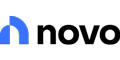 | |||
Free Business Checking | |||
Overall Score | 3.3 | ||
Savings | 0.0 | ||
Checking | 4.0 | ||
Mobile App | 5.0 | ||
Customer Service | 4.0 | ||
Pros and Cons
- No monthly fees
- ATM refunds up to $7 per month
- Lots of software integrations
- No cash deposits
- No interest-bearing accounts
Bottom Line
Fee-free online business checking with lots of good features
- What is Novo?
- Pros and Cons
- Who Novo is Best For
- Who is Novo Not For
- How Does Novo Work?
- Features
- Fees
- How to Apply to Novo
- Customer Reviews
- How to Contact Customer Support
- Alternatives to Novo
Novo is a challenger to traditional banks, catering to entrepreneurs and small business owners.
They offer significant discounts for business services like Intuit QuickBooks and Stripe, and almost no fees.
But can Novo meet the unique demands of today's small business owners? Read this review to learn more about Novo's features, fees, and integrations.
What Is Novo?
Novo is a digital-only banking service with no physical branches.
It's ideal for small business owners, entrepreneurs, and freelancers for its minimal fees and easy self-service. Business owners can use Novo to pay employees, send invoices, send and receive business-related payments, and set aside funds for expenses like quarterly taxes.
They're partnered with Middlesex Savings Bank, which manages their accounts and debit cards. However, Novo is an independently operated technology company.
Novo is ideal for freelancers and businesses that primarily exchange funds digitally. Brick-and-mortar businesses or those that handle a lot of cash would not be a good fit for Novo.
Free Business Checking
- $0 monthly service fee
- ATM fee refunds up to $7 per month
- Free ACHs, incoming wires, and mailed checks
- Up to 20 Reserves to manage multiple budgets
- Thousands of app integrations
Pros and Cons of Novo
 |
Pros:
- Integration with business apps
- Supports multiple users and business debit cards
- No monthly fee
- Reimbursement for ATM fees worldwide (up to $7 per month)
- Create up to 20 Reserves
- User-friendly app
- Free incoming and outgoing ACH transfers
- Free incoming wires
- Perks and discounts with popular business software
- $0 non-sufficient funds fee
For the full list of discounts available to Novo customers, click here.
Cons:
- No physical branch locations
- No cash deposits
- No overdraft protection
- Cannot set up recurring payments in bill pay
- No interest-bearing accounts
- Slow customer service
Who is Novo Best For
Novo could be right for you if you:
- Are a freelancer or a small solo business owner
- Mostly use ACH transfers and invoicing to send and receive payments
- Want to integrate your business checking account with financial software you already use
- Want a business checking with no monthly fees
Who is Novo Not For
Novo is not for you if:
- You regularly pay employees or vendors with checks.
- You get paid in cash, as Novo doesn't have physical locations where you can deposit cash.
- Your business is a Series LLC, non-US registered, related to cannabis, adult, money services (and among others).
How Does Novo Work?
 |
Novo functions like other online business checking accounts. You can transfer funds to and from an existing checking account, send and request payments, and monitor account activity online or through the app.
To apply (which takes only minutes), you must be at least 18 years old with a U.S.-based business. Applicants must be U.S. citizens or permanent residents with a valid Social Security number, U.S. mailing address, and mobile phone number.
Customers receive a debit card, which can be used to make purchases and withdraw cash from ATMs. You can also add business partners to your account and request business debit cards for each partner on the account.
Yes. Deposits in your Novo account are FDIC insured up to $250,000 through its partnership with Middlesex Federal Savings Bank.[1]
Features
 |
Novo's only account offering is their small business checking account, which easily accommodates most basic business transactions.
Sending and receiving payments
Novo members can send invoices, make mobile check deposits, and send and receive ACH payments for business expenses. However, you can't deposit cash. Customers can also pay for expenses using Apple Pay and Google Pay.
Software integrations
Novo's most standout feature is its app integrations. You can customize your banking dashboard to include the tools you need to run your business. This way, you can have your business life all in one place, instead of going between multiple platforms.
Novo itself offers 15+ native integrations built directly with their partners. Plus, it lets you connect your account with thousands of other business apps.
- Wise for international payments
- Slack to communicate with team members
- Xero for automated accounting services
- Square and Stripe to receive credit and debit payments
- Shopify, Etsy, and Amazon for eCommerce tracking
- QuickBooks to automatically import transactions
ATM fee refunds
Novo doesn't have its own ATM network. But it will refund up to $7 per month in ATM fees at the end of the month, so you can use any ATM you want. It even refunds international ATM fees.
Reserves
Novo lets you add up to 20 reserves. These are funds set aside for things you may be saving up towards (like taxes or equipment purchases). The money in your Reserves will not count in your "spendable balance," but they are still available to you at any time.
Send checks from app
If you need to send a paper check, you can request it in the Novo app. Novo will make and mail the check on your behalf, at no extra cost. Just note that it takes 7-10 business days for a check to be delivered.
Built-in invoicing
Novo lets you send unlimited custom invoices right from the app. You can create one-time or recurring invoices, save customer info, and even send reminders.
Customers can pay via ACH, Stripe, Square, Apple Pay, Google Pay, PayPal, or Venmo. More ways to pay equals faster payments.
Novo Boost
If you use Stripe for credit card processing, you get funds from sales deposited into your Novo account in just hours.
Usually, you'd have to wait 1-2 business days for funds to appear. Having almost instant deposits really helps small businesses with cash flow. This lets you keep payments going and reinvest back into your business.
No, Novo does not integrate with Zelle, as Zelle is designed for peer-to-peer personal transfers rather than the larger business transactions that Novo supports. It does work with PayPal and Venmo. Or you can send and receive payments with unlimited ACH transfers.
Fees to Watch Out For
Novo has (almost) no fees. There are no monthly fees, transaction fees, or ACH fees, and users pay nothing to replace a lost or stolen debit card. Novo also eliminated NSF fees.
They also offer free business checking with no minimum balance requirements.
The only fees Novo charges:[2]
- Outgoing Express ACH: 1.5% of total transaction value (Min fee $0.50; Max fee $20)
- Express Check Deposit: Up to 2% of Check Amount (Min fee: $0.50)
In short, if you don't use the Express Check Deposit or the Express ACH feature for sending same-day funds, you will not incur any fees from Novo. Standard and next-day ACH transfers are free, and Novo does not charge any other transfer fees.
How to Apply to Novo
Novo accepts applications from sole proprietors, LLCs, partnerships, and corporations. You need to provide the following information:[3]
- Social Security number
- Driver's license or passport
- US address
- Proof of address (lease agreement, utility bill, phone bill, credit card statement, or bank statement)
- US phone number (virtual number not allowed)
EINs are required if your business hires employees. If you're a sole proprietor or single-member LLC, it's optional.
In addition, you will need to provide these documents depending on your state requirements for your type of business:
- DBA, if you have filed for one
- Articles of Organization and Operating Agreement (for LLCs)
- Articles of Incorporation (for corporations)
- Certificate of Partnership (for partnerships)
Novo does not check your credit history when reviewing your application.
Reasons Not to Use Novo
 |
Overall, Novo is an excellent choice for tech-savvy small business owners. But there are some limitations. However, Novo does its best to offer workaround solutions.
No cash deposits
As of now, Novo doesn't support a way to deposit cash. The only way to do so is to purchase a money order and then deposit that with mobile check deposit. (MoneyGram money orders aren't supported.)
No recurring bill payments
Recurring payments let you put those bills on autopilot. But Novo doesn't currently support it. However, they do save your payees, so you can quickly pay with one click. But you still have to remember to pay.
No paper checks
You can't get paper checks, but Novo will send a check for you for free. It takes up to 10 business days for your payee to get it, though. So you can't give someone a paper check right away.
Customer Reviews
The majority of reviews are either 5 stars or 1 star, with few in between. This suggests that most customers really like Novo, while a handful had very specific problems.
A common theme with negative reviews is poor customer service. Many customers complain of long wait times and the lack of communication channels outside of email.
However, many reviewers spoke positively about Novo and contradicted the complaints of other reviewers, stating their issues were quickly resolved.
Representative 5-Star Review:
"5+++ great business banking, very secure. Great features in the app, like pay employees, attach receipts or invoices to your payments or withdrawals.
You can even organize each purchase in categories like: utilities, business supplies, and many, many, many more options."
— Meg C. via Google Play Store
Representative 1-Star Review:
"This bank is garbage. Please do not waste your time here. It takes forever to get anything done. There is no phone number in case you need help, everything is done by email correspondence.
Their fraud dept is a waste of time - our card # was stolen and used online, and they determined that the charges were valid and refused to refund us. Your money is not safe here."
— Larissa F. via Trustpilot
How to Contact Customer Support
Novo's support office is open from Monday to Friday between 9 a.m. and 6 p.m. EST. To contact Novo, customers can email support@novo.co. There is also a contact number listed on the back of your debit card, which is not publicly available.
Alternatives to Novo
Novo vs Chase Business
Chase Bank and Novo both offer a business-focused banking experience.
If your business often gets paid in cash and requires easy branch access, Chase may be the better choice.
Novo is better for independent contractors and freelancers with irregular income. There are no monthly maintenance fees or minimum balance requirements. Plus, DIY entrepreneurs can benefit from Novo's many tech integrations.
Novo vs. Other Online Banks
After the closure of popular business bank Azlo, there are three top competitors to Novo: Bluevine, Lili, and Relay.
All three are fintech companies with free business checking accounts. But each one has its strong points and downsides.
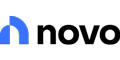 |  |  | |
| Visit Site | Visit Site | Visit Site | |
Novo | Bluevine | Lili | |
|---|---|---|---|
Free Business Checking - | Free Business Checking - Earn $500 Bonus - | Free Checking Account for Small Business Owners - | |
Benefits and Features | |||
| Checking | No monthly fees; no balance requirements | 3.00% APY for Premier customers, 1.75% APY for Plus customers, 1.30% APY for Bluevine Standard tier customers. No monthly fees, no balance requirements, and no overdraft fees for Bluevine Standard | No monthly fees; no balance requirements; no overdraft fees; no foreign transaction fees |
| Savings | No savings account, but you add up to 20 Reserves | No savings account, but you add 5 free sub accounts | Savings with up to 4.00% APY on balances up to $1,000,000 |
| APY | 3.00% APY on balances up to $3M for Premier customers; 1.75% APY on balances up to $250,000 for Plus customers; 1.30% APY on balances up to $250,000 for Standard tier customers that meet monthly eligibility requirements | ||
| ATMs | up to $7 per month reimbursement of ATM fees worldwide | approximately 40,000 MoneyPass ATMs | approximately 40,000 MoneyPass ATMs |
| Customer Service | Phone, email, or in-app messaging: Monday - Friday, 9 am - 6 pm EST | Phone and email: Monday - Friday. 8 am to 8 pm EST | |
| Visit Site | Visit Site | Visit Site | |
Novo: Pricing information from published website as of 09/27/2025. | |||
Novo vs. Bluevine
This may be Novo's fiercest competition. With Bluevine, you can earn up to 3.00% APY.
Standard tier customers can earn 1.3% APY on balances up to $250,000 with monthly eligibility requirements; 0% APY on balances over $250,000. There is no minimum initial deposit requirement, monthly fees, or fees for insufficient funds for this basic checking account.
Bluevine gives you free checkbooks and lets you add multiple debit cards for your team at no extra cost. Plus, you have the option to make cash deposits at Green Dot locations and Allpoint+ ATMs (though there's a fee). This makes it a good option for even small traditional businesses.
Another plus is the free sub-accounts. Each account has its own unique account number. This makes it easy to pay or receive payments from dedicated accounts. In comparison, Novo's Reserves are not sub-accounts.
Free Business Checking - Earn $500 Bonus
To earn the $500 bonus, customers must apply for a Bluevine Business Checking account anytime between now and 03/31/2026 using the referral code CD500.
After opening your account, deposit a total of $5,000 within the first 30 days. After 30 days, maintain a minimum daily balance of $5,000 while also completing at least one of the following eligibility requirements every 30 days for 90 days:
- Deposit at least $5,000 from eligible merchant services to your Bluevine account OR
- Make at least $5,000 of outbound payroll payments from your Bluevine account using eligible payroll providers OR
- Spend at least $2,000 on eligible transactions with your Bluevine Business Debit Mastercard® and/or Bluevine Business Cashback Mastercard®
Banking services provided by Coastal Community Bank, Member FDIC
Novo vs. Lili
Lili and Novo are both digital business banking platforms designed for small businesses, but they differ in key features and pricing.
Lili now supports multi-member businesses, offering multi-user account access and individual business debit cards for each owner. While Lili has a free basic checking account, its best features like tools for managing expenses, accounting, and tax preparation are only available on paid plans starting at $15.00 a month.
Novo, on the other hand, offers a completely free business checking account with no monthly fees. It includes integrations with popular business tools, but lacks some of Lili's built-in tax and expense management features.
Free Checking Account for Small Business Owners
- Sign up in 3 minutes; no credit check
- No account fees - $0 monthly fee, overdraft fee, foreign transaction fee, or ATM fees at approximately 40,000 locations
- Automatic Savings
- Get paid up to 2 days early
- Savings with up to 4.00% APY
Novo vs. Relay
If you have lots of team members, Relay will meet your needs better. Relay lets you open up to 20 individual business checking accounts and issue up to 50 debit cards. Plus, you can also earn interest with automated savings. And there's no monthly fee.
This makes it easy to have dedicated debit cards for different areas of spending. You can set spending limits for each team member.
No-Fee Business Checking
- $0 monthly service fee
- $0 minimum opening deposit
- Open up to 20 individual business checking accounts
- Earn up to 2.68% APY with automated savings
- Issue up to 50 Visa® debit cards to your team
Bottom Line: Should You Use Novo?
As one 4-star reviewer wrote on Trustpilot, "A solid small business banking option." Your money will be insured through its partner bank and largely safe from fees of any kind. You can perform the basic functions required of business owners and even get pretty steep discounts on popular business services.
If you are a modest, online, service-based business already looking to use tools like QuickBooks, HubSpot, Stripe, and Google Ads, Novo could save you some serious coin.
For other situations, consider shopping around for a banking solution that earns interest and includes features like paper checks and Zelle compatibility.
References
- ^ Novo. Are my deposits insured by the FDIC?, Retrieved 3/20/2022
- ^ Novo. Legal Documents: Fee Schedule, Retrieved 12/04/2025
- ^ Novo. What business documents do I need to open an account?, Retrieved 3/20/2022
Free Business Checking
- $0 monthly service fee
- $50 deposit to unlock all features
- ATM fee refunds up to $7 per month
Free Business Checking - Earn $500 Bonus
To earn the $500 bonus, customers must apply for a Bluevine Business Checking account anytime between now and 03/31/2026 using the referral code CD500.
After opening your account, deposit a total of $5,000 within the first 30 days. After 30 days, maintain a minimum daily balance of $5,000 while also completing at least one of the following eligibility requirements every 30 days for 90 days:
- Deposit at least $5,000 from eligible merchant services to your Bluevine account OR
- Make at least $5,000 of outbound payroll payments from your Bluevine account using eligible payroll providers OR
- Spend at least $2,000 on eligible transactions with your Bluevine Business Debit Mastercard® and/or Bluevine Business Cashback Mastercard®
Banking services provided by Coastal Community Bank, Member FDIC
Free Checking Account for Small Business Owners
- Sign up in 3 minutes; no credit check
- No account fees - $0 monthly fee, overdraft fee, foreign transaction fee, or ATM fees at approximately 40,000 locations
- Automatic Savings
- Get paid up to 2 days early
- Savings with up to 4.00% APY
Rewards Checking - Up to 3.30% APY
- Build your own APY with up to 3.30% APY*
- Zero monthly maintenance fees
- Zero overdraft or NSF fees
- Zero minimum monthly balance reqs
- No initial deposit requirement
- Unlimited domestic ATM fee reimbursements
- Online debit card management
- Simple, 3-step process for direct deposit
Write to Justin Barnard at feedback@creditdonkey.com. Follow us on Twitter and Facebook for our latest posts.
Note: This website is made possible through financial relationships with some of the products and services mentioned on this site. We may receive compensation if you shop through links in our content. You do not have to use our links, but you help support CreditDonkey if you do.
|
|
| ||||||
|
|
|
Compare:








