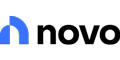Best Online Business Bank Accounts
Bank from your desk. Find the top online business bank accounts that save time & money.
 |
Free Business Checking - Earn $500 Bonus
To earn the $500 bonus, customers must apply for a Bluevine Business Checking account anytime between now and 03/31/2026 using the referral code CD500.
After opening your account, deposit a total of $5,000 within the first 30 days. After 30 days, maintain a minimum daily balance of $5,000 while also completing at least one of the following eligibility requirements every 30 days for 90 days:
- Deposit at least $5,000 from eligible merchant services to your Bluevine account OR
- Make at least $5,000 of outbound payroll payments from your Bluevine account using eligible payroll providers OR
- Spend at least $2,000 on eligible transactions with your Bluevine Business Debit Mastercard® and/or Bluevine Business Cashback Mastercard®
Banking services provided by Coastal Community Bank, Member FDIC
Free Checking Account for Small Business Owners
- Sign up in 3 minutes; no credit check
- No account fees - $0 monthly fee, overdraft fee, foreign transaction fee, or ATM fees at approximately 40,000 locations
- Automatic Savings
- Get paid up to 2 days early
- Savings with up to 4.00% APY
Many traditional banks just don't understand the needs of small business owners. They can be inflexible and have outrageous fees.
Online banks these days are so good that you don't even need to step into a branch. They often have lower fees, wider ATM networks, and innovative features to help you run your business.
This rule helps you remember the key aspects to consider when choosing an online business bank account:
- Benefits: Look for the benefits the bank offers, such as high interest rates on deposits and cash-back rewards.
- Integration: Ensure the bank integrates well with your accounting software and other financial tools.
- Zero fees: Aim for banks that offer no or minimal fees for their services.
Whether you have a physical store, eCommerce shop, tech startup, or a side hustle, here are the best online business banking solutions.
Here are the best online banks for small businesses:
- Grasshopper: For online small businesses
- Found: For self-employed & one-person businesses
- Bluevine: For high-interest business checking
- Novo: For robust business tools
- Relay: For large teams
- Axos: For small businesses with modest checking activity
- Lili: For banking and accounting
- Live Oak Bank: For high-yield business savings
- Mercury: For tech startups
- nbkc bank: For fee-free check & cash deposits
- Chase: For credit card processing
- North One: For easy invoicing and budgeting
Grasshopper
Best for: Small online businesses
Grasshopper is a digital bank geared towards small businesses in the innovation economy.
It has no monthly fee or balance requirements. You get unlimited transactions, mobile deposits, and custom digital invoices.
Innovator Business Checking Account
- Minimum Deposit to Open: $100
- Balance Requirement: $0
- Monthly Fee: $0
- APY: 1.00% APY on balances of $0.01 to $24,999.99, 1.35% APY on balances $25,000 to $250,000, 1.00% APY on balances over $250,000
- ATMs: 37,000+ MoneyPass and 8,500+ SUM ATMs nationwide
- Perks: 1% cashback if you maintain an average balance of $10,000 or more
Why we like Grasshopper:
If you maintain at least $10,000 in your account, you get more benefits. You'll get unlimited 1% cashback on debit card purchases made in person and online.
Plus, you earn 1.00% APY on balances of $0.01 to $24,999.99, 1.35% APY on balances $25,000 to $250,000, 1.00% APY on balances over $250,000.
Your account comes with cash management tools to help you keep track of payments. Plus, all users get Autobooks for free to automate their bookkeeping. Or you can integrate it with the accounting software you already use.
Even though it's online-only, Grasshopper really prioritizes community and customer service. If you have banking problems or need a loan, you can get personalized guidance from real humans.
Grasshopper cons:
The best benefits (cashback and interest) are only available if you have a $10,000 balance. Grasshopper also doesn't offer an easy way to deposit cash, as it's meant for online businesses.
Self-employed and overwhelmed with taxes? The next online platform might be your lifesaver.
Found
Best for: Self-employed and one-person business owners
A lot of newly self-employed struggle with handling money matters all on their own, especially when they don't know much about accounting.
You have to keep track of business expenses, figure out how much to save for taxes, and correctly pay taxes. It can be overwhelming and take up a lot of time.
Found takes care of all of that for you. It's an online banking app with built-in bookkeeping and tax tools.
Free Business Banking
- Minimum Deposit to Open: $0
- Balance Requirement: $0
- Monthly Fee: $0
- APY: N/A
- ATMs: Any ATM that accepts Mastercard; No ATMs fees from Found, but the owner may have fees
Why we like Found:
Found helps you stay on top of your taxes. It tracks every business expense and helps you find write-offs, so you save as much as possible on taxes.
Every time you have a transaction, Found updates your tax estimate in real-time. And it puts away the correct amount for you into a tax savings account. You'll always know how much you owe and be prepared with the cash when it's time to pay taxes.
But that's not all. If you upgrade to Found Plus, it makes your life even easier by paying those quarterly tax payments for you - correctly and on time directly to the IRS.
Found also lets you send unlimited custom invoices for free. It'll even send payment reminders to your clients so you don't have to.
Found cons:
Found lacks some basic banking features. As of now, there's no free ATM network, and you can't write checks. There is also a fee for cash deposits at over 77,000 retail locations nationwide.
Found is our top choice for an easy online business banking account to open. It does not do a credit check, so you can get approved even if you have poorer (or no) credit. Plus, it accepts a wide range of business owners, including freelancers and gig workers.
Bluevine
Best for: Most small businesses
Bluevine is one of the most popular online business checking accounts for its high interest rate and excellent features.
Despite being online-only, Bluevine offers some traditional features. That makes it good for even small physical businesses that want better rewards than what your local bank offers.
Free Business Checking - Up to 1.3% APY
- Minimum Deposit to Open: $0
- Balance Requirement: $0
- Monthly Fee: $0
- APY: 1.3% APY on balances up to $250,000 with monthly eligibility requirements; 0% APY on balances over $250,000
- ATMs: Approximately 40,000 MoneyPass ATMs
- Perks: 1 free checkbook for the life of the account; No non-sufficient funds fee
Why we like Bluevine:
Standard tier customers can earn a high 1.3% APY on balances up to $250,000 with monthly eligibility requirements; 0% APY on balances over $250,000. The requirements are very reasonable. All you have to do is:[1]
- Spend $500 a month with the debit card, OR
- Receive $2,500 per month in customer payments
Plus tier customers can earn 1.75% APY with no minimum qualifications. With this paid plan, not only will you benefit from higher interest earnings on your balances, but you'll also enjoy a 20% reduction in most Standard payment fees.
Premier tier customers can earn a higher 3.00% APY without minimum qualifications. This paid plan will give you even more benefits, like access to priority customer support and 50% off on most Standard payment fees.
Bluevine gives you one free checkbook with the Standard plan, 2 free checkbooks per year with the Plus plan, and 3 checkbooks per year with the Premier plan. This is great if you pay employees or suppliers in person.
And if you occasionally need to deposit cash, you can do so at 90,000+ Green Dot retailers and 1,500+ Allpoint+ ATMs. You can also order multiple debit cards for your team at no extra cost.
Another exciting new feature is the free subaccounts. Each one gets its own unique account number. This really gives you control over how each account is used. You can choose which accounts to pay / bill suppliers from.
And the best part is that all accounts are eligible to earn interest (up to $250k on combined balances for Standard tier, up to $250k for Plus tier, and up to $3M for Premier tier)!
Bluevine offers integrated invoicing and secure payment links powered by Stripe. You can create and send unlimited free branded invoices directly from your Bluevine dashboard. Customers can pay using multiple methods, with funds deposited straight into your Bluevine account.
Bluevine cons:
Depositing cash at Green Dot incurs a fee of $4.95 per deposit at Green Dot locations or $1 + 0.5% of the deposit amount at Allpoint+ ATMs.[3] That can add up if you deal a lot in cash.
Free Business Checking - Earn $500 Bonus
To earn the $500 bonus, customers must apply for a Bluevine Business Checking account anytime between now and 03/31/2026 using the referral code CD500.
After opening your account, deposit a total of $5,000 within the first 30 days. After 30 days, maintain a minimum daily balance of $5,000 while also completing at least one of the following eligibility requirements every 30 days for 90 days:
- Deposit at least $5,000 from eligible merchant services to your Bluevine account OR
- Make at least $5,000 of outbound payroll payments from your Bluevine account using eligible payroll providers OR
- Spend at least $2,000 on eligible transactions with your Bluevine Business Debit Mastercard® and/or Bluevine Business Cashback Mastercard®
Banking services provided by Coastal Community Bank, Member FDIC
Novo
Best for: Entrepreneurs who use a lot of business tools.
If you're like the typical modern business owner, you probably use at least a dozen different apps or software to run your business. It can be overwhelming.
Novo lets you manage your entire business life in one place. You can integrate your checking with thousands of business apps, like Shopify, Stripe, QuickBooks, Zapier, Slack, and more. No more juggling different platforms.
Free Business Checking
- Minimum Deposit to Open: $50
- Balance Requirement: $0
- Monthly Fee: $0
- APY: N/A
- ATMs: Up to $7 per month ATM fee reimbursement worldwide
- Perks: Thousands of dollars in exclusive perks from popular business services
Why we like Novo:
Novo offers exclusive savings from popular business services. For example, you can get discounts with Gusto, Stripe processing, and more.
Though Novo doesn't offer interest, these savings can be even more valuable if you use them.
Another cool feature is that you get up to 20 Reserves. These are like savings accounts where you can set aside funds for things like taxes or upcoming business purchases.
Novo's highly-rated app also lets you send invoices and request for free unlimited checks to be mailed for you. Plus, the debit card has no foreign transaction fees.
Novo cons:
Novo doesn't have a way to accept cash deposits. It's designed for online businesses and freelancers. There's also no overdraft protection.
Free Business Checking
- $0 monthly service fee
- $50 deposit to unlock all features
- ATM fee refunds up to $7 per month
Managing a larger team? The next service evolves with your growing business.
Relay
Best for: Businesses with large teams
Relay is a business banking platform designed for teams. It's great if you're a rapidly growing small business.
You get up to 20 individual business checking accounts (or up to 50 with the Scale plan) and up to 50 debit cards. You can also earn interest on your excess funds by automatically transferring money from your checking account to your savings. There are no monthly fees or minimums.
No-Fee Business Checking
- Minimum Deposit to Open: $0
- Balance Requirement: $0
- Monthly Fee: $0
- APY: Earn up to 2.68% APY. Earn 0.91% APY on Starter Plan, 1.55% APY on Grow Plan, and 2.68% APY on Scale Plan.
- ATMs: 55,000+ Allpoint ATMs
- Perks: Up to 20 checking accounts, 50 debit cards, and free checks
Why we like Relay:
With so many checking accounts, you can organize your finances exactly how you want. This lets you designate accounts and cards for specific purposes (like office equipment, marketing, travel) to control how much you spend.
You can also assign custom permission levels for each team member. You can easily see who made what purchase or sent which payment, so you still keep track of all the ins and outs.
Having team members to help with banking tasks means you get more free time to actually focus on your business. No more bottlenecks in your spending or having to run to ATMs yourself.
Relay also directly integrates with accounting tools such as QuickBooks , Gusto, Expensify, Xero, and more.
No-Fee Business Checking
- $0 monthly service fee
- $0 minimum opening deposit
- Open up to 20 individual business checking accounts
- Earn up to 2.68% APY with automated savings
- Issue up to 50 Visa® debit cards to your team
Relay cons:
There are only some minor cons, like no Zelle and no paper checks. If those are more important to you, check out the next bank.
Axos Bank
Best for: Small businesses with modest checking activity
Axos Bank (previously Bank of Internet USA) is another popular digital bank. It offers a couple of different business checking accounts.
Basic Business Checking - Up to $200 Bonus
- Open a Basic Business Checking account using promo code START200 by June 30, 2026.
- Every dollar counts when you're starting out. That's why new businesses can earn up to $200 opening a new Basic Business Checking account today.
- No initial deposit requirement
- No minimum balance requirement
- No monthly maintenance fees
- Free domestic incoming wires. Two (2) outgoing domestic wire fees reimbursed per month.
- Unlimited domestic ATM fee reimbursements
- Unlimited item processing (debits, credits, and deposited items)
- Cash deposits via MoneyPass and Allpoint networks
Business Interest Checking - 1.01% APY
- Up to 1.01% APY**
- $100 minimum opening deposit
- Pay no monthly maintenance fee with an average daily balance of at least $5,000
- Unlimited domestic ATM fee reimbursements
- Up to 50 free items per month, $0.50 per item thereafter (includes debits, credit, and deposited items)
- Up to 60 items per month for Remote Deposit Anywhere (includes monthly per item processing limitation)
- Free online banking, image statements, and Bill Pay
Why we like Axos Bank:
The Axos Basic Business Checking account waives a lot of typical banking fees. Besides no monthly fees, you also get unlimited transactions, the first set of 50 checks free, and two outgoing domestic wire fees reimbursed per month.
Axos also reimburses unlimited domestic ATM fees. You can deposit cash for free via MoneyPass and Allpoint networks.
Or you can pick the Small Business Interest Checking account, which pays a very competitive APY. But this account has a minimum balance requirement to waive the monthly fee.
Additionally, you can integrate your small business checking account with QuickBooks to easily track expenses and efficiently manage your business.
Axos Bank cons:
You only get 60 free remote deposit items per month. Axos is not ideal for businesses that get lots of checks.
Ready to scale? The next one may fit your needs more.
Lili
Best for: Integrated business banking and accounting
Lili is an one-stop-shop for business banking, accounting, and taxes. While the basic account is free, the accounting and tax tools are only available with the paid accounts.
However, Lili does allow for multiple users, so it can grow with your business. You can also receive a very competitive up to 4.00% APY on savings, depending on your balance.
Free Checking Account for Small Business Owners
- Minimum Deposit to Open: $0
- Balance Requirement: $0
- Monthly Fee: $0
- APY: up to 4.00% APY on savings
- ATMs: Approximately 40,000 MoneyPass ATMs
- Perks: Get direct deposits up to 2 days earlier
Why we like Lili:
With Lili's paid plans, you can instantly categorize transactions and upload receipts.
You can even mark your transactions as "personal" or "business". This keeps your business expenses separate, so you have a clear trail for the IRS even with one account. And you won't miss any business deductions.
It also has a Tax Bucket, where you can automatically set aside a percentage of income for your quarterly taxes.
Another awesome perk is that you can get your direct deposit payments up to 2 days earlier. Whether you sell on Etsy or Shopify, drive Uber, or directly work with clients, you can qualify for early pay.
Free Checking Account for Small Business Owners
- Sign up in 3 minutes; no credit check
- No account fees - $0 monthly fee, overdraft fee, foreign transaction fee, or ATM fees at approximately 40,000 locations
- Automatic Savings
- Get paid up to 2 days early
- Savings with up to 4.00% APY
Lili cons:
As of now, Lili doesn't yet offer physical checkbooks, but it does have a Mail-a-Check service that allows you to send a physical check to your payee for a fee.
Also, the free plan only includes basic banking features and savings tools. Some of the better features (like bookkeeping tools, cashback, and invoicing) are only available with higher plans. But these plans' costs start at $15.00 per month.[4]
Live Oak Bank
Best for: High-yield business savings account
Live Oak Bank is a fully digital bank that aims to become "America's small business bank." So, all of its services cater specifically to small business owners.
And unlike other banks, Live Oak's most standout offer isn't its checking accounts but its high-yield business savings account.
Business Savings - 2.85% APY
- Earn 2.85% APY
- No minimum balance requirement
- No monthly service fee
Why we like Live Oak Bank:
Live Oak's business savings account lets you earn up to 2.85% APY on your account balance. Plus, it has no monthly maintenance fees or minimum balance requirements to worry about. You just need at least $0.01 in your account to start earning interest.[5]
Other perks include access to its Insured Cash Sweep service, which can increase your account's FDIC insurance coverage up to $10 million.[6] A minimum balance of $350,000 is required to enroll in the program for extended coverage, helping reduce the risk of major losses if your account is ever compromised.
Live Oak also has a variety of business lending options, ranging from SBA loans to commercial loans. It even has tailored financing for businesses in 30+ industries. Get easier access to that extra capital your business needs to support its growth.
Live Oak Bank cons:
Live Oak's live customer support is only available on weekdays, from 8 AM to 11 PM EST.[7] If you encounter issues during the weekend or holidays, you need to wait until the next business day to talk to its customer support.
Mercury
Best for: Tech startups
Mercury offers a banking account specifically for tech startups. Your account comes with a checking & savings account, debit card, check payments, wire transfers, and financial tools.
Banking for Startups
- Minimum Deposit to Open: $0
- Balance Requirement: $0
- Monthly Fee: $0
- APY: N/A
- ATMs: 55,000+ Allpoint ATMs
Why we like Mercury:
Mercury has almost zero banking fees. There are no monthly fees, minimums, domestic or USD international wire fees, overdraft fees, or out-of-network ATM fees. The only charge is a 1% currency exchange fee for non-USD international wires.[8]
You also get free read and write API access. This lets you build a custom banking experience to fit whatever your business needs. You can create custom dashboards, sweep rules, automate mass payments, and more.
Mercury cons:
Mercury is not open to sole proprietors. You need to be a US-based company and have an IRS-issued EIN to apply.
nbkc bank
Best for: Unlimited fee-free check and cash deposits
Although most of its services are digital, NBKC Bank (styled "nbkc bank") isn't completely online-only. It has a couple of branches in the Kansas City Metropolitan Area, giving you the option of in-person transactions.
But what makes it stand out is the unlimited fee-free check and cash deposits—a rare feature for online banks. You can make all the deposits you need without worrying about the costs.
NBKC Bank: Business Checking
- $0 minimum opening deposit
- $0 monthly service fee
- 90,000+ surcharge-free ATMs worldwide
Why we like NBKC Bank:
NBKC's lone business checking also has no monthly maintenance fee, no minimum balance requirements, and very few fees (if any) for other transaction types. Like overdrafts, incoming domestic wires, stop payments, and more.
Plus, you get a free business debit card and enjoy 90,000+ surcharge-free ATMs worldwide. If you can't find a partner ATM nearby, don't worry. You can still reimburse any out-of-network ATM fees up to $12 per month.[10]
NBKC Bank cons:
NBKC Bank has a variety of business financing options, but they're only available for customers in the Kansas City Metropolitan Area. So, if your business is based in a different city or state, you'll need to look elsewhere for business loans.
Chase
Best for: Small retailers that also need credit card processing
Okay, Chase isn't exactly an online bank. But anyone can apply for an account online and then manage it from the web or mobile app. And you may like knowing there are physical branches, too if you ever need one.
Chase Business Complete Banking is a unique business checking account with payment processing built in. It's a great choice for mobile businesses, small retailers, and food services.
Chase also has frequent welcome offers for new customers. Check out the current offer below!
Chase Business Complete Banking® - Up to $500 Bonus
- Earn up to $500 when you open a new Chase Business Complete Checking® account. For new Chase business checking customers with qualifying activities.
- Get added features at no additional costs. Choose Chase Business Complete Banking® to get a fully integrated business solution that can help you control costs. Waive the $15 Monthly Service Fee in multiple ways like keeping a minimum $2,000 balance, plus use built-in offerings such as card acceptance, invoicing, Chase Customer Insights and Tap to Pay on iPhone at no additional cost.
- Bank with confidence. Feel confident knowing we have the largest branch network in the U.S. with 5,000 branches that provide personalized service and can help with your complex banking needs. You can also benefit from our account protection services, which provide safeguards by overseeing employee account activity, monitoring checks, and offering additional protection for your business.
- Access top-rated online business banking. Take advantage of our #1-ranked online small business banking platform with a comprehensive set of features designed for small business owners like you. Our tools enhance your ability to manage cash flow, accept and make payments, create invoices and plan for growth, so you can streamline processes and gain greater control of your finances.
Why we like Chase Bank :
You get credit card processing along with your business checking. You don't need to open a separate merchant account. It comes with a QuickAccept mobile reader that lets you take cards anywhere.
The best part is that payments with QuickAccept get deposited into your checking account on the same day. No more waiting 2 days for funds to clear. This really helps to keep cash flow moving for a small business.
Being a traditional bank, Chase also offers more business services than purely online-only banks. It's good if you want a full-service bank that can grow with you.
Chase Bank cons:
There is a minimum balance or other requirements to waive the monthly fee. It also has many other banking fees like overdrafts and wires.
- $2,000 minimum daily ending balance
- $2,000 in eligible deposits from your Chase QuickAccept® or other eligible Chase Payment Solutions transactions, or
- $2,000 in eligible purchases from your Chase for Business credit card, or
- Maintain a linked Chase Private Client Checking℠, JPMorgan Classic Checking, Private Client Checking Plus account, or
- Meet Chase Military Banking requirements
North One
Best for: Organizing your business finances
North One is a business banking platform that brings together your payments, sales, and budgeting all in one place with Connected Banking.
You can access all features, including deposits, bill pay, app integrations, and financial tools, without monthly fees.
Upgrading to North One Plus will unlock priority support, dedicated relationship managers, and reduced transaction fees.
North One Free Business Banking - Up to 2.50% APY
- Minimum Deposit to Open: $50
- Balance Requirement: $0
- Monthly Fee: $0
- APY: 2.50% APY on balances up to $250,000 with eligibility requirements; 2.50% to 1.78% APY on balances over $250,000
- ATMs: 55,000+ fee-free Allpoint ATMs
Why we like North One:
The others give you only a certain number of subaccounts. But North One lets you create unlimited "envelopes" for all your business savings goals.
Another cool feature is the digital bill payments. This lets you manage and automate invoice and bill payments efficiently. You can also deposit cash at Green Dot locations.
North One integrates with QuickBooks, Gusto, Shopify, Amazon, and PayPal, and many more apps. While it's not as extensive of a list as Novo, the most popular apps are covered.
North One cons:
North One does not support international wire transfers. There is also a fee for depositing cash at Green Dot, but North One reimburses it once per month for Standard members and up to three times for Plus members.
Is an Online Bank Right for Your Business?
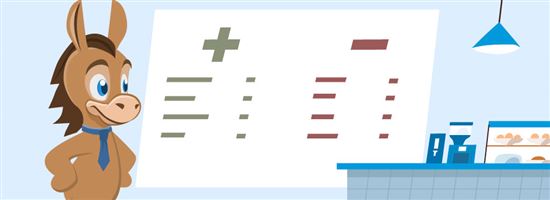 |
Before you decide online banking is the way to go, consider these pros and cons:
Pros:
- Higher interest rates in comparison to traditional banks
- Lower fees since online banks have less overhead
- Easy to open an account
- They often have national ATM networks. You're not limited to just a certain region.
- Typically, good customer service makes up for the lack of branches
Cons:
- Difficult to deposit cash
- No personal relationship with a banker
- No branches to do in-person banking or ask for help
- Disruptions when the site is down or when you don't have internet
Types of Online Banks for Business
Not all online banks are the same, so knowing their differences can help you find the right one for your business.
Online banks
Also called "direct banks," these are fully digital financial institutions with their own bank charter/license, which means they can offer banking services and FDIC insurance directly.
Direct banks generally have a broad range of business bank products, like checking accounts, savings accounts, credit cards, loans, and more. It's a good option if you want comprehensive services but don't need physical branches.
Neobanks
Neobanks are fintech companies that don't have their own bank charter/license. They need to partner with banks that do so that they can offer banking services and FDIC insurance to customers.
Most neobanks cater to startups and small businesses, so their services are usually more limited and targeted to certain markets. They make up for the limited range by enhancing their services with robust financial tools, third-party integrations, and collaborations for exclusive discounts and offers.
Challenger banks
As the name says, challenger banks are focused on "challenging" traditional banks. They prioritize customer experience and leverage digital tools as a way to do so.
Like direct banks, they have their own bank charter/license, allowing them to offer banking services and FDIC insurance directly to customers. They also have a comprehensive range of services, but with more flexible requirements than direct banks.
Yes, online banks are generally safe. Most are federally insured (or partner with a bank that does) and use robust security measures to safeguard your bank account and personal information. These include multi-factor authentication and advanced encryption methods.
How to Choose the Best Online Business Bank
Since you can't bank in person, it's important that the online bank meets your needs.
Monthly fees
Many online banks offer business accounts with no monthly fees. This is great if you don't want to worry about maintaining a minimum balance.
But some banks may have a minimum balance requirement in exchange for interest or some other rewards. You can decide what makes sense for your business situation.
Interest / rewards
A lot of online banks offer higher interest rates, cashback, or some other rewards. A high APY is good if you usually keep a larger balance, while cashback is good if you spend a lot on your business debit card.
Customer support
With no physical branches, you can only rely on virtual help if you have a problem. Does the bank offer phone, live chat, or email support? What are the hours? Read some reviews to see what other customers say.
ATM network
Online banks usually have a large fee-free ATM network. If you do sometimes withdraw cash for your business, make sure there are convenient ATMs near where you work or live.
Mobile app
Small business owners often bank on the go. You need a good mobile app that lets you run your business from anywhere. Read up on the app reviews and see what current users are saying.
Software integration
If you use QuickBooks or other business software, see if it can be integrated with the checking account. This could make your life a lot easier.
Range of financial products
Would you need a small business loan or credit card processing later on? If you do, it could be more convenient to get services from the same bank. Consider what other services the bank offers.
FDIC Insurance
It's important that the bank is insured by the FDIC. This ensures that your money is protected if the bank fails (up to $250,000). If you're not sure, you can look up the bank on the FDIC's website.
How Do I Deposit Cash at an Online Bank?
 |
Not all online banks allow for cash deposits. If this is something your business needs, first make sure the bank you choose lets you. Here are some ways you can deposit cash:
- Via Green Dot:
Some banking platforms (like Bluevine and North One) are partnered with Green Dot. You can deposit cash at any of the 90,000+ locations.Green Dot is at popular places like 7-Eleven, CVS, Walgreens, etc. Just ask the cashier to load the money onto your debit card. But the downside is that Green Dot has a $4.95 fee[12] and a deposit limit.
- Cash-taking ATMs:
Many online banks are part of the Allpoint or MoneyPass ATM networks. Some of these machines accept cash deposits surcharge-free. A bank like Axos lets you do this.However, only limited Allpoint or MoneyPass machines can take cash. And the bank has to allow for it as well.
- Money order:
The last way is to convert the cash into a money order payable to yourself. This can be done at local retailers. Then just use the mobile check deposit feature to deposit the check.
Depositing cash is one of the downsides of online business banking. If you deal a LOT in cash, then you may find a local bank is more convenient.
Do Online Banks Have Business Checks?
Many online banks do have check writing. But they usually don't offer free business checks. However, there are some challengers that do:
- Bluevine Plus gives you 2 free checkbooks every year. This is undoubtedly the best option if you write a lot of checks.
- Axos gives you the first set of 50 checks free
- Novo doesn't give you checks, but it sends paper checks on your behalf for free. Just request it through the app.
How to Open an Online Business Account
All the online business banking accounts on our list are super easy to open. You can open an account in as little as 3 minutes.
Generally, you just need to have a small business, be at least 18 years old, and be a U.S. citizen or permanent resident.
You will need to provide the following information:
- Name, address, and date of birth
- Driver's license or state ID
- SSN or EIN
- Business license (if your state requires)
- Company name (if applicable)
- Industry
- Years in business
- Approximate annual revenue
- Proof of address
Depending on your business structure, you may need to upload these supporting documents:
- Sole proprietors: DBA certificate
- LLC: LLC agreement and Articles of Organization
- Partnerships: Partnership Agreement and Certificate of Partnership
- Corporations: Corporate Bylaws and Articles of Incorporation
Usually, online banks have a fast approval process. You can be approved in just minutes if everything is in order. Sometimes, the bank may ask for additional verification or information.
Yes, you can open a business bank account online without an EIN if you're a sole proprietor or have a single-member LLC. You can present your SSN instead. But you need one if you have a multi-member LLC, corporation, or partnership.
Methodology
We came up with this list of the best online banks for small businesses by looking at several factors:
- Low fees
- Platform/app features
- Customer service
- Other services
- Security
First, we don't think you should have to pay to bank. So we made sure the banks have reasonable fees and minimum balance requirements (if any at all). Most of the banks above don't have any monthly fees.
We know that businesses have different needs. We found online banks with unique features good for different types of businesses, including retailers, online shops, freelancers, and tech startups.
Finally, all the banks on our list are FDIC-insured. They all use high-level encryption to keep your data and banking activities safe.
What the Experts Say
CreditDonkey asked a panel of industry experts to answer readers' most pressing questions. Here's what they said:
Bottom Line
These days, online business banks offer much better value than their physical counterparts.
Not only do online banks have fewer fees and requirements, but they also have innovative technology to streamline your business finances. Finding the right account can make your life so much easier, giving you more time for your business.
References
- ^ Bluevine. Plans and Pricing, Retrieved 01/22/2026
- ^ Bluevine. Line of Credit, Retrieved 01/22/2026
- ^ Bluevine. Easy cash deposits and withdrawals., Retrieved 01/22/2026
- ^ Lili. What is the monthly fee for each of the Lili plans?, Retrieved 01/22/2026
- ^ Live Oak Bank. When do I start earning interest on my Savings account?, Retrieved 01/22/2026
- ^ Live Oak Bank. Insured Cash Sweep, Retrieved 01/22/2026
- ^ Live Oak Bank. Contact Us, Retrieved 01/22/2026
- ^ Mercury. Pricing, Retrieved 01/22/2026
- ^ nbkc bank. How do I fund my business account?, Retrieved 01/22/2026
- ^ nbkc bank. The nbkc Business Account, Retrieved 01/22/2026
- ^ Chase. Chase Business Complete Banking, Retrieved 01/06/2026
- ^ Green Dot Bank. How much does it cost to add cash at the register of a retail store?, Retrieved 01/22/2026
Anna G is a research director at CreditDonkey, a credit card comparison and reviews website. Write to Anna G at feedback@creditdonkey.com. Follow us on Twitter and Facebook for our latest posts.
Note: This website is made possible through financial relationships with some of the products and services mentioned on this site. We may receive compensation if you shop through links in our content. You do not have to use our links, but you help support CreditDonkey if you do.
|
|
|