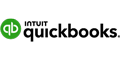Square Alternatives
Square is one of the most popular POS systems. But is it the best choice for your business? See how Square compares to top competitors and alternatives.
 |
There are other credit card processors to check out apart from Square:
- SumUp: for mid-size mobile businesses
- Lightspeed: best inventory management
- PaymentCloud: for high-risk businesses
- Helcim: for high-volume businesses
- Clover: for professional services
- Toast: for restaurants
- Shopify: for e-commerce
- PayPal: for small vendors
With pay-as-you-go pricing and a free plan with no monthly fees, Square is the preferred option for many merchants and businesses.
But it isn't right for everyone. As a payment aggregator, there are risks of frozen funds and canceled accounts with little warning.
Plus, the flat-rate pricing may not be feasible for every business structure. Read on to see how the most popular Square alternatives stack up.
Start Accepting Payments Fast
- Interchange Plus Pricing
- No Monthly Fees
- No Contracts
What is the Best Merchant Service for a Small Business?Select your state to get started
Not Sure What's Right for You?
It's pretty hard to filter through these products if you're not already an expert on credit card processing. (Who is, really?)
Answer a few short questions to get tailored recommendations for the best processor to save money.
Take Our Credit Card Processing Quiz
Square is a good option, but it's not always the best for small businesses. It has enough POS features ideal for a new business. You can even get a free card reader which makes payment processing convenient. But many of its alternatives offer cheaper transaction fees. It's best to pick an option good for your budget.
8 Square Alternatives for Small Businesses
If your business have outgrown Square or find some of its features lacking, you can check out the following.
SumUp: Best for Mid-Size Mobile Businesses
SumUp is a solid choice for small and mid-sized mobile businesses looking for a reliable alternative to Square.
It offers industry-specific tools tailored to restaurants, salons, and retail shops, making it a versatile option for various business types. SumUp's sleek card readers and smart terminals make it especially appealing for on-the-go entrepreneurs who value simplicity and portability.
Who Should Use It
SumUp is ideal for mobile businesses with steady sales, such as food trucks, pop-up shops, or on-site service providers.
Its compact, portable card readers and standalone smart terminal make it easy to process payments anywhere.
However, the monthly fee combined with flat-rate transaction costs makes it less suitable for businesses just starting out or those with inconsistent sales.
SumUp's smart terminal offers free unlimited mobile data and WiFi connectivity, ensuring seamless operation wherever you are. With an 8-hour battery life, it's built to handle a full day's work. For added convenience, you can opt for the version with a battery pack to keep it powered throughout even longer shifts.
Pros
- Flat fees offer predictable pricing
- Versatile card readers accept tap, chip, and swipe payments
- Comes with robust reporting features for better insights
- User-friendly and simple to set up
- No cancellation fees
- 24/7 customer support and excellent customer service
- A 30-day money-back guarantee for hardware
Cons
- Monthly fees add to operating costs
- Card readers are relatively expensive
SumUp is a reliable solution for mobile businesses ready to invest in streamlined payment technology. But its costs might outweigh the benefits for smaller or newer businesses.
Lightspeed: Best for Inventory Management
Lightspeed is best suited for retail businesses that require advanced inventory management tools. You can track and manage stock effortlessly, even across multiple locations.
Lightspeed also offers real-time sales and revenue insights, e-commerce solutions, and POS hardware. You'll get a fully integrated payment solution, so you can accept in-person, online, and contactless payments seamlessly.
Who Should Use It
Lightspeed is best suited for larger businesses, especially those operating across multiple locations.
Retail businesses, in particular, can take full advantage of its robust inventory management features to streamline operations and improve efficiency.
Pros
- Competitive in-person transaction rates similar to Square
- Supports a wide range of industries, from retail and restaurants to niche sectors like golf and hospitality
- Offers an online store with professionally designed themes
- Syncs inventory and sales seamlessly between physical and online stores
- Compatible with iOS, Android, and desktop devices
Cons
- Keyed-in and online transaction rates are not clearly disclosed
- Monthly fees increase as you add more locations or registers, which can become costly for growing businesses
Lightspeed is an excellent choice if you prioritize inventory management and need an all-in-one payment solution. However, you may need to consider its pricing structure carefully.
PaymentCloud: Best for High-Risk Businesses
PaymentCloud is a leading merchant account provider that supports low-risk to high-risk businesses. It caters to a wide range of industries, including beauty, e-commerce, and adult businesses.
While there is an approval process, PaymentCloud has earned stellar reviews for its smooth account setup experience. You'll get customized solutions for your brick-and-mortar store, online business, or mobile payment needs.
Like Square, low-risk merchants won't need to sign a long-term contract. There is no commitment and you can use it month-to-month without worrying about early termination fees.
Who Should Use It
PaymentCloud is ideal for businesses that have been turned away by other processors due to being labeled "high-risk."
Even businesses with extensive rejection histories have found success here, with one client reportedly accepted after 15 failed applications elsewhere.
It's also a great choice for a stable account, as merchant accounts are less prone to holds and freezes unlike Square.
Pros
- Outstanding customer service and 24/7 support
- Fee structures customized to your business needs
- Chargeback monitoring and fraud prevention tools available
- Accommodates businesses with chargeback ratios less than 3%, which is significantly higher than the standard for low-risk businesses[1]
Cons
- No upfront quotes available
- Approval and underwriting processes can lead to rejections
- High-risk merchants may get long-term contracts
PaymentCloud provides a lifeline for high-risk businesses and those seeking reliable payment solutions with personalized support. While the approval process and potential contracts may deter some, its robust features and customer-focused approach make it a top contender for businesses in high-risk industries.
Helcim: Best for High-Volume Businesses
Helcim is another strong alternative to Square. Not only can you accept card payments in person and online, it also provides all its features like invoicing, recurring payments, and a virtual terminal with your free account.
Although Square takes the win with the number of hardware it offers, you can still purchase a card reader and a smart terminal with Helcim.
That said, Helcim might not be suitable if you're looking for a full suite of POS hardware such as cash registers and barcode scanners.
Who Should Use It
Helcim stands out with its interchange-plus pricing model, which can be more cost-effective for high-volume businesses. You'll get automatic volume discounts, reducing costs as sales grow.
This makes Helcim a great choice for wholesalers, suppliers, and growing businesses with increasing sales.
Also, the automatic discounts can be appealing for businesses that experience spikes in sales and want to avoid account holds and freezes from other processors.
Pros
- No monthly fees; all features are included for free
- Free daily deposits for credit and debit cards (1-2 business days)
- Free ACH deposits (3–4 business days)
- Integrates seamlessly with QuickBooks Online
- Option to surcharge customers to offset processing fees
Cons
- Chargeback fee of $15 ($0 if you win the dispute)
- $5 fee for rejected ACH transactions[2]
- Processing fees depend on the card brand
- Limited selection of POS hardware
Helcim is ideal for businesses prioritizing transparent pricing and scalability. While its hardware options are limited, its affordability and great features make it a standout choice for high-volume businesses.
Clover: Best for Professional Services
Clover is a good option for a merchant account provider. Like Square, it offers payment processing and POS systems.
But there's a catch—Clover doesn't include a free card reader unlike Square. To snag one, you might need a third-party provider.
With Clover, you need to pay for the hardware that comes with your plan, which adds to the monthly fees if you lease the equipment.
That said, processing rates are competitive, with Clover's lowest in-person processing fees starting at 2.3% + 10¢ per transaction.[3]
Who Should Use It
Clover is packed with features regardless of your business type. So it can be a good option whether you have a small restaurant, a salon, or a clothing shop.
That said, professional services will potentially have to shell out the least upfront. For example, the Starter plan only charges for the software—though keep in mind that manually entered payments are pricier than card-present payments.
With this in mind, Clover may be more suited for small businesses with steady sales.
Pros
- Clover merchant account can be more stable than Square's
- Easy-to-understand, flat-rate pricing
- Clover Go card reader available for simpler needs
- Packed with features like invoicing, appointment scheduling, online ordering, and cash flow services
- Integrates with third-party software like QuickBooks
Cons
- Monthly fees
- Leasing equipment increases your monthly cost
- Payments plan is the free plan, but you have to pay for the card reader ($199)[4]
Clover is a great fit for service-based businesses looking for a feature-rich solution. Just watch out for equipment costs if you need more than the basics!
Toast: Best for Restaurants
Toast is a POS system built specifically for restaurants. It's trusted by over 127,000 establishments—including Michelin-star restaurants, making it a strong alternative to Square for restaurants.
Toast's restaurant-grade hardware is designed to handle the chaos of busy kitchens, including spills, drops, and heat.
Starting at $69/mo, it's more affordable than other competitors. Plus, you can customize your setup for custom pricing.[5]
Who Should Use It
Toast is perfect for a wide range of restaurant types, from cafes and pizzerias to food trucks and fine dining establishments. It's packed with features like table management, digital menus, guestbooks, and timekeeping.
Also, its extensive add-ons make it ideal if you want a custom solution, such as catering, mobile ordering, or gift card services.
The Offline Mode is especially handy for food trucks or pop-up shops dealing with unreliable internet connections.
Pros
- Predictable flat-rate pricing (exact rates not disclosed)
- Starter Kit available at $0/month
- Flexible and customizable setups
- 24/7 customer support from real people
- Over 200 integrations
Cons
- Online ordering is an add-on
- Some business owners report frustration with additional fees
Toast is an excellent choice for restaurant owners looking for a reliable, restaurant-specific POS system that can grow with their business. Just be mindful of the potential extra costs as you build out your plan!
Shopify: Best for E-commerce
Shopify is the ultimate solution for retail businesses, especially those focused on e-commerce. You can sell unlimited products on any plan, making it a great alternative to Square for retail.
Customers can explore your products in-store and make purchases later online. Or you can take your offerings on the road with Shopify's portable card reader.
The platform also features beautifully designed pre-built themes for online stores, or you can design from scratch.
What's more, Shopify's checkout boasts an average conversion rate boost of up to 15%.
Shopify also integrates seamlessly with popular sales channels like Amazon, Pinterest, Instagram, and TikTok.
Payment processing is handled through Shopify Payments, with transaction rates ranging from 2% to 0.2%. Additional fees apply for third-party processors.[6]
Who Should Use It
Shopify is perfect for businesses that want to sell across multiple channels. Its strength lies in omnichannel selling, making it a great option for brick-and-mortar stores that also sell online.
It's especially ideal for small businesses with limited staff, as the Basic plan lacks staff accounts and the higher-tiered Shopify plan only allows up to 5.
On the plus side, you can manage inventory across up to 10 locations with most plans, providing flexibility for growing businesses.
Pros
- Sell unlimited products across all plans
- Seamless integration with multiple sales channels
- Free POS app
- Free card reader (if qualified)
- Discount codes and gift cards available with any plan
- Over 13,000 commerce app integrations
- Live chat support on every plan
Cons
- Monthly fees, with separate fees for POS plans
- Limited staff accounts
- No wireless smart terminal offered
- Plus plan requires long-term contracts
Shopify excels in helping retail businesses expand their reach through omnichannel selling. This makes it a solid choice if you want to grow your business' online and in-person presence.
PayPal: Best for Small Vendors
PayPal's mobile credit card processing rates (via PayPal Point of Sale) are lower than Square's per-swipe rate. Plus, you can accept PayPal and Venmo payments, which can open you up to more customers.
You can easily manage mobile, online, and in-person payments. You'll also get instant access to the funds in your PayPal account once you are an established seller.
Regarding features, PayPal offers the essentials for retail businesses such as inventory management, reporting, and applying discounts. But it's not the most robust compared to competitors.
Who Should Use It
PayPal is best for indie sellers that process low volumes due to the flat-rate processing fee. More sales can make it a pricey option, similar to Square.
For the same reason, PayPal is great for new businesses wanting pay-as-you-go processing. Just like Square, PayPal offers a low barrier to entry (no approval process).
PayPal and Square have tools like donate buttons and support for recurring donations. But PayPal has the edge with lower transaction rates.
Pros
- Accept PayPal and Venmo payments in person
- Can manage sales, invoices, and process credit cards
- No monthly, setup, or cancellation fees
- Flat-rate pricing for all transactions
Cons
- Higher online and invoicing processing rates
- Funds may be held in reserve for up to 21 days
- Risk of frozen funds with unclear causes
- Customer service is lacking
Other Credit Card Processors to Consider
There are other credit card processing companies that can serve as alternatives to Square. Though they didn't make our top list, you may still want to check them out.
Payment Depot: Interchange-Plus Processor
Payment Depot is a merchant account provider offering an alternative to Square (and Helcim) for businesses that prefer interchange-plus pricing.
Unlike flat-rate models, interchange-plus pricing can be more cost-effective for businesses with higher sales volumes.
However, unlike Square or Helcim, Payment Depot charges membership fees, and you'll need to contact them for a quote. This lack of transparency may be a drawback for some businesses.
Payment Depot provides solutions like virtual terminals, smart terminals, and e-commerce tools to meet various business needs. It may be a good option if you only need the basics.
- Who Should Use It
Payment Depot supports a variety of industries such as B2B, retail, healthcare, pet groomers, auto shops, and more.
Additionally, if you're interested in using Clover devices, ask if Payment Depot can offer you more affordable rates and fees. This is because you can use Clover's POS hardware with Payment Depot.
That said, larger businesses may be more suitable for this merchant account because of the membership fees.
- Pros
- No setup fees
- No cancellation fees
- Unlimited access to the software
- Works with third-party POS providers such as Clover
- No setup fees
- Cons
- Membership fees on top of interchange-plus rates
- Limited hardware options
- Customers report frustration with unexpected or high fees
- Membership fees on top of interchange-plus rates
Payment Depot is a great choice for established businesses looking for cost savings through interchange-plus pricing. However, other businesses may find the membership fees and limited hardware selection less appealing.
Stripe: for Advanced Customization
Stripe is a powerhouse payment processor used by millions of companies, including industry giants like Amazon, Google, Shopify, and OpenAI.
It's particularly well-suited for large businesses and enterprises, letting you accept payments in over 135 currencies. It also integrates seamlessly into your platform.
Apart from supporting international payments, Stripe offers robust features including recurring billing and invoicing, with custom pricing options available for high-volume businesses.
- Who Should Use It
Stripe is designed with developers in mind, making it a top choice if you have a tech-savvy team or developer resources. This lets you leverage Stripe's extensive customization options.
E-commerce businesses will find Stripe especially appealing, though it also offers smart terminals and card readers for processing in-person payments.
- Pros
- Pay-as-you-go pricing
- No setup, monthly, or hidden fees
- Advanced security features to protect transactions
- Accept over 135 currencies
- 24/7 customer support
- Exceptional developer tools
- Pay-as-you-go pricing
- Cons
- Risk of account holds or closures due to Stripe's strict risk management policies
- Numerous fees to account for, depending on your needs
- Flat-rate pricing can become expensive as sales volume grows
- Risk of account holds or closures due to Stripe's strict risk management policies
Online Payment Processing
- Accept payments worldwide and automate payouts and financial workflows seamlessly
- Grow with confidence: Whether you're running an e-commerce store, subscription service, or marketplace, Stripe adapts to any business model
- Trusted by millions: From startups to Fortune 500 companies, Stripe powers businesses of every size
- Predictable costs: Transparent flat-rate pricing with no setup fees or monthly charges – pay only for what you use
- Enable more sales: Support credit cards, mobile wallets, and 135+ international payment methods
- Developer-friendly tools: Integrate payments quickly with Stripe's intuitive APIs and documentation
Stripe is an excellent solution for tech-forward businesses that value customization and scalability. However, smaller businesses or those without developer resources may find the platform's features overwhelming and the flat rates costly at higher volumes.
Intuit QuickBooks: for Accounting
If you have a QuickBooks Online account, you can already access QuickBooks payment processing features. Otherwise, you can easily subscribe for $35/mo.[7]
Although there's a monthly subscription fee, the amount of time you save with the included accounting features can be worth it.
You can create estimates, manage bills, organize expenses and income, set up tax deductions, etc.
You can also process invoices just like you would with Square. Processing rates are also generally more affordable.
- Who Should Use It
QuickBooks works great for mid-sized businesses with higher transactions, and current QuickBooks Online subscribers. The features may be overkill for anyone just starting out.
- Pros
- Accept tap, dip, and digital wallet payments
- Slightly more affordable transaction rates
- No long-term contract or cancellation fees
- Less room for tax mistakes
- Accept tap, dip, and digital wallet payments
- Cons
- No free card reader[8][9]
- Free plan doesn't allow you to accept in-person payments
- No other POS hardware available (card reader only)
- Fewer POS system features
- No free card reader[8][9]
Note that if you cancel your account, you'll need to cancel QuickBooks Online and QuickBooks Payments separately. You have a year to download all your data after cancellation (you'll be given read-only access).[10][11]
Why Choose a Square Alternative
Square is one of the best credit card processing companies. That said, it can quickly be your business' nightmare if you suddenly find your funds frozen, or that your fees have ballooned due to the number of sales.
To know if a Square alternative is better, consider the following:
- Do you have a growing number of sales?
Square is better for new and seasonal businesses. The flat-rate pricing model can quickly make Square an expensive option compared to competitors like Helcim or PaymentCloud. - Are your products and services on the pricier side?
Expensive products and services may be considered "risky" by the likes of Square and Stripe. To ensure you avoid risks of frozen funds and being labeled as risky, consider the more stable merchant accounts or high-risk payment processors. - How much do you value customization?
Square is an all-in-one payment processor. This makes it easy for businesses since you won't have to look for separate service providers just to get your business running.That said, you're also stuck with what Square has to offer. This is unlike other merchant account providers that allow you to work with various third-party hardware and POS.
- Review the current software you work with
Square integrates with various software which you can find in the Square App Marketplace. If an app or integration is crucial to your business operation and it's not there, it may be better to look elsewhere.
Square has a very low barrier to entry which can be why it's a popular option. You can easily purchase a Square card reader from a supported retail store, or have a free card reader delivered to you. What's more, your business won't be reviewed when you open an account.
That said, Square's features are also top-notch. The hardware is very sleek, and the POS software is intuitive.
How to Choose Square Alternatives
There are a lot of Square alternatives to look through. Consider these factors to know you're looking at the right option.
Business Industry
Credit card processors support varying business industries. They also typically have their expertise (i.e., cannabis merchant accounts, e-commerce merchant accounts, etc.)
This also means there are unsupported industries (which are often high-risk businesses). The best credit card processor would have all the features your business needs to operate.
Features
Say you sell online and in-person. You would likely need a payment gateway for your website, a card reader to take payments on the floor, inventory management that syncs in real time, a kitchen display system if you're a restaurant, etc.
A purely online business would probably not need as much as you. What's more, a salon would need booking features while a retail store might not.
Whatever you need, make sure the payment processor can provide it (or can work with a third-party that does).
Ease of Use and Customizability
When selecting a credit card processor that offers a point-of-sale software, consider if it's easy to use, easy to set up, and easy to teach to your staff. The flow of your business operations can get affected otherwise.
Additionally, some software are more customizable than others. For instance, you can get the most out of Stripe with a team of developers due to its customizability.
POS Hardware Options
Some credit card processors offer more hardware options than others. You can often choose from card readers, smart terminals, tablets, full suite of POS systems, and accessories.
Pricing
Credit card processing fees are a huge part of why you should go for a payment processor. What's more, you have to consider if there are monthly fees, chargeback fees, compliance fees, etc.
As a rule of thumb, businesses with growing or larger sales should look into processors with interchange-plus pricing or subscription pricing. Newer businesses with sporadic sales may be good with flat-rates.
Contracts
Many Square alternatives offer month-to-month contracts now which is great. This means you can easily make the switch if you're unsatisfied with the service.
If you're choosing a merchant account provider like PaymentCloud, however, you may be looking into longer contracts. Make sure to inquire about it and read the fine print.
Consider purchasing POS equipment as well, rather than leasing them. Leasing equipment may come with terms like paying for the equipment upon cancellation.
Square has a lot of good competitors, including Clover, Shopify, and PayPal. Each will have their edge over the other, such as industry expertise, supported features, and integrations. Look into Clover if you're a professional service, Shopify if you're an online store, and PayPal if you're just starting out.
Cost Comparisons
This is how Square's per transaction fees compare against other credit card processors:
| Swipe Rate | Online Rate | Keyed-in Rate | |
|---|---|---|---|
| Square | 2.6% + 15¢ (Free), 2.5% + 15¢ (Plus), and 2.4% + 15¢ (Premium) | 3.3% + 30¢ (Free) and 2.9% + 30¢ (Plus/Premium) | 3.5% + $0.15 |
| SumUp | 2.6% + $0.10 | 3.5% + $0.15 | 3.5% + $0.15 |
| Lightspeed | 2.6% + 10¢[12] | 2.9% + 30¢ | Undisclosed |
| PaymentCloud | Custom pricing | Custom pricing | Custom pricing |
| Helcim | 1.83%+ 8¢ to 2.61%+ 8¢[13] | 2.27%+ 25¢ to 3.01%+ 25¢* | 2.27%+ 25¢ to 3.01%+ 25¢* |
| Clover | 2.3% to 2.6% (+$0.10) | Undisclosed | 3.5% + $0.10 |
| Toast | Undisclosed | Undisclosed | Undisclosed |
| Shopify | 0.6% to 2%[14] | 0.2% to 2%[15] | Undisclosed |
| PayPal | 2.29% + $0.09[16] | 3.49% + $0.49[17] | 3.49% + $0.09 (through PayPal POS) 3.39% + $0.29 (through the virtual terminal) |
These next tables compare processing costs for different transaction amounts. This helps you decide which provider is best for you. For example, PayPal is better for in-person payments, while Helcim is better for online transactions.
| In-Store | Online | Keyed-in | |
|---|---|---|---|
| Square | 0.63 to $0.67 | $0.88 to $0.96 | $0.85 |
| SumUp | $0.62 | $0.85 | $0.85 |
| Lightspeed | $0.62 | $0.88 | - |
| Helcim | $0.45 to $0.60* | $0.70 to $0.85* | $0.70 to $0.85* |
| Clover | $0.56 to $0.62 | - | $0.80 |
| Shopify | $0.12 to $0.40 | $0.04 to $0.40 | - |
| PayPal | $0.55 | $1.19 | $0.79 |
| In-Store | Online | Keyed-in | |
|---|---|---|---|
| Square | $1.35 to $1.45 | $1.75 to $1.95 | $1.90 |
| SumUp | $1.40 | $1.90 | $1.90 |
| Lightspeed | $1.40 | $1.75 | - |
| Helcim | $1.00 to $1.39* | $1.39 to $1.76* | $1.39 to $1.76* |
| Clover | $1.25 to $1.40 | - | $1.85 |
| Shopify | $0.30 to $1.00 | $0.10 to $1.00 | - |
| PayPal | $1.24 | $2.24 | $1.84 |
| In-Store | Online | Keyed-in | |
|---|---|---|---|
| Square | $2.55 to $2.75 | $3.20 to $3.60 | $3.65 |
| SumUp | $2.70 | $3.65 | $3.65 |
| Lightspeed | $2.70 | $3.20 | - |
| Helcim | $1.91 to $2.69* | $2.52 to $3.26* | $2.52 to $3.26* |
| Clover | $2.40 to $2.70 | - | $3.60 |
| Shopify | $0.60 to $2 | $0.20 to $2.00 | - |
| PayPal | $2.38 | $3.98 | $3.58 |
| In-Store | Online | Keyed-in | |
|---|---|---|---|
| Square | $4.95 to $5.35 | $6.10 to $7.00 | $7.15 |
| SumUp | $5.30 | $7.15 | $7.15 |
| Lightspeed | $5.30 | $6.10 | - |
| Helcim | $3.74 to $5.30* | $4.79 to $6.27* | $4.79 to $6.27* |
| Clover | $4.70 to $5.30 | - | $7.10 |
| Shopify | $1.20 to $4 | $0.40 to $4 | - |
| PayPal | $4.67 | $7.47 | $7.07 |
*Take note that Helcim's prices are based on its average transaction rates.
Also, keep in mind that processing rates aren't the only costs to consider. Some processors charge monthly fees and other fees.
For instance, although Shopify may seem to have affordable rates, Shopify also charges monthly fees starting at $25/mo (with an additional $89+/mo for its POS).
Flat-rate processors like Square are typically more expensive than its interchange-plus pricing counterparts because of the fixed rates (and untransparent processor markups).
While other processors let you negotiate rates, especially those offering custom pricing, you can't really do the same with Square. Other processors even offer volume discounts, where the higher sales you have, the lower rates you'll get.
What the Experts Say
As part of our series on small businesses and entrepreneurship, CreditDonkey asked a panel of industry experts to answer readers' most pressing questions.
Here's what they said:
Bottom Line
Before you choose a credit card processor, consider what your business needs. Will the payment processor need to integrate with your existing POS? Are you starting from scratch and need the full gamut of services?
Once you know what you're looking for, compare the pricing to your estimated monthly sales to determine if Square or an alternative is the better fit for your business.
References
- ^ PaymentCloud. FAQ: What's an acceptable chargeback ratio?, Retrieved 11/22/2024
- ^ Helcim. Pricing, Retrieved 11/22/2024
- ^ Clover. Pricing, Retrieved 11/22/2024
- ^ Clover. Clover Go, Retrieved 11/22/2024
- ^ Toast. Pricing, Retrieved 11/22/2024
- ^ Shopify. Pricing, Retrieved 11/22/2024
- ^ Intuit Quickbooks. QuickBooks Online, Retrieved 12/12/2024
- ^ QuickBooks. Mobile Credit Card Reader, Retrieved 11/17/2024
- ^ QuickBooks Support. Where do I order my free card reader?, Retrieved 11/17/2024
- ^ QuickBooks Support. Cancel your QuickBooks Online subscription or trial, Retrieved 11/17/2024
- ^ QuickBooks Support. Cancel your QuickBooks Payments subscription, Retrieved 11/17/2024
- ^ Lightspeed. Payment Professing Fees, Retrieved 11/28/2024
- ^ Helcim. Pricing, Retrieved 11/28/2024
- ^ Shopify. POS Pricing, Retrieved 11/28/2024
- ^ Shopify. Pricing, Retrieved 11/28/2024
- ^ PayPal. POS Pricing, Retrieved 06/27/2025
- ^ PayPal. Merchant Fees, Retrieved 06/27/2025
Square Reader: Free Mobile Credit Card Reader
- Pay 2.6% + 15¢ Per Swipe for Visa, Mastercard, Discover, and American Express
- Accept Credit Cards Anywhere
- Fast Setup, No Commitments
Online Payment Processing
- Accept payments worldwide and automate payouts and financial workflows seamlessly
- Grow with confidence: Whether you're running an e-commerce store, subscription service, or marketplace, Stripe adapts to any business model
- Trusted by millions: From startups to Fortune 500 companies, Stripe powers businesses of every size
- Predictable costs: Transparent flat-rate pricing with no setup fees or monthly charges – pay only for what you use
- Enable more sales: Support credit cards, mobile wallets, and 135+ international payment methods
- Developer-friendly tools: Integrate payments quickly with Stripe's intuitive APIs and documentation
Save Up to 40%
- Flat Monthly Subscription Price, Starting at $99
- 0% Markup on Direct-Cost Interchange
- 24/7 Support
Write to Kim P at feedback@creditdonkey.com. Follow us on Twitter and Facebook for our latest posts.
Note: This website is made possible through financial relationships with some of the products and services mentioned on this site. We may receive compensation if you shop through links in our content. You do not have to use our links, but you help support CreditDonkey if you do.
|
|
|
Compare: