QuickBooks Online Review
QuickBooks Online offers small business owners a cloud-based accounting program that provides many features, including business payments, income, and reporting.
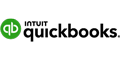 | |||
Save up to 50% on QuickBooks Online | |||
Overall Score | 3.7 | ||
Price | 4.0 | ||
Customer Service | 3.0 | ||
Ease of Use | 4.0 | ||
Pros and Cons
- Easy to use
- Works well with 3rd party apps
- Invoicing
- No project management
- Requires internet
Bottom Line
Good for small business owners who are comfortable with accounting
QuickBooks Online operates solely online, but offers more than just basic accounting. It's meant to help small business owners simplify the back-end of running a business.
A few of the features you'll find with QuickBooks Online include:
- Invoicing
- Creating and evaluating financial reports
- Expense tracking
- Profit & loss statements
- Client portal for clients to see their invoices, pay them, or address concerns
- Bank reconciliation
- Inventory
Getting started with QuickBooks Online is as easy as entering a little information about your company and watching a few tutorials. Don't let these simple steps fool you, though. In order to get the most out of the program, plan to invest many hours setting your preferences and learning how various features work.
With one dashboard for everyone to work on, it helps to eliminate confusion and, most importantly, mistakes throughout the company. Rather than worrying about logging out and letting another employee do their job, you can all work on it together. The risk of miscommunication may be decreased with the cloud-based program.
Who Is QuickBooks Online Best For?
 |
| © CreditDonkey |
Hands down, QuickBooks Online is reserved for small businesses and freelancers. If you operate with very few employees, yet have complex transactions, this system may work well for you. If you're a sole proprietor looking for a smaller-scale program, Quickbooks offers that, too. Make sure to read our Self-Employed review.
QuickBooks advertises this program for mid- and large-sized businesses too. It does offer the complex accounting features companies of this size may need. However, companies with many employees may want to look elsewhere, as the costs for payroll can add up rather quickly.
Reasons Why We Like It
- Easy to use interface and navigation: The color-coded interface makes it easy to find what you need quickly. You can view everything on one page or get more detailed information by clicking on each topic and creating filters.
- Easy invoice customization: Creating a brand for your company is important, which is why we like the customization features in QuickBooks Online. You can import your company logo and information to create one-of-a-kind invoices for your business. You can also customize the look of the email the system sends out when it's time to send invoices. It also gives the option to use pre-made templates if you prefer.
- Unlimited invoices via email: Sending invoices online may save you time and even money on postage. It also helps keep everything in one place and may help you get paid faster.
- Mobile accessibility: You can access your dashboard on your phone, making it possible to manage your accounting from just about anywhere.
- Online banking: You can link bank accounts and credit cards to your QuickBooks Online account. This eliminates the need for manual entry of every transaction as the system automatically downloads each transaction. QuickBooks currently integrates with more than 18,000 banks.
- Works well with third-party apps: If there's a function you need that QuickBooks Online doesn't offer, they offer many third-party apps that may offer the services you need. The benefit in working with partnered apps is the integration they provide for your accounting system.
- Customize your dashboard: If you have the time, you can customize your preferences so that the dashboard only shows the information you need. You'll have to activate each feature that you need, which is best to do at the onset of setting up your account with QuickBooks Online.
- No software to install: We love the cloud-based systems because you get the automatic backup and the ability to export to programs like Excel. But you also gain the ability to work on the system from just about anywhere, while also sharing the details with as many as five other authorized users.
To start, check out the latest promotions.
Reasons You May Want to Look Elsewhere
- Doesn't include payroll: If you want to include payroll in your accounting system, you may want to consider a full-service program. QuickBooks Online does offer payroll, but at an additional monthly cost plus a surcharge per employee.
- It's not for beginners: Beginners might feel overwhelmed at QuickBooks Online's user interface. There is a definite learning curve that requires time and patience. You'll see accounting-specific jargon that can make you feel lost if you are not familiar with it. If you have the time to go through the numerous video tutorials, though, you may be able to jump on board quickly.
- No project management features: If you want project management software, you'll have to choose among the third-party apps that integrate with QuickBooks Online.
- You need internet: If your internet connection is down, you won't have access to QuickBooks Online. You'll either have to wait for the internet to come back or go to a public place using Wi-Fi. However, that comes with its own security issues.
Pricing
QuickBooks Online differs from the standard PC version where you pay for the program once and it's good for a few years. With this version, you pay a monthly subscription. It's like a pay-as-you-go program. However, you can add additional features onto the basic services, such as payroll, tax filing, and credit card acceptance.[1]
QuickBooks Online offers four different programs:
Simple Start
Price: $30 per month (but they often run promotions for introductory periods)
This plan works well for freelancers and those running rather small businesses online or in-person. At a glance features:
- Import income transactions right from your payment processors, such as Square, PayPal and your bank
- Import expense transactions right from your bank and credit cards, as well as photos of your receipts
- Create, send, and track invoices
- Create and send estimates
- Track sales and connect with your favorite POS
- 20+ built-in reports
- Integration with your bank accounts and third-party apps
- Track miles
- Calculate sales tax automatically
- Keep track of 1099 contractors, including payments made to them
Essentials
Price: $60 per month (but they often run promotions for introductory periods)
Small businesses that want a few more capabilities may prefer this program, which offers all of the above plus:
- Pay and keep track of bills as well as set up recurring payments
- Create checks from any device and save to print later
- Add three employees with specific permissions
- Set up auto syncing so everyone is on the same page
- Track employee time or billable hours with clients
- 40+ built-in reports
Plus
Price: $90 per month (but they often run promotions for introductory periods)
Businesses with contractors or freelancers working for them utilize the services in the Plus plan, which includes all of the above plus:
- Inventory tracking, including alerts when stock is low
- Add five users with specific permissions
- 65+ built-in reports
- Track profitability of projects
Advanced
Price: $200 per month (but they often run promotions for introductory periods)
Growing businesses with greater needs may go for the Advanced plan, which includes all of the above plus:
- Add more than five users with specific permissions
- Integration with Excel
- Batch processing of transactions
- Access to exclusive premium apps such as LeanLaw, HubSpot, and Docusign
- Access to Priority Circle benefits
- Backup and restore data
Support and Training
- Setup:
Setup of QuickBooks Online is as simple as completing one form with your business information. From there, you decide how complicated you want things to get. Through the settings tab, you can set up the features that you know you need. QuickBooks takes those settings and creates a dashboard that suits your needs. You can tweak the setup at any time by going back to settings. - Tutorials:
The tutorials provided once you choose your features are all online. You can peruse the tutorials or just dive right in and figure things out as you go along. However, they do also offer webinars on a weekly basis. They are one hour long and require pre-registration. It's the closest thing you'll get to live training withQuickBooks Online. - Customer Service:
This is where everyone says QuickBooks is lacking. They do offer a multitude of online articles, which you can search to find answers to your questions.If your question isn't answered there or you want customer support on the phone, you'll have to call between 6 AM and 6 PM Monday-Friday or 6 AM to 3 PM on Saturday. The phone number for customer support is 1-800-488-7330.
An alternative to calling customer service is to browse through the Community Forum or even ask your own question. Sometimes getting answers from those using the program is quicker and more efficient than waiting for a representative.
How It Compares
- QuickBooks Desktop: Choosing between QuickBooks Desktop or Online depends on your needs. The online version offers more mobility and customization, but requires a monthly fee and internet access. The desktop version is good for businesses operating from one location with few people needing access to the accounting software.
- Xero: Both Xero and QuickBooks Online offer robust accounting services. Where Xero may excel, though, is in customer service and unlimited employee access.
- Freshbooks: This cloud-based accounting service takes top prize for customer service, mobile app user friendliness, and a simple user interface. It does, however, only allow one person to use it at a time. Multiple users will cost an additional $10 per employee.
The Bottom Line
QuickBooks Online offers many features beneficial for small businesses. If you have less than five employees and are fairly knowledgeable about accounting, it could fit your needs. If you need more handholding or have more than five employees, you may want to look elsewhere.
Check out their promotions here.
References
- ^ Intuit. QuickBooks Online Plans, Retrieved 7/22/2022
Write to Kim P at feedback@creditdonkey.com. Follow us on Twitter and Facebook for our latest posts.
Note: This website is made possible through financial relationships with some of the products and services mentioned on this site. We may receive compensation if you shop through links in our content. You do not have to use our links, but you help support CreditDonkey if you do.
