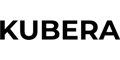Best Portfolio Analyzers
Don't let your portfolio go unmanaged. These portfolio analyzers give you in-depth tools and visualizations to get the most out of your investments.
 |
- Empower - Best Dashboard
- Portfolio Visualizer - Most In-Depth Analysis
- Morningstar Investor - Best Features
- SigFig - Best Simple, Free Portfolio Tracker
- Quicken - Best Overall Personal Finance Manager
- Investment Account Manager - Best for Multiple Portfolios
- Kubera - Best for Crypto Investors
- Sharesight - Best for Dividend Tracking
- Stock Rover - Best for Self-Directed Investors
If you're like most Americans today, you have accounts with multiple banks. Checking, savings, credit cards, 401(k)s, mortgages, and beyond.
Wouldn't it be nice if you could manage them all in one place?
This is where portfolio analyzers come in. In this guide, learn about the best portfolio analyzers on the market today. Review the fees, features, and minimums to pick the right one for your financial goals.
Or learn more about the top choices for portfolio management:
![]()
![]()
![]()
![]()
![]()
![]()
![]()
![]()
![]()
![]()
Top Portfolio Analysis Tools
We've scoured the web for the best portfolio analysis tools and picked our favorites below. All aggregate your financial data to give a holistic financial picture, though they vary in features and cost.
Free Portfolio Tracker
Track your stock portfolio, bonds, employee equity, retirement accounts, cryptocurrency, real estate, art, gold and cash accounts.
Morningstar Investor
- Find new investments
- Exclusive research tools
- Evaluate portfolio
Want to stay on top of your finances?
Find out if your investments are on track—for free.Empower gives you an in-depth look at your investment health. Click on your state to get started today!
The ANALYZE rule helps investors remember the key aspects to consider when choosing a portfolio analyzer:
- Accuracy: Ensure the tool provides accurate data and insights.
- Navigation: The interface should be easy to navigate.
- Alerts: Look for tools that offer alerts for important changes or risks.
- Layout: The tool should have a clear and intuitive layout.
- Yield: Check if the tool helps maximize your investment returns.
- Zero cost: Consider tools that offer free features or trials.
- Ease of use: The tool should be user-friendly and easy to use.
Empower - For Best Dashboard
 |
| credit empower |
Empower offers one of the most comprehensive dashboards on the market.
Track your day-to-day spending and saving with a high-level view of your monthly cash flow across all accounts. Everything is broken down by categories like groceries, utilities, restaurants, clothing, etc.
Then, plan for the future with their detailed investment visualizations. See all your investment accounts (IRA/401(k), taxable brokerage accounts, etc.) in one place, including allocations by asset class.
Empower's Fee Analyzer looks at the fees charged by your various ETFs and funds and will recommend lower fee alternatives.
They also offer a recession simulator that will show how your portfolio would have performed during recent recessions.
Features & Fees
- Visualization tools are free and easy to understand
- Free access to financial planners
- Free portfolio optimization tools - Fee analyzer and Recession simulator
- Wealth Management fees on the higher side - 0.49% to 0.89%/yr.[1]
- Wealth Management minimums start at $100K[1]
For free portfolio analyzers, Empower is a favorite of ours. They give you a complete picture of your savings, expenditures, and investments all in one dashboard in addition to some really neat optimizers that most platforms would charge for.
Portfolio Visualizer - Best In-Depth Portfolio Analysis
If you're a seasoned investor that's constantly trying to optimize your portfolio, Portfolio Visualizer is your best bet.
They offer the most robust set of tools any investor would need, including back-testing, factor analysis, and Monte Carlo simulations.
Factor analysis will decompose your portfolio so you can see to what extent its performance is driven by different investing styles like value vs. growth.
Monte Carlo simulations allow you to stress-test your portfolio, seeing how it's likely hold up under different extreme conditions.
Exploring their platform is free, but if you want to upload your portfolio and run their analysis on it, you have to sign up for their basic plan starting at $30/month, billed annually.[2]
While this may seem a bit high, it's a reasonable price given the scope and complexity of the tools they offer. Portfolio Visualizer is not for the new or passive investor, it is 100% for hands-on investors.
Features & Fees
- Best-in-class portfolio analysis and optimization tools
- Free to explore, but $30/month to import portfolio
- For hands-on investors
Morningstar Investor - Best Features
Wondering what your mutual funds really invest in? Morningstar Investor's portfolio management tools can help you out with that.
Morningstar stands out for their premium subscription (for $249/yr) that includes an "X-Ray" feature.
Simply put, it looks through all of the stocks, funds, and ETFs in your portfolio to identify its true exposures. You can see your true portfolio broken down by asset class, region, sector, and investing style (i.e., growth vs. value) and its valuation metrics (i.e., P/E and P/B ratios)
For example, perhaps you put 2% of your portfolio in Microsoft (MSFT), but you also hold ETFs and mutual funds that hold MSFT, which means your actual exposure to Microsoft is higher than 2%.
Features & Fees
- Best for the ability to "see through" portfolio
- Detailed analysis that leverages fundamental rankings
- Costly at $249/yr
- Need to manually load in holdings
SigFig - Best Simple, Free Portfolio Tracker
SigFig is similar to other robo-advisors that manage retail money for a small fee, but they also offer a free portfolio tracker tool. It's fairly basic and doesn't come with some of the bells and whistles you get with the paid subscriptions, but it gets the job done if simple is all you need.
You can link up all your different brokerage accounts on the SigFig platform and answer some basic questions about your risk tolerance and investing goals.
Then, their portfolio tracker will analyze your portfolio's asset allocation, geographic exposure, and the fees you're paying. If something seems out of place (i.e., if your stock exposure is high for a risk-averse investor), it lets you know.
You can also opt in for a weekly email of your portfolio's performance, including the biggest movers and any relevant headlines.
Features & Fees
- Tracker is free to use
- Analysis is high-level and limited
- Weekly portfolio summary sent to your inbox
Quicken - Best Overall Personal Finance Manager
 |
| CREDIT: QUICKEN |
Quicken offers a complete financial package at a reasonable price, ranging from $5.99 to $8.49 per month, billed annually.[3]
You get budgeting tools, automatic bill pay, debt reduction planners, and investment tracking all in one place, making it a very convenient platform.
Their investment tracker lets you link all your brokerage accounts to their platform to get a single view of everything in one place. You can easily view your portfolio's allocations relative to target weights, view your short-term and long-term gains and losses for tax planning.
Another neat feature of Quicken is they offer a basic scenario analyzer where you can see how a hypothetical trade would impact your portfolio's allocations.
Features & Fees
- Quicken Simplifi costs $5.99 per month. Other plans include Classic Deluxe ($6.49 per month), Classic Premier ($8.49 per month), and Quicken Business & Personal ($7.99 per month). All plans are billed annually.[3]
- Complete personal finance solution
- Budgeting tools
- Auto bill pay
- Debt reduction planning
- Investment tracking, including tax planning and scenario analysis
- Cost-competitive
For finance tools similar to Quicken, here are Quicken alternatives.
Investment Account Manager - Best for Multiple Portfolios
Investment Account Manager (IAM) is a robust, desktop-based portfolio management software that you can download and purchase for a one-time charge of $159 for the standard individual version, with optional yearly renewals for data/support.[4]
It offers a ton of portfolio-management tools, including:
- The ability to track multiple portfolios
- Customizable reporting
- Tax lot planning
- Portfolio allocation and rebalancing analysis
- Fundamental ratio analysis
Keep in mind, it is strictly a portfolio management tool and doesn't include any budgeting, debt, or cash management tools.
But if you are a serious investor who spends a lot of time managing multiple portfolios, either for yourself or friends and family, you should seriously consider IAM.
Portfolio monitoring can be very time-consuming for the finance "guru" who manages portfolios for most of their family. But IAM makes all this a breeze, comparatively speaking.
Features & Fees
- Strictly for portfolio management
- Ideal for investors that spend a lot of time managing money, especially multiple portfolios
- Attractive price point considering all IAM's features ($159 one-time payment)
Kubera - Best for Crypto Investors
Kubera is a portfolio tracker for the modern investor. You can view all your traditional assets and crypto assets in one place.
But just because it's modern doesn't mean it's confusing. Kubera makes it easy to connect to online brokerages, banks, and crypto wallets with just a few clicks.
You can even add the value of your home, vehicles, or any web domains you own.
Kubera tracks asset values, net worth growth, and even comes with estate management features. However, they lack in-depth data on asset allocation, a retirement planner and fee analyzer.
Features & Fees
- Subscription starts at $249/year[5]
- 14-day trial for just $1
- "Dead Man's Switch" feature - send financial data to beneficiaries if something happens to you
- Connects to over 20K banks, brokerages and exchanges
- Offers a mobile Progressive Web App (PWA) that installs like a native app
Modern Portfolio Tracker
- Track all investment assets, including crypto
- Private and secure
- Estate management
Sharesight - Best for Dividend Tracking
Sharesight is ideal for your dividend tracking and tax reporting, supporting over 200 brokers and 60 major global markets.
At Sharesight, you can monitor and combine all assets in one place, making dividend tracking easier with features such as:
- Tracking dividends up to 20 years in the past
- Calculating the impact of dividends on your portfolio
- Monitoring dividend reinvestment plans
- Setting up email alerts for dividend release schedules
- Predicting dividend gains based on your current holdings
- Viewing actual dividend distributions, based on stock price, fees, and currency fluctuations
Having all your dividend information in one place makes tax time a breeze. You can download your trading history as a PDF, Excel, or Google Sheets file to send to your accountant. Plus, you can set a base currency for auto-conversion of foreign stocks in the report.
However, the main drawback of Sharesight is that it doesn't support short-selling, which is a crucial flaw for experienced stock market investors and traders. It also discontinued its mobile app.
Features & Fees
- Free trial available
- Plans range from $7/mo. to $23.25/mo. (if billed annually)[6]
- Maximum of 10 investment portfolios
- Special plans available for financial professionals[7]
- Reports show the biggest portfolio winners and losers
- Supports over 700,000 assets from various asset classes
Stock Rover - Best for Self-Directed Investors
Stock Rover is an investment research website with a portfolio tracking tool for the stock market. This is perfect for experienced investors wanting to analyze multiple accounts in one place.
To analyze your portfolio's performance, it offers almost everything you'll need—charts, graphs, tabular data, and heat maps. Stock Rover provides detailed portfolio analytics, helping you track your performance and easily analyze your holdings with its Portfolio Analytics tool.
But the two most standout features here are the Rebalancing Tool and Future Simulation.
The Future Simulation uses the Monte Carlo method to test your portfolio's long-term growth, while the Rebalancing Tool shows if your portfolio is deviating from your model.
The Rebalancing Tool also suggests specific buy and sell diversification strategies to help rebalance your portfolio easily.
Features & Fees
- Free trial available
- Plans start at $7.99/mo, $17.99/mo., or $27.99/mo.[8]
- Metrics like IRR, volatility, beta, Sharpe Ratio, and more
- Reports on your biggest stock winners and losers
- Email summary that can be sent daily, weekly, or monthly
Stock Rover Free
- Comprehensive information on over 8,500 North American stocks
- Coverage of 4000 ETFs and 40,000 mutual funds
- Portfolio management
- Portfolio Brokerage integration for automated syncing of portfolios
- Portfolio dashboard with detailed portfolio performance information
- Activates a 14-day free trial of Stock Rover Premium Plus
Stock Rover Essentials
- Easy comparison of investment candidates via the Stock Rover dynamic table
- Fully customizable financial views and columns
- 275+ metrics with 5 years of detailed historical data
- Easy to use, fast and flexible stock screening
- Portfolio and watchlist tracking
Stock Rover Premium
- Over 100+ additional metrics, 375+ in total
- 10+ years of detailed financial history
- Data export
- ETF and Fund comparison data
- Powerful Stock and ETF screening
Stock Rover Premium Plus
- Over 300+ additional metrics, 700+ in total
- Custom metrics
- Equation screening
- Historical data screening
- ETF screening with 180+ ETF specific metrics
How Do You Analyze a Portfolio?
 |
A portfolio should be periodically analyzed to make sure it is properly aligned to meet the investor's goals within their planned time horizon. There are three basic steps to conducting this portfolio analysis, described below.
- Establish/Re-affirm your investment time horizon and risk preference.
To figure out if your portfolio requires any changes, you need to understand your investment goals, time horizon, and tolerance for risk.The longer the time horizon and the more aggressive the return targets, the higher the risk level.
More risk (calculated risk) is generally needed to achieve a higher return over time, and more risk is attained by altering your portfolio's asset mix, which is the next step.
- Establish/Adjust your portfolio's asset allocation.
Generally speaking, stocks are riskier assets than bonds and therefore have a higher expected return. This allocation might be higher in a portfolio with a higher risk tolerance and higher return targets.As a rule of thumb, retirees are advised to allocate to stocks a percentage of their portfolio equal to 100% (or 120%) minus their age, resulting in a lower allocation to stocks and reflecting a lower risk tolerance as they near retirement age.
- Rebalance your portfolio.
This step is all about placing the trades to bring your portfolio in line with your allocation targets.For example, maybe your analysis concluded that your portfolio has too much exposure to European large-cap stocks. Or maybe you've decided that you want a higher allocation to municipal bonds.
To backtest an investment portfolio, you can either use a backtesting app, compute manually in Excel, or code your own. If you're new to investing, you can use Composer Trade to easily test your investment strategy with AI. If you have experience with portfolio diversification, Portfolio Visualizer is a better choice.
Why Should You Use Portfolio Management Software?
 |
If you just started investing and your portfolio consists of a couple of stocks or ETFs held in a single brokerage account, you might not need any of the portfolio analyzers discussed here.
But as your portfolio grows in value and complexity, consider switching over. Programs like these make it much easier to manage the details and keep a bird's-eye view of your wealth at all times.
In many cases, one of the free trackers will do just fine. At a base level, make sure the program can do the following:
- Allows you to see all of your investments in a single place
- Clearly shows the largest components of your overall portfolio
- Shows which portions are contributing the most to performance
- Pinpoints where your portfolio is getting hit the hardest by fees
For the hardcore investors with multiple brokerage accounts or someone managing money for a family, paying for one of the premium portfolio management applications, like IAM, might be worth it.
It's easy to check your stocks when you're only using one broker. But even if that's not the case, there are many apps made for portfolio tracking that allow you to monitor all your assets in one place. Through these platforms, you can easily see how much capital gain or loss you've had since you bought them.
Bottom Line: Which is the best portfolio tracker?
Some portfolio trackers are free, while others cost money. Some are strictly for portfolio management, while some encompass other financial tools, such as budget planning and debt management.
Based on which of these attributes is important to you, consider Empower, Portfolio Visualizer, or Investment Account Manager as the best trackers out there.
Empower would be for the individual who is looking for a free, holistic tool that displays all of their financial metrics (investments, credit cards, debt, expenses, etc.) on an easy-to-read dashboard.
Investment Account Manager and Portfolio Visualizer are for the serious investor that is managing a complex portfolio (sometimes multiple portfolios).
Modern Portfolio Tracker
- Track all investment assets, including crypto
- Private and secure
- Estate management
References
- ^ Empower. Wealth Management: Our fee structure, Retrieved 01/01/2026
- ^ Portfolio Visualizer. Subscription Plans and Pricing, Retrieved 01/01/2026
- ^ Quicken. Find the right plan for you, Retrieved 01/01/2026
- ^ Investment Account Manager. Shop, Retrieved 01/01/2026
- ^ Kubera. Pricing, Retrieved 01/01/2026
- ^ Sharesight. Pricing, Retrieved 01/01/2026
- ^ Sharesight. Share Portfolio Tracker for Professionals, Retrieved 01/01/2026
- ^ Stock Rover. Pricing, Retrieved 01/01/2026
Write to Andrew Fitzgerald at feedback@creditdonkey.com. Follow us on Twitter and Facebook for our latest posts.
Note: This website is made possible through financial relationships with some of the products and services mentioned on this site. We may receive compensation if you shop through links in our content. You do not have to use our links, but you help support CreditDonkey if you do.
Empower Personal Wealth, LLC (“EPW”) compensates CREDITDONKEY INC for new leads. CREDITDONKEY INC is not an investment client of Personal Capital Advisors Corporation or Empower Advisory Group, LLC.
|
|
|