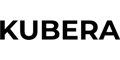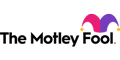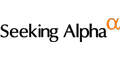Best Stock Tracking App
Searching for an easy way to keep up on the latest stock market trends as well as the state of your own portfolio?
Here are the top apps to track your stock portfolio:
- Empower is the best free stock tracking app
- M1 Finance is best for beginners
- Morningstar is best for experienced traders
- MoneyPatrol is best for Mac
- TradeStation is best for Android
- Motley Fool Stock Advisor is best for PC
- Seeking Alpha is best for day trading
- Kubera is best for alternative investments
- Stock Rover is best for intermediate investors
- Webull is best for active traders
Are you the type of trader who:
- Likes to know what the stock market is doing at any given moment of the day?
- Wants easy access to your portfolio at all hours?
- Doesn't get stressed by the sight of a little red now and again?
Then a stock tracking app might be just what you're looking for.
In this helpful guide, learn how each stock tracking app is unique, what it costs, who can use it, and what its standout features are. Plus, find out how to choose the right stock tracking app for your portfolio.
Stock Rover Free
- Comprehensive information on over 8,500 North American stocks
- Coverage of 4000 ETFs and 40,000 mutual funds
- Portfolio management
- Portfolio Brokerage integration for automated syncing of portfolios
- Portfolio dashboard with detailed portfolio performance information
- Activates a 14-day free trial of Stock Rover Premium Plus
Why Use a Stock Tracking App?
There are several reasons to use a stock tracking app.
The first and most obvious is to keep up with prices on the stock market. This can be useful whether you're a frequent trader or a more cautious investor looking for the right time to buy.
A good stock tracking app will also allow you to keep track of your own investments. This helps you understand what all your stocks are worth individually, as well as your overall portfolio.
It's worth noting that if you get stressed out by downturns in the market, a stock tracking app might not be right for you.
Many stock tracking apps also offer supplementary features, like portfolio analysis. They can usually provide feedback on the quality of the stocks you've invested in, give recommendations, and help you choose the most effective investments to round out your portfolio.
Prices and features vary, which is why it's important to do your research before choosing an app to sign up for.
Most legit stock tracking apps will employ a range of security features such as encryption to protect both your stocks and your data. As long as you do your research, pick an app that is trustworthy, and maintain good personal cybersecurity practices such as not reusing passwords or clicking links from sources you don't know, you should find little risk in connecting your accounts to any stock trading app.
Best Stock Portfolio Tracking Apps
Not all stock tracking apps are created equal. Some may be targeted toward hands-off investors who just want a way to keep track of the market. Others are designed for seasoned investors who want the latest technical analysis and reports.
We've sifted through them and found the best in every category, so after a little light reading you should be confident in which platform is right for you.
Empower: Best Free Stock Tracking App
The aim of Empower is to help you track all your finances in one place, and that includes your investments.
Track stocks, bonds, and other assets along with your cash on their easy-to-use app. Having all of your money tracked in one place makes it easier to see the big picture to make the best financial decisions.
There are both free and paid versions of the app. It lets you track a range of metrics including your net worth and cash flow, as well as helping you budget and save. There are retirement and education planners to keep you on track for your long-term goals.
And for investors, they offer an Investment Checkup Tool, where you can make sure you know every dime you're being charged on your investing accounts. This tool also assesses risk, builds target allocation recommendations, analyzes past performance, and suggests rebalancing when necessary.
Price: Free
Features: Investment Checkup Tool - Portfolio Analyzer
Compatibility: Desktop, iOS and Android
M1 Finance: Best for Beginners
The M1 Finance app combines investing and investment tracking in one place. There are no broker fees, no commissions, and there's no minimum balance required either.
You're fully within your power to invest in stocks and ETFs as you see fit through M1. But they stand out for their ready-made Model Portfolios, which are perfect if you want a more hands-off approach, or you don't feel confident picking investments on your own.
Through M1's "Pie," you can easily visualize the makeup of your portfolio as it's broken down between your various investments in over 6,000 stocks and funds. The M1 app has automated features that allow you to dynamically rebalance when their software says it's necessary.
In addition to normal investment accounts, you can open a variety of other account types including IRAs, cash accounts, trusts, joint and crypto accounts.
You won't be able to invest in mutual funds and options through M1, and advanced traders looking for more research tools may want to consider other options.
Price: A $3 monthly platform fee will apply to clients with less than $10,000 in M1 assets or without an active M1 Personal Loan.
Features: M1 Pies, Automated Portfolio Rebalancing
Compatibility: Desktop, iOS and Android
Conventional wisdom states that there are two types of people: traders and investors. The answer to this question depends on which you are. A trader is someone who buys and sells assets frequently in an attempt to take advantage of volatility in the market. This is the riskier of the two options, and a trader may check their portfolio many times a day.
An investor is someone looking to build long-term wealth and financial stability. An investor might check their portfolio once a quarter or even less frequently, because they have confidence in their previous decision-making and plan to hold their assets for years, rather than days or weeks.
Morningstar: Best for Experienced Traders
When it comes to detailed analysis and really diving into the numbers of your investments, there aren't many names bigger than Morningstar.
Their portfolio manager allows you to track stocks, funds, bonds and cash, track purchase dates and how much you paid for each share.
From there, there are a variety of unique views you can choose to better understand your investments, including:
- Snapshot
- News and Opinions
- Intraday
- Gain/Loss
- Fundamental
- Insights
With the Portfolio Manager, you get access to the Morningstar rating system. This gives each security a rating from 1-5 based on their metrics as an investment. Using these ratings, Morningstar can calculate the quality of your portfolio as a whole.
The Portfolio Monitor offers regular updates at a frequency you decide, and their Portfolio X-Ray feature helps you to understand a range of details about your holdings.
It will show how your investments are diversified across asset classes, track your fees and expenses, identify what world regions you're invested in, and more.
If you're looking for deep-dive data and analytics, consider Morningstar for your stock tracking needs.
Price: Morningstar Investor costs $249/year (monthly plan costs $34.95/month)[1]
Features: Portfolio Manager, Portfolio Monitor, Portfolio X-Ray
Compatibility: Desktop, iOS and Android
MoneyPatrol: Best for Mac
Track your money and your investments, and keep your finances organized with MoneyPatrol.
Investment tracking is only a small part of the financial management services offered by MoneyPatrol. See how your stock portfolio is doing in the same place that you track your retirement account contributions.
You can link your investment accounts directly for easy access to important data and take snapshots of your portfolio's current status.
The snapshot tool conveniently shows you where your money is and where it's going. It breaks down your finances into the following categories:[2]
- Expenses
- Income
- Net Flow
- Cash Available
- Credit Available
- Credit Loans
- Credit Usage
- Investments
By seeing it all together, you really get a solid idea of your financial status.
Besides their stock tracker, MoneyPatrol lets you monitor transactions, set alerts on your spending and income, set budgets, get reminders for bills, save receipts and other documents. You can even generate reports that let you see the big picture of how your money is allocated and being spent.
MoneyPatrol doesn't provide specific insight or analysis, but if you're looking for raw data, it's a useful tool to have.
Price:[3]
- Basic: Free
- Essential: $29.99 per year
- Premier: $49.99 per year
- Power: $79.99 per year
- Power Lifetime: $599.99
Features: Financial Snapshot, Investment Tracker
Compatibility: Windows, iOS, Linux
TradeStation: Best for Android
TradeStation is another application that combines tracking and trading in one place, with a variety of useful tools for serious traders.
Track all your positions in one place with their TradeManager, which shows useful metrics like quantity, average price, profit and loss, total cost, market value of your investments, and many more.
One of the most useful tools on TradeStation is their RadarScreen, which allows you to build a list of up to 1,000 symbols that it monitors and ranks in real-time based on over 180 fundamental and technical indicators that you can set yourself, along with any that you'd like to add.
You can access a wide range of assets through TradeStation, including stocks, ETFs, IPOs, options, futures, mutual funds, and bonds.
You can also back-test strategies based on historical market data, and their simulated trading mode lets you play around in the market safely in real-time.
Price: Free
Features: TradeManager, RadarScreen
Compatibility: Desktop, iOS and Android
Transfer and Earn Up to $5,000 Bonus
Enroll your new eligible TradeStation account in this offer either by using promo code BDEVAGFG on your new account application or by requesting to enroll, via telephone, with a TradeStation Representative. Within 45 days of account enrollment, fund your account with at least $500. Maintain at least $500 in your account for 270 calendar days. New assets will be aggregated during the 45-calendar day period following the enrollment date to determine the amount of your cash offer.
| New Assets | Cash Bonus |
|---|---|
| $500 - $24,999 | $50 |
| $25,000 – $99,999 | $250 |
| $100,000 – $199,999 | $400 |
| $200,000 – $999,999 | $800 |
| $1,000,000 – 1,999,999 | $3,000 |
| $2,000,000+ | $5,000 |
Motley Fool Stock Advisor: Best for PC
Long-term investors may find the Motley Fool Stock Advisor an appealing choice.
The aim of this service is to help you identify stocks that will beat the market, and the way they recommend doing this is by buying at least 25 stocks and holding them for 5 years or longer.
Of course, you're looking for a stock tracking app, not just investment recommendations—but the Motley Fool Stock Advisor does that too. Once you're in, it keeps tracking recommendations and connects you with other investors whose goals align with yours.
You can track the market and get investment guidance all in one place, both from your peers, who are actively engaged in trying to find the right stocks to invest in, and from the Motley Fool team.
Motley Fool promises two new stock picks each month, expert analysis of the latest trends, and requires minimal maintenance.
Price: $199 per year[4]
Features: Stock recommendations, investing community
Compatibility: Desktop, iOS and Android
Stock Advisor - $99/year for New Members
*$99 is an introductory price for new members only. 50% discount based on current list price of Stock Advisor of $199/year. Membership will renew annually at the then-current list price.
Seeking Alpha: Best for Day Trading
If you're a little further along in your investing experience, you may want to consider Seeking Alpha, which lets you track your stocks, access research tools, and get recommendations on how to invest all in one place.
Seeking Alpha is a great place to go to learn and get tips from investing experts and your peers in the investing community.
They collect a large number of investing-oriented minds in one place, and use their insight to help you make the best investments.
With their premium service, you get access to a variety of ratings metrics, including what their own authors are saying, what Wall Street thinks, and Quant Ratings, which incorporate over 100 metrics and are published every day.
Get access to analysis and news tailored specifically to your portfolio, with their ratings incorporated in your portfolio manager page.
Enhance your stock analysis with Seeking Alpha, renowned for its insightful articles and real-time stock news. Plus, if you're interested in their premium features, you can find a Seeking Alpha discount to make the most of your investment tracking tools.
Price:[5]
- Basic: Free
- Premium: $299 per year
- Pro: $2,400 per year
Features: Portfolio manager, Seeking Alpha Ratings
Compatibility: Desktop, iOS and Android
Kubera: Best for Alternative Investments
Kubera is a real dedicated tool for tracking wealth and investments. Users can connect their banking and investment accounts using Plaid, and import their data real-time right into the app.
If you want to look only at your holdings, you can target them specifically to separate them from the rest of your accounts, making it functional as a pure stock tracker as well.
You can add your stocks directly as well as import them from your exchange or brokerage, and the app supports crypto in addition to traditional investments.
And if that wasn't enough, you can track other assets too, like your home, cars, domain names, forex, and precious metals, to name a few.
If you're looking for comprehensive financial tracking without a focus on guidance or stock advice, then Kubera may be right for you.
Price: starts at $249/year[6]
Features: Connect accounts directly, track finances all together
Compatibility: Desktop only
Stock Rover: Best for Intermediate Investors
Stock Rover provides both investment research and portfolio management.
With their Portfolio Management tool, you can easily track the performance of your investments, get detailed reports sent right to your email, and take advantage of analysis and correlation tools as well as re-balancing.
Users can import their portfolio directly from their brokerage or enter manually as needed. Portfolio reports let you see all of your investments in one place and track how they've changed, and monitor returns over 1-week, 1-month, 3-month, YTD, and 1-year periods.
And once your portfolio is added, you can perform a detailed analysis to look for unseen risks and missed opportunities.
Stock Rover may not be for beginner investors, but for those with the experience to take advantage, it's got a lot of tools to offer.
Price: Varies based on plan[7]
- Essential - $7.99/month, $79.99/year, $139.99/2 yr
- Premium - $17.99/month, $179.99/year, $319.99/2 yr
- Premium Plus - $27.99/month, $279.99/year, $479.99/2 yr
Features: Portfolio Management, Stock, and ETF Screeners
Compatibility: Desktop, iOS and Android
Stock Rover Free
- Comprehensive information on over 8,500 North American stocks
- Coverage of 4000 ETFs and 40,000 mutual funds
- Portfolio management
- Portfolio Brokerage integration for automated syncing of portfolios
- Portfolio dashboard with detailed portfolio performance information
- Activates a 14-day free trial of Stock Rover Premium Plus
Stock Rover Essentials
- Easy comparison of investment candidates via the Stock Rover dynamic table
- Fully customizable financial views and columns
- 275+ metrics with 5 years of detailed historical data
- Easy to use, fast and flexible stock screening
- Portfolio and watchlist tracking
Stock Rover Premium
- Over 100+ additional metrics, 375+ in total
- 10+ years of detailed financial history
- Data export
- ETF and Fund comparison data
- Powerful Stock and ETF screening
Stock Rover Premium Plus
- Over 300+ additional metrics, 700+ in total
- Custom metrics
- Equation screening
- Historical data screening
- ETF screening with 180+ ETF specific metrics
Webull: Best for Active Traders
Webull is a trading app that offers a variety of stock tracking services, and since it's free to download, anyone can take advantage of those features without paying a cent.
Users can track prices of stocks in real-time, plus get a deeper understanding with their market overview feature. You can track the top gainers and losers, as well as the stocks most actively being traded.
Users get access to which industries are performing the best, popular ETFs, and Forex as well. And if you want to trade, there are zero commissions and no account minimums.
You can customize your homepage to show the stocks you're specifically interested in tracking, and even break it down by world region. For advanced users, they offer charting tools and technical indicators to help choose the best stocks to invest in.
Price: Free
Features: Commission-Free Trading, Real-time Market Data
Compatibility: Desktop, iOS and Android
Fund and Get 4% Match Bonus
Enroll in this offer, and transfer or deposit $100,000 or more to your Webull account. Maintain a total net qualifying funding amount of $100,000 or more until the payment date of the final installment of the match bonus. The match bonus will be paid in 6 installments. The first installment will be issued on or about May 15, 2026.
How to Choose a Stock Tracking App
While there is plenty that stock trading apps do well (like tracking stocks), there are a few key features to look out for when choosing one to use.
These are what set apart the great stock tracking apps from just the good ones.
- Portfolio Tracking - Solid stock tracking apps should allow you to specifically target the stocks in your own portfolio, so that you always have easy access to the state of your own investments in addition to the market as a whole.
Ideally this information will be presented in a way that shows how your portfolio has changed over time.
- Portfolio Analysis - Good information helps you make good decisions. With analysis of your portfolio, a stock tracking app can make it easier to tell where your investments need work and identify risks as well as missed opportunities.
The tracking app doesn't have to be your only source for market analysis, but a specific analysis of your own stocks is a great plus.
- Investment Suggestions - There are a lot of factors that go into choosing a good investment, both in terms of the quality of the investment itself and in your attitude toward investing.
Are you interested in high-risk, high-return investments, or do you want to play it safe for a surer but more modest return?
Good investment tracking apps will understand your preferences and help you identify worthwhile investments that you might have missed out on otherwise.
How We Chose These Apps
To research this list of the best stock tracking apps, we looked at the following criteria:
- Pricing: You'll find apps for all budgets on this list. If you're starting out, the free apps or plans can tell you more than enough information. But for intermediate and experienced investors, it's probably worth it to purchase a premium plan with a more extensive range of tools.
- Features: Long-term investors need different tools than day traders. Each app also tends to have a few standout features. You may want to just track announcements from your favorite companies. Or maybe you want to watch the entire market. We looked for apps that covered a range of important features.
- Compatibility: The best tracking tools won't help if you never use them. Whether you want a simple-to-use app or a sophisticated desktop suite of tools, you should be able to find a good fit on this list.
Bottom Line
Whether you're a seasoned trader or a new investor just trying to make sense of your finances, a stock tracking app is an invaluable tool.
The easiest way to ensure you're making good decisions is to have all the data, and with one of these useful apps, you really do have it all at your fingertips.
Plus, if you need advice or recommendations, it's easy to get those too. With these popular stock tracking apps, you'll have the peace of mind of knowing exactly where your money is and where it's going.
Stock Advisor - $99/year for New Members
*$99 is an introductory price for new members only. 50% discount based on current list price of Stock Advisor of $199/year. Membership will renew annually at the then-current list price.
Stock Rover Free
- Comprehensive information on over 8,500 North American stocks
- Coverage of 4000 ETFs and 40,000 mutual funds
- Portfolio management
- Portfolio Brokerage integration for automated syncing of portfolios
- Portfolio dashboard with detailed portfolio performance information
- Activates a 14-day free trial of Stock Rover Premium Plus
References
- ^ Morningstar. Morningstar Investor, Retrieved 10/08/2025
- ^ Money Patrol. User Guide: Dashboard, Retrieved 10/08/2025
- ^ MoneyPatrol. Pricing, Retrieved 10/08/2025
- ^ Motley Fool. Stock Advisor, Retrieved 10/08/2025
- ^ Seeking Alpha. Subscriptions, Retrieved 10/08/2025
- ^ Kubera. Pricing, Retrieved 10/08/2025
- ^ Stock Rover. Compare Plans, Retrieved 10/08/2025
Jeremy Harshman is a creative assistant at CreditDonkey, a personal finance comparison and reviews website. Write to Jeremy Harshman at jeremy.harshman@creditdonkey.com. Follow us on Twitter and Facebook for our latest posts.
Note: This website is made possible through financial relationships with some of the products and services mentioned on this site. We may receive compensation if you shop through links in our content. You do not have to use our links, but you help support CreditDonkey if you do.
Empower Personal Wealth, LLC (“EPW”) compensates CREDITDONKEY INC for new leads. CREDITDONKEY INC is not an investment client of Personal Capital Advisors Corporation or Empower Advisory Group, LLC.
| Trending | A visitor from New York read Motley Fool Stock Advisor Review |
| Must-Read | A visitor from Wisconsin read Empower Review |
| Expert Insights | A visitor from California read Free Stock Trading App |
Read Next: