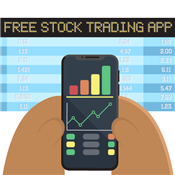Best Stock Market Simulators
Investing in the stock market is extremely risky. Don't add on to that risk by being unprepared. Here's a list of the best simulators you can try.
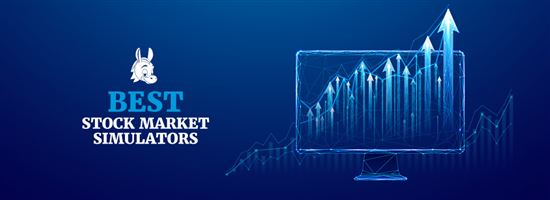 |
Here are the 9 best stock market simulators you should check:
- MarketWatch Virtual Stock Exchange for students
- Investopedia Simulator for beginners
- Power E*Trade by Morgan Stanley for position trading
- thinkorswim® paperMoney® for day trading
- TradeStation Simulator for automated trading
- Interactive Brokers Paper Trading for margin trading
- TradingView Paper Trading for technical analysis
- NinjaTrader Simulator for futures
- Webull Paper Trading for equity options
Transfer and Earn Up to $5,000 Bonus
Enroll your new eligible TradeStation account in this offer either by using promo code BDEVAGFG on your new account application or by requesting to enroll, via telephone, with a TradeStation Representative. Within 45 days of account enrollment, fund your account with at least $500. Maintain at least $500 in your account for 270 calendar days. New assets will be aggregated during the 45-calendar day period following the enrollment date to determine the amount of your cash offer.
| New Assets | Cash Bonus |
|---|---|
| $500 - $24,999 | $50 |
| $25,000 – $99,999 | $250 |
| $100,000 – $199,999 | $400 |
| $200,000 – $999,999 | $800 |
| $1,000,000 – 1,999,999 | $3,000 |
| $2,000,000+ | $5,000 |
Fund and Get 2% Match Bonus
Enroll in this offer and complete one or more qualifying deposits of $2,000 or more into your Webull account. Maintain the funds in your account until the payment date of the final installment of the match bonus. The 2% match bonus will be automatically credited to your eligible Webull account in 12 equal monthly installments.
When it comes to the stock markets, practicing is the best way to learn how to trade. Doing so helps you craft strategies as well as minimize the risks involved.
Luckily, there are ways for you to practice without using real money. Stock market simulators give you virtual money, let you put your strategies into action, and protect your money from losses.
Best Stock Market Simulators
The simulator that'll suit your needs will depend on your experience level and how you like to trade. Here are some of the best options for you to choose from.
Yes. Trading simulators still has its benefits despite limitations like poor fills. Stock market simulators enable you test strategies, explore complex products, and experiment with new algorithms without risking money. It can also protect you from avoidable losses.
Marketwatch Virtual Stock Exchange - Best For Students
| Paper Trading Account Cost | Free |
|---|---|
| Funded Account Required | Not Applicable |
| Balance Reset | No |
| Real-Time Data | Delayed Quote[1] |
| Zero-commission US Stocks (PFOF) | Not Applicable |
| Key Features | Virtual Trading Games, Watchlists, Custom Gameplay |
MarketWatch Virtual Stock Exchange (VSE) is the best free stock market simulator for students. They can practice reading charts, scanning stocks, and creating buy/sell orders.
For educators, they can host virtual trading competitions for their class for up to a year. Plus, they can use the sample guide, course material, and handouts provided by MarketWatch.
Features of this stock trading game include:
- Short selling
- Margin selling
- Free stock screener
- Partial shares trading
- 5,000 tradable stocks from Nasdaq, NYSE, American, and OTC markets
Its delayed quotes and lack of broker integration may not be an issue if intended for academic use only.
|
|
Investopedia Simulator - Best For Beginners
| Paper Trading Account Cost | Free |
|---|---|
| Funded Account Required | Not Applicable |
| Balance Reset | Yes |
| Real-Time Data | 20-min delay[2] |
| Zero-commission US Stocks (PFOF) | Not Applicable |
| Key Features | Public and private trading games, Margin trading, Short selling, Options trading |
Investopedia has a free simulator where you can trade stocks and equity options. It includes features you'd see in actual brokers like options chains, basic fundamental data, and TradingView charts.
Beginners can browse through its extensive written lessons on the stock market. They can also use the stock screener to filter their preferred companies. Since there's no limit to its trading period, traders can use this simulator for as long as they'd like.
It has a 20-minute market data delay, so it's not ideal for active traders who want to test strategies. It's also not a broker, so you can't trade live after.
|
|
Power E*Trade By Morgan Stanley - Best For Position Trading
| Paper Trading Account Cost | Free |
|---|---|
| Funded Account Required | No |
| Balance Reset | Yes |
| Real-Time Market Data | Yes |
| Zero-commission US Stocks (PFOF) | Yes |
| Key Features | Custom & Preset Scans, Price Alerts, and Exit Plans |
Power E*Trade Paper Trading can be enabled from the web trading platform with a simple button switch. You can execute simple stock trades or complex options strategies like iron condor and butterfly.
On the web platform, you can open simulated positions and compare them with your live trades at the same time. As for the mobile app, simply login to your paper trading account to start simulating trades.
It's ideal for position trading since it does not have account minimums, doesn't have an inactivity fee, and applies zero-commission for stocks and options.
Plus, tools like custom scans, price alerts, and exit plans simplify your trade monitoring so you don't have to check the charts all the time.
|
|
Thinkorswim® Papermoney® - Best For Day Trading
| Paper Trading Account Cost | Free |
|---|---|
| Funded Account Required | Optional |
| Balance Reset | Yes |
| Real-Time Market Data | Default 20-min; For real-time data, create a support request ticket during trial or fund your account with at least $500 |
| Zero-commission US Stocks (PFOF) | Yes |
| Key Features | thinkScript®, Advanced order types, Active Trader |
Thinkorswim® (TOS) paperMoney® is a great simulator for day trading stocks, ETFs, or options.
Auto-Send enables you to send orders in one click. Using Flexible Grid, you can link multiple windows and charts to the same stock. There are also various advanced order types you can try.
Other features include live news, thinkScript® for basic algorithm creation, and Trade Flash for updates on events driven by large traders.
It can provide real-time market data, although the default is a 20-minute delayed feed. Using TOS requires a bit of a learning curve, but its video tutorials will help you a lot.
|
|
Tradestation Simulator - Best For Automated Trading
| Paper Trading Account Cost | Free |
|---|---|
| Funded Account Required | Yes, $100 or less |
| Balance Reset | Yes |
| Real-Time Market Data | Yes; Free for non-pro |
| Zero-commission US Stocks (PFOF) | Yes |
| Key Features | EasyLanguage, Large historical stock market database, real-time data entitlements |
TradeStation Simulator enables you to backtest, simulate, and automate your strategies for stocks, ETFs, and options.
It has an easy-to-use syntax for automation called EasyLanguage®. Traders can use this to code custom indicators, trading apps, and strategies. Its built-in studies can also be enabled for automation in the settings, no coding is required.
Once you've automated a strategy, you can test its profitability in the simulator. Plus, you can backtest it using its extensive historical database. Then, analyze the results with the Strategy Performance Report (SPR).
Its user interface is not for beginners. However, in-depth video lessons are available on its website or YouTube. The simulator offers real-time data for non-professional traders, but you need a funded account.
|
|
Transfer and Earn Up to $5,000 Bonus
Enroll your new eligible TradeStation account in this offer either by using promo code BDEVAGFG on your new account application or by requesting to enroll, via telephone, with a TradeStation Representative. Within 45 days of account enrollment, fund your account with at least $500. Maintain at least $500 in your account for 270 calendar days. New assets will be aggregated during the 45-calendar day period following the enrollment date to determine the amount of your cash offer.
| New Assets | Cash Bonus |
|---|---|
| $500 - $24,999 | $50 |
| $25,000 – $99,999 | $250 |
| $100,000 – $199,999 | $400 |
| $200,000 – $999,999 | $800 |
| $1,000,000 – 1,999,999 | $3,000 |
| $2,000,000+ | $5,000 |
Interactive Brokers Paper Trading - Best For Margin Trading
| Paper Trading Account Cost | Free |
|---|---|
| Funded Account Required | Yes; $500 minimum for real-time data |
| Balance Reset | Yes |
| Real-Time Market Data | Default 15-minute delay; Subscription required for real-time[3] |
| Zero-commission US Stocks (PFOF) | Yes; IBKR Pro available for non-PFOF |
| Key Features | Low-cost rates, Trader Workstation |
Interactive Brokers (IBKR) offers a paper trading account that mirrors almost all features and subscriptions of your funded account.
Since IBKR offers the lowest[4]margin fees in the industry, this is great for traders who want to engage in margin trading.
It offers two margin account types: Regulation T and Portfolio Margin. In general, Regulation T follows fixed rules on margin while Portfolio computes it based on risk.
In TWS Account Window, you can check your margin balance and requirements in real-time. You can also project your margin balance before placing an order. Plus, you can set alerts to get informed when your account is at risk.
IBKR has a complex platform, but it also has a comprehensive collection of educational materials. From written lessons to videos to webinars.
|
|
Yes, if you have a properly calculated exit. Trading with margin increases your buying power, thereby enabling you to earn more in a single trade. However, it also increases the potential loss you might incur. You might even lose your entire capital or owe money to your broker without a stop loss.
Tradingview Paper Trading - Best For Technical Analysts
| Paper Trading Account Cost | Free, $12.95/mo., $24.95/mo., and $49.95/mo.[5] |
|---|---|
| Funded Account Required | No |
| Balance Reset | Yes |
| Real-Time Market Data | Default delayed quote; Subscription required for real-time |
| Zero-commission US Stocks (PFOF) | Yes; Depends on broker used |
| Key Features | 40+ broker integration, community indicators, has all US-listed stocks in one platform |
TradingView is technical analysis app, but you can paper trade here if you want to explore its features. It supports all US-listed stocks and ETFs.
You can use 15+ customizable chart types including Renko, Kagi, and Point & Figure. You can also analyze a chart on any possible time frame—from 1 second to 12 months.
TradingView has over 400 built-in indicators and strategies, 100,000+ public indicators, and 110+ smart drawing tools.[6] You can also find thousands of insights from experienced traders in the Educational Ideas space.
In Trade Ideas, you can learn from the thoughts and opinions of your fellow traders. You can see discussions on predictions, market analysis, and trade setups.
However, one downside is that you have to pay for real-time data.
|
|
Ninjatrader Simulator - Best For Futures
| Paper Trading Account Cost | Free, $99/mo., or $1,499 one-time payment[7] |
|---|---|
| Funded Account Required | No |
| Balance Reset | Yes |
| Real-Time Market Data | Yes |
| Zero-commission US Stocks (PFOF) | Not applicable |
| Key Features | Livestream trading with analysts, Backtest engine, NinjaScript |
NinjaTrader Simulator is one of the best futures brokers in the industry. You can use its simulator if you want to trade the stock market indirectly using futures.
NinjaTrader's SuperDOM (Depth of Market) enables you to quickly check the prices and place an order in one click. Plus, if you are using advanced trade management (ATM), every market order will set a predefined stop loss and take profit automatically.
Other features that you might find useful are:
- Platform training videos
- NinjaScript for automation
- Daily livestream with analysts
- Market replay of historical prices for backtesting
- Blogs on futures trading strategies and market outlook
NinjaTrader typically offers a 2-week trial with real-time data. To paper trade, you can either register for the free trial or create a funded account.
|
|
Futures allow you to earn from the markets by speculating on the price of the underlying asset in the future. You don't actually own the asset that you are trading. The US allows futures to be based on the prices of a single stock or indexes, but no exchanges offer single-stock futures (SSF) right now. The last exchange to do so was OneChicago, and they stopped their business in 2020.
Webull Paper Trading - Best For Equity Options
| Paper Trading Account Cost | Free |
|---|---|
| Funded Account Required | No |
| Balance Reset | Yes |
| Real-Time Market Data | Default 15-min delay; Requires non-pro trader confirmation for free real-time data |
| Zero-commission US Options (PFOF) | Yes |
| Key Features | 51 widgets. 11 option strategies, custom option chain |
Webull is one of the lowest-cost brokers for options. So if you're new to this complex product, you can use its free paper trading feature. It has online videos about options trading and its common strategies.
If you're a beginner, you will appreciate the details in the order confirmation window. It displays a simple explanation of your order, including a graph of the potential max loss and max win.
You can open a trade using its options chain sheet, where you can display up to 50 strikes per date. With this, you can easily see the trades available per expiration date and strike.
Its interface looks simple, but its charts can be a bit lacking. Plus, there is a 15-minute delay by default. But as long as you confirm that you're not a pro trader, you'll get free real-time quotes.
|
|
When you trade an equity option, you are buying the right to purchase or sell a stock at a predefined date in the future (exercise date) and price (strike). You will earn a profit on the exercise date if:
- The market price is higher than your strike (call option) or
- The market price is lower than your strike (put option). Otherwise, it will expire worthless.
Fund and Get 2% Match Bonus
Enroll in this offer and complete one or more qualifying deposits of $2,000 or more into your Webull account. Maintain the funds in your account until the payment date of the final installment of the match bonus. The 2% match bonus will be automatically credited to your eligible Webull account in 12 equal monthly installments.
Alternatives: Etoro And Moomoo
| eToro | Moomoo | |
|---|---|---|
| Cost | Free | Free |
| Funded Account Required | No | No |
| Balance Reset | No | No |
| Real-Time Market Data | Yes | Yes |
| Zero-commission US Options (PFOF) | Yes | Yes |
| Key Features | CopyTrading, Social Investing | Social Trading |
These platforms do not have an option to reset the balance of the account, so it can be a bit lacking as a simulator. However, because of its simplicity and unique features, you might still find it helpful.
For eToro, you can use its virtual portfolio if you are looking to test copy trading, which is not offered by most stockbrokers.
On the other hand, Moomoo features a social trading platform that enables you to follow top-performing traders so you can learn from their strategies.
Deposit $50,000, get $1,000 in NVDA stock + 8.1% APY on uninvested cash
Terms and conditions apply
What Is a Stock Market Simulator?
A stock market simulator is a trading or investment platform that enables you to practice stock trading without using actual money. You can buy and sell stock using fake money, so you don't risk losing your real money. This method is also referred to as demo trading or paper trading.
Brokers offer simulators that mimic how their actual trading platform works, while some provide simulators in the form of a game.
Using a simulator is a great way to reduce financial risks, but do you need it? Let's discuss that further below.
Should You Use a Stock Market Simulator?
There are multiple valid reasons to lose money in the stock market, such as slippage and volatility. The main goal of paper trading is to avoid adding on that financial risk due to a lack of discipline.
You should consider using a stock market simulator if:
- You're trading and investing for the first time
- You want to experiment with algorithms you've built
- You want to test the profitability of a specific strategy
- You want to test the functionality of your chosen broker
- You want to practice trading complex products such as margin trading and equity options
How to Choose the Right Stock Market Simulator
Each simulator in this list does not fit all situations. Here are some of the factors you might need to consider:
- Cost
It's best to choose a free simulator. But for most stockbrokers, you are required to fund at least a small amount of capital. Avoid paying too much for a simulator. - Balance Reset
All platforms in our best list have an option to reset your balance. But some apps do not have this, which can be a hassle if you are testing multiple strategies. - Payment for Order Flow (PFOF)
Payment for order flow has always been the subject of online debates between traders regarding execution quality. If you think that PFOF negatively affects the execution of your trades, you can opt for commission-based plans. - Broker
Simulators can either be a replica of trading platforms by brokers or be an educational platform through online games. If you want to trade directly after you simulate, you should check if it is a broker or has broker integration. - Compliance
All brokers listed above are established and properly registered with regulators. If you're not sure, you can check the compliance of your chosen platform at FINRA's Broker Check website.
Methodology
Stock market simulators are used by traders of all levels. We looked for platforms that could match the needs of each one.
There are multiple ways to make money through the stock market, such as margin trading, long-term investing, day trading, and many more. So we checked platforms that traders can use depending on their investing style and risk appetite.
In addition, simulators must be accessible enough for investors and traders. It must be free, easy to sign up, and have enough educational materials. If not free, then it must at least not cost a lot to test its features.
Lastly, we only included brokers that are already established and are registered properly as another layer of security.
Bottom Line
Finding the best stock simulator highly depends on your personal trading and investing style.
If you think you've not found that yet, then you could try simulators with a wider range of tools and products.
If you already know what style you have, then you could choose the simulators of brokers that offer the best cost, tools, and execution.
References
- ^ Marketwatch. Market Data - Terms of Use, Retrieved 11/25/2023
- ^ Investopedia. Why does stock not appear in the portfolio right away?, Retrieved 01/07/2024
- ^ Interactive Brokers. Paper Trader Delayed Data Information, Retrieved 11/25/2023
- ^ IBKR. Compare Online Brokers, Retrieved 11/25/2023
- ^ Tradingview. Plans for every level of ambition, Retrieved 11/25/2023
- ^ TradingView. Features, Retrieved 01/07/2024
- ^ Ninjatrader. Pricing Plans That Fit Your Trading, Retrieved 11/25/2023
Write to Stella Magay at feedback@creditdonkey.com. Follow us on Twitter and Facebook for our latest posts.
Note: This website is made possible through financial relationships with some of the products and services mentioned on this site. We may receive compensation if you shop through links in our content. You do not have to use our links, but you help support CreditDonkey if you do.
|
|
|