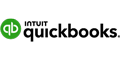Best Credit Card Reader for Small Business
The best credit card readers offer the most bang for your buck with its features. Some of them are even free. Read on for your options.
The best card reader for your business depends on your needs. Choose from the following processors:
- Square for new small businesses
- Clover for mobile food businesses
- Shopify for online stores with pop-up shops
- Helcim for high-volume businesses
- PayPal for easy access to your funds
- SumUp for seasonal businesses
- Toast for restaurants
- QuickBooks for QuickBooks Online users
- PayAnywhere for businesses with multiple branches
- Lightspeed for retail businesses
A credit card reader is almost essential for any business now. Whether you sell at local markets or travel to your customers, people expect to be able to pay with plastic.
The best credit card readers will help you accept these payments, from swipe cards, EMV chip cards, and NFC contactless payments.
These card readers can be plugged into your phone or connected wirelessly. The best ones are found below.
Square Reader: Free Mobile Credit Card Reader
- Pay 2.6% + 15¢ Per Swipe for Visa, Mastercard, Discover, and American Express
- Accept Credit Cards Anywhere
- Fast Setup, No Commitments
10 Best Credit Card Readers for Small Businesses
 |
| © CreditDonkey |
Some credit card processors offer free card readers when you first sign up. But pricing isn't the only thing to consider. Be sure to look into the transaction fees and point-of-sale features, too.
- Why You Can Trust CreditDonkey
CreditDonkey has a READ rule when selecting the best credit card reader for your business. It stands for:
- Reliability
We made sure to choose card readers known for consistent and dependable performance. - Ease of Use
These card readers are simple to set up and operate, so you can start accepting payments right away. - Affordability
We made sure to select card readers that offer competitive pricing with low transaction fees. - Data Security
We also checked to see that the card readers have strong security features to protect your customer's information.
- Reliability
Square Card Readers for New Small Businesses
| CreditDonkey Rating | |
|---|---|
| Card Readers | Card reader: $0 to $59; Stand, Terminal, and Register available for purchase |
| POS Monthly Fee | $0 (Free), $49/mo (Plus), and $149/mo (Premium) |
| In-person Processing Fee | 2.6% + 15¢ (Free), 2.5% + 15¢ (Plus), and 2.4% + 15¢ (Premium) per transaction |
| Read Full Review of Square | |
Square offers 2 card readers: one is a magstripe card reader for swipe payments, and the other is a contactless card reader. Your first magstripe reader will be free.
You plug the swiper to your phone, so you won't need to worry about battery life. If you want to accept chip and contactless payments, you can purchase a chip card reader for $59.
The chip reader connects to your mobile device through Bluetooth. Both card readers work for iOS and Android.
- Why Choose Square
Square offers a host of services, including a POS, an online storefront, and integration with your existing accounting software. It's a one-stop-shop for your mobile processing needs.
You can email or text receipts, set discounts, accept gift cards, issue refunds, review sales reports, and manage inventory.
Additionally, there's a low barrier to entry since Square has no underwriting process, and you can start with a free plan. Its pay-as-you-go pricing model will also benefit your business during seasons of sporadic sales.
All cards (Visa, Mastercard, American Express, and Discover) get the same processing rate. - Pros and Cons
Pros
- Free plan available
- Free magstripe card reader
- No long-term contracts
- Industry-specific point-of-sale features
- Simple flat-rate pricing
- Fast and easy to get started
Cons
- Account holds and freezes
- Limited customer service
- Not for high-risk businesses
- Free plan available
Just swiping or inserting a chip card does not store any credit card data. For merchants to store data, you must have a customer database in place in order to store the information for future use. The customer must authorize to have their card on file.
Square Reader: Free Mobile Credit Card Reader
- Pay 2.6% + 15¢ Per Swipe for Visa, Mastercard, Discover, and American Express
- Accept Credit Cards Anywhere
- Fast Setup, No Commitments
Clover Go for Mobile Food Businesses
| CreditDonkey Rating | |
|---|---|
| Card Reader | Card reader: $199; Terminal and POS available for purchase |
| POS Monthly Fee | Starts at $0/mo |
| In-person Processing Fee | Starts at 2.6% + $0.10 per transaction[1] |
| Read Full Review of Clover | |
Clover is a great option for mobile food businesses, offering the compact Clover Go card reader that's easy to carry. You can even take offline payments for up to 7 days, so you're not tied down by internet access.
The reader costs $199 with the Payments plan offering the basics (no monthly fees). If you need more features, like employee management or detailed reports, you can upgrade for $29.95/mo.
It works with the Clover Go app and connects through WiFi or cellular data. A full charge gives you up to 160 dip, 160 swipe, or 130 contactless payments. You can also mount it on the Clover Dock to keep it charged on your counter.
With Clover Go, you can accept all major credit and debit card payments, and chip, tap, or contactless payments like Apple Pay, Google Pay, and Samsung Pay. Clover also works with Tap-to-Pay on iPhone.
- Why Choose Clover
The point-of-sale system is most suitable for food businesses like full service dining, quick-service restaurants, and food trucks. You can take payments on the floor or tableside, and on the go.
The Clover POS is cloud-based, which means you can do business wherever you are, and still have your data backed up. You can manage transactions, set up one-touch tipping, apply delivery charges, apply discounts, etc.
Looking for better processing rates?
Clover works with other resellers, so you may encounter Clover devices with other credit card processors. Some of these Clover resellers include Payment Depot, BankCard USA, and Bevel Payment Solutions.The perks of looking into resellers is that you may be able to get better processing rates, depending on your agreement.
- Pros and Cons
Pros
- No monthly fee for the Payments plan
- Feature rich POS app
- Simple flat-rate pricing
- See all transactions in the Clover app
- 24/7 customer support
- Shop around at different processing providers
Cons
- POS software fee
- Online store is an add-on
- Card reader is pricey compared to competitors
Clover lets you set up online ordering, but it doesn't really specify its online rate. The point-of-sale equipment can also get pricey, especially if you need multiple. But you do have the option to pay in installments. - No monthly fee for the Payments plan
Shopify Tap & Chip for Online Stores with Pop-up Shops
| CreditDonkey Rating | |
|---|---|
| Card Reader | Card reader: $49; Terminal and POS available for purchase |
| POS Monthly Fee | Shopify Payments starts at $39/mo ($29/mo if paid annually)[2] |
| Processing Fees | 2% to 0.6% per transaction depending on the plan (the higher the tier, the lower the fees)[2] |
Shopify doesn't just let you create an online store. This huge e-commerce platform also offers the Tap & Chip card reader ideal for small online merchants. Use it when you set up booths at fairs, markets, trade shows, etc.
The card reader connects to your mobile device wirelessly, but there's also a dock available for $40. Shopify's POS app is free.
That said, there are two POS plans to choose from which are POS Lite and POS Pro. You'll need the POS Pro to get the most of in-person payment processing. But it costs an additional $89/mo/location.
You can use Tap to Pay on iPhone if you happen to forget the card reader or if it runs out of battery. Tap to Pay enables you to accept contactless payments.
- Why Choose Shopify
Shopify's POS Pro plan offers powerful omnichannel selling features. So you can count that your data will be backed up in the cloud which you can view from wherever you are.
The higher tier plans also have more affordable processing fees, so you could get more features for less. That said, you will have to consider the pricier monthly fees.
You can accept chip and contactless payments like Apple Pay and Google Pay. Supported card payments include major payment methods like Visa, Mastercard, American Express, and Discover.
Shopify Free Trial
Shopify offers a free trial for its plans, although only for 3 days. After which, your first month will cost $1. - Pros and Cons
Pros
- Connects to your online store seamlessly
- 24/7 customer support
- Free shipping
- Free 30-day returns
- Free POS app
- POS smart terminal available
Cons
- Payment processing plans can get pricey
- Pricing can get confusing
- Limited POS hardware choices
- Connects to your online store seamlessly
Helcim Card Reader for High-Volume Businesses
| CreditDonkey Rating | |
|---|---|
| Card Readers | $99 for Helcim Card Reader; $329 for Helcim Smart Terminal |
| POS Monthly Fee | No monthly fees |
| In-person Processing Fee | Interchange rate + 0.40% + $0.08 (for processing up to $50,000/mo; discounts for larger volume)[3] |
| Read Full Review of Helcim | |
Helcim is a merchant account provider that offers a card reader, so you could accept card payments in-person. Use it with your device through the free Helcim POS app.
There are no monthly fees, so from day one, you'll have access to features like inventory management, invoicing, customer tracking, and in-depth analytics and reporting.
Additionally, Helcim offers interchange-plus pricing. This can be more cost-effective for businesses with higher sales volumes in the long run. Interchange rates tend to be more affordable than percentage rates charged by other payment processors.
With Helcim, you can accept debit and credit card payments, which include tap and pay, chip & PIN, PIN Debit, and Debit Tap payments. These may be Visa, Mastercard, Discover, American Express, Google Pay, and Apple Pay payments.
- Why Choose Helcim
Credit card interchange rates average from 1.6% to 2.4%, while debit card rates are around 0.5%. With Helcim's added markup, your processing fees can end up being lower than flat-rate options like Square's 2.6% + 15¢ (Free), 2.5% + 15¢ (Plus), and 2.4% + 15¢ (Premium) for in-person transactions.
That said, if the fees are still too high for your budget, Helcim allows you to surcharge your customers. This way, you can offset the cost of processing credit cards, which is often the most expensive fee.
If you enjoy a bit of customization, the card reader is available in several colors, allowing you to pick one that fits your style. Also, it connects easily to any device via Bluetooth, so there's no need for extra hardware—you can use your existing tablet or smartphone. - Pros and Cons
Pros
- No long-term contracts
- No monthly fees
- No hidden charges
- Transparent pricing
- Dedicated customer support
- Installment payment available for the smart terminal
- Optional charging stand for the smart terminal ($50)[4]
Cons
- No free card readers
- Card reader and smart terminal are both pricey compared to competitors
- No long-term contracts
Start Accepting Payments Fast
- Interchange Plus Pricing
- No Monthly Fees
- No Contracts
PayPal POS for Easy Access to Your Funds
 |
| CREDIT: PAYPAL |
| CreditDonkey Rating | |
|---|---|
| Card Reader | Card reader: $29 ($79 each for additional readers); Terminal: starts at $199; Printers and Accessories available for purchase[5] |
| POS Monthly Fee | No monthly fees |
| In-person Processing Fee | 2.29% + $0.09 |
| Square vs. Stripe vs. PayPal | |
PayPal, although widely known as a digital wallet, is actually becoming competitive regarding credit card processing. It offers a PayPal POS card reader, which is more affordable than the other card readers on the list.
Even the processing rates for card-present transactions are more affordable compared to those of other companies, such as Square. Plus, you get the benefit of receiving the money right away into your PayPal account. It could be the best option in terms of cash flow.
What's more? You're not limited to using the card reader with PayPal's POS app. It works with third-party POS as well.
You can accept QR code payments with PayPal's POS. However, you'll need to use the PayPal POS app or smart terminal to do so.
- Why Choose PayPal
PayPal's card reader lets you accept chip, PIN, and contactless payments like Apple Pay, Google Pay, and Samsung Pay. It works with both iOS and Android through Bluetooth connection.
You can take up to 100 transactions in a single charge, which is about 8 hours of battery life. If you have longer shifts, you could use the charging dock to keep the reader charged at your countertop.
Additionally, PayPal's point-of-sale software lets you manage inventory, send invoices, manage staff, set discounts, and more. It also supports Tap to Pay so you can accept payments right from your mobile device.
- Pros and Cons
Pros
- Freely choose other POS software with the card reader
- 12-month warranty
- No long-term contracts
- No monthly fees
- Smart terminal available
- Accept QR code payments through the POS app or smart terminal
Cons
- No free card reader
- No installment option for the smart terminal
- Card reader battery life is at 8 hours (up to 100 transactions only)
- Freely choose other POS software with the card reader
Helcim Card Reader for $99
- Tap & Pay
- Chip & PIN
- PIN Debit
- Email receipts
- Inventory and customer tracking
- Analytics & reporting
- Batch history
- Card on file
SumUp Card Readers for Seasonal Businesses
 |
| CREDIT: SUMUP |
| CreditDonkey Rating | |
|---|---|
| Card Readers and POS Monthly Fee | Card reader: $54 to $169; POS plan: starts at $99/mo[6] |
| In-person Processing Fee | 2.6% + $0.10 per transaction[7] |
SumUp is a credit card processor that beats the competitors based on the number of transactions in a single charge (500 transactions, to be exact). This makes it ideal for small businesses with large daily sales volumes.
That said, regularly having large sales volumes will make you better off with a processor offering interchange-plus pricing (so it's cost-effective). Since SumUp offers flat rates, it may be better for seasonal businesses only.
SumUp offers 3 card readers to choose from, which works with WiFi or mobile data:
- SumUp Plus: connects via Bluetooth with your mobile device; works with the free SumUp app; can be placed on a dock for your countertop
- SumUp Solo: standalone device with a touchscreen; 8-hour battery life; can print 800 receipts on a single charge
- SumUp Solo Printer Bundle: standalone device with a printer that also acts as a battery pack
With the SumUp card readers, you can accept major debit and credit card payments and contactless payments. These include Visa, Mastercard, AMEX, Discover, Diners Club, Google Pay, and Apple Pay.
- Why Choose SumUp
SumUp offers competitive pricing when it comes to card-present transaction fees. Its card readers may be a little more expensive than the likes of Square, but it's certainly not the most expensive.
Additionally, the SumUp app is free. You can keep track of your sales, set tips, send digital receipts, and process refunds.
That said, SumUp offers POS plans that come with monthly payments. Other POS features you'll get depend on these plans.
- Pros and Cons
Pros
- No long-term contracts
- No minimum volume requirement
- Simple flat-rate processing fee
- No hidden fees
- Free POS app
- All-in-one card reader option
- Handy and powerful printer that acts as a battery pack
Cons
- No free card reader
- Other POS plans can be expensive
- Not ideal for larger businesses
- Not for high-risk businesses
- No long-term contracts
Toast Card Reader for Restaurants
| CreditDonkey Rating | |
|---|---|
| Card Readers | Comes with monthly plans |
| POS Monthly Fee | Starts at $0/mo[8] |
| In-person Processing Fee | Custom pricing; need a quote[9] |
Toast is a payment processor and POS provider specialized for restaurants. This means you could be a pizzeria, a bakery, a bar, or even a food truck.
The card readers are suited for countertops since it's connected to your POS, but you could also opt for the smart terminal to take payments on the floor.
These equipment are restaurant-grade hardware, which means you could get spills on them and it won't be a problem. Offline mode is also available for fluctuating internet connection.
- Why Choose Toast
Unlike its competitors, Toast offers hardware together with its monthly plans. The Starter Kit starts at $0/mo, which comes with a terminal or a handheld kit.
There are 2 types of card readers: Toast Tap (counter) and Toast Tap (direct attach; attached to the side of your POS terminal). They let you accept contactless payments, EMV chip cards, and MSR payments.
The Toast Go 2, which is the mobile POS, is the suitable option if you plan to take payments away from your countertop.
What Makes Toast Great for Restaurants
Toast's POS features are specialized for restaurants, so you'll have all your business needs in one platform. It's a cloud-based system, so you can feel confident that your data is backed up.It supports Mobile Order & Pay which enables customers to order and pay on their tables through QR codes. There are also over 200 integrations which include add-ons for payroll, online ordering, and more.
- Pros and Cons
Pros
- 24/7 customer support
- Simple flat-rate pricing (customized for your business)
- No hidden fees
- PCI-compliant
- Instant deposit for a fee (including weekends and holidays)
Cons
- Need to contact for a quote
- Limited mobile POS hardware
- For food businesses only
- 24/7 customer support
QuickBooks Card Reader for QuickBooks Online Users
| CreditDonkey Rating | |
|---|---|
| Card Reader | $49 card reader |
| POS Monthly Fee | Starts at $0/mo |
| In-person Processing Fee | 2.5% per transaction[10] |
| Read Full Review of QuickBooks Online | |
QuickBooks offers merchant services with QuickBooks Online–an all-in-one accounting software that helps you easily manage your business expenses.
You can get the card reader which works with the QuickBooks GoPayment app to take in person payments. Your customers can insert or tap their card payments, or use digital wallet payments for their purchase.
It's best if you're a QuickBooks Online user, because the option to take in-person payments already comes with your account. That said, you can apply for a merchant account through the app if you don't have a QuickBooks Online subscription.
- Why Choose QuickBooks
QuickBooks' card reader looks sleek and fits right in your pocket. Additionally, its mobile POS offers plenty of features that makes it a competitive choice.
For instance, using QuickBooks Online enables you to have accurate books throughout the year, limiting mistakes come tax season. You can also customize estimates, open a business bank account, and apply for a line of credit.
You'll even get chargeback protection, with QuickBooks covering up to $25,000 per year ($10,000 per dispute). This can be handy since small businesses can be susceptible to fraud.
QuickBooks Simple Start Plan Required
To start accepting payments in person, you'll need at least the QuickBooks Simple Start plan, which costs $35/mo. The free QuickBooks Money plan unfortunately won't be enough. - Pros and Cons
Pros
- Affordable card reader
- More affordable transaction rate than other competitors offering flat-rates
- Instant payments for a 1.75% fee (available 24/7)
- Free 30-day trial available for QuickBooks Online (or a discount for 3 months)
Cons
- Only 1 card reader option
- Need approval for a merchant account if you don't have a QuickBooks Online account
- Affordable card reader
PayAnywhere Card Reader for Multi-branch Businesses
| CreditDonkey Rating | |
|---|---|
| Card Reader | 3-in-1 card reader: $59.95; Terminal and POS available for purchase[11] |
| POS Monthly Fee | No monthly fees; $3.99/mo inactivity fee for merchants with no transaction for 12 months[12] |
| In-person Processing Fee | 2.69% per transaction |
Payanywhere is another payment processor that easily lets you accept card payments on the go. Through the 3-in-1 card reader, you can accept magstripe payments, EMV chip, and contactless payments like Samsung Pay and Google Pay.
You can accept offline transactions, which can be handy in areas with fluctuating internet connection. You can also ask customers to sign paper receipts and have them tip on your screen.
What's more, let's say you have multiple card readers for different team members or pop-up branches. You can see the locations of each sale you make to know which areas are best for your business.
You can view these and access more features through the Payanywhere app available for your smartphone or tablet.
- Why Choose PayAnywhere
Payanywhere offers pay-as-you-go pricing which can be helpful for newer or smaller businesses. You can even test the mobile app to see if it has what you need before you commit to the processor. The mobile POS software is free for the card reader.
Additionally, you can access the Payments Hub which is an online portal that lets you view and manage transactions, review real-time reports, and dispute chargebacks.
Similar to other processors, Payanywhere's point-of-sale also lets you manage inventory, set employee permissions, manage your customers, etc.
- Pros and Cons
Pros
- Accept all types of card-present payments in 1 card reader
- Wireless card reader
- Use with your smartphone or tablet
- Small, durable, and fits in your pocket
- Suitable for mobile businesses
Cons
- Slightly pricier per transaction fees
- Terminals can get pricey, ranging from $249.95 to $549.95
- Inactivity fee ($3.99/mo)
- Some terminals have monthly software fees ($14.95/mo to $24.95/mo)
- Poor customer reviews
- Accept all types of card-present payments in 1 card reader
Lightspeed Card Reader for Retail Businesses
| CreditDonkey Rating | |
|---|---|
| Card Readers | Mobile Tap card reader starts at $69; various third-party smart terminals available[13] |
| POS Monthly Fee | Starts at $109/mo or $89/mo if paid annually; may also depend on monthly transaction volume[14] |
| In-person Processing Fee | 2.6% + $0.10 per transaction |
Lightspeed is a point-of-sale provider that offers card readers and smart terminals alongside its software. If you're a retail business, you could get specialized features based on the plan you choose.
Unlike its competitors, Lightspeed supports certain third-party card readers, so you may have more options to choose from. You could also choose Lightspeed's Mobile Tap card reader which is a Bluetooth card reader you can pair with your device.
Similar to its competitors, Lightspeed offers Offline Mode, so you can take payments even when there's no internet connection.
Lightspeed supports Verifone products like countertop terminals and mobile terminals. But you may also choose from Adyen smart terminals.
- Why Choose Lightspeed
With Lightspeed, you can get a chance to access flat-fee pricing. That said, monthly fees may depend on your transaction volume.
The Mobile Tap Bluetooth card reader enables you to accept all major card payments, and contactless payments like Apple Pay and Google Pay. The POS also lets you offer buy now and pay later options.
As for the point-of-sale software, you can manage inventory seamlessly, even across multiple locations. You can also have a shared customer database, set up multi-location pricing, and add an unlimited number of products to your catalog.
Lightspeed Monthly Fees
Although Lightspeed offers plans that start at $109/mo, you may also be offered monthly fees based on your transaction volumes. You can get custom pricing if you process more than $250,000, but here's how much each bracket may cost you:[15]Transaction Volume Monthly Fee $5,000 to $34,999 $200 $35,000 to $99,999 $400 $100,000 to $124,999 $560 $125,000 to $149,999 $680 $150,000 to $174,999 $810 $175,000 to $199,999 $930 $200,000 to $249,999 $1,120 - Pros and Cons
Pros
- 24/7 customer support (live chat, email, and phone support)
- Dedicated account manager
- Works with third-party card readers
- Mix-and-match hardware brands
Cons
- 24/7 phone support is not available for all plans
- Limited card reader options
- Monthly fee may get expensive, especially when partnered with flat-rate pricing
What is a Credit Card Reader
A credit card reader is a small point-of-sale device that enables you to accept credit and debit card payments from your customers. That said, it's easy to confuse a credit card reader and credit card machine. Here's the difference.
- A credit card reader is a small device that attaches to your smartphone or tablet via the headphone jack or a Bluetooth connection. You need to pair it with a POS app to accept payments. Therefore, the app is equally important.
- A credit card machine is a standalone machine that accepts payments without needing a phone or POS app. It can either be wireless or hardwired to a phone or internet line. They can also include other features like a built-in receipt printer.
In general, a credit card reader is great for mobile businesses like food trucks, market vendors, pop-up shops. Or for those with side gigs, like house cleaner, trainer, or lawnmower.
It's also suitable for taking payments on the shop floor or tableside.
How does a credit card reader work?
Depending on the type of card reader, your customer can tap, dip, or swipe their card to make the purchase. This only takes a second, but there's a whole process behind the scenes.- After the customer pays, the card details are forwarded to the bank, which approves or denies the payment almost instantly.
- If approved, funds from the sale are settled into your merchant account.
- The payment processor transfers them to your business bank account minus the fees.
Benefits of a Card Reader vs. Terminal
Here are some benefits of using a card reader over a traditional terminal-based credit card machine.
- Process on the go
You just plug the card reader into your phone and can take it anywhere. This is great for mobile shops, food trucks, pop-up stores, and freelancers. - Serve customers quicker
You can take the reader to customers to pay tableside or on the shop floor. They don't need to line up to pay. - Less equipment
You don't need to connect a receipt printer. You can send digital receipts and invoices right from the phone. - Contactless payment
Contactless payments are secure and great for health safety concerns. - Backup
A card reader is inexpensive and can be a great backup to a traditional POS.
Are credit card readers safe to use?
Credit card readers are generally safe to use as long as your device comes from trusted credit card processing companies. That said, make sure that the processor you choose comes with security features like tokenization, encryption, authentication, and fraud monitoring. It should also be PCI-compliant.Additionally, chip card payments are generally more secure than magstripe payments because of the technology involved.
What to Look for in a Credit Card Reader
With all of the credit card reader options available, how do you know which one is right for you? Consider the following.
Card Reader Types
Some payment processors offer card readers that accept multiple payment types, while others cater to more specific payments.You may choose from magstripe card readers, EMV chip card readers, contactless card readers, or all-in-one card readers.
Types of Card Payments
The payments you plan to accept will determine the card reader you should choose. Your options include:- EMV chip cards
A chip card is a type of credit card or debit card with a microchip and magnetic stripe embedded in it. - Magstripe payments
Magnetic stripe card payments involve cards that have encoded information on the stripe at the back of the card. - NFC or contactless payments
Contactless payments come from cards that you can "tap" to complete a transaction. Or from e-wallets from your smartphone such as Apple Pay, Google Pay, and Samsung Pay.
Features
Card readers and their mobile POS come with a variety of features. For example, your card reader may come with a dock, have an 8-hour battery life, and connects to your device via Bluetooth.The POS app for your mobile device may come with inventory management, invoicing, tipping, discounts, and tax calculation. Whatever you opt for, make sure it's enough for what you need.
Costs
Credit card processors typically charge a lot of fees. Look closely at the fees for:- Card processing (especially card-present transaction fees)
- Equipment (one-time charge or installments)
- Monthly fees for the POS software
- Early cancellation fees (for long-term contracts)
- Potential fees if you fail to meet the monthly minimum sales requirement
Internet Connection
Consider how you'll connect your credit card reader to the internet. If you're in a physical store, you probably have Wi-Fi. But if you are out and about, you will need a strong cellular data connection.Many credit card processors offer Offline Mode, which lets you accept card payments with your card reader offline. That said, note the limit (i.e., 24 hours, 7 days, etc.) to when you need to reconnect again and process the payments.Ease of Use
Most credit card readers are simple to operate — just plug it into your headphone jack or connect via Bluetooth. But you'll want a POS app that's equally user-friendly, so it can be easily managed by you and your staff.Security
Use a credit card processing company that includes PCI compliance. Managing it on your own is risky. You also need a platform that offers end-to-end encryption and doesn't store credit card data.How often would you use your credit card reader per week?Understanding Pricing
When you choose a credit card reader, you're paying for the credit card processing too. Different providers have different fee structures. Be sure to watch for:
- Monthly fee
Some providers may have a fee to use the software. You pay each month, even if you don't process any payments. - Processing Rates
Most popular mobile processing companies (like Square and PayPal) have flat-rate pricing. This makes things simple, but the rate tends to be higher overall. You'll also want to compare the rates to see what's best for you.For example, PayPal's rates are better for businesses with smaller transactions. Say you have an average of $20 ticket size. With Square Free's 2.6% + $0.15 per swipe, the processing fee will be $0.67. In comparison, PayPal charges 2.29% + $0.09 per swipe, which comes out to $0.548.If you truly want to get the lowest processing rates, it's best to look for an interchange-plus provider. The interchange rates are separated from the provider markup. You benefit from lower interchange rates for different cards.
- Equipment Costs
You also pay for the credit card reader itself. Some providers may offer one basic swipe & chip reader for free. But if you want to accept digital payments, you'll need to buy a contactless reader. You'll also need more if you have employees or multiple locations.
Can you use a credit card reader on a laptop?
Most mobile credit card readers don't work on computers or laptops. However, each of the readers on our list includes a free virtual terminal. You can key in the card information instead of swiping, tapping, or dipping the card. Just watch out for the fees, as keyed-in transactions usually cost more.How to Manage Risk When Using Mobile Card Readers
Card readers are also susceptible to cyberattacks and security breaches. Here are some things you can do to protect yourself and customer data:
- Choose PCI compliant equipment
Make sure the card reader adheres to PCI DSS requirements. It should have built-in encryption, at the very least. - Update software
Whenever there's a software update, don't put it off. You should always use the most up-to-date software to ensure that there are no holes in security. - Dip when possible
If it's a choice between swiping or inserting the chip, dip instead. EMV chips use encryption to keep card data safe, so it's a lot more secure. - Practice good password habits
Keep your merchant account safe with a strong password. You should also change it every 3 months. - Keep your phone safe
Since you're using the card reader with your smart device, be sure to keep it safe from malware. Don't download random things or click suspicious links.
What the Experts Say
CreditDonkey asked a panel of industry experts to answer readers' most pressing questions. Here's what they said:
Bottom Line
A credit card reader can help level up your business by allowing you to take payments from anywhere. Instead of being caught up on the brand of credit card reader you want, it's best to look for the right credit card processing provider for you, and then look at their reader options.
Be sure not to jump at the first free reader you find. You should take some time to review the provider's fees and POS features.
References
- ^ Clover. Compare Clover Go systems and pricing, Retrieved 06/29/2025
- ^ Shopify. Pricing, Retrieved 06/29/2025
- ^ Helcim. Pricing, Retrieved 06/29/2025
- ^ Helcim. Smart Terminal, Retrieved 06/29/2025
- ^ Paypal. Card Reader, Retrieved 06/29/2025
- ^ SumUp. Credit Card Reader, Retrieved 06/29/2025
- ^ SumUp. Pricing, Retrieved 06/29/2025
- ^ Toast. Pricing, Retrieved 06/29/2025
- ^ Toast. Payment and Credit Card Processing, Retrieved 06/29/2025
- ^ Quickbooks. Payments & banking, Retrieved 06/29/2025
- ^ Payanywhere. Smart Terminals, Retrieved 06/29/2025
- ^ Payanywhere. Pricing, Retrieved 06/29/2025
- ^ Lightspeed. Credit Card Readers, Retrieved 06/29/2025
- ^ Lightspeed. Pricing, Retrieved 06/29/2025
- ^ Lightspeed. Lightspeed Transaction Fee for the U.S., Retrieved 06/29/2025
Write to Kim P at feedback@creditdonkey.com. Follow us on Twitter and Facebook for our latest posts.
Note: This website is made possible through financial relationships with some of the products and services mentioned on this site. We may receive compensation if you shop through links in our content. You do not have to use our links, but you help support CreditDonkey if you do.
Not sure what is right for your business?
New Business 





- No monthly or annual fee
- Free swipe card reader
- Low, predictable flat rates
Learn More Read Review Growing Business 





- Flat monthly subscription fee, starting at $99
- 0% markup on Interchange
- No long-term contract
Learn More Read Review High Risk Business 





- Supports up to 3% chargeback ratio
- Customized payment solutions
- Dedicated account manager
Learn More Read Review Answer a few short questions in our credit card processing quiz to receive tailored recommendations to help you keep more profits.
Take Credit Card Processing Quiz 
Cheapest Credit Card Processing

Credit Card Reader for Android

Credit Card Reader for iPhone
- Pros and Cons
Square Reader: Free Mobile Credit Card Reader
- Pay 2.6% + 15¢ Per Swipe for Visa, Mastercard, Discover, and American Express
- Accept Credit Cards Anywhere
- Fast Setup, No Commitments
|
|
| ||||||
|
|
|
Articles on Best Credit Card Reader for Small Business
Free Card Reader