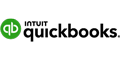How Much Does Square Charge
Square's mobile card reader lets you accept credit card payments. But how much does Square cost? Read this review to see if it is good for your business.
 |
You may have heard that Square is free. But that depends on what you need out of it.
The platform does provide a free magstripe reader and POS app upon sign-up. You only pay flat-rate transaction fees for each card you process.
If your small business has more advanced needs, Square offers optional paid plans.
Read on to learn all about Square fees:
- Square Processing Fees
- Service and Administration Fees
- Square Equipment Charges
- Square Software Fees
- Square Plus and Premium Features
- Funding Fees
- Is the Square Reader Worth It?
- Square Fees vs PayPal
Square's Processing Fees
Square charges the following credit card processing fees for each transaction:[1]
- In-person: 2.6% + 15¢ (Free), 2.5% + 15¢ (Plus), and 2.4% + 15¢ (Premium)
Includes swipe, chip, and contactless payments (such as Apple Pay and Google Pay), as well as prepaid gift cards - Online: 3.3% + 30¢ (Free) and 2.9% + 30¢ (Plus/Premium)
Includes online eCommerce card transactions and invoices - Card-not-present: 3.5% + $0.15
Includes manually entered keyed-in transactions via the virtual terminal and card on file transactions for recurring billing
It charges the same rates for all credit cards, including Visa, Mastercard, American Express, and Discover.
Square is a pay-as-you-go processor. There is no monthly fee for using the Square Free plan. You don't pay anything if you don't have any credit card sales during the month.
Typically, Square won't negotiate rates. But they do offer custom pricing, which equates to negotiating. If you process more than $250,000 per year in card sales and your average ticket price is lower than $15, Square may provide lower rates.
Square Administration and Service Fees
Square offers a lot of features for free. There are no fees for:
- Payment gateway
- Virtual terminal
- Online store powered by Weebly
- Recurring billing feature
- Magstripe card reader
- Mobile POS
- Refunds
It also eliminates a lot of administration fees. You do not pay any:
- Setup fees
- Application fees
- Account inactivity fees
- Early termination fees
- Dispute management fees
- PCI compliance fees
Square Equipment Charges
Square offers a variety of equipment to use in conjunction with its POS:[2]
- Square Magstripe Reader: First one is free, $10 for each additional
- Square Reader for Contactless & Chip: $59 each
- Square Stand for Contactless & Chip: $149 or $14/mo over 12 months (iPad not included)
- Square Terminal: $299 or $27/month over 12 months
- Square Register: $799 or $39/month over 24 months
Square also offers complete POS kits that include everything you need. Read on to learn your options.
It's hard to beat a "free" POS like Square. But a merchant account will offer more robust features. You can also negotiate the merchant markup rate, which you can't do with Square.
However, many merchant account providers charge monthly fees for their service. If your business processes enough sales each month to justify any monthly fees, you may find lower card processing rates elsewhere.
Square Register Kit
Starting at 1,189, it includes:
- USB receipt printer
- Receipt paper
- USB cash drawer
- Square Register
Square Stand Kit for iPad
Starting at $539, it includes:
- USB receipt printer
- Receipt paper
- Cash drawer
- Square Stand for contactless & chip
- Setup guide
Square's Software Fees
All Square users get the Square point of sale app for free. You can use it on a mobile phone or tablet.
The Square app offers:
- Sales reporting
- Inventory management
- Manage customer database
- Store customer card information
- Create and send invoices
- Sell and accept gift cards
- Manage employees
- Square online store setup
If you have more needs, the Square Plus and Premium plans offer advanced features built specifically for every type of business.
Square Plus and Premium Features
These more advanced tools are available with paid plans.
Loyalty program
Encourage repeat business with an integrated loyalty program that lets you customize rewards, track redemptions, and measure customer retention.
Square Advanced Access
Manage your growing team with customizable permissions across Dashboard, POS, and the Team app. Create unlimited permission sets, monitor activity logs, and enhance security with team member badges for clock-ins, transactions, and more.
Email marketing
Create email and social campaigns and track results, all within your POS.
Payroll
Offered as a separate add-on, Square Payroll allows you to track your employees' hours and import timecards. Features include multiple pay rates and customizable pay schedules. You can even offer benefits and 401k plans. Square takes care of tax filings.
Full-service payroll costs $35 per month plus $6 per person, while contractor-only payroll is $6 per person per month.[3]
Square for Every Business Type
Whether you run a retail store, restaurant, or appointment-based business, Square offers tools tailored to your operations and designed to grow with you.
Retail
You can sell online, in-store, and manage your back-office all in one place. Here are some of the features:
- Manage multiple locations
- Advanced inventory tools, including unlimited SKUs
- CRM
- Purchase order management
- Employee management
- Get real-time reports
- Manage customer support
Restaurants
Get your front- and back-of-house on the same page with one system. It features:
- Customize floor plans and menus
- Add on customers items and modifiers
- Send orders to the kitchen with just one tap
- Online delivery integrations with apps like Postmates
- Create discounts
Appointments
Simplify scheduling, payments, and client management. Top appointment features:
- Free customer booking
- Integrate with Instagram and Google
- Automated reminders
- No-show protection by requiring pre-payment or cancellation fees
Square Funding Fees
Square's standard funding time is 1-2 business days. This has no cost.
If you want to receive funds immediately, there is an Instant Transfer option. This option has a 1.75% transfer fee of the amount you're transferring.[4]
You'll need to link a bank account and supported Visa or Mastercard debit card. You'll also need at least $25 in your Square balance (after processing fees).
Is the Square Reader Worth It?
Financially, the Square mobile reader is a no-brainer because it's free. A big benefit is that it can process payments in "offline mode" even without an internet connection.
However, it can only accept payments by swiping. If you want to accept chip or contactless payments, you'll have to purchase the chip reader.
If you're a small business just starting out, Square can be a great affordable way to start accepting credit cards.
Square Fees vs PayPal
PayPal POS, PayPal's latest point-of-sale solution, charges 2.29% + $0.09 per card-present transaction and 3.49% + $0.09 per keyed-in transaction.[5]
On a $10 transaction, PayPal comes out cheaper by a few cents. It comes down to which system offers the POS features you need.
However, to access the PayPal virtual terminal, you'd have to pay an extra $30 monthly fee. To store card on file for recurring billing is another $10/month. Both of these features are free with Square.
PayPal Point of Sale system has no lock-in contracts, no setup fees, and no monthly fees.
The IRS requires Square to provide a 1099-K form if you meet certain criteria. In most states, for the 2024 tax year, you'll receive a 1099-K if you process over $5,000 in gross payments, regardless of the number of transactions. This threshold will drop to $2,500 for the 2025 tax year, and to $600 in 2026 and beyond.
Bottom Line
Square is one of the most popular credit card processors for small businesses. Typically, businesses with small average transactions (less than $20) fare best with Square. The free mobile point of sale app, user-friendliness, no hidden fees, and immediate approval upon signing up make it hard to beat.
We recommend comparing a few credit card processors to make sure you find the one best for you. Look closely at your annual sales, average transaction amount, and necessary features. If you have what it takes to get an individual merchant account and can negotiate lower rates, you may be better off.
References
- ^ Square. Square Payments Fees, Retrieved 11/06/2025
- ^ Square. Hardware, Retrieved 06/27/2025
- ^ Square. Pricing, Retrieved 11/06/2025
- ^ Square. Square Transfers, Retrieved 07/28/2024
- ^ PayPal. PayPal Zettle Rates, Retrieved 06/24/2025
Square Reader: Free Mobile Credit Card Reader
- Pay 2.6% + 15¢ Per Swipe for Visa, Mastercard, Discover, and American Express
- Accept Credit Cards Anywhere
- Fast Setup, No Commitments
Online Payment Processing
- Accept payments worldwide and automate payouts and financial workflows seamlessly
- Grow with confidence: Whether you're running an e-commerce store, subscription service, or marketplace, Stripe adapts to any business model
- Trusted by millions: From startups to Fortune 500 companies, Stripe powers businesses of every size
- Predictable costs: Transparent flat-rate pricing with no setup fees or monthly charges – pay only for what you use
- Enable more sales: Support credit cards, mobile wallets, and 135+ international payment methods
- Developer-friendly tools: Integrate payments quickly with Stripe's intuitive APIs and documentation
Save Up to 40%
- Flat Monthly Subscription Price, Starting at $99
- 0% Markup on Direct-Cost Interchange
- 24/7 Support
Write to Kim P at feedback@creditdonkey.com. Follow us on Twitter and Facebook for our latest posts.
Note: This website is made possible through financial relationships with some of the products and services mentioned on this site. We may receive compensation if you shop through links in our content. You do not have to use our links, but you help support CreditDonkey if you do.
|
|
|
Compare: