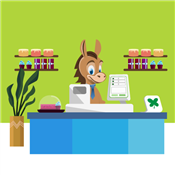Best POS System for Restaurant
A restaurant POS system can make or break your staff's workflow. Only the best ones are worth investing in. Read on to learn about them.
 |
A complicated restaurant POS can confuse your staff, reducing efficiency and table turnover. Hence, leading to a loss in sales.
But the best restaurant POS system? It can help increase your revenue. They're easy to grasp and built for heavy-duty work.
They're also upgradable for when you grow your business. So, read on to find the best option for your restaurant.
Here are the best POS systems for restaurants:
- Toast for all restaurant types
- Revel for quick-service restaurants
- Lightspeed Restaurant for large and hotel restaurants
- Square: Cheapest Restaurant POS
- TouchBistro: Simplest Restaurant POS
- Harbortouch: Best affordable monthly fee
- Clover for flexible payments
- Lavu for payment processing discounts
- Lightspeed Restaurant (U-Series) for training employees
- HungerRush for marketing your restaurant
10 Best POS Systems for Restaurants
Each restaurant has different needs. What a fine dining restaurant would want in a POS may not be the same with a food truck.
So when choosing a restaurant POS system, you need to consider:
- Software features
- Hardware options
- Processing fees
- Contract terms
Let's start with an option you can't go wrong with.
1. Toast
 |
| CREDIT toasttab |
Best for: all restaurant types
Toast is best for all restaurant types because of its flexibility. It uses an Android operating system. And it comes with customization options for your menu, kitchen workflow, online ordering, etc.
There's also an API program that offers integrations with widely used restaurant software. OpenTable, Tenzo, and Stables Connect are some of them.
|
|
Why we like Toast:
Toast is an all-in-one POS system. It offers advanced software features with hardware that solely works for them. You won't need to worry about reprogramming.
There are also plenty of pricing plans to choose from, making it accessible for various businesses. There's even a free bundle to start. So whether you're a new restaurant or a large and established one, Toast can be a suitable option.
Software Features:
Given that it's a cloud-based POS, you can make changes from one device, and it'll automatically sync with the rest.
It also has a fully functional offline mode. If you lose connection, you can still accept credit card payments, ensuring that business doesn't stop.
Toast makes sure that in-person and online ordering goes smoothly, too. The core features available to all plans include:
- Order and table management
- Reporting and analytics
- Menu management
- Digital menus
- Mobile payments
If these aren't enough, there are many add-ons you can choose from depending on what you need. You can get email marketing, loyalty program, payroll, team management features, etc.
Hardware:
Unfortunately, Toast doesn't support your own hardware. You must purchase equipment from them to use the POS system.
Here are your options:
- Toast Go 2
This is a handheld device for tableside service. It's drop-proof for up to 4 feet, spill, and dust-resistant, and has 24-hr battery life.
- Toast Flex
It's a countertop machine you can place anywhere in your restaurant. You can adjust the height, flip the screen, or even mount it on walls.
You can also opt for Toast Flex for Guest. It's an 8-inch guest screen that lets guests review their order and catch any errors before being sent to the kitchen.
- Toast Flex for Kitchen
This is the kitchen display system (KDS) you can wall mount or place on a countertop. It's a 14-in HD LCD and touchscreen display.
- Kiosk
For self-service orders, customers can place and adjust the orders they want through this.
Depending on your business needs, you can also opt for accessories to go with your POS. Toast has printers, ports, routers, cash drawers, etc.
Pricing:[1]
If you're a new restaurant starting with Toast, you can get a deal with the Restaurants Basic Package. It costs $140/mo + $4/mo/employee. And it comes with POS plus payroll and scheduling features.
Here are the other plans to choose from:
- Quick Start Bundle: $0/mo; for single-location restaurants; with hardware configuration for up to 1 terminal
- Core: $69/mo; includes custom hardware configuration
- Growth: $165/mo; includes Online Ordering, Toast Takeout, and Toast Delivery
- Custom: Custom features with custom pricing
Processing fees:
For a standard plan, here's what your processing fees may look like per transaction:
- Card-present transactions: 2.49% + 15 cents
- Card-not-present transactions: 3.50% + 15 cents
- Pay-as-you-go: 2.99% + 15 cents
Contract:
Toast does require a contract. Terms are unique to you, the "Merchant," and Toast. But your contract renews every 1 year.[3]
If you choose not to renew, you'll have to write a notice of intent at least 30 days before the end of the current term.
2. Revel
 |
| CREDIT revelsystems |
Best for: quick-service restaurants
Revel is another popular POS System used by 20,000 businesses globally. It's best for quick-service restaurants due to its conversational ordering feature.
Your staff can input highly customizable orders in the POS quickly and efficiently. This, in-turn, increases sales turnover.
Plus, it's a business management platform. As a multi-store POS, it can make it convenient if you have multiple restaurant locations. This option is especially popular with food trucks.
|
|
Why we like Revel:
With conversational ordering, orders are easy to punch and process. It's essential in a fast-paced quick-service restaurant.
And because it works with iPad, you might not even need to purchase new hardware. You can just use your own, saving you some money.
Software Features:
Since it's an iPad POS, it's very intuitive to use, and your employees can learn it easily. It's also a cloud-based POS. So you can make a change on one device and have it reflected on another.
In a place where there's no WiFi? The "always-on mode" helps you run your business offline — very helpful for mobile restaurants.
You can also get these other features:
- Inventory management
- Employee management
- Customer relationship management
- Reporting and analytics
There are add-ons available, too, such as delivery, online ordering, and multi-location management.
Hardware:
Revel pioneers the iPad POS. You can purchase from Revel or use your own iPad, iPad Pro, or iPad Mini. Just as long as it's updated to iOS 15.
Other hardware options include:
- iPad stands
The iPad stands are designed to handle heavy restaurant use. You can choose from their L stand or C stand. The L stand is built at an ergonomic height for your staff and is available with or without the customer display.
- Self-service kiosks
This is suitable if your restaurant provides self-ordering or checkout. It can be branded to your specifications. You can treat it as an extra counter to eliminate lines and free up employees for other high-value tasks.
- Payment devices
You can choose from payment solutions for different cards and mobile payments. Ingenico and Link2500 products are available.
There are also other peripherals available to suit your needs.
Pricing:[4]
Aside from purchasing hardware, there's a price for Revel's software and services.
- POS Software: $99/mo per terminal (for annual payments of 3-year contracts); includes POS and business management solutions
- Implementation: $674 for onboarding; includes software onboarding, training, menu consultation, installations, and payment setup
Keep in mind that you'll need to purchase a minimum of 2 terminals. Service experts will be the ones to help you set up your POS system.
Processing fees:
Revel offers its own in-house processing, called Revel Advantage. This has a flat fee,[5] but the amount isn't stated on their website. You'll need to consult with them about the price.
Contract:
Revel requires a minimum of 3 years for their contract. Your subscription will renew automatically for 1 year every year. To terminate the contract, provide written notice 30 days prior.
3. Lightspeed Restaurant
Best for: large restaurants and hotel restaurants
Lightspeed Restaurant is another cloud-based restaurant POS system with fully integrated features. It can integrate with your Hotel Property Management System (PMS), making your daily operations a lot easier.
You can customize or create a new menu for dine-in or room service. And you can do this for each of your restaurant locations.
|
|
Why we like Lightspeed Restaurant:
Not all restaurant POS works with hotel businesses. Having special features can ensure you'll get what your hotel and restaurant businesses need.
This may also mean that you won't need to juggle multiple software. You can have all your data and handle your operations in one place.
That said, this option may be overkill for smaller food businesses. Hence, it's more suited for established ones.
Software Features:
Lightspeed Restaurant helps you have a smooth workflow from the front end to the back end. Because it's cloud-based, any change you make on one device can be reflected on another.
That said, you can track and access data from any device. This makes it easier to improve your restaurant's performance through data-driven decisions.
Similar to the previous POS systems, you can also run your business offline. You'll just have to use LiteServer.
Other features you can get include:
- Menu management
- Take-outs and delivery management
- Tableside ordering
- Advanced inventory management
- Multi-location management
- Customer management
Hardware:
You can use your own equipment if you already have an iPad and a payment terminal. But you can opt for the iPad hardware kit to complete your setup.
The kit includes a receipt printer, a cash drawer, a Lightspeed iPad stand, and a kitchen printer.
You can also purchase individual hardware to make your own bundle. Other accessories include a barcode scanner, an iPad mobile case, and various iPad stands.
Pricing:[6]
There's an ideal pricing plan depending on the size of your restaurant. Features will also vary.
- Starter: $69/mo; ideal for small restaurants
- Essential: $189/mo; ideal for growing restaurants
- Premium: $399/mo; ideal for established restaurants
- Enterprise: Custom pricing
Processing fees:
Lightspeed Restaurant has integrated payment processing called Lightspeed Payments. It accepts debit and credit card payments, as well as mobile payments.
It uses a flat rate pricing model of 2.6% + $0.10. If you have the Pro Plan, you can get a custom rate.
Contract:[7]
You can set up month-to-month billing or choose to pay annually. The renewal term is equal to the initial term and will renew automatically. To cancel your subscription, provide a written notice at least 90 days before the end of the current term.
4. Square
 |
| credit square |
Best for: affordable pricing (cheapest restaurant POS)
Square is ideal for new businesses due to its pricing model. Not only is there a free plan available, but the fees are charged per transaction. That means you won't need to pay anything if you get no sales.
The POS is easy to use. Since it has restaurant-specific features, it can help with your workflow just fine. It can also work with unlimited countertop POS in unlimited locations — a great option for when you expand.
|
|
Why we like Square:
Square is an all-in-one POS system. You can purchase a number of hardware from them (or just use the free card reader). The software comes with restaurant features, too, like auto gratuity, seat management, and course management.
Because they are their own payment processor, you don't need to worry about extra setups like reprogramming equipment. You can take in-person, online, and invoice payments through them.
Speaking of online payments, Square offers a website builder, too. You can build your restaurant a free website. That way, you can also take orders online.
Software Features:
As another cloud-based POS system, you can get real-time updates on any device with Square. Your staff will immediately know if certain menu items are unavailable and inform customers as needed.
That said, your waitstaff can perform tableside ordering, too. Just connect the mobile POS device to the restaurant POS system.
Here are the other features you can get:
- Fast order entry
- Open checks
- Menu management
- Table management
- Order management
- Auto-gratuity
- Discounts
- Reporting and analytics
- Kitchen Display System (KDS)
There are add-ons you can purchase, like Square Payroll. You can also sync your POS with popular restaurant management software such as QuickBooks, MarketMan, HomeBase, and BentoBox.
Hardware:
Square's processing equipment comes fully integrated with its POS. You cannot use your own credit card machines.
However, if you have your own iPad, you can pair it with their iPad stand and run the mobile POS. The POS stations are restaurant-grade for durability.
For your processing equipment, you can choose from:
- Square Reader
This lets you accept payments from your mobile device. You can choose between contactless and chip or magstripe readers. Your first reader is free.
- Square Terminal
The Square terminal is a credit card machine with a large 5.5" touchscreen for your tableside ordering. It lets you take payments and print receipts.
- Square Stand
The stand comes with a built-in card reader. Simply download the Square POS app on your iPad to go with the stand. Take tap, dip, swipe, and scan payments with it.
- Square Register
The register is a fully integrated POS system with no extra apps or tablets required. You can also choose a second customer display to go with it.
Other accessories, such as cash drawers and printers, are also available. Just shop for the compatible ones you need.
Pricing:[8]
You don't need to pay for a plan to start using Square. But if you need more features, you can surely upgrade.
Here's how much Square can cost you:
- $0 (Free), $49/mo (Plus), and $149/mo (Premium) per location
- Custom Pricing: Quote-based pricing (for businesses that process over $250K per year in card sales)
Processing fees:
Square only supports its own in-house payment processor. Here's how much per transaction costs depending on your plan:
- Swipe, dip, tap: 2.6% + 15¢ (Free), 2.5% + 15¢ (Plus), and 2.4% + 15¢ (Premium) (Free plan); 2.6% + $0.10 (Plus & Premium)
- Online: 3.3% + 30¢ (Free) and 2.9% + 30¢ (Plus/Premium)
Contract:
There are no long-term contracts with Square. You'll be billed on the first of every month unless you state otherwise on your subscription terms. [9] You can also cancel the service at any time. There are no early termination fees.
5. TouchBistro
Best in: ease-of-use (simplest restaurant POS)
TouchBistro is another all-in-one restaurant management system. And it's used by over 29,000 businesses globally. Because it runs on an iPad, you and your staff can grasp the system easily.
You can even avoid all the extras and just stick with the essential features. You'll be able to subscribe only to the services you need.
|
|
Why we like TouchBistro:
The base POS features are enough to run your restaurant. You can upsell specific menus, let your servers accommodate special guests, and easily add non-food items as merchandise.
Your subscription can even be specific to your food business type (i.e., food truck, coffee shop, catering).
But although TouchBistro is intuitive to use, it's not for everybody. It's more like an option if you prefer to DIY your subscription. That said, it can get pricey compared to its competitors.
Software Features:
TouchBistro is a hybrid POS system. Your data is saved in the cloud while the software runs from an on-site server.
It integrates with various software which makes it an all-in-one platform. You may be able to use your accounting, business insights, payroll, and payment processing software with it.
Your POS software subscription will also include:
- Menu management
- Table management
- Staff management
- Reporting and analytics
- Tableside ordering
Add-ons for customer engagement include online ordering, loyalty programs, marketing features, gift cards, and reservations are available, too.
Hardware:
You only need your own iPad to run the TouchBistro POS. It's compatible with all newer iPad models.
From there, you can mix and match equipment to customize your setup. You can purchase other accessories, such as a receipt printer, kitchen printer, cash drawer, router, and more.
Unfortunately, you won't be able to get the cost of these hardware from their website. You'll have to get a quote from them.
Pricing:[10]
TouchBistro POS is on the pricier side. But your plan is custom to your needs. The POS software starts at $69/mo.
- Online ordering: $50/mo
- Loyalty program: $99/mo
- Marketing: $99/mo
- Gift cards: $25/mo
- Reservations: $229/mo
Processing fees:
TouchBistro Powered by Chase is TouchBistro's in-house processing service. Unfortunately, TouchBistro doesn't list how much the processing fee is per transaction.
But they use an interchange-plus pricing model.[11] You'll have to talk to them to get your custom pricing.
Contract:
TouchBistro offers flexible plans, but they didn't state how long the minimum contract is. The terms may be unique to you. [13]
Subscriptions will renew automatically based on the period of your initial term. If you intend to cancel, provide written notice 30 days prior to the date of termination.
6. Harbortouch
Best for: affordable monthly fee
Harbortouch offers a complete POS system for your restaurant. Although affordable, they do have a small monthly service fee for support, software updates, and lifetime warranties.
The real price is actually $69/mo. But you can get it discounted to $29.99/mo — which can lead to huge savings. There are no upfront costs, you get a free equipment, and a lifetime hardware warranty. They even give away free paper supplies.
|
|
Why we like Harbortouch:
Harbortouch is a good option if you're worried about training your staff with the POS. The Harbortouch team can handle that. They'll also take care of the installation for you.
Plus, it's a full-service restaurant POS, so you're likely to have everything you need. But they do let you choose to opt for a Complete POS, Small Business POS, or just a credit card terminal.
There are quite unique features, too. You can create happy hour pricing or add specials, for example.
Software Features:
Speaking of features, this cloud-based POS system competes with the others on this list with what they offer.
It combines restaurant, business, and brand management tools making your work more convenient.
Here's what you can get with them:
- Inventory management
- Staff management
- Menu customization
- Lighthouse business management
- Customer engagement
- Reporting and analytics
- Online ordering
- Gift cards and loyalty programs
Hardware:
Harbortouch offers a free EMV chip card reader and SkyTab pay-at-table terminal. Alongside that, you can get yourself a cash drawer and receipt printer, which come with the bundle.
To complete your setup, they offer additional hardware options like kitchen printers, KDS, and a digital scale.
Pricing:
As mentioned, you can get Harbortouch for just $29.99/mo albeit per terminal. This price is specifically for their Bar & Restaurant POS. So their other POS systems (i.e., for salon and spa) will be priced differently.
You can also get a free quote from them for custom pricing.
Processing Fees:
Harbortouch didn't explicitly state what their processing fees are on their website. But your rates will depend on various factors. They may look at your business type, creditworthiness, processing volume, etc.
Contract:
Unfortunately, Harbortouch requires a 1-year contract. This can be tricky since you may not know for sure if the POS is really suitable for your workflow. But there are no early termination fees if you cancel.[14]
7. Clover
Best for: flexible payments
Clover offers two restaurant POS systems. One is for full-service, and the other is for quick-service restaurants. And both options offer full and monthly payment options.
Since it's an all-in-one POS system, you can get both hardware and software from Clover. You may even opt for a Clover merchant account.
|
|
Why we like Clover:
Clover being one of the best POS systems is no joke, having been named Restaurant Smart Terminal of the Year in two consecutive years (2020-2021).
This POS lets you create floorplans to manage your customers' orders. You can even take payments when the internet is down to keep the business going.
Also, it can integrate with your BentoBox website. That way, you can access features on marketing, catering, and events.
Software Features:
There are different pricing plans for full-service and quick-service restaurants. Here are some of the features you can get from one or both of them:
- Menu management
- Online ordering
- Reporting and analytics
- Employee management
- Cash flow services (funding)
There are other integrations, too. You can use Grubhub, for example. Or work with other payroll and hiring software.
Hardware:
Your subscription will come with specific sets of hardware. One plan may come with a register alone, while another includes a smart terminal.
In any case, here are the hardware options:
- Station Solo or Duo
Station Solo and Station Duo are all-in-one POS systems you can place on your countertop. It comes with a built-in camera and barcode scanner, cash drawer, credit card reader for swipe and dip payments, receipt printer, and thumb print reader (for logging in).
Their difference is, Station Duo comes with a customer-facing display (a second screen for your customers).
- Clover Go (card reader)
This portable card reader is more suitable for businesses on the go, than with restaurants. But it is an option nonetheless. The card reader works with Android and iOS devices.
- Clover Flex (smart terminal)
This handheld POS system is perfect for tableside ordering. You can take tap, dip, and contactless payments with it. It also has a built-in receipt printer.
Keep in mind that it only has an 8-hour battery life, depending on usage. So if you're a busy restaurant operating day and night, you may need a backup.
- Clover Mini (tablet)
Maybe you don't want the bulky Station Solo and Station Duo. You can opt for Clover Mini instead. You can place this on your countertop without it taking up too much space.
It comes with a card reader for swipe and dip payments. You can also take contactless payments with it. There's even a built-in camera/barcode scanner and receipt printer.
Even without hardware, you can still use the Clover dashboard (virtual terminal). Just open it with your web browser. But this alone may be ineffective with a restaurant.
Pricing:
As mentioned, there are separate pricing plans for full-service and quick-service restaurants. They offer different sets of features after all.
For full-service restaurants, the pricing plans are:[15]
| Pay in full | Pay monthly (hardware + software) | |
|---|---|---|
| Starter | $1,699 + $74.95/mo | $150/mo |
| Standard | $2,298 + $84.90/mo | $195/mo |
| Advanced | $4,097 + $94.85/mo | $290/mo |
For quick-service restaurants, the pricing plans are:[16]
| Pay in full | Pay monthly (hardware + software) | |
|---|---|---|
| Starter | $799 + $44.95/mo | $90/mo |
| Standard | $1,799 + $44.95/mo | $130/mo |
| Advanced | $2,398 + $54.90/mo | $175/mo |
Processing Fees:
For payment processing, Clover has consistent rates for all cards. For card-present transactions, the rate is 2.3% + 10¢. For keyed-in transactions, it's 3.5% + 10¢.
Keep in mind that if you opt for a Clover merchant account, there will be an underwriting process.
Contract:
Your merchant agreement with Clover may be unique to you. They don't specify how long the minimum term is, but if you ever decide to cancel on your contract, you must provide a 30-day written notice.[17]
8. Lavu
Best for: payment processing discounts
Lavu is, not surprisingly, one of the best, as it's a "restaurant solution made by restaurant people." Aside from that, they offer two ways to get discounts: through their cash discount program or their payment processing service.
But that doesn't mean you can't use a processor you already own. Lavu still gives you the option for that. You can compute whichever option can give you more savings.
|
|
Why we like Lavu:
Lavu can work for you whether you're a fast-casual, fine dining, bar, or simple food stand. It has over 200 features, meaning it has a lot to offer.
It's an iPad-based POS system used in over 65 countries. It even has a 4.8 Trustpilot rating, showing that it offers great service.
Software Features:
Lavu is also a cloud-based POS system. They offer similar features to competitors on this list, and more.
Here's some of what you can get:
- Inventory management
- Order management
- Payment processing
- Kitchen Display System (KDS)
- Cash discount program
- Reporting and analytics
- Employee management
You can also set up self-ordering kiosks to lessen the load for your staff. Or set up menu best sellers for your new customers.
Their features can work with very niche restaurants. You could be an Asian restaurant, a winery, or a coffee shop, and they'll still be able to cater to your needs.
Hardware:
There are various stands, card readers, and printers offered by Lavu. Since it's an iPad POS system, the stands are meant to hold iPads. You can also opt for miscellaneous hardware, such as cash drawers and ports.
Pricing:
Lavu offers 3 pricing plans with 3 options each.[18] And as mentioned, you get to pay less with their cash discount program and payment processing services.
| With Lavu Pay Cash Discount Program | With Lavu Pay Traditional Processing | Without Lavu Pay | |
|---|---|---|---|
| Starter Plan | $59/mo | $69/mo | $129/mo |
| Growth Plan | $129/mo | $139/mo | $199/mo |
| Optimize Plan | $279/mo | $289/mo | $349/mo |
Contract:
Lavu offer various discounts with their contracts, too. For a 1-year term, you'll have standard pricing. But a 3-year term will get you 0% no-interest financing on your hardware for 36 months. You'll also get 10% off the software if you pay upfront. [19]
9. Lightspeed Restaurant (U-Series)
Best for: training your employees
Lightspeed Restaurant (U-Series), formerly Upserve, is also an all-in-one restaurant management software. And they know that the best way to teach your staff is through experience.
The POS has a training mode. This lets your new hires have hands-on practice with the system. That way, they can grasp more quickly all the POS features using your restaurant menu and data.
You won't need to worry about disrupted service.
|
|
Why we like Lightspeed Restaurant (U-Series):
Since Upserve is now by Lightspeed, you get the same POS, HQ, and integrations for both. Although, this POS is more suited for quick-service restaurants.
You'll get a dedicated account manager to help with your setup. There will also be personalized onboarding and on-site installation from them.
And if you have multiple store branches? No problem. The POS lets you manage multiple locations — fit for a fast food chain.
Software Features:
Lightspeed Restaurant (U-Series) is another cloud-based restaurant POS. Aside from "training mode", there are many other features that can help you manage your restaurant.
Here are some of them:
- Split checks and items
- Menu management
- Tableside ordering and payments
- Employee management
- Reporting and analytics
- Upserve Mobile app
Hardware:
There's plenty of hardware to choose from in the Upserve Store. There are terminals, handheld devices, cash drawers, printers, and KDS equipment available.
Many of these options are branded by Lightspeed. You can inquire about building your bundle as you apply.
Pricing:
Since Upserve is now by Lightspeed Restaurant, you get the same pricing options.[20]
- Starter: $69/mo; ideal for small restaurants
- Essential: $189/mo; ideal for growing restaurants
- Premium: $399/mo; ideal for established restaurants
- Enterprise: Custom pricing
Processing Fees:
Processing payments will cost you 2.6% + 10¢ per transaction. But you can set custom rates with a Premium plan.
Contract:
Upserve doesn't specify how long their minimum term is. But there is a termination fee if you end the contract early.
10. HungerRush
Best for: marketing your restaurant
HungerRush, just like Upserve, is a rebranded cloud-based POS system. It was formerly known as Revention. And it offers many marketing and customer engagement features suitable for a growing restaurant.
OrderAI, for example, can not only take your calls and orders. It can also send personalized marketing to your customers. While other features, such as push notifications, tracking customer purchases, and email newsletters, are also available.
|
|
Why we like HungerRush:
HungerRush can help whether you're a full-service or quick-service restaurant. It's mostly popular with bars and pizzerias.
With it, you can integrate other platforms, such as DoorDash. It can help increase your customer base while providing more convenience to your customers.
And if you don't have your own website yet, HungerRush Online Ordering can help with that. You can create and customize according to your brand. You'll have more control, given that it'll be your own platform.
Software Features:
There are special features depending on the plan you choose. But here are the core features available for all plans:
- Restaurant-branded online ordering
- Menu and inventory management
- Employee management
- Labor scheduling
- Real-time reporting
- Coupon management
- Multi-store management
- Payment processing
Hardware:
Hardware is free for all plans and included with your subscription. It includes a cash drawer, receipt printer, kitchen printer, and credit card reader. Additional hardware packages are available for $99/month.
Pricing:[21]
Here's what you can get with HungerRush:
- Starter: $99/mo; includes cloud-based POS terminal, loyalty programs, delivery management, custom website creation, and ordering marketplace
- Advanced: $199/mo; has more advanced features such as animated marketing ads, customized marketing campaigns, automated marketing, etc.
Processing Fees:
HungerRush doesn't explicitly state their processing fees. But they do mention that they offer competitive rates. You'll have to ask for a quote from them.[22]
Contract:
The initial contract term is 4 years. It will automatically renew for successive 3-year terms unless you terminate. You'll have to provide written notice 30 days prior to the termination date.[23]
What is a Restaurant POS System?
A restaurant POS system is a point-of-sale system that specifically caters to the needs of a restaurant. It typically consists of hardware and software that enable you to run your restaurant and make successful transactions.
Typical hardware include a tablet, smart terminal, card readers, printers, and kitchen display systems. Software features, on the other hand, typically consists of menu management, tableside ordering, and payment processing services.
That said, there are other types of POS systems that cater to other types of businesses. A retail POS system would be more suited for boutiques, for example. So when looking around for a POS, make sure to inquire if it offers the features you need.
Restaurant POS systems offer more advanced features than traditional cash registers. A traditional cash register is simple to use and is static on your countertop. POS Systems, on the other hand, may require training and offer many software integrations. There are also portable options (i.e., iPad-based POS systems).
Benefits of a Restaurant POS System
There are many benefits to using a restaurant POS. First off, it offers a huge convenience when it comes to in-person and online ordering. Secondly, it allows you to accept credit card payments through payment processing.
Thirdly, it's a business management tool, so you can also run your other operations more smoothly. Let's break down the specifics.
- Your staff can manage orders more easily.
Many restaurant POS offer features like floorplan management (which lets staff get an overview of guests), tableside ordering, split payments, etc. - You can get an overview of how your business is doing from anywhere.
As a restaurant owner, you may not always be there to watch over your business. But through cloud POS and mobile apps, you can still get updated in real-time. - You can make menu changes once, and it'll get reflected everywhere.
This is possible with a cloud POS system. The benefit might not be too obvious if you own a single restaurant. But imagine when you scale and start branching out in multiple locations! It's a real lifesaver. - You can manage employees and their schedules.
Since it's also a business management tool, a restaurant POS can help you manage your employees. You can check who's on shift, make adjustments as needed, view labor costs, etc. - You can engage with your customers and create loyalty programs.
A great business understands the importance of building relationships with its customers. And a restaurant is no different. Loyalty programs can keep your customers happy and coming back for more. - You can make data-driven business decisions.
Considering POS systems typically come with reporting features, you can get an overview of how your restaurant is doing. That way, you can make decisions, such as expansion or starting promotions, more wisely.
Now, the more features the restaurant POS offers, the more beneficial it may be. So make sure to inquire and study your options. That way, you can get the most out of your money.
How to Choose a Restaurant POS System
POS systems may all seem the same, making it hard to choose the right one for your business. Here are some factors to consider.
- Contract
It's common to have monthly subscriptions for POS systems. But some of them require long-term contracts. If you're not ready to commit, look for a company without a contract. - Cost
Aside from the cost of the POS, add-ons and processing fees can increase the price significantly. Compute the potential cost depending on how long your term is. - PCI compliance
The PCI, or Payment Card Industry, has set security standards for businesses accepting card payments. The POS system should be PCI-compliant. - Type of restaurant
Depending if you're a full-service, quick-service, bar, ghost kitchen, or food truck, certain POS systems may be more suitable for your needs. - Scalability
Understand what upgrades and add-ons you can purchase. Your POS should be able to cater to your business needs as it grows. It's a hassle to switch providers from time to time.
Now, there are other, more specific, things to consider. Let's break them down.
Hardware Options:
Providers offer different hardware options. Some are restaurant-grade, which means they are more durable for heavy work.
Here are your typical options:
- Tablet or touchscreen monitor
This is where your staff will be able to take orders, navigate inventory, and make customizations. A tablet is a more portable option. You can also typically use them as self-service kiosks with the right stand. - Cash drawer
Although card payments are growing more and more common, some people still pay with cash. Cash drawers typically come as accessories if not included in a POS bundle. - Receipt printer and kitchen printer
Receipt printers are obviously essential. But a kitchen printer can be helpful in managing your orders and avoiding chaos in the kitchen. These are also typically available as accessories. - Credit card terminal and card reader
Many POS systems also are their own payment processors. Hence, you'll often get credit card terminals and card readers from them. Choose based on the type of card payments you plan to accept. - Customer-facing display
This second display often comes as an option. It helps your customers review their orders before confirming the purchase, helping reduce errors in transactions. - Barcode scanner
This may not be so essential in a restaurant. But it's helpful nonetheless if you sell merchandise — which is typical for coffee shops.
If you already have your own equipment, you can inquire if the restaurant POS system can work with them.
Software Features:
Every restaurant POS system will have its own set of features. Here are the most essential ones for your restaurant:
- Inventory management
This helps you easily keep track of and manage inventory. It's essential, especially if you take orders online and in person. With this feature, the waitstaff may also be able to easily tell customers which options are unavailable. - Table management or order management
Whether it's through floorplan management or tableside ordering, these features will help your staff keep track of who's coming and going. They'll also understand who orders what, avoiding mixups. - Reporting and analytics
With this, you won't even need to manually keep track of things anymore. Especially with cloud-based POS, your data will be updated right away, to be used as needed. - Online ordering and delivery
Any restaurant that doesn't offer online ordering is losing potential customers. This feature helps you expand your base and distribute your goods more easily. Some POS options even let you create your own website. - Employee management
This typically includes shifting, labor costs, and user permissions. Since your restaurant is a business, you'll need this business management tool. - Customer engagement and marketing
This typically comes in loyalty programs, sales promotions, and email newsletters. Some may even help you manage your social media pages. - Payment processing
Taking payments is another no-brainer for restaurants. Make sure to consider the processing fees and if the POS has the option to work with third-party payment processors.
Our Methodology
We researched and evaluated the top and most popular restaurant POS systems available. We took note of the types of restaurants they work with and their pricing.
We also listed the features and compared who has the best services and features. That way, if you have your own criteria, you can easily check them off.
Most importantly, we also considered the fees and contract terms. Some providers are more transparent than others. Nonetheless, you can always ask them for a quote.
Frequently Asked Questions (FAQs)
What POS system do restaurants use?
Some of the most popular ones are Toast, Lightspeed Restaurant, and Square for Restaurants. But you should choose the best suited for your type of restaurant. Each POS system will have its own type of software, hardware, and add-ons.
Which POS system is the best?
Toast is one of the best POS systems. You can get a starter kit for $0 to test it out. It's also highly customizable and has flexible payment options. It's a cloud-based POS that adds security. And the hardware is restaurant-grade for heavy-duty performance.
What is the most commonly used POS system for the restaurant industry?
Clover is among the most popular, used by about 200,000 restaurants. It's suitable for full-service and quick-service restaurants. It was also named Restaurant Smart Terminal of the Year for 2020 and 2021.
What are the different types of POS systems?
You can have a mobile POS system, POS apps, touch-screen, cloud, self-service kiosks, open-source, and multichannel POS systems. Sometimes, you can use multiple types in one system.
The Bottom Line
The best POS system for your restaurant depends on several factors. Consider your type of restaurant and the specialized features you need.
Looking at the providers, you also need to compute the costs and understand the hardware and software available.
Some restaurants prefer month-to-month contracts. Some providers require long-term contracts. To help get you started, look at those offering free plans, such as Toast and Square.
References
- ^ Toast. POS Pricing Plans, Retrieved 3/12/23
- ^ Toast. Payment Processing Fees, Retrieved 11/17/2022
- ^ Toast. Merchant Agreement, Retrieved 11/17/2022
- ^ Revel Systems. Revel Pricing, Retrieved 3/14/2023
- ^ Revel Systems. Revel Pricing, Retrieved 11/17/2022
- ^ Lightspeed. Lightspeed Restaurant, Retrieved 3/12/23
- ^ Lightspeed. Lightspeed Service Agreement, Retrieved 11/17/2022
- ^ Square. Food & Beverage, Retrieved 11/06/2025
- ^ Square. General Terms of Service, Retrieved 11/17/2022
- ^ TouchBistro. Pricing, Retrieved 3/12/23
- ^ TouchBistro. TouchBistro Payments, Retrieved 11/17/2022
- ^ TouchBistro. TouchBistro's POS Integrations, Retrieved 11/17/2022
- ^ TouchBistro. TouchBistro Terms of Use, Retrieved 11/17/2022
- ^ Harbortouch. Harbortouch Reduces All Contract Terms, Retrieved 11/17/2022
- ^ Clover. Full service dining systems pricing, Retrieved 3/12/23
- ^ Clover. Quick service dining systems pricing, Retrieved 3/12/23
- ^ Clover. Terms and Conditions of Use, Retrieved 06/15/23
- ^ Lavu. Pricing, Retrieved 3/12/23
- ^ Lavu. Pricing, Retrieved 11/17/2022
- ^ Lightspeed. Pricing, Retrieved 06/16/23
- ^ HungerRush. Pricing, Retrieved 3/12/23
- ^ HungerRush. Payment Processing, Retrieved 06/16/23
- ^ HungerRush. Terms and Conditions, Retrieved 3/12/23
Write to Karen Eloriaga at feedback@creditdonkey.com. Follow us on Twitter and Facebook for our latest posts.
Note: This website is made possible through financial relationships with some of the products and services mentioned on this site. We may receive compensation if you shop through links in our content. You do not have to use our links, but you help support CreditDonkey if you do.
Not sure what is right for your business?
|
|
|
|
|
| ||||||
|
|
|