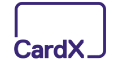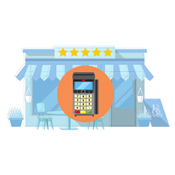Stax Review
Stax Payments can save you up to 40% on credit card processing fees. But what's the catch? Read this review to find out.
 | |||
Overall Score | 4.3 | ||
Price | 4.5 | ||
Contract | 5.0 | ||
Customer Service | 5.0 | ||
Ecommerce | 4.5 | ||
High Volume Business | 5.0 | ||
Low Volume Business | 2.0 | ||
Pros and Cons
- Flat monthly subscription fee, starting at $99
- 0% markup on Interchange
- No long-term contract
- Extra add-on fees
- Not for low-volume businesses
Bottom Line
Simple subscription-based processor for higher volume businesses
Stax is a good all-in-one option for a payment processor. Not only is it packed with features, they even offer 0% markup, so you can save more on processing fees.
But it's not always the best option for all types of businesses. Read on to know if it's the most cost-effective option for you.
What is Stax?
Stax Payments (previously known as Fattmerchant) is a payment processor that offers subscription-based pricing. It offers various credit card processing solutions and equipment, whether you accept online, phone orders, or in-person payments.
Unlike with other credit card processing companies, you only pay direct interchange costs per transaction with Stax. In exchange for losing the markup, you only need to pay the monthly fee.
Stax is Best for: Large Businesses with High Sales Volume
Stax's pricing model is ideal for larger businesses (with at least $20,000 monthly transaction volume). A small business may find the monthly fee expensive and may be better off with flat-rate pricing.
If you're considering Stax as your credit card processor, first take note of its pros and cons.
Pros & Cons
There are upsides and downsides to Stax Payments.
|
|
Stax's subscription pricing can be a double-edged sword, and whether or not it's good for you depends on your business type. If you process less than $20,000 per month, you may find better value elsewhere.
Dive into this review to know if Stax is suited for you.
Stax Review
 |
Stax Payments is an ideal option since you're offered plenty of features in one platform. Unlike with other credit card processing companies, you won't have to rely so much on third-party integrations with Stax.
You can get payment processing solutions and point-of-sale terminals with it. And if you need more, you can explore the add-ons available.
Because you're not tied to long-term contracts, you can switch processors easily once you've outgrown the platform. But before you even think about switching, here are Stax's features.
Stax Core Features
Regardless of your monthly fee or transaction volume, you will get the same core features with Stax.[1]
These core features let you:
- Process an in-person transaction
Stax offers smart terminals and card readers that let you take swipe, dip, and tap payments. These terminals are cloud-based and customizable to your needs.The readers even let you accept payments on the go which is handy for mobile businesses. And with the Stax mobile app, you can use your phone or tablet for mobile payment processing.
- Accept online payments for your e-commerce store
For your online sales, Stax integrates with multiple payment gateways like BigCommerce, WooCommerce, and Magento.You can also customize a shopping cart or use a pre-built one from Stax. And if you use QuickBooks Online, Stax will sync your sales so your books are always up to date.
Pro tip: With Stax's shopping cart, customers remain on your website for the entire transaction. This can increase the likelihood of a completed transaction (and lowers cart abandonment). - Take a keyed transaction with the virtual terminal
Accept over-the-phone orders by using Stax's virtual terminal. All you need is a computer or mobile device— no extra hardware.Your sales will be synced with your smart terminal or mobile device for greater security. The virtual terminal also includes access to invoicing, inventory, and your customer database.
- Send and manage invoices
Stax lets you create customizable invoices according to your brand. You can also schedule recurring billing or set scheduled payments for regular clients. And with Text2Pay, you can send these invoices through SMS.[2]You can store customer details for card-on-file payments. This makes transactions convenient for you and your customers. You can also set up automatic updates for your cards on file to avoid denied transactions.
- Send payment links to your customers
With payment links, customers can pay through text, QR codes, or email. And to avoid chasing those payments, you can set automatic payment reminders.[3] - Review data and analytics
Reporting is one of the essential features of credit card processing companies. With Stax, you can monitor sales trends and customer payment history and manage refunds.Plus, you can do so anywhere you are with the iOS or Android mobile app.
Other Processing Services:
Stax Payments also offers ACH Processing and Zero-cost Credit Card Processing.
With ACH processing, you can collect funds electronically directly from the customer's bank account. ACH processing fees are typically more affordable than credit card processing fees.
On the other hand, zero-cost processing lets you add transparent surcharge fees. You can offset your processing costs by passing them on to your customers.
If you accept payments in person, Stax offers POS hardware that can help you out.
Stax Equipment
Stax offers a small selection of payment processing equipment, including:[4]
- Dejavoo terminals
- Clover POS system
- Swipe Simple B250 Reader
Card readers and terminals are also essential for taking contactless payments like Apple Pay and Google Pay. Since more and more customers are carrying less cash these days, it can be handy to prep for e-wallet payments.
Now that you know what you're getting from Stax, how much will you end up shelling out?
Stax Pricing & Contract
Stax used to offer 3 pricing plans with varying features. It previously offered Growth, Pro, and Ultimate plans, with the cost ranging from $99 to $199/mo.
But now, your monthly fee with Stax will vary depending on your transaction volume. And as mentioned previously, you will get the same core features no matter your monthly fee.
These pricing are suitable for small businesses (at least $20,000 monthly sales).[5]
| Price per month | Annual processing volume |
|---|---|
| $99/mo | Up to $250,000/yr |
| $199/mo | $250,000 to $500,000/yr |
| Custom pricing | Over $500,000/yr |
Large businesses with over $5M in processing volume can opt for Stax Enterprise for customized solutions. If you have a SaaS platform, choose Stax Connect for the features you need.
Note that you will still need to pay for interchange rates for every transaction. But because there's 0% markup from Stax, you'll generally be billed lower rates.
You may be charged extra if you need additional features (add-ons). A payment gateway may also have extra fees. A Stax rep should clearly communicate to you your final monthly fee.
- ACH Processing
- One-click Shopping Cart
- Terminal Protection
- Custom Branding
- Next-day Funding
- Digital Gift Cards
- Equipment (payment terminal)
- Level 2 Processing
Stax does not require a contract since it offers month-to-month billing. So you can cancel the service without worrying about an early termination fee. However, you must submit a 30-day written notice before the cancellation date.
Now that you know how much Stax costs, here's what business owners say about them.
Stax Customer Reviews
Stax Payments generally have good reviews, especially regarding their customer support. You can expect a friendly, professional, and prompt response regarding your concerns.
However, note that some business owners had bad experiences with Stax's support team. They left their negative reviews, too.
If you do have concerns yourself or just want to test their customer support, you can contact Stax at 833-782-9729. Or fill out the form on their contact page.
Current customers can call 407-982-1782. But you can also use the online knowledge base when you need answers right away.
If you're on the fence due to the negative reviews or monthly fee, there are other payment processors to check out.
How Stax Payments Compares
Payment Depot, Stripe, and PayPal are good Stax alternatives. Payment Depot offers a more affordable but similar pricing model. While Stripe an PayPal can be better options for small businesses.
1. Payment Depot
Like Stax, Payment Depot offers membership-based pricing. Both of them don't charge a percentage markup on interchange fees.
Payment Depot operates on a month-to-month basis. Pricing plans start at $79 per month. You'll pay a monthly subscription fee based on your annual sales volume, plus the interchange rates for each transaction without percentage markup.
 |  | |
| Visit Site | Visit Site | |
Stax by fattmerchant | Payment Depot | |
|---|---|---|
Save Up to 40% - | Save Over $400 Per Month on Average - | |
Benefits and Features | ||
| Monthly Fee |
| |
| Good For | Businesses processing $15,000 or more per month | Businesses processing $20,000 or more per month |
| Equipment | POS (EMV, Magstripe, Contactless, NFC), Mobile Payment Processing, Online Processing | POS (EMV, Magstripe, NFC, Contactless, Smart Terminals), Mobile Payment Processing, Online Payment Processing |
| Customer Service | Phone, Email, Fax, Live Chat Support, Fattmerchant Support Center | Phone, Email, Ticket Center, Social Media Platforms (Facebook, Twitter, LinkedIn) |
| Fraud Prevention Tools | ||
| Invoice Management | ||
| Pricing Model | ||
| Recurring Billing | ||
| Swipe Rate | ||
| Online Rate | ||
| Keyed-in Transaction Fee | ||
| Deposit Time |
| |
| Visit Site | Visit Site | |
2. Stripe
Stripe offers flat-rate pay-as-you-go pricing, rather than a monthly subscription fee. This works out better for smaller businesses. However, large businesses can get custom pricing.
Stripe is mostly known for being an online processing provider (for eCommerce, B2B, mobile apps, etc.). They offer excellent developer API tools that lets you completely customize your online checkout experience.
 |  | |
| Visit Site | Visit Site | |
Stax by fattmerchant | Stripe | |
|---|---|---|
Save Up to 40% - | Online Payment Processing - | |
Benefits and Features | ||
| Monthly Fee | ||
| Good For | Businesses processing $15,000 or more per month | Online businesses; Customized checkout experience |
| Equipment | POS (EMV, Magstripe, Contactless, NFC), Mobile Payment Processing, Online Processing | Online Processing, Terminal, Stripe for Marketplace & Platforms, Billing Services (subscription & invoicing) |
| Accept International Payments | ||
| Customer Service | Phone, Email, Fax, Live Chat Support, Fattmerchant Support Center | Phone (by request), Email, Live Chat, IRC |
| Fraud Prevention Tools | ||
| Invoice Management | ||
| Pricing Model | Flat rate (also offers customized pricing packages) | |
| Recurring Billing | ||
| Swipe Rate | ||
| Online Rate | ||
| Keyed-in Transaction Fee | ||
| Deposit Time |
| 7-14 days after the first successful payment |
| Chargeback Fee | ||
| Visit Site | Visit Site | |
3. PayPal
PayPal is one of the most popular options for small businesses. It has different flat-rates based on the processing method. There is no monthly fee.
The biggest advantage of choosing PayPal is that you can accept PayPal and Venmo payments on your website and in-person. You even get a reduced processing rate for PayPal and Venmo QR code transactions. It offers the most payment options to customers.
The platform excels in online credit card transactions, but you do run the risk of cart abandonment, as your customer must leave your website to complete the payment.
 | ||
| Visit Site | Learn More | |
Stax by fattmerchant | PayPal | |
|---|---|---|
Save Up to 40% - | ||
Benefits and Features | ||
| Monthly Fee | ||
| Good For | Businesses processing $15,000 or more per month | Accepting Paypal payments; Small businesses with average transaction under $100 |
| Equipment | POS (EMV, Magstripe, Contactless, NFC), Mobile Payment Processing, Online Processing | Card reader: $29 ($79 each for additional readers); Terminal: starts at $199; Printers and Accessories available for purchase |
| Accept International Payments | accepts payments in 140+ currencies and supports holding and managing 25+ currencies | |
| Customer Service | Phone, Email, Fax, Live Chat Support, Fattmerchant Support Center | Phone, Email, Live Chat Support, PayPal Community |
| Fraud Prevention Tools | ||
| Invoice Management | ||
| Pricing Model | ||
| Recurring Billing | ||
| Swipe Rate | ||
| Online Rate | ||
| Keyed-in Transaction Fee | 3.49% + $0.09 (through PayPal POS) 3.39% + $0.29 (through the virtual terminal) | |
| Deposit Time |
| Instant access to the funds in your PayPal account; Or instant deposit to your bank account for 1% fee or 1-2 business days for no fee |
| Chargeback Fee | ||
| Visit Site | Learn More | |
Bottom Line
Stax Payments (formerly Fattmerchant) is best suited for mid- to larger-size business that processes more than $20,000 per month.
By having no per-transaction markup, you can save a lot on processing fees. And the flat-rate monthly subscription pricing keeps things simple.
References
Save Up to 40%
- Flat Monthly Subscription Price, Starting at $99
- 0% Markup on Direct-Cost Interchange
- 24/7 Support
Square Reader: Free Mobile Credit Card Reader
- Pay 2.6% + 15¢ Per Swipe for Visa, Mastercard, Discover, and American Express
- Accept Credit Cards Anywhere
- Fast Setup, No Commitments
Online Payment Processing
- Accept payments worldwide and automate payouts and financial workflows seamlessly
- Grow with confidence: Whether you're running an e-commerce store, subscription service, or marketplace, Stripe adapts to any business model
- Trusted by millions: From startups to Fortune 500 companies, Stripe powers businesses of every size
- Predictable costs: Transparent flat-rate pricing with no setup fees or monthly charges – pay only for what you use
- Enable more sales: Support credit cards, mobile wallets, and 135+ international payment methods
- Developer-friendly tools: Integrate payments quickly with Stripe's intuitive APIs and documentation
Free Credit Card Processing with Surcharging
- You keep 100% of every credit card sale: when you sell $100, you receive $100. Pay only for debit card transactions.
- Fully Compliant
- CardX passes on the fee for credit card transactions only. Your customers can always choose debit as a no-fee option.
Write to Kim P at feedback@creditdonkey.com. Follow us on Twitter and Facebook for our latest posts.
Note: This website is made possible through financial relationships with some of the products and services mentioned on this site. We may receive compensation if you shop through links in our content. You do not have to use our links, but you help support CreditDonkey if you do.
|
|
| ||||||
|
|
|
Compare: