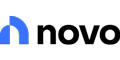Best Banks for Startups
Just started a business? You'll need a simple banking solution to help your business grow. Find out the best banks for your startup.
 |
Choosing the right bank can be challenging for a startup.
You want a bank with few fees and requirements to keep costs down so you can also focus on what matters: growing your business.
Luckily, some banks offer specialized features for startups. Read on to find out which banking solution fits your needs.
Here are the top banks for new small businesses:
Lili: Best for New Small Businesses
Lili is a user-friendly business banking option for a wide range of business types, including sole proprietors, single- and multi-member LLCs, partnerships, S-corps, and C-corps.
Signing up is quick and easy—there's no credit check, no minimum deposit, and no minimum balance required.
The free Lili Core account covers essential banking needs like transaction management, integration with digital tools, access to Lili's Emergency Bucket, and savings with interest. However, more advanced features are only available through paid plans.
Free Checking Account for Small Business Owners
- Minimum Deposit to Open: $0
- Balance Requirement: $0
- Monthly Fee: $0
- APY: up to 4.00% APY on savings
- ATMs: Approximately 40,000 MoneyPass ATMs
- Perks: Get direct deposits up to 2 days earlier
Lili unique benefits:
With a paid plan, you gain access to features like integrated invoicing, automatic tax savings, real-time expense categorization, and more detailed financial reporting.
You'll also be able to pay vendors through Bill Pay and get priority customer support. These features become especially helpful as your business operations expand.
Lili is a business-only banking platform, but it offers a simple, modern experience that scales with your business as it grows. Plus, the app keeps track of business tax write-offs for you, so you can maximize your tax savings.
What's more: it'll also automatically save a portion of your earnings into a Tax Bucket. This way, you'll be ready for those quarterly tax payments. No scrambling to find the funds.
Lili pros & cons:
|
|
Free Checking Account for Small Business Owners
- Sign up in 3 minutes; no credit check
- No account fees - $0 monthly fee, overdraft fee, foreign transaction fee, or ATM fees at approximately 40,000 locations
- Automatic Savings
- Get paid up to 2 days early
- Savings with up to 4.00% APY
Lili is best for simple, online businesses. If you're starting a local business, it's probably best to go with a brick-and-mortar bank, like Chase, below.
Chase: Best for Local Businesses
Chase offers one of the best business bank accounts for small business owners. Especially if you plan to take credit card payments from customers (which is pretty much essential nowadays!).
Plus, being a large traditional bank, it has lots of branches and ATMs for in-person banking. And you'll get traditional banking features like paper checks and cash deposits.
Chase Business Complete Banking® - Up to $500 Bonus
- Earn up to $500 when you open a new Chase Business Complete Checking® account. For new Chase business checking customers with qualifying activities.
- Get added features at no additional costs. Choose Chase Business Complete Banking® to get a fully integrated business solution that can help you control costs. Waive the $15 Monthly Service Fee in multiple ways like keeping a minimum $2,000 balance, plus use built-in offerings such as card acceptance, invoicing, Chase Customer Insights and Tap to Pay on iPhone at no additional cost.
- Bank with confidence. Feel confident knowing we have the largest branch network in the U.S. with 5,000 branches that provide personalized service and can help with your complex banking needs. You can also benefit from our account protection services, which provide safeguards by overseeing employee account activity, monitoring checks, and offering additional protection for your business.
- Access top-rated online business banking. Take advantage of our #1-ranked online small business banking platform with a comprehensive set of features designed for small business owners like you. Our tools enhance your ability to manage cash flow, accept and make payments, create invoices and plan for growth, so you can streamline processes and gain greater control of your finances.
Chase unique benefits:
What makes Chase unique is its Chase Business Complete Banking account with payment processing integrated into the checking account.
Usually, you need to open a merchant services account to process credit card payments. But Chase has it built in, so you don't need a separate merchant account. You can just handle it all through one Chase app.
With Chase QuickAccept, all you need to do is use the mobile card reader to accept payments or type in the transaction details on the app. And you can get the funds from sales deposited directly into your business checking account the same day.
Getting funds quickly keeps your cash flow moving, so you can pay bills and make purchases without holdups.
Chase pros & cons:
|
|
- Personal information (name, address, contact details)
- SSN or Employer identification number (EIN)
- Driver's license or state ID
- Business license (if your state requires)
- Assumed Name Certificate if operating as a DBA
- Articles of Organization (for LLCs)
- Articles of Incorporation (for Corporations)
- Partnership or Joint Venture Agreement (for Partnerships)
Relay: Best For Startups With Bigger Teams
If your startup is growing and it's getting complicated to handle all business finances in only one account, Relay's got you covered.
With Relay, you can open up to 20 individual checking accounts for your business, each with its own unique account number. Plus, you're allowed to issue up to 50 debit cards.
The basic Relay account has no monthly fee, no minimum opening deposit, and no overdraft fees.
No-Fee Business Checking
- Minimum Deposit to Open: $0
- Balance Requirement: $0
- Monthly Fee: $0
- APY: Earn up to 2.68% APY. Earn 0.91% APY on Starter Plan, 1.55% APY on Grow Plan, and 2.68% APY on Scale Plan.
- ATMs: 55,000+ Allpoint ATMs
- Perks: Up to 20 checking accounts, 50 debit cards, and free checks
Relay unique benefits:
Having so many checking accounts really lets you customize how you manage your funds.
This means you can divide your payroll, taxes, supplies, marketing, and other startup costs into separate accounts, making it super easy to track your funds and stay organized.
And with up to 50 debit cards, you can assign different uses for each card depending on your needs (for example, a card just for business meals).
You can also give access to your team members to different accounts. There are plenty of permissions settings to make sure everyone has the right level of access.
Relay pros & cons:
|
|
Relay integrates with some accounting software, but it's limited. If you want a fully-integrated business banking account, the next one can't be beat.
Novo: Best for Digital Tools
Use a lot of business software? It can be overwhelming to keep up with each one. If so, Novo Business Banking may be the perfect solution you didn't even know you were looking for.
You can integrate your account with all the business software you use. This way, you get a personalized, centralized dashboard with all the apps you need in one place. No more juggling a ton of different platforms.
Accounts are free to open, with no minimum balance required.
Free Business Checking
- Minimum Deposit to Open: $50
- Balance Requirement: $0
- Monthly Fee: $0
- APY: N/A
- ATMs: Up to $7 per month ATM fee reimbursement worldwide
- Perks: Thousands of dollars in exclusive perks from popular business services
Novo unique benefits:
Novo has dozens of app integrations for business tools like Quickbooks, Gusto, Stripe, Amazon, Zapier, Wise, and more. On top of that, you can connect thousands more with your account.
It also has a neat budgeting feature called Novo Reserves.[1] Think of it as digital cash envelopes you can save money in and dip into when you need it. This lets you budget for different things like utilities, taxes, miscellaneous costs, etc.
You don't have to worry about invoices either. You can create and send unlimited invoices for free. The app lets you customize your invoices, create recurring invoices, edit, cancel, and more.
Another benefit is that Novo refunds up to $7 per month ATM fees at the end of each month. This is helpful if you need to withdraw cash.
Novo pros & cons:
|
|
Mercury: Best for Tech Startups
Mercury is a fintech company offering banking services specifically geared towards tech startups.
Its business checking account is as close to free as you can get. There's no monthly fee, overdraft fees, wire transfer fees, or ATM fees. The only fee is a 1% currency exchange fee.[2]
Banking for Startups
- Minimum Deposit to Open: $0
- Balance Requirement: $0
- Monthly Fee: $0
- APY: N/A
- ATMs: 55,000+ Allpoint ATMs
Mercury unique benefits:
Mercury's personalized support is perfect for startups. They have a team of dedicated experts who'll provide 1:1 support.
You also get read-and-write API access, so you can build your own custom banking experience.
Mercury pros & cons:
|
|
How To Choose The Best Bank For Startups
Here are the factors you should consider when choosing a bank for your startup:
- Monthly fees
Some banks offer a free business checking account, and some require a minimum balance requirement in order to waive monthly fees. Make sure you understand the terms and that you're able to meet the requirements.For more options, read our list of the best business checking accounts. - Startup-friendly services
Banks for startups often have features that cater more toward the modern entrepreneur, such as integrations, API access, tax tools, and even funding assistance. Look for an account with the features you need. - Software integration
If you use software like QuickBooks, Gusto, Stripe (and others), look for an account that lets you integrate with the apps you use.This actually matters a lot, because it could make your life much easier. It also helps you save on costs you spend on manual tasks.
- Security
It's important to look into security features, especially when you open an online business account. Make sure they're FDIC-insured or partners with FDIC member banks. It's crucial that your funds are protected.
Methodology
We understand that it's best to keep costs down when starting a business. So we looked for banks that offer free business checking accounts (or with very reasonable ways to avoid monthly fees).
We also looked into digital tools that help with the usual challenges of startup owners. For example, a small business owner might find accounting daunting. There are available business tools that can assist them with that.
Then we highlighted standout features for each bank and weighed their pros and cons. This way, you can compare and figure out what suits your business most.
Lastly, all the accounts on our list have FDIC insurance to give you peace of mind that your business funds are safe.
What the Experts Say
CreditDonkey asked a panel of industry experts to answer readers' most pressing questions. Here's what they said:
Bottom Line
Your bank can impact your startup's growth more than you think. It's not just a place to hold your money. The right bank will also offer the right tools and services to help manage and grow your business.
Ultimately, it all boils down to which bank offers services that are tailor-fit to your business needs. So it's important to identify what your needs are and have that in mind when choosing your bank.
References
- ^ Novo. What are Novo Reserves?, Retrieved 8/24/23
- ^ Mercury. Pricing, Retrieved 8/24/23
- ^ Mercury Vault, Retrieved 8/24/23
Write to Rio Ishihara at feedback@creditdonkey.com. Follow us on Twitter and Facebook for our latest posts.
Note: This website is made possible through financial relationships with some of the products and services mentioned on this site. We may receive compensation if you shop through links in our content. You do not have to use our links, but you help support CreditDonkey if you do.
|
|
|