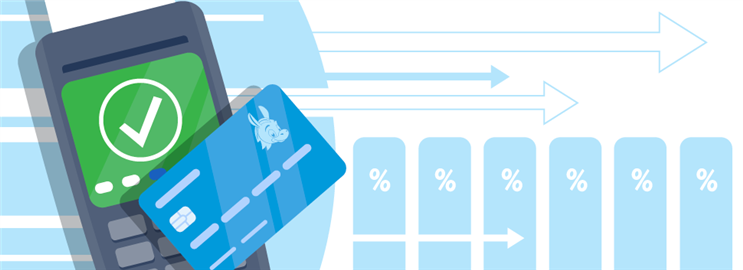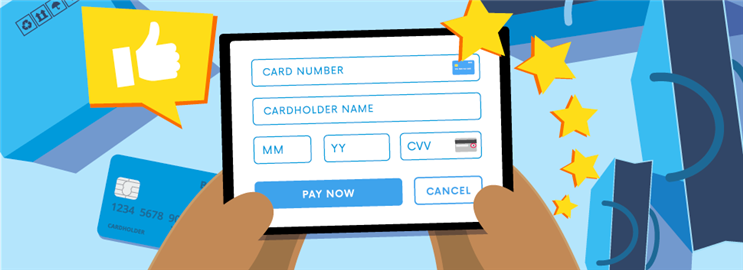Stax by fattmerchant vs Square
Stax by fattmerchant is a simple subscription-based processor for higher volume businesses. How does it compare to Square? Read our comparison chart below.
Stax by fattmerchant 's membership pricing is best for high-volume businesses. It starts at $99 per month with $0.08 + Interchange per swiped transaction. There is no contract.
While Square has a low swipe fee of 2.6% + $0.15 per transaction with Square Free. It has no monthly fees, no contract, and no chargeback fees. Square offers a free swipe reader, feature-rich POS app, free virtual terminal, and free online store.
Compare Stax by fattmerchant with Square, side-by-side. Read on for an in-depth look, including ratings, reviews, pros and cons.
 |  | |
| Visit Site | Visit Site | |
Stax by fattmerchant | Square | |
|---|---|---|
Save Up to 40% - | Square Reader: Free Mobile Credit Card Reader - | |
Benefits and Features | ||
| Monthly Fee | $0 (Free), $49/mo (Plus), and $149/mo (Premium) | |
| Good For | Businesses processing $15,000 or more per month | Mobile & small businesses with average transaction over $100 |
| Equipment | POS (EMV, Magstripe, Contactless, NFC), Mobile Payment Processing, Online Processing | Card reader: $0 to $59; Stand, Terminal, and Register available for purchase |
| Accept International Payments | ||
| Customer Service | Phone, Email, Fax, Live Chat Support, Fattmerchant Support Center | Phone, Email, Live Chat Support, Seller Community |
| Fraud Prevention Tools | ||
| Invoice Management | ||
| Pricing Model | ||
| Recurring Billing | ||
| ACH Payments | ||
| Swipe Rate | 2.6% + 15¢ (Free), 2.5% + 15¢ (Plus), and 2.4% + 15¢ (Premium) | |
| Online Rate | 3.3% + 30¢ (Free) and 2.9% + 30¢ (Plus/Premium) | |
| Keyed-in Transaction Fee | ||
| Deposit Time |
| Payments before 5PM PT / 8 PM ET is available the next business day |
| Chargeback Fee | ||
CreditDonkey® Reviews | ||
 |  | |
| Price | ||
| Contract | ||
| Customer Service | ||
| Ecommerce | ||
| High Volume Business | ||
| Low Volume Business | ||
| Equipment | ||
| Pros & Cons | Pros:
| Pros:
|
| Bottom Line | Simple subscription-based processor for higher volume businesses... | Good credit card processor for low-volume businesses... |
| Visit Site | Visit Site | |
Blank fields may indicate the information is not available, not applicable, or not known to CreditDonkey. Please visit the product website for details. | ||
Save Up to 40%
- Flat Monthly Subscription Price, Starting at $99
- 0% Markup on Direct-Cost Interchange
- 24/7 Support
First Month Free
- Flat Monthly Subscription Price, Starting at $99
- 0% Markup on Direct-Cost Interchange
- 24/7 Support
Subscription Pricing - Best for High-Volume Businesses
- Flat Fee, 0% Markup Payment Processing
- Average Monthly Savings of 40%
- 24/7 Support Trusted by 30,000+ Business Owners
Square Reader: Free Mobile Credit Card Reader
- Pay 2.6% + 15¢ Per Swipe for Visa, Mastercard, Discover, and American Express
- Accept Credit Cards Anywhere
- Fast Setup, No Commitments
Square Contactless and Chip Card Reader
- Pay 2.6% + 15¢ per tap or dip for Visa, Mastercard, Discover, and American Express
- Accept Chip Cards and Contactless Payments Anywhere
Square Terminal
- 2.6% + 15¢ per tap, dip, or swipe
- Fully integrated POS system with built-in receipt printer
- 5.5" display
Which is Better: Stax by fattmerchant or Square?
Still need help deciding which merchant services is better? Read the in-depth reviews below. You may also be interested in comparing Stax by fattmerchant or Stripe.
In short: Stax by fattmerchant's customer service and high volume business are excellent. Square's low volume business is impressive.