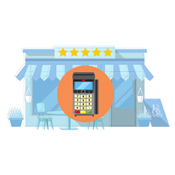How Does Shopify Work
More than 600,000 companies choose Shopify for its ease of use, plentiful features, and affordable pricing. But is it right for your business? Read our full review to learn more.
 |
| © CreditDonkey |
What Is Shopify?
Shopify is an e-commerce solution that offers web hosting. It allows storeowners to build an online presence by selling products through:
- Websites
- Marketplaces
- Social media platforms
- In-person
The platform includes built-in features for different business types and access to hundreds of apps.
In this review, we'll explain:
- Cost of a Shopify Store
- How to Sell on Shopify
- Adding Payments
- How You Get Paid From Shopify
- Integrating Third-party Apps
- Other Shopify Features
- How Shopify Compares
Shopify offers users a 14-day trial run with no credit card needed. But you will have to agree to receive marketing emails.
Cost of a Shopify Store
After your 14-day free trial, you'll need to choose from three Shopify plans:
- Basic Shopify ($39/month)
You'll get reduced rates on Shopify payments: 2.9% plus $0.30 for online transactions and 2.7% + $0 for in-person transactions. The plan also offers a discount of up to 64% on shipping rates. - Shopify ($105/month)
Rates for payments are 2.6% plus $0.30 for online transactions and 2.5% + $0 for in person transactions. You'll also get a discount of up to 72% on shipping rates. - Advanced Shopify ($399/month)
The plan features payment rates of 2.4% plus $0.30 for online transactions and 2.4% + $0 for in person transactions. You'll also earn a discount of up to 74% on shipping.
Most store owners start with the Basic plan and scale up as they grow.
Shopify charges a 2% per transaction fee for every sale made. The fee is waived if you use Shopify Payments. But you must pay the Shopify Payments fees. If you opt for another payment gateway, you'll pay that provider's fees plus the 2% Shopify fee.
How to Sell on Shopify
You can start using Shopify in a few, easy steps:
- Click on Start Free Trial and enter your:
- Email address
- Created password
- Store name
- Email address
- Click Add Product and follow the prompts. All you need is a:
- Product name
- Description
- Image
- Product name
- Customize a theme using several options:
- The standard Shopify theme
- Choose one of the 10+ free themes
- Pay about $150 for one of their 50+ paid theme options
Edit each page separately by choosing fonts and adding images, links, sections, or other pages. Get creative and include maps for physical locations, blogs, about pages, and more.
- The standard Shopify theme
- Then add a domain. You can use Shopify's free option within its subdomain. Or for a more professional look, choose a unique URL that people can remember.
You can buy a domain through Shopify (less than $20 per year) or transfer over your existing domain.
To set up shipping, go to Settings and set up a "Shipping Origin." You'll also need to designate shipping zones for automatic shipping rate calculations. You can also integrate third-party shipping apps if you need more features.
Adding Payments
The platform makes it easy to get paid through Shopify payments. You can opt into this payment gateway and start accepting payments immediately.
If you don't choose Shopify Payments, you'll need a payment gateway. The gateway "talks" to the customers' banks, getting approval or denial for a transaction.
Shopify doesn't charge transaction fees if you choose Shopify Payments. However, if you choose a third-party gateway, like PayPal, Square, or Stripe, Shopify charges a fee for every transaction.
If you are required to charge sales tax, you must also file and remit the appropriate amount to the IRS. Shopify uses default tax rates and calculations. But it's up to you to check with your accountant or tax advisor to make sure you're compliant. Shopify doesn't file or remit the payments for you.
How You Get Paid From Shopify
If you use Shopify Payments, you'll receive payments according to their payment schedule. Typically, U.S. businesses receive payments within two business days of the sale. Certain "risky" businesses may have to wait up to 30 days, but it's on a case-by-case basis with Shopify.
Once Shopify Payments (or your other payment gateway) clears the funds, they go into a merchant account. It's up to you to transfer the funds to your checking account. This may add additional time to the transfer and the exact time varies by bank.
Shopify does have restrictions on what you can sell online. Many restricted items are due to age issues (alcohol, fireworks, etc.). They also strictly prohibit firearms and firearm parts.
You can see the latest restrictions in their Terms of Service, as they change often. You must also follow your payment processor's restrictions. This may further restrict what you can sell.
Integrating Third-party Apps
If you need extra features not offered by Shopify, you'll probably find it in their list of 2,400+ apps. A few areas for which you can get help include:
- Email marketing
- Inventory, supply, and returns
- Drop-shipping
- Store design
- Orders and shipping
A few of the latest trending apps include apps for virtual try-ons, one-click checkouts, and contact us forms.
- iPad 4 and iPad mini: 3,000 products
- iPad 5 and iPad Air: 5,000 products
- iPad Pro 9.7-inch: 10,000 products
- iPad Pro 10.5-inch: 20,000
- iPad Pro 12.9-inch: 30,000
Other Shopify Features
Shopify offers a variety of other features, including:
- Store Migration
Transferring an existing e-commerce store can be complicated. Shopify walks you through the process. They also offer Shopify Plus for an extra charge. You can use the Transporter app to automatically transfer your store's data to Shopify. - Abandoned Cart Recovery
Shopify will send emails to customers who entered their email address but didn't complete the checkout process. This only applies to online sales channel carts, though. - SEO
Shopify has built-in SEO features, making it easier for potential customers to find your store. You can also integrate third-party apps, such as Plug in SEO, Smart SEO, and SEO Image Optimizer for even better results. - Coupons and Customer Loyalty
Shopify has built-in coupon capabilities. You can create campaigns for specific target audiences or run specials site-wide. The process is simple and only takes a few minutes.Shopify also allows customer loyalty programs, but you must purchase a third-party app, such as Smile: Rewards and Loyalty or Swell Loyalty and Rewards.
Shopify is one of the top sites for drop-shipping businesses. Without the need to carry inventory, you can start and grow your business with less overhead. Shopify works well with Oberlo, AliExpress, and Spocket, as well as more than one hundred other drop-shipping companies.
How Shopify Compares
Amazon
Much like Shopify, you can set up a store and make money on Amazon. But the platform serves as a marketplace, similar to a flea market or vendor fair. You rent a "booth" next to hundreds of other vendors and compete for the same audience attention.
Amazon offers similar features, including:
- Limited design flexibility
- Ease of use
- Shipping assistance (Amazon will ship your products for you)
Amazon's fees are less transparent and can get costly, especially if you use them for inventory or shipping.
You can use your Shopify store to sell on Amazon by using the Shopify integration with Amazon. You can create listings directly from Shopify, sync your Shopify and Amazon dashboards, set pricing just for Amazon, and fulfill orders from your Shopify dashboard.
Etsy
Etsy is another marketplace, but it's reserved for:
- Handmade products
- Craft supplies
- Vintage products
Like Shopify, Etsy charges transaction fees and payment processing fees per transaction. They also charge a listing fee. But the platform doesn't have a monthly service charge.
Etsy has a lot of traffic, but it's not targeted. Again, it's like the vendor fair where you are competing for attention.
Wix
Wix is a good starter e-commerce platform. Once you have more than 100 products, though, you'll likely outgrow it.
The platform is very user-friendly, even if you are new to ecommerce platforms. It has a wider selection of free templates, but there isn't a lot of customization.
Wix doesn't charge payment transaction fees and they assist you with shipping and tax calculations. The programs also come with bandwidth limits, whereas Shopify has no limits.
BigCommerce
BigCommerce competes head-to-head with Shopify. It has more built-in features, which means less third-party integrations and a more useful platform right from the start.
BigCommerce is also big on SEO, which makes it easy to market your store. But the platform is a little harder to navigate than Shopify. If this is your first e-commerce platform, BigCommerce may be difficult.
Bottom Line
Shopify is a user-friendly, affordable e-commerce platform for small to large businesses. Just be sure it has the features you need, though. Some businesses find that it ends up costing them much more after adding third-party apps.
Write to Kim P at feedback@creditdonkey.com. Follow us on Twitter and Facebook for our latest posts.
Note: This website is made possible through financial relationships with some of the products and services mentioned on this site. We may receive compensation if you shop through links in our content. You do not have to use our links, but you help support CreditDonkey if you do.
Not sure what is right for your business?
|
|
|
Answer a few short questions in our credit card processing quiz to receive tailored recommendations to help you keep more profits.
|
|
|