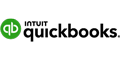Check Printing Software
Run a small business or write checks often? Don't waste time with hand-writing. Find out which check printing programs will save you time + money.
 |
Hand-written checks are a thing of the past. Today, you can save hours of time with check-writing software programs.
But there's no one-size-fits-all option.
Below, find the top 5 check writing software programs for home, business, and more. Plus, learn what supplies you'll need and how much they cost.
Tip: Look for software with unlimited checks to keep up with your business and personal needs. Programs like Online Check Writer offer unlimited checks and support multiple users for lots of flexibility.
Top 5 Check Writing Programs for Home & Business
Before buying check writing software, learn what to look for in the program. For example, some programs have a one-time fee, and others have ongoing fees.
Most check printing software programs have a fee. Some are a one-time fee when you download or buy the program; others are on a subscription-based model that requires you to pay monthly or yearly. Fortunately, several programs offer a free trial, some with no credit card required for you to see if the program is right for you.
Best Overall: Print Checks Pro
Print Checks Pro is our best overall check printing software because of its versatility. You can print from your computer or most iOS, Android, and Windows phones.
You don't need special equipment or ink. You can use what you have and print checks using blank check paper or pre-printed Quicken checks.
You can sync the program across multiple devices, so you have updates in real time and can print a second copy of the check for your records. You can customize the checks and deposit slips to meet your business' branding.
Pros
- Use with any device or multiple devices on one account
- Use standard ink and printer (no extra purchases necessary)
- Print Checks Pro offers great customer service
Cons
- Several complaints of the mobile app crashing
- Supplies, such as blank checks, pre-printed checks, and check paper are extra
Best for Small Business: Checkeeper
With Checkeeper and your regular printer, you can print personal or business checks using check-stock or regular paper.
If you print on regular paper, all you need is a free check template and the Checkeeper program to print professional-looking checks. It's a great money-saver for small businesses while helping you look professional.
With Checkeeper, you can customize your checks with your logo, images and even print your signature. It also offers excellent search tools and registry reports to help you stay on track with your finances.
Pros
- 14-day free trial to see if the subscription-based program is right for you
- Unlimited check printing
- Works with FreshBooks, QuickBooks, Zero, and Harvest
Cons
- It's a monthly subscription, which can get costly
- Checkeeper charges $1.25 per check to mail checks for you[1]
Best for Home Use: Checksoft
Checksoft is a great program for personal and small business use.
It works with both Quicken and QuickBooks and includes over 100 check templates for easy use. Checksoft includes 175 free checks, of which 100 are business-size checks. This saves you money on check paper, and the checks are completely bank-compliant.
In addition to the check templates, you can choose from 1,000+ custom backgrounds and logos. You can write checks by hand or print them and never have to worry about running out of checks for home or small business use.
Pros
- Save as much as 80% on the cost of checks with the 175 free included checks
- Reconcile your bank statements right in Checksoft
- Consists of an automated payee database, so you only have to enter information once
Cons
- Only works on Windows PCs, not Macs
- Often hard to find in-store or online
Best for Mac: CheckBuilderPro
If you have a Mac, you know how much harder it is to find compatible programs, especially check printing software, but CheckBuilderPro came through for Mac users.
With CheckBuilderPro, you can print business or personal checks in unlimited quantities. It comes with 140 checks when you buy the program too.
You can customize the checks with your logos and designs, print the check blank, or with the payee information on it. Automatically track transactions in the check register and reconcile them with your bank statement.
CheckBuilderPro is delivered as a download, so there are no CDs to worry about.
Pros
- Works with both Mac and Windows computers
- Works with any brand of check paper
- Memorizes payee information, so you only have to input it once
Cons
- Only works with U.S. banks
- Tech support is only available via email
Best for Windows (and More): Online Check Writer
Online Check Writer, backed by Bank of America, offers both check printing software and digital check capabilities, allowing you to send checks electronically and physically.
Online Check Writer accepts blank check paper, which saves you money since you don't need pre-printed checks. You can design your checks to match your company's branding and integrate the program with your bank for seamless processing.
Online Check Writer has multiple tiers ranging from $49.99/year to $499.99/year.[2]
With each plan, you get unlimited checks, but the number of bank accounts and users it supports increases as you choose the higher plans. You can even accept payments over the phone and by email.
Pros
- Offers extensive invoicing and reporting options for small businesses
- Free 15-day trial on all plans
- Works on Windows and Mac computers
Cons
- Yearly renewal charges can get costly
- Only available in the U.S. and Canada
Frequently Asked Questions
How does check printing software work?
Check printing software enables you to print checks at home using either pre-printed checks or blank check paper.
You don't have to worry about running out of physical checks and waiting for the bank to send them. You can print blank checks and fill in the information yourself or print the checks with the payee information. Most check printing software allows you to send digital checks and print a paper check.
How much does check printing software cost?
Prices vary by company and the level of service you need. Some companies charge a flat fee for the download or CD-ROM, while others charge a monthly or annual subscription.
You may pay $20 to download or $14.99 a month. Read the fine print and know the total cost, comparing it to what a typical box of checks would cost you.
What supplies do I need to print checks?
To print checks, you'll need a printer and computer. Most software programs work with any printer, but always read the equipment requirements to make sure you have the right equipment.
In addition to the computer and printer, you'll need check paper. Many programs come with pre-printed checks and/or check paper, or you can buy blank check paper from most local office supply stores.
Is check printing software worth it?
If you run a small business or write a lot of personal checks, check printing software can be a lifesaver. You don't have to worry about running out of checks or going to the bank.
You can print on a pre-printed check or blank check paper. As long as you write a lot of checks, it can be worth the cost.
Bottom Line
If you're thinking about check printing software, think about how much you'll use it and what you'll use it for. Will you write a lot of checks each month and need to be able to print on demand, or do you only write a few checks a year?
Knowing your needs will help you choose the right program. For example, if you only write a few checks a month, it doesn't make sense to pay for a monthly subscription (like Checkeeper), but if you write hundreds of checks a month, it could be well worth the cost.
References
Write to Sam Hawrylack at feedback@creditdonkey.com. Follow us on Twitter and Facebook for our latest posts.
Note: This website is made possible through financial relationships with some of the products and services mentioned on this site. We may receive compensation if you shop through links in our content. You do not have to use our links, but you help support CreditDonkey if you do.
|
|
|