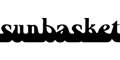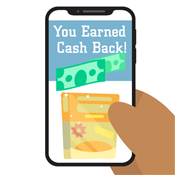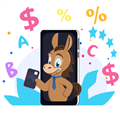Honey Review
Honey offers free coupons and cash-back rewards. But is it safe? Find out if it's worth it to download the extension.
Overall Score | 4.1 | ||
Average Savings | 4.0 | ||
Coupon Codes | 4.5 | ||
Ease of Use | 5.0 | ||
Privacy Policy | 3.5 | ||
Rewards | 3.5 | ||
Pros and Cons
- Free and easy to use
- Good for Amazon shoppers
- Works on 40,000 sites
- Collects personal info
- Only works online
- Doesn't always find active coupons
Bottom Line
Solid tool for free coupons and rewards
With lightning-fast delivery and huge selections to browse, who doesn't love online shopping?
But this convenience can come at a cost.
You might be overpaying if you don't take time to search through pages of coupon codes.
That's where apps like Honey come in. Honey is a browser extension that automatically searches for and applies the best coupons for you. Plus, it's completely free to use.
What's the catch? Find out how Honey really works, and whether they steal your information.
What is the Honey Extension?
The Honey app is a free browser extension that helps you save when you shop online. It looks for coupon codes across the web and automatically applies them when you check out.
Once it's downloaded, you just click a button during checkout to try all the available coupons.
The extension works with over 40,000 online stores, like Target, Macy's, Lowe's, and more. It also has a free rewards program that lets you earn points when you shop at participating stores.
Honey was bought by PayPal in 2020. It has about 17 million active users, and it has become one of the most popular tools to save money online.
Honey Pros and Cons
 |
Eager to start saving money with Honey? Review these quick pros and cons first before signing up.
Pros
- Free to download and use
- Save time on finding deals
- Easy to use (just click on the icon)
- Can cash out rewards with PayPal
- Offers 500 Gold ($5) referral bonus
Cons
- Collects your data
- Limited gift card options
- Coupons don't always work
- Mobile app isn't as good
Is Honey Safe?: Privacy and Security
Before you download any browser extension, it's a good idea to understand its privacy policy. Honey collects data like your profile information, shopping activity, and technical info like what device you're using.
Their privacy policy states that they never sell your information to marketers or any third-person party. They have a team dedicated to protecting your data with measures like encryption, malware detection, and more.
Of course, there's always a risk whenever you share any information online. But overall, Honey is a legit company that takes security seriously.
How Does Honey Work?
 |
Honey has multiple tools to help you save money when shopping online. Find out how each feature works, and learn how Honey makes money down below.
1. Automatic Coupons
Automatic coupons are the easiest way that Honey can save you money. Honey searches the web to find coupon codes. All you have to do is click "Apply Coupons" when the pop-up appears in the upper right corner. Then, Honey tries all the available codes for you.
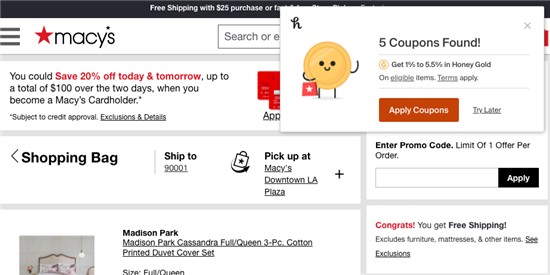 |
Honey will automatically apply the coupon that saves you the most money. It also allows users to submit their own coupon codes, so it'll usually have a good list of codes to try.
If you've ever looked for promo codes yourself, you'll know that codes often don't work. This is unfortunately the case with Honey. You might not get a working coupon on every single purchase—but it's a lot better than going through all that effort yourself.
2. Honey Gold Rewards Program
Honey Gold is a cash-back rewards program that lets you earn points when you shop at participating stores.
If a store is eligible, you'll see a pop-up on the upper right prompting you to "Activate Rewards." Click on that and you'll automatically earn Honey Gold when you make a purchase.
 |
How much you'll earn depends on the store and the item you want to purchase. But it usually ranges from 0.1% to 20%.
Once you earn 1,000 Gold (equal to $10), you can redeem your points with gift cards[1] or by cashing out with PayPal. The PayPal cashout is a great option if you don't like any of their gift cards.[2]
You can also get a referral bonus for inviting friends to use Honey Gold. If a friend signs up with your link and earns Honey Gold on their first purchase, you'll get 500 Gold, equivalent to $5.[3]
3. Droplist: Price Drop Feature
Honey can track prices of items you're not ready to buy yet. If you add an item to Droplist, it'll alert you when the item takes a price cut.
Just look for the orange h button on the right when you're on a product page to add it to your list.
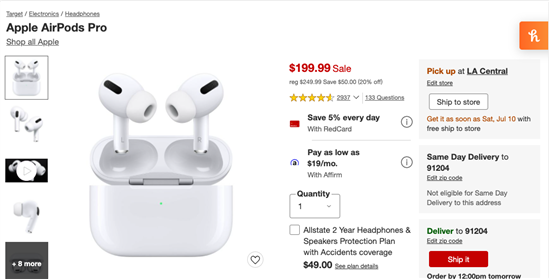 |
You can choose the minimum discount you want before Honey sends you a notification, from 5% off all the way to 95% off. From your Droplist, you can also see the item's price history from the past 6 months.
If you turn on the Smart Droplist feature, Honey will automatically add your frequently viewed items to your Droplist.
On the downside, Droplist isn't available on every site. You'll have to look for the orange button to add an item to your list.
4. Honey Amazon Badge
The price you see when you first click on an Amazon product isn't always the cheapest. Usually, there are multiple sellers for an item that aren't immediately visible.
With Honey's Amazon Badge, Honey will compare prices between all Amazon sellers and let you know if a better deal is available.
You'll see a button above the price that tells you if the item is available for less, or if you already have the best deal.
You can also view the item's price history. Droplist works on Amazon, so you can set up notifications for when an item goes on sale.
If you frequently shop on Amazon, Honey makes it a lot more effortless on your part to find deals.
How Does Honey Make Money?
Honey is free to use. So how does the company actually make money? Most of their revenue comes from the commission they get when users buy from their partner stores.[4]
When you use Honey to find coupons or activate Honey Gold rewards, Honey gets paid by their partners. They share some of the commission with users in the form of cash-back rewards with their Honey Gold program.
How to Sign Up
Using Honey is simple. Technically, you don't even have to sign up for an account to use the coupon feature. Just download the extension on your browser for Honey to start finding you coupons.
If you want to use any other features like Honey Gold or Droplist, you'll have to make an account. Sign up is really easy. You can join Honey quickly by signing in with any of these accounts:
- Google
- Facebook
- PayPal
- Apple
Once that's done, you'll have full access to all Honey features. The extension is available on Chrome, Safari, Firefox, Opera, and Edge.
Uninstalling Honey is just as easy as signing up. Just navigate to your extensions settings and remove it from your browser. Check out their website for a guide on how to uninstall Honey from your specific browser.
Who Should Use Honey?
Honey is helpful whether you're an avid online shopper or if you just shop online once in a blue moon. Many people don't have time to look for deals, so they end up overpaying. If you do any online shopping, Honey can be a great tool to save you time and money.
It can be particularly valuable if you frequently shop on Amazon since it compares prices against different Amazon sellers.
If you never buy things online, then of course this app is not worth it for you. But even if you shop online infrequently, having the extension is usually better than not. Just make sure to understand you'll be sharing some of your data in exchange.
Top 3 Alternatives to Honey
Want more options to save when you shop? Check out these Honey alternatives and see how they compare.
Capital One Shopping
Capital One Shopping is the competitor that's most similar to Honey. It also has features like automatic coupons, shopping rewards, and price tracking.
One advantage that Capital One Shopping has is that it compares prices across many different stores. Its price comparison tool isn't limited to just Amazon sellers. So if you're looking at an item on Amazon, but it's cheaper at Walmart, you'll get notified of that better deal.
Capital One Shopping also has local deals for stores and restaurants around your neighborhood. Honey, on the other hand, is only available for online shops.
To learn more about these top savings apps, read our Capital One Shopping vs. Honey review.
RetailMeNot
RetailMeNot started as a website that collected coupon codes from all across the web. Today, they also have a free browser extension which automatically tries all the coupons.
You don't have to download their extension to view all their available offers. Everything is available on their website. But it certainly is more convenient to not have to try every code by hand.
RetailMeNot also has a cash-back rewards program, but it doesn't have other features like price tracking or comparisons.
Slickdeals
Slickdeals is a website that focuses on deals and coupons shared by the community. It's like a coupon site with a social media aspect. Users can like and comment on deals so you can see if products are actually good.
Since it has such an active online community, it's usually pretty up-to-date on the latest deals.
Slickdeals also has a browser extension that offers coupons and cash back. The difference is that it has a bigger emphasis on user-generated deals than the other tools do.
Bottom Line
If you're looking for more ways to save money that don't require a lot of effort on your part, Honey is a good place to start.
There are lots of ways to save, from cash-back apps to money-saving apps. And you don't have to limit yourself to just one tool. Using multiple apps together can actually boost your chances of saving more.
Before you download Honey (or any app for that matter), just be sure to understand their privacy policy. Part of being an informed consumer means knowing what info you're sharing with companies. But for many people, the savings can be worth it.
References
- ^ Honey. Redeeming Gold Rewards for Gift Cards, Retrieved 2/20/2022
- ^ Honey. Redeeming Gold Points to PayPal, Retrieved 2/20/2022
- ^ Honey. Refer a Friend, Retrieved 2/20/2022
- ^ Honey. How does Honey make money?, Retrieved 2/20/2022
GoHenry Kids' Debit Card
- Real-time spend notifications.
- Block and unblock cards easily.
- Teach financial independence safely.
FamZoo Prepaid Card for Kids and Teens
- Order Online
- No Credit Check
- Try for Free
Get Money Back When You Shop Online
- Free to join, free to use.
- Members earn on average $450 cash back a year
- Get paid directly to your bank account, PayPal, or Gift Cards.
Donna Tang is a content associate at CreditDonkey, a personal finance comparison and reviews website. Write to Donna Tang at donna.tang@creditdonkey.com. Follow us on Twitter and Facebook for our latest posts.
Note: This website is made possible through financial relationships with some of the products and services mentioned on this site. We may receive compensation if you shop through links in our content. You do not have to use our links, but you help support CreditDonkey if you do.
|
|
| ||||||
|
|
|