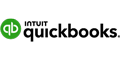ADP vs Quickbooks Payroll Services
Can't decide between ADP Run and QuickBooks Payroll? Check this detailed comparison to see which is better for your business.
 |
If you want reliable and efficient payroll services, ADP Run and QuickBooks Payroll are solid choices.
Both streamline the payroll process for small businesses, leaving you with fewer things to worry about. But depending on what you're looking for, one might still be better than the other.
Keep reading to learn which option to choose.
QuickBooks Payroll Core
- Unlimited payroll runs
- Next day direct deposit
- Automated tax and forms for W-2 and 1099
- Automated tax calculations on paychecks
- Auto Payroll for salaried employees on direct deposit
- Add bonuses and deductions on paychecks
- Manage garnishments and deductions
- Payroll support via phone and chat
Square Payroll
- Employees can sign on to online accounts and clock in and out
- Import timecards from Square app or other partner apps
- Pay your team with check or direct deposit
- Multiple pay rates
- Customizable pay schedules
- Unlimited bonus and off-cycle pays at no extra charge
- Automatically distribute W-2 and 1099 forms at year end
- Healthcare and other benefits available at additional cost
Is ADP Run or QuickBooks Payroll Better?
Both are great options, especially for small businesses. But here's how you can decide:
- Choose ADP Run if: you have a growing business and want a scalable payroll service to accommodate its growth.
With ADP Run, you have the option to customize your package and have more choices for employee benefits administration. You can also process payrolls for employees and contractors.
- Choose QuickBooks Payroll if: you want unlimited payroll runs at no additional cost. It's also suitable if you already use QuickBooks Online for accounting.
Why Choose ADP Run
ADP Run is ADP's online payroll service for startups and small businesses with up to 49 employees.
As a full-service payroll solution, ADP will automatically calculate, file, and pay your company's payroll taxes for you.
If they make mistakes with your tax forms, they'll correct them and pay any resulting penalty fees at no extra charge. This is all thanks to their tax filing accuracy and penalty guarantees.
With ADP Run, you can manage, run, and process payroll through your web browser, mobile app, or a phone call. But since it already automates almost the entire process, you really only have to set it up and let it handle the work.
ADP Run Pros and Cons
Pros:
- Customizable plans
- Multiple payment options
- Robust HR features available
- Multi-platform payroll processing
- Filing accuracy and penalty guarantees
Cons:
- Charges per payroll run
- Custom quotes only
Why Choose QuickBooks Payroll
QuickBooks Payroll is an online payroll service designed for startups and small businesses. It works best for companies with up to 50 employees. But you can actually add up to 150 employees without needing to upgrade to a higher plan.
Setting it up is easy, especially if you're already familiar with their accounting software, QuickBooks Online. In fact, you can connect it directly with the said app if you want seamless synchronization between your payroll data and accounting software.
Like ADP Run, it's a full-service payroll that automatically handles your company's state and federal payroll taxes. All plans come with an error-free tax filing guarantee. So they'll correct any mistakes at no extra charge.
QuickBooks Payroll Core
- Unlimited payroll runs
- Next day direct deposit
- Automated tax and forms for W-2 and 1099
- Automated tax calculations on paychecks
- Auto Payroll for salaried employees on direct deposit
- Add bonuses and deductions on paychecks
- Manage garnishments and deductions
- Payroll support via phone and chat
QuickBooks Payroll Pros and Cons
Pros:
- Unlimited payroll runs
- User-friendly interface
- Speedy direct deposits
- Direct integration with QuickBooks Online
Cons:
- Limited third-party integrations
- Customer service is hit or miss
Key Similarities
ADP Run and QuickBooks Payroll have the following features:
- Automated payroll processing
- Multi-state payroll support
- Automatic tax calculations & filing
- Tax filing accuracy guarantees
- Easy-to-use online platforms
- Online and mobile app access
- Quick and convenient setup
- Detailed payroll reports
- User-friendly employee self-service portals
- Option to add employee benefits and insurance
Key Differences
Here's a quick rundown of how these two payroll companies differ:
- QuickBooks Payroll lets you do unlimited payroll runs at no extra cost. ADP Run charges you per payroll run.
- ADP Run integrates with hundreds of third-party business apps. QuickBooks Payroll only connects with Intuit products.
- ADP offers HR features even in their lowest plan. QuickBooks only offers HR functions in their mid- and highest-tier plans.
- ADP Run's HR features are more comprehensive than QuickBooks Payroll.
- You can do next- or same-day direct deposits with QuickBooks Payroll. Direct deposits with ADP Run usually take up to 2 business days to clear.
- You can readily view QuickBooks Payroll prices on their website, while you need to contact ADP's sales team for custom quotes.
You can connect your ADP payroll service with both QuickBooks Online and QuickBooks Desktop. But you need to be an account admin to do this.
ADP Run vs. QuickBooks Payroll: Detailed Comparison
Now that you know their differences, let's see how they compare against each other when it comes to specific features.
Here's a quick side-by-side comparison:
| ADP Run | QuickBooks Payroll | |
|---|---|---|
| Price | Contact them for a quote | From $45/mo + $6/mo per employee |
| Automatic payroll processing | ✓ | Salaried employees paid via direct deposits only |
| Automatic tax calculation & filing | ✓ | ✓ |
| Payroll runs | Per frequency | Unlimited |
| Direct deposits | 2-day payout | Next- and same-day payouts |
| HR support | ✓ | Premium and Elite plans only |
| Employee benefits administration | Add-on | Add-on |
| Employee portal | ✓ | ✓ |
| Time tracking | Add-on | Premium and Elite plans only |
| Payroll reports | ✓ | ✓ |
| Third-party integrations | 450+ business apps | Intuit products only |
It's hard to tell which of them is cheaper because ADP doesn't display their prices online, while QuickBooks does.
Pricing — Winner: QuickBooks Payroll
QuickBooks Payroll is more transparent with its pricing compared to ADP Run. Unlike ADP Run, you can see how much each plan costs right away on QuickBooks' website.[1]
- Payroll Core: $45/mo + $6/mo per employee
- Payroll Premium: $80/mo + $8/mo per employee
- Payroll Elite: $125/mo + $10/mo per employee
There are add-ons available if you need more features than what's offered in the plans.
On the other hand, ADP Run offers 4 payroll packages: Essential, Enhanced, Complete, and HR Pro. Essential and Enhanced are payroll-only plans, while Complete and HR Pro come with built-in HR features.[2]
Unfortunately, you'll have to contact ADP Run to know how much these plans cost. Just like QuickBooks Payroll, you can pay for add-ons if you need them.
Ease of Use — Winner: Tie
During setup, ADP's team will assist you every step of the way. That includes transferring your company's existing payroll data to their system. Your new payroll service will be up and running in the shortest time possible.
If you run into any issues, you can reach out to their 24/7 customer support at any time.
On the other hand, setup is also a breeze with QuickBooks Payroll, thanks to their online setup wizard. It guides you through the entire process, one step at a time.
Navigating the system is easy, too, especially if you're already familiar with QuickBooks Online.
Payroll Processing — Winner: QuickBooks Payroll
Both companies optimize payroll processing. But only QuickBooks Payroll does unlimited payroll runs at no additional cost. If you have multiple pay schedules with different rates for your employees, they're the better choice.
QuickBooks Payroll is also better if you want your employees to get their paychecks ASAP. This is because direct deposits clear the next day. If you're on the Premium or Elite plans, they even clear within the same day.
Employee Benefits — Winner: ADP Run
With ADP Run, you can easily add employee benefits like workers' comp, health insurance, and retirement plans to your chosen payroll package (for an extra cost).
You can get them through ADP's other products or from their official partners. This gives you more options and the freedom to customize your payroll plan.
QuickBooks Payroll also offers employee benefits as paid add-ons. But it's mainly available through partner companies. Benefits administration from non-partners will be tricky.
Employee Access — Winner: Tie
With ADP Run's Employee Access, your employees can easily manage their payroll data, like pay stubs, W-2/1099 forms, PTO balances, etc.
They can also update their info through their dashboards at any time. They can even access and manage everything while they're out, thanks to ADP Run's mobile app.
QuickBooks Payroll's employee portal, QuickBooks Workforce, is equally user-friendly. Like ADP, employees can access and manage their payroll data online at any time. The system even notifies your employees as soon as you run payroll.
Integrations — Winner: ADP Run
For integrations, ADP Run does it better. Through ADP Marketplace, you can connect payroll with hundreds of popular business apps, like Sage, Xero, and even QuickBooks Online.
Customization is a major selling point of ADP, too. So, if you can't find your favorite app in the marketplace, you might be able to negotiate with them to add it to the list.
In contrast, QuickBooks Payroll only integrates with other Intuit products. You need to connect it with QuickBooks Online first before adding third-party apps. However, this costs extra.
Customer Reviews — Winner: Tie
QuickBooks Payroll has an average rating of 3.8/5 on G2[4] and 4.5/5 on Capterra.[5] While ADP Run scores an average of 4.5/5 on both G2 and Capterra.[6][7]
Users were impressed by how efficient and accurate QuickBooks Payroll's tax filing services were. And they praised how the platform simplified the entire process for them. They also said it was easy to set up and use, even for complete beginners.
Customers have also praised ADP Run for its efficient payroll system. They said its user-friendly platform makes it easier for them to navigate and manage their payroll. They were also impressed by how responsive customer support is.
Alternatives to ADP Run and QuickBooks Payroll
If neither ADP Run nor QuickBooks Payroll seems the right fit for you, here are some other options you can check out:
- Gusto
Gusto offers customizable and affordable payroll services, with employee benefits already included in each plan. Prices start at $40/mo + $6/mo per employee.[8] - OnPay
OnPay is a great alternative if you want built-in HR support with your payroll service. They only have one plan, which costs $40/mo + $6/mo per employee.[9] - Paychex Flex
Like ADP Run, Paychex Flex is a scalable payroll solution—perfect for growing businesses. Prices start at just $39/mo + $5/mo per employee.[10]
Bottom Line
You generally can't go wrong with either option since both ADP Run and QuickBooks Payroll are reputable online payroll service providers. You can enjoy quick and efficient payroll processing from both.
In summary, ADP Run is best if you want comprehensive employee benefits and wider compatibility with other business apps. But QuickBooks Payroll is better for unlimited payroll runs and transparent pricing.
QuickBooks Payroll Core
- Unlimited payroll runs
- Next day direct deposit
- Automated tax and forms for W-2 and 1099
- Automated tax calculations on paychecks
- Auto Payroll for salaried employees on direct deposit
- Add bonuses and deductions on paychecks
- Manage garnishments and deductions
- Payroll support via phone and chat
Square Payroll
- Employees can sign on to online accounts and clock in and out
- Import timecards from Square app or other partner apps
- Pay your team with check or direct deposit
- Multiple pay rates
- Customizable pay schedules
- Unlimited bonus and off-cycle pays at no extra charge
- Automatically distribute W-2 and 1099 forms at year end
- Healthcare and other benefits available at additional cost
Make sure you know what you need before choosing. That way, you can go for the online payroll service most suitable for your company.
References
- ^ Intuit QuickBooks. Pricing, Retrieved 11/09/2023
- ^ ADP. ADP Run Packages, Retrieved 11/09/2023
- ^ QuickBooks. Troubleshoot your Auto Payroll, Retrieved 11/23/23
- ^ G2. Intuit QuickBooks Payroll Reviews, Retrieved 12/10/2023
- ^ Capterra. QuickBooks Payroll Reviews, Retrieved 12/10/2023
- ^ G2. RUN Powered by ADP Reviews, Retrieved 12/10/2023
- ^ Capterra. RUN Powered by ADP Reviews, Retrieved 12/10/2023
- ^ Gusto. Pricing, Retrieved 12/10/2023
- ^ OnPay. Pricing and Payroll Costs, Retrieved 12/10/2023
- ^ Paychex. Compare Paychex Payroll Packages, Retrieved 12/10/2023
Write to Alyssa Supetran at feedback@creditdonkey.com. Follow us on Twitter and Facebook for our latest posts.
Note: This website is made possible through financial relationships with some of the products and services mentioned on this site. We may receive compensation if you shop through links in our content. You do not have to use our links, but you help support CreditDonkey if you do.
|
|
|