Best Virtual Phone Services
Virtual phone systems are now a must-have for businesses, but how do you find the right service for your needs?
 |
Here are the 11 best virtual phone services for small businesses:
- Grasshopper for contacting customers & clients
- RingCentral for AI
- Phone.com for foreign market expansion
- Nextiva for best overall services
- Google Voice for free basic virtual phone services
- GoTo Connect for remote workers
- Ooma for toll-free virtual numbers
- eVoice for integrated fax abilities
- Dialpad for transcriptions
- 8x8 for unlimited, all-in-one communication
- Aircall for call-handling sales and services
Virtual phone systems have become favored in recent years. This is because they offer everything traditional phone lines do, sometimes even more. And they come at a fraction of the cost.
Finding the best virtual phone services for your needs can be tricky. Especially with so many options available. But there is always one that covers all your needs.
Keep reading to learn more about the 11 best virtual phone services these days. Find out what they offer, how much they cost, and much more.
11 Best Virtual Phone Services for Small Business
 |
Finding the right service provider is definitely challenging. Not everyone has the time or energy to research different services and discover what's best for their business.
So to help you out, here are the 11 top virtual phone service providers you can check out:
Grasshopper
Best For Contacting Customers & Clients
Consider going with Grasshopper's services if your top priority is reaching your customers and clients. Their services focus on voice calls and cater mainly to solo entrepreneurs and small businesses.
- Call Handling:
- Mobile App:
- Team Communication:
Pricing
Grasshopper has three main subscription plans:[1]
- Solo - $29/mo ($26/mo with annual plan)
- Partner - $49/mo ($44/mo with annual plan)
- Small Business - $89/mo ($80/mo with annual plan)
They come with the same set of features. Only the number of phone numbers and extensions included is different.
Each one also has a 7-day free trial, so you can see if they're the right fit before committing. There's also the option to add on features, but you'll have to pay extra if you do.
Your subscription automatically renews unless you cancel it at least 30 days before your contract ends.
Features
All their plans come with these features:
- Desktop and mobile apps (iOS and Android)
- Business phone number (choose from local, toll-free, or vanity; porting your own number is also possible)
- Business texting
- Call forwarding
- Virtual fax
- Voicemail and voicemail transcription
- Instant SMS responses
- Customized greetings
You can add more numbers at $10 each.
Setup and Use
Grasshopper is easy to use because it works with your existing devices, like your mobile phone and computer. You just need to download their app (desktop/mobile), log into your account, and adjust your settings from your dashboard.
Customer Support
Grasshopper offers 24/7/365 support to their customers. And you can reach them via multiple channels: phone, email, social media, and a virtual agent feature.
They also have an extensive online support and knowledge database. Here, you can find answers to the most common questions about their services.
Why We Like It
Grasshopper offers small business owners a simple yet effective business phone system at a good price point. It's easy to set up and integrate, even if your existing system is complicated.
They offer features like voicemail transcription and business texting at no additional cost. You also get multiple extensions with each plan. Which helps optimize your operations without hiking up your total cost.
Downsides
The only downsides to their services are the limited scalability and lack of team collaboration features. So, if your business and team grow, it might not be able to keep up.
RingCentral
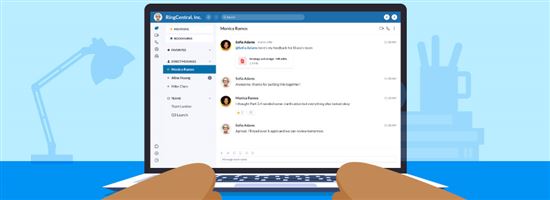 |
| credit ringcentral |
Best Artificial Intelligence
Efficiency is undeniably critical to customer satisfaction. And no one understands this better than RingCentral. They integrated artificial intelligence into their virtual phone services so you and your customers can enjoy flawless communication.
- Call Handling:
- Mobile App:
- Team Communication:
Pricing
Their plans are divided into four options: [2]
- Essentials - $32.99/mo ($19.99/mo with annual plan)
- Standard - $40.99/mo ($27.99/mo with annual plan)
- Premium - $47.99/mo ($34.99/mo with annual plan)
- Ultimate - $62.99/mo ($49.99/mo with annual plan)
They all come with a 14-day free trial, although you only get a maximum of 5 users and 2 desktop phones with it. Annual plans also offer up to 33% savings for your virtual phone service.
In addition, you can choose from their selection of local, toll-free, vanity, and international numbers when you subscribe. And you can request extra numbers for an additional fee.
Features
The key features that come with every plan include:
- Unlimited calls within the US and Canada
- Business SMS
- Team messaging
- Voicemail-to-text
- Document sharing
- Dedicated mobile apps for Android and iOS
You can rent conference and desk phones from them if you need these for your business.
Setup and Use
RingCentral is easy to set up and use since you don't need to invest in additional hardware. All you need to get your virtual business phone system up and running is their app. Just download it on your mobile device or computer. Then you're good to go.
With their app, you can access your account and customize specific features like your company greeting and operator extension. You can also set up features like call forwarding, voicemail, users, etc.
Customer Support
Like Grasshopper, you can get support from RingCentral in several ways: live chat, phone, social media, and an online ticketing system. You can also check out their online community support center to see if the answers you're looking for are already there.
Why We Like It
RingCentral uses AI to give clients a reliable and powerful virtual phone service that helps optimize operations. This improves the insights given to users, leading to a better customer and agent experience overall.
They automate certain processes so you can focus on what's important. And customers still get their needs met when they call.
Downsides
The only downside is the limited number of features in their lowest-priced plan.
So you'll have to upgrade to at least the Standard plan if you want more advanced functions like automatic call recording, unlimited internet faxing, and unlimited storage.
Phone.com
Best For Foreign Market Expansion
Phone.com can be a great choice for businesses expanding internationally because they offer many features that make the process easier. For example, they'll give your business a local US number that customers abroad can quickly contact.
- Call Handling:
- Mobile App:
- Team Communication:
Pricing
Phone.com has three types of subscriptions:[3]
- Basic - $14.99/mo per user
- Plus - $19.99/mo per user
- Pro - $29.99/mo per user
Annual plans can give you up to 20% savings. But remember, extras like more phone numbers, call recording, inbound faxing, and live receptionists can drive up the price.
Features
Here are the standard features that come with each plan:
- Free minutes every month
- Virtual phone number (local, toll-free, or vanity options available)
- Number porting
- Text segments
- Video conferencing
- Web and mobile apps
- Over 50 standard voice features
More advanced features like CRM integrations and voicemail transcription come with their more expensive plans.
Setup and Use
Phone.com's app (desktop and mobile) is a fully functional softphone. So you don't need additional hardware or equipment to enjoy virtual phone services.
Just download their app on either your mobile phone or computer, log into your account, and you're good to go. You can also use your Phone.com virtual phone number with desk phones. Just make sure it's a compatible model.
Customer Support
If you have issues or concerns with their services, you can file a ticket by filling out an online form to ask for assistance. Or you can call their hotline if you need help ASAP.
You can also check their online help center to see if your question has already been answered.
Why We Like It
Phone.com makes it more affordable for business owners to contact customers or clients abroad. It has low international calling rates. Plus, calls to landlines in certain countries are even included or charged just US local rates.
You can customize your plan with their mix-and-match system to get the best fit for your company's needs.
Downsides
One of the downsides to their services is their confusing and complicated billing policy, which can lead to payment issues.
Phone.com, Google Voice, and eVoice have the lowest monthly fees on this list. This makes them perfect for small business owners with limited budgets. The only downside is they have limited features compared to others.
Nextiva
Best Overall Services
If you're looking for top-tier overall services, Nextiva might be your best bet. They offer everything in their subscriptions: voice calling, team collaboration, automation, integrations, etc.
And they're considered one of the best out there, so you can expect good quality from them.
- Call Handling:
- Mobile App:
- Team Communication:
Pricing
Nextiva offers three plans for its customers. The price varies depending on how many users you need the service for.
For a team of 20 to 99 people, it costs[4]:
- Essential - $21.95 to $25.95/mo per user
- Professional - $26.95 to $30.95/mo per user
- Enterprise - $36.95 to $40.95/mo per user
Choosing the annual plan or longer contracts, 24 or 36 months, can lower the total price. They all come with a 7-day free trial, but you can also request a free demo before purchasing.
Features
Some of their key features include:
- Unlimited calls within the US and Canada
- Call management features (HD voice, free number porting, auto attendant, call group, call log reports, etc.)
- Free local and toll-free numbers
- Team messaging and video calls (via Cospace)
- Mobile and desktop apps for Mac, Windows, iOS, and Android
- Unlimited internet fax
- Toll-free minutes (number varies with each plan)
- Customer relationship manager (CRM) integrations (only MS Outlook and Google Contacts are available for Essential)
- Control and management features (admin portal, user portal, dashboard, etc.)
Functions like single sign-on, call recording, and broader CRM integrations are only available with Enterprise.
Nextiva has the overall best services. They have everything you need in one service. But the best choice for you will still depend on your specific needs.
Setup and Use
Nextiva has an easy and straightforward setup process. You can get your new business phone system up and running in just 5 steps. You just need to log into your administrator account and adjust the settings there.
Their services work with any compatible mobile device and computer. You just need their desktop or mobile app to enjoy their services. Using the app, you can make/receive calls, manage call-handling features, add extensions, and many more.
Customer Support
The company makes it easy for customers to reach them by opening multiple channels for communication.
You can file a ticket via an online form. And one of their representatives will get back to you ASAP. You can also check their online community center for answers.
Or reach out to them via phone or live chat if you need help with urgent concerns. Their phone support is available 24/7/365. While their live chat is only from 5 AM to 6 PM MST on weekdays and 5 AM to 4 PM on weekends.
Why We Like It
Nextiva offers small business owners an excellent business phone system. And it requires minimal technical knowledge to set up, even for complete beginners.
Their service is also reliable, keeping their promise of a 99.99% uptime. In fact, they even have a system status check feature on their website. This allows you to see if their system is still up.
Nextiva's prices are reasonable, and their service is considered worthwhile long-term.
Downsides
There have been complaints about their difficult cancellation policy. Many said they needed to jump through several hoops before canceling their subscription.
Some also complained about the company's lack of transparency toward their customers. Their mobile app (both iOS and Android) could use some improvement too.
Google Voice
Best For Free Basic Virtual Phone Services
If you're looking for effective virtual phone service at little to no cost, you might want to check out Google Voice.
Not only is getting a local virtual number free, but you can seamlessly integrate it with other Google products.
- Call Handling:
- Mobile App:
- Team Communication:
Pricing
Google Voice currently offers four account types:[5]
- Personal - Free for 1 user (U.S. virtual number only)
- Starter - $10/mo per user
- Standard - $20/mo per user
- Premier - $30/mo per user
To get a virtual number with Google Voice, you only need to sign up for or log in with your Google account. You can try out their paid service for free for 14 days, or you can contact their sales team for a free demo.
Their prices are generally considered more affordable than other service providers. Just keep in mind that this comes at the cost of more advanced features.
Features
Some of the convenient features they offer include:
- Free calls to the US (from Google Voice-supported countries) and Canada (from the US only)
- Unlimited SMS (only available to US users)
- Mobile app for both Android and iOS
- Voicemail transcription
- Call forwarding and reporting
- Integrations with Google Meet and Google Calendar
- Multiple users and locations (10 users and locations with the Starter plan)
- Compatibility with Google Fi
An unlimited number of users, ring groups, auto-attendant, and eDiscovery are only available with the Standard and Premier plans.
Setup and Use
Google Voice is one of the most convenient VoIP providers on this list because setting it up is simple and easy. You just need to create a Google account (or use your existing one) and download the app or go to their website.
Then you can make and receive incoming calls using your smartphone or PC. Their services also work with VoIP equipment like desk phones. But the selection of compatible models is somewhat limited.
Customer Support
Google Voice doesn't really offer much in terms of support. It's mostly just their online support center. Where you can look up answers to your concerns.
Other than that, you'll have to file a complaint via the Google Admin console if you need help. But this only works if you're a Google Workspace admin. And it takes around 10 working days to receive a reply or have your issue resolved.
Why We Like It
Google Voice offers users a no-muss, no-fuss service. You can sign up for an account without committing to a paid plan immediately.
So this virtual phone service is an excellent starting point for small business owners since it's affordable yet effective.
It has a highly intuitive and beginner-friendly user interface. Plus, if you're familiar with other Google products, you'll find setting this app up a breeze.
Google Voice is one of the best ways you can get a free virtual US phone number. Signing up for an account is free. But you can only access limited features. Apps like 2ndLine and TextNow are also good alternatives.
Downsides
The one downside to this service is the lack of team collaboration apps that will make working together seamless and efficient.
If you need these features, you can get Google Workspace instead and add this service to your plan. But that'll cost extra.
GoTo Connect
 |
Best For Businesses with Remote Workers
Formerly known as "Jive," GoTo Connect's broad selection of virtual phone tools and features allows businesses to connect with their customers and employees, regardless of location.
If you're a small business owner managing a remote team, GoTo Connect's virtual phone services are worth checking out.
- Call Handling:
- Mobile App:
- Team Communication:
Pricing
GoTo Connect currently has three phone plans:[6]
- Basic - from $27/mo per user
- Standard - from $32/mo per user
- Premium - from $43/mo per user
They offer a 14-day free trial with no credit card information or minimum commitment required.
You can ask for a free demo from their sales team if you're getting either the Standard or Premium plan. And you have the option of adding more features to your plan but at a higher price.
Features
Here are the key features included in the Basic plan:
- Web, desktop, and mobile apps (iOS, Android, Windows, and Mac)
- Your preferred business phone number (local, toll-free, or vanity; porting your own number is also possible)
- Unlimited number of extensions
- Intelligent call rerouting and call forwarding
- Instant SMS responses
- Auto-attendant, ring groups, and a customized dial plan
- Team messaging and audio conferencing
They offer more advanced features like paging and intercom, call recording, and real-time analytics if you upgrade to the Standard or Premium plans.
Setup and Use
You can use GoTo Connect's virtual phone services on any device, whether it's a smartphone, computer, or another mobile device. You just have to download their app and access your account by logging in.
From there, you can set up your main greeting, add more virtual phone numbers, make/receive phone calls, send/receive SMS messages, and more. You can also access your call logs and records via your online dashboard.
If you prefer traditional handsets for calls, GoTo Connect also offers desk phones compatible with their system as paid add-ons.
Customer Support
Like most virtual phone number providers on this list, GoTo Connect offers multiple support channels to its customers. They have both an online support and community centers. Where you can look for answers to your questions.
Besides that, you can also submit an online ticket and wait for a representative to reach out to you. Or you can call them via their hotline if you need help ASAP. Just note their team is only available on weekdays from 2 AM to 7 PM EST.
Why We Like It
GoTo Connect makes accommodating remote work possible by offering a comprehensive system that caters to employees working either at home or from the office.
In fact, their clients have praised how easy it is to set up meetings and conferences. This goes for everyone in their company, including those who work abroad. And it's very accessible since clients only need to log into their accounts to use the service.
GoTo Connect offers integrations and data collection features, which can be handy when handling a remote team.
Downsides
Unfortunately, many have complained about their service's quality, mainly with frequently dropped calls and poor audio.
According to Buffer's data, businesses have held more meetings since shifting to remote work. In fact, around 61% of their survey respondents say they attend more meetings working remotely.[7]
Ooma
Best For Toll-Free Virtual Phone Numbers
Toll-free numbers are a great way to save on costs when trying to reach a broader customer base. If your business caters to a national customer base, you might want to check out Ooma's services.
You get 500 toll-free minutes every month with each plan. You can request more for an extra cost if you use up your allotted time.
- Call Handling:
- Mobile App:
- Team Communication:
Pricing
Ooma, or Ooma Office, offers three plans for businesses:[8]
- Essentials - $19.95/mo per user
- Pro - $24.95/mo per user
- Pro Plus - $29.95/mo per user
Unfortunately, they don't have annual plans. But they do have flexible terms for their offers (you can cancel your subscription at any time).
No free trials, either, but you get a 30-day money-back guarantee for all Ooma Office hardware purchases if their services don't work out for you.
Features
Besides free minutes, here's what you can expect from each plan:
- Unlimited calls within the U.S., Canada, Mexico, and Puerto Rico
- 911 service
- Free number transfers
- Analog fax machine support
- Call management features (like a virtual receptionist, paging groups, intercom, and flexible numbering)
- Dedicated mobile apps for Android and iOS devices
Setup and Use
Ooma has an express setup assistant that will help you get your new business phone system up and running in no time. You just need to log into the Ooma Office web portal using your credentials. Then click on the "setup assistant" to start the process.
Their phone system works with most computers and mobile devices. So there's no need to invest in additional hardware or equipment to enjoy their services. If you need them, the company also offers desk phones compatible with their system.
Customer Support
If you need help with their services, you can reach out to their customer service team via phone, email, or live chat.
They have a dedicated line for business clients. So it can be easier to connect with someone familiar with business-related phone issues and concerns.
You can also check out their online support center if you want to see if they already answered your questions online.
Why We Like It
While Ooma's great if you need extra toll-free minutes with your plan, that's not all they offer. They give you more advanced features at an affordable price.
For example, their Essentials plan already offers advanced features like virtual receptionists, virtual fax, paging, and more. You can even transfer numbers at no additional cost.
Their system is easy to set up and use. Integrating it into your operations is more convenient and manageable. You'll have more flexibility since you can customize your system's settings to suit your needs.
Downsides
The main downside is you need to pay more to access the desktop app. Some reviews say their mobile app is sometimes glitchy, which can cause connection issues.
eVoice
Best for Integrated Fax Abilities
If integrated fax abilities are something your business needs, eVoice can be a great choice. That's because their online faxing capabilities are unmatched.
You can use your eVoice virtual number to send and receive faxed documents straight into your email. This means you won't have to miss any important documents, no matter where you are.
- Call Handling:
- Mobile App:
- Team Communication:
Pricing
This virtual phone service offers four different plans:[9]
- Elite - $14/mo per user ($144 per year)
- Elite 6 - $13/mo per user ($780 per year)
- Elite 10 - $10/mo per user ($1,000 per year)
- Elite 11 - $13.50/mo per user ($1,485 per year)
You can go for a customized plan if that'll better fit your company's needs. Just hit up their sales team, and they'll be happy to assist.
eVoice offers a 30-day money-back guarantee and a risk-free trial. So you can try out their services before committing long-term.
Features
All their plans come with the following features:
- Free 30,000 minutes monthly
- Unlimited extensions
- Web and mobile apps
- Custom greetings
- Call forwarding, screening, and queueing
- Virtual answering service
- Voicemail feature
You can get extra features like online faxing, call recording, and web conferencing for an additional fee.
Setup and Use
eVoice lets you use your existing devices for their services. So the setup process is easy and straightforward. Just download the app and log into your account for access.
There, you can do things like choose a virtual phone number (toll-free or local), add extensions, set up your auto-attendant and business greeting, etc.
You can also add more features to your plan via your online dashboard, like voicemail-to-text, call recording, outbound faxing, and more. If you need help setting up your account, you can also reach out to their customer service team for assistance.
Customer Support
If you have concerns about their services, you can reach eVoice's customer service team in several ways: email, live chat, and phone.
They also have an online form you can fill out. One of their agents will reach out to you as soon as they can.
You can also check out their online support center if you want to research the answers yourself first.
Why We Like It
eVoice has a simple and easy-to-use interface that seamlessly integrates your existing operations. So you can enjoy its benefits right away.
You can create the virtual phone system that best fits your company's needs with its many customization options. Their services are very flexible since you can add new members with their own phone lines at any time.
Downsides
Unfortunately, they don't offer much when it comes to team communication. They're limited to web conferencing and conference calling.
Some customers have also complained about the limited online resources they offer.
Dialpad
Best Transcribing Feature
Dialpad's service stands out because it uses artificial intelligence (AI) and machine learning to improve its transcribing accuracy. That means you get written copies of the exact conversations you had, whether it was during meetings or phone calls.
- Call Handling:
- Mobile App:
- Team Communication:
Pricing
Dialpad offers three plans to clients:[10]
- Standard - $23/mo per user ($15/mo with annual plan)
- Pro - $35/mo per user ($25/mo with annual plan)
- Enterprise - contact their sales team for a quote
The first two come with a 14-day trial. But you'll need to contact their sales team if you're planning to get the Enterprise plan. You also get discounted prices if you choose the annual plan instead.
If you need more features like extra virtual phone numbers and internet fax, you can request them at an additional cost.
Features
Here are the key features you can enjoy with every plan:
- Unlimited calling, SMS, and MMS (in the US and Canada)
- AI-powered call, voicemail, and meeting transcription
- Multi-level auto-attendant, call forwarding, and call recording
- Number porting for local and toll-free numbers
- Unlimited meetings
- Dedicated mobile and desktop apps
The Pro and Enterprise have more advanced features like local number support in 70+ countries worldwide, additional ring groups, and CRM integrations.
Setup and Use
Setting up Dialpad's virtual phone system is easy and simple since you can just use the devices you already have, like your mobile phone, PC, or tablet. In fact, the hardest part is just choosing your new virtual phone number.
That said, you just need to download their app and access your online dashboard by logging into your account. There, you can customize your settings to fit your business's needs. Whether it's enabling their AI feature or just adding/removing extensions.
Customer Support
If you need assistance, you can contact Dialpad's customer service team via live chat or phone. Their team is available 24/5 for Standard plan subscribers. And 24/7 for Pro and Enterprise users.
They also have an online help center if you just want to check answers to common questions about their company.
Why We Like It
Dialpad has an efficient system for inbound and outbound calling, perfect if you constantly receive a high volume of calls. Combine that with their intelligent transcription feature, and you can now easily manage calls from customers and clients.
They offer advanced analytics and reporting as part of their services. These can provide insights that can help you make better decisions for your business.
Downsides
While they generally offer good service, some customers noted that their customer support team is slow to respond. The limited integrations and phone numbers available with the Standard plan can be a problem too.
8x8
Best Unlimited, All-in-One Communication System
If you're looking for an all-in-one communication system that offers unlimited services, you should check out 8x8. Their business phone system is designed to improve teamwork and communication at the office.
- Call Handling:
- Mobile App:
- Team Communication:
Pricing
8x8 currently offers its clients three phone plans:[11]
- Express - $15/mo per user
- X2 - $28/mo per user
- X4 - $57/mo per user
The Express plan comes with a 30-day free trial, while free demos are available for the last two. Just get in touch with their sales team if you're interested. You can also mix and match their offers to get the best possible service for your business.
If you want to save more and plan on using their services long-term, consider getting an annual plan instead. This can give your business as much as 25% savings in phone expenses.
Features
All their plans come with unlimited calls (only in the US and Canada for Express).
You'll also enjoy the following when you subscribe:
- Voice and video calling
- Unlimited team messaging, one-on-one messaging, and file sharing
- Audio and video conferencing
- Recording and transcription features for meetings
- Call handling features (auto attendant, hold music, intelligent call routing, voicemail, etc.)
- Mobile and desktop apps
- Choice of local, toll-free, vanity, or international numbers
- Number porting for existing phone numbers
Other features, like unlimited international calls and third-party app integrations, are only available in the higher-priced plans.
Setup and Use
Like the others on this list, 8x8 lets you use your existing hardware for WiFi calling. Just download either their desktop, mobile, or web apps so you can access your account via your device.
After logging in, you can control and manage everything using your online dashboard. For example, you can monitor call logs, add/remove extensions, access voicemail messages, send/receive faxes, and so much more from your dashboard.
Customer Support
8x8 has several channels where you can connect with their team. You can reach out via phone, live chat, or by filing an online ticket.
With their phone support, they sometimes redirect phone calls to their AI virtual assistant, "Otto," to avoid long wait times. They also have an extensive online resource library you can check out.
Why We Like It
8x8 offers clients an easy-to-set-up and user-friendly virtual business phone system. It helps businesses optimize their internal and external operations. Their unlimited features give you the best bang for your buck. Even on their lowest-priced plan.
You can enjoy peace of mind, knowing that you can get in touch with your team and customers. You won't have to worry about things like excess charges.
Their well-designed desktop and mobile apps make it simpler to transition between devices seamlessly. It's good to know they regularly update their apps so that clients always get the best possible service.
Downsides
Frequent software updates can sometimes do more harm than good. They can affect the quality of their calls. Some users have reported experiencing issues with their notifications after updating.
Aircall
 |
| credit aircall |
Best for Call-Handling Sales and Services
If you're a sales- or service-based business, it's more likely that you regularly receive a high volume of calls.
You'll need something with advanced call-handling features, so you can deal with them more effectively.
In that case, you might want to check out Aircall's services. Their plans come with several convenient call-handling features like IVR and call recording.
- Call Handling:
- Mobile App:
- Team Communication:
Pricing
Aircall currently has three plans for their clients:[12]
- Essentials - $40/mo per user ($30/mo with annual plan)
- Professional - $70/mo per user ($50/mo with annual plan)
- Custom - no indicated price
If you're unsure which one's better suited for your business, you can take advantage of their 7-day free trial to check out their services before committing to a plan.
You can also request free demos from their sales team if you need more time. This is a good idea, especially if you're getting the Custom plan, since factors like the number of users and features will determine the final price.
Features
Some features vary from plan to plan, but here's what you can expect from all of them:
- Your choice of local, toll-free, and international numbers (extras cost $6 monthly)
- Unlimited inbound and outbound calling
- Basic analytics for performance analysis
- Call management features (call recording, IVR, click-to-dial, etc.)
- Access to APIs and over 100 integrations
- Teams (unlimited number in the Professional and Custom plans)
- Dedicated mobile apps for Android and iOS
Features like call tagging, call whispering and monitoring, and unlimited call recording access are only available starting from the Professional plan.
Setup and Use
Aircall's virtual phone system can be used with most mobile devices, like smartphones, tablets, and computers. You just need their mobile app or a web browser if you're on a computer.
You can also use your Aircall virtual phone number with selected desk phones if you prefer more traditional devices.
Customer Support
You can contact Aircall's customer service team in 3 ways: live chat, email, and phone. Their live chat feature is only accessible on weekdays. But it's 24 hours, so you can reach out at any time.
Like the others, they also have an online help center. Where you can check out answers to FAQs about their services. It's also where you can submit a ticket if you want an agent to reach out.
Their main complaint is about how slow their online ticketing system is. Many customers also experienced issues with billing and account issues. They said the agents were unprofessional and unhelpful, especially regarding cancellations.
Why We Like It
Aircall's services focus more on call management rather than team communication. But what's unique about them is they designed their virtual phone service to work like a call center.
You can integrate many popular CRM apps like Zendesk, HubSpot, and Salesforce to optimize your business operations. Features like call whispering and monitoring can improve your overall call-handling performance.
Downsides
The main concern with their services is the cost. Many customers feel their plans are too expensive, especially for small businesses.
Plus, their more advanced features—unlimited international calls, call tagging, and personalized onboarding—are only available with their higher-priced plans.
What Is a Virtual Phone Service?
 |
A virtual phone service allows you to make and receive calls using just the internet and a mobile or desktop app. Unlike landlines or cell service, this system is tied to an online account instead of specific hardware or cell towers.
As long as you have an internet connection, you can make and receive calls whenever, wherever, and on whatever device you want. Just access your account through the app, and you're good to go.
Besides voice calls, some other functions include:
- SMS and MMS capabilities
- Call management features
- Voicemail and faxing
- Team collaboration apps
- Advanced analytics and reporting
You can choose the type of virtual number you want: local, toll-free, international, or vanity. And you can also port your existing number if you want to keep it.
Local phone numbers are the most common for businesses serving their local neighborhoods. Other options include vanity, international, and toll-free numbers (aka 1-800 numbers).
Why Do You Need a Virtual Phone Service?
A traditional business phone system is usually very costly and can take time to fully implement. Virtual phone services are becoming more popular because of their accessibility and versatility.
Here are some of their other benefits:
- Lowers Costs and Boosts Savings
Because they're cloud-based, you don't have to spend thousands on new hardware. You can just use the devices you already have. It's convenient, AND it brings down your business expenses.If you're a small business owner, you can save as much as 45% on your company's monthly phone expenses with virtual phone services. You can use that extra cash to grow your business.
- Increases Customer Satisfaction
Customer satisfaction is undoubtedly vital for any business. Virtual phone services have features like call forwarding and IVR (interactive voice response) that can improve how customers see your brand.Virtual phone services can help you answer their calls more quickly. No one wants to wait hours—or even just minutes—for someone to pick up.
Did you know?
Although most customers are willing to wait up to 2 minutes to get in touch with an agent, they still expect an instantaneous response. In fact, more than 50% would still rather hang up if they need to wait. - Improves Teamwork and Productivity
Many services also offer plenty of team collaboration features like video and audio conferencing and team messaging. These can optimize both external and internal communications in your business.Most of them also integrate with other platforms. This allows you to access important information without constantly switching. It can help boost productivity and efficiency in the workplace.
- Adapts to Your Business' Growth
A virtual phone system can adapt to any changes your company might experience. For example, you can just add more users to your existing subscription instead of replacing everything to accommodate more people.Some providers can also help you expand to foreign markets or manage remote workers.
Downsides
Keep in mind, though, that this type of system isn't without its disadvantages. Here are some of them:
- Needs a strong and reliable internet connection to work properly
- Devices must meet the minimum specifications for running the app
- Connection issues like dropped calls and poor audio quality are also common
How to Choose the Best Virtual Phone Service
Finding the best virtual phone service provider isn't easy or quick. But you'll still want one that can give you all you need without breaking the bank.
Here are some tips that can help you find the right one:
Know what to look for
Not all virtual phone number providers offer the same services. So make sure you go for a company that has all the features you need for your business.
Some of the factors you can consider are:
- Setup process
Make sure you choose a virtual phone service that won't take too long to set up. This will limit the time your business is unable to take incoming calls from customers.
- Ease of use
Virtual business phone systems should be easy to use. Meaning you and your team shouldn't have to take extensive training just to figure out how to use your new system.
- Available virtual phone numbers
It's best to go for a service provider that has the type of virtual phone numbers you need. For example, a local phone number is better if you only need to connect with your local market.
While an international or toll-free number is better if you want to reach a broader customer base. Vanity numbers are also a good choice if you want customers to easily recall your company.
Vanity numbers are custom phone numbers that spell out words when typed on a phone keypad (e.g., 1-800-DONKEY). Getting one will make it easier for customers to remember your number and brand.In fact, people are around 85% more likely to remember a vanity number than a regular phone number. This is true even if they just saw or heard it from an advertisement.
- Required hardware
To save on costs, make sure you go for a virtual phone service you can use with your existing devices like your computer or cell phone. If you prefer traditional handsets, consider a virtual phone number provider that offers desk phones.
- Integrations
If you plan on using your virtual phone system for more than business calls, make sure you check the available integrations. That way, you can just connect your phone system with your other business apps for an all-in-one system.
Consider your budget
Going for a provider with more features can be tempting. But you need to ask yourself if you really need them.
These advanced features typically come at a higher price. So, if you don't need them, you could just end up paying more for something you'll hardly or never use.
Do your research
Make sure you research and learn more about your preferred service providers before you commit. You can check online reviews from a company's previous clients. Asking fellow small business owners for recommendations can be a great starting point.
Their thoughts can help you better gauge how well that company's services will suit your business.
Yes, it is. Virtual phone number providers use advanced security measures like data encryption and firewalls to keep your private and personal information safe.
Double-check the cancellation policy
A lot of virtual phone services are month-to-month billing. But if you're getting an annual plan, make sure you double-check their cancellation policy before you subscribe. That's because they typically have stricter cancellation terms.
For example, most companies charge a cancellation fee if you don't cancel your plan before their specified deadline. This can be a fixed amount or a percentage of your annual subscription amount. Some will ask you to pay for the remaining months for canceling early.
You should make sure that you're aware of your contract start date since that will determine your cancellation deadline.
Compare different virtual phone number providers
Comparing different service providers with similar services is also a good idea. This way, you can see more clearly which company can give you the best value for your money.
Take advantage of free trials and demos
Most virtual phone services offer free trials or demos for their products. If you're not sure which is the best fit, take advantage of these offers. You can use these to check if they can give you the service you need.
How We Came Up with the List
Finding the best virtual phone services for your business can be tough. That's why we considered the following factors when making this list:
- Cost/value for the money
- Features offered
- Ease of setup and use
The best virtual phone services shouldn't cost an arm and leg. That's why we picked companies that offer excellent services at reasonable price points.
Different businesses have different needs. These companies offer a good selection of basic features and more advanced functions like transcription and virtual fax.
They have plenty of team collaboration tools and integrations to help your business run more smoothly.
Lastly, complicated systems can be time-consuming and costly. The ones on this list have easy setup processes and user-friendly interfaces. They make it easier for you and your team to use your new virtual phone system right away.
What the Experts Say
CreditDonkey asked a panel of industry experts to answer readers' most pressing questions. Here's what they said:
Bottom Line
Virtual phone services give business owners an effective but low-cost means of communication.
But, finding the right provider is as tough as it is important.
So, make sure you consider all the factors and choose the virtual phone service that can give your company everything it needs for effective business communications.
References
- ^ Grasshopper. Pricing, Retrieved 10/6/2022
- ^ RingCentral. Plans & Pricing, Retrieved 10/6/2022
- ^ Phone.com. Plans & Pricing, Retrieved 10/6/2022
- ^ Nextiva. Pricing, Retrieved 10/6/2022
- ^ Google. Google Voice Pricing plans, Retrieved 10/6/2022
- ^ GoTo. GoTo Connect Pricing, Retrieved 10/6/2022
- ^ Buffer. 2022 State Of Remote Work, Retrieved 10/6/2022
- ^ Ooma. Business Phone Plans, Retrieved 10/6/2022
- ^ eVoice. Plans & Pricing, Retrieved 10/6/2022
- ^ Dialpad. Plans & Pricing, Retrieved 10/6/2022
- ^ 8X8. Plans and Pricing, Retrieved 10/6/2022
- ^ Aircall. Plans and Pricing, Retrieved 10/6/2022
Write to Alyssa Supetran at feedback@creditdonkey.com. Follow us on Twitter and Facebook for our latest posts.
|
|
| ||||||
|
|
|












