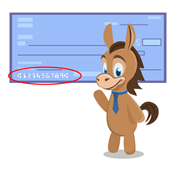What is Autopay?
Learn how autopay works, how to use it safely, and 5 bills you should never pay using autopay in this quick and easy guide.
 |
Autopay makes covering your bills easy, convenient, and could even increase your credit score.
But using autopay with the wrong companies could end up costing you money.
So how does autopay work? And which bills is it best for?
Learn everything you need to know about autopay in this guide.
What is Autopay?
Autopay, or "automated debit payment", is a common service where money is automatically deducted from your bank account to pay bills. It can be used with any bank or credit account, including checking, savings, money market, or credit cards.
Autopay is usually processed two days before the bill's due date each month, so the payment goes through on the actual due date.
It's a convenient option that helps you avoid late fees because you'll never miss a payment.
This service is ideal for monthly recurring payments that are the same amount each month, such as rent, car insurance, and student loans.
Autopay vs. Scheduled Payments vs. Bill Pay
Autopay, scheduled payments, and bill pay are all automatic payments. But they have their differences and each one can be beneficial, depending on your needs.
Autopay and scheduled payments are both scheduled ahead of time to be paid (likely on the due date).
The difference is that scheduled payments are usually one-time occurrences, whereas autopay is taken out of your account every month on a recurring basis.
Bill pay, usually offered by banks, is very similar in practice to autopay. But there's an important difference.
With autopay, you give a company permission to access your bank so they can automatically charge your account each month. With bill pay, you give your bank permission to pay a company each month.
Same result. Different process.
Pros vs Cons
Pros
- Easy to automate payments
- Can help you improve your credit score
- Organized bill payment
- Takes away the tedious task of monthly payments
- Helps with avoiding late fees on a payment
Cons
- You need to keep an eye out on your checking account
- Might miss fraudulent activity
- Can incur overdraft or late fees
- Can be difficult to cancel
How Does Autopay Work?
With autopay, you give company-specific banking details (i.e., your routing number and your account number) so they can automatically charge your account each month for your bill.
Automatic debit payments will usually start to process two days before the scheduled due date in order to post by said due date (more on this below).
These are three autopay options:
- Pay the Minimum: This is a great way to avoid late fees. However, you can end up paying interest if you constantly pay the minimum balance. So, make sure to make supplementary payments if you're using this option.
- Pay Full Balance: You can use this option for paying off your credit card. This can help you stay out of trouble with your credit score. But, always be careful to have enough in your balance, since you don't want to be paying overdraft fees.
- Pay a Fixed Amount: The most use you will get with this option is for paying off larger debts. Find a fixed amount that works well for your budget and set up an automatic payment. You won't have to stress about missing a payment.
How to Set Up Autopay
Setting up autopay is simple. Once you complete this process, you no longer have to worry about paying bills on time
Step 1: Sign Up for Autopay with the Company
Log into your account with whichever company you want to enroll in automatic payments for. You may need to provide or confirm your basic account information, such as your name, address, and contact info.
Step 2: Provide the Company with Your Banking Information
Next, locate your bank's routing number and the account number for the account you want the funds withdrawn from.
You can find this information at the bottom of a personal check (for checking accounts), online, or by calling your financial institution.
By providing your bank information, you are providing the company with permission to make automatic withdrawals from your account each month.
Step 3: Set Autopay Amount and Date
Next, choose when you would like the funds debited from your account. For example, you can choose the first or last day of the month, on the bill due date, or on a certain date, such as a day after you get paid.
For some accounts (like credit cards) you can also choose whether to pay off the bill in full or make the minimum payment. To avoid interest charges, you should ideally be paying off your bills in full each month.
How Does Autopay Affect Your Credit Score?
Late payments can mess with your credit score. Setting up a few bills on autopay can help you improve or maintain a good score.
Paying monthly payments, such as car loans, with automatic payments can save you from a low credit score. Even if you already have a few late payments behind you, using autopay can help you slowly improve your score. Over time, making timely payments will mend the damage.
You can also use it for credit card bills to help build a stellar payment history. Missing the credit card payment date can cause the biggest problems on your credit report. Because of this, it's advisable to use autopay for them.
Is Autopay Safe?
Yes, autopay is a safe practice and carries no more inherent risks than other types of payment.
However, because you are providing the company with your bank account info, some additional safety steps should be taken.
- Verify the company: Never provide your bank account information to a company you do not fully trust. Check with watchdog institutions like Trustpilot, the Better Business Bureau, or the International Corporation for Assigned Names and Numbers (ICANN) to ensure the validity of the company in question.
- Do your homework: Always review the terms and conditions before signing up for autopay.
- Set up notifications: Sign up for electronic notifications via email, SMS, or push notifications to receive activity alerts. This can provide you with advance warning if the company plans to charge you more than you expect.
Can You Cancel Autopay?
Yes. In fact, it's usually easier to cancel autopay than it is to sign up. In most cases, simply log into your account, select the billing option, select autopay, and deselect the autopay option.
Some businesses — such as gyms — notoriously make it difficult to cancel your membership. Always make sure to read the terms and conditions when you sign up for any service so you know how to cancel.
If you are canceling a service you no longer use and want to make sure you are not charged for the following month, make sure to cancel automatic payments at least three days in advance of your due date. This is because automatic payments are usually processed two days before the due date so that they can post on time.
5 Bills You Should NOT Use Autopay For
 |
Autopay is convenient, secure, and can even help to improve your credit score over time. However, not all bills should be paid with autopay.
Here are five examples when you shouldn't use automatic payments.
- Utility Bill
Charges for heat, electricity, and hot water can change drastically based on the time of year. It's better to set up payment reminders on your calendar and pay these bills manually to avoid potential overdraft fees or surprises. - Subscription Box Services
Subscription boxes are extremely popular. You pay a flat rate each month and receive a box of goodies. The problem with these services is that many people end up not using most of the products that are shipped to them.By making payments manually, you'll be forced to evaluate every month whether the service is really worth it.
- Cell Phone Bill
This one depends on your situation. If you have unlimited data, talk, and text and pay a flat amount every month, it is perfectly acceptable to use autopay. But if you don't have unlimited everything and your bill fluctuates monthly, it is best to treat it in a similar fashion to your utility bill. - Gym Membership
Yes, gyms usually charge a flat rate every month. But unless you are an extreme fitness enthusiast, it's common to keep a gym membership for years without ever visiting the fitness center.Side note: Avoid signing up for a gym that requires you to sign an annual contract. If you don't end up going to the gym regularly, you're in the hole for a decent chunk of money. - Streaming Services
These services usually cost somewhere between $6.99 and $19.99 per month, which can seem insignificant. However, since the average American is subscribed to 3.4 streaming services, these costs can quickly add up.Much like subscription box services, paying for streaming services manually can help you evaluate whether it's really worth it to continue paying for them.
The Bottom Line
Automatic debit payments make it easy to pay bills by permitting companies to automatically withdraw your monthly payment from your checking, saving, money market, or credit card account.
Use autopay for recurring payments that stay the same each month, and always remember to be diligent before providing your bank account information to any company.
Looking for additional ways to save money? Here are 100+ ways to save.
Write to Justin Barnard at feedback@creditdonkey.com. Follow us on Twitter and Facebook for our latest posts.
|
|
| ||||||
|
|
|