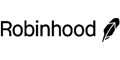How eToro Copy Works
You've probably heard of eToro's popular CopyTrader feature. But how does copying work on eToro? Read on to find out.
 |
eToro's popular CopyTrader feature lets you mimic the trades of expert traders.
But how does it work? And who should you copy?
In this detailed guide, find out how eToro's copy trading works, how to choose a trader to copy, and more.
What is eToro?
eToro is a social trading platform founded in Israel in 2007. It currently has registered offices in the U.S., the UK, Cyprus, and Australia.
eToro's exchange allows you to trade a variety of assets, including stocks, ETFs, cryptocurrencies. It offers similar rates and features to many of its popular competitors in the stock and crypto spheres.
What largely sets eToro apart is its social aspect, and the CopyTrader feature is only one part of that. Broadly speaking, social trading on eToro means interacting with other traders.
Every user profile comes with a public wall where you can create posts. Users can comment on each other's posts to discuss the state of the market, investment strategies, and more.
What is eToro CopyTrader?
eToro's CopyTrader system allows any investor to automatically mimic the trading activity of other, more experienced traders.
This means you can take advantage of their trading expertise at no extra cost and with minimum effort. All while building a portfolio that's tailored to your long-term investing goals and risk tolerance.
It's possible to use the CopyTrader feature in place of a traditional financial advisor, which can be prohibitively expensive, or a robo-advisor, which make decisions based only on an algorithm.
Overall, it's an affordable option for traders who want to learn from experienced traders or who prefer to let someone else take the reins.
The experienced traders (called copyable traders) also benefit, as they may receive incentives for managing a widely copied portfolio.
How eToro Copy Works
Copying other traders on eToro is incredibly simple. Once you've signed up and verified your eToro account, you can get started CopyTrading with just a few easy steps.
Copyable Traders
You'll find the copyable traders on the Discover page of your eToro app or on the desktop site. Browse the widget there, or click Explore to view the main CopyTrader page.
There, you'll find featured traders sorted by Top Performing and Most Copied. Each trader's brief profile window shows you:
- Their name
- A photo
- Their return over the last 12 months
- A risk score from 1-10
- The number of people copying them, and how that number has changed
You can start copying right from the main page, or click on a trader's name to see their details. On their profile, you'll get access to their wall, where you'll see all of their public-facing posts, usually related to their trading strategies and market forecasting.
Their Stats page will show you their profits and losses month by month for as long as they've been on the platform, their historical risk scores for the past seven days, as well as change over time, their trade frequency, frequently traded instruments, and more.
Offering full transparency, eToro lets you look at every trader's portfolio, with valuable details such as percent invested, profit and loss for each asset, and even the option to buy yourself right there.
The Chart page lets you see how the value of each copyable trader's investment portfolio has changed over time, based on a simulated investment of $10,000 with a 60% Copy Stop Loss in effect.
Start Copying
When you decide to copy another trader, eToro gives you two options. You can either copy all open trades, or opt to copy only new positions.
If you choose the Copy Open Trades option, it will copy all the trader's existing trades, and it's important to keep in mind that those positions will be opened in your account under the current market conditions, not the ones at which the original trade was opened.
Copying only new trades, while not immediately giving you an identical portfolio to the trade you're copying, will allow you to more closely mirror the results of the copyable trader's positions.
Stop Loss
When taking advantage of the CopyTrader feature, you may want to protect yourself by setting a Copy Stop Loss. This can be particularly valuable if you're the type of trader who wants to pay minimal attention to the market from day to day.
The Copy Stop Loss can be set in either a dollar amount or percentage, and will help protect you from dramatic losses in the value of your trades.
Adding and Removing Funds
Adding and removing funds is easy, and can be done through the Portfolio page via the settings button.
To deposit funds to your account, you'll need to have added a supported payment method, such as ACH bank transfer, debit card, or wire transfer, to fund your eToro account.
The add funds button on the Portfolio page will add funds to those positions, and likewise, the remove funds button will remove them from those positions. It doesn't function as a withdrawal button.
Stopping or Pausing Copy
While you're copying a trader, you can choose to stop or pause copying.
Stopping will close all positions opened under your selected copy trade relationship, while pausing will simply prevent new positions from being opened. Open positions will continue to be copied.
Demo Mode
If you're curious about the CopyTrader system but aren't quite sure you're ready to invest with real money, you can give it a test run through eToro's Demo Mode.
Start out with $100,000 of virtual money to invest as you choose, mirroring real market conditions. This is a great way to explore the CopyTrader feature without risking your savings.
eToro CopyTrader Rules and Limitations
While there's a lot that you can do with eToro's CopyTrader feature, there are some rules and limitations that you'll need to take into account.[1]
- You must invest at least a minimum of $200 in a single trader if you want to copy them.
- The maximum investment you can make in a single trader is $2,000,000 ($500,000 in the U.S.).[2]
- You cannot simultaneously copy more than 100 traders.
- Copied trades valued below $1 will not be executed.[3]
- You cannot copy traders with a risk score of 9 or 10.[4]
- You cannot copy traders who have reached their limit in the Popular Investor Program.
How to Choose a Trader to Copy on eToro
There are no hard and fast rules for choosing a trader to copy on eToro, and a lot of the decision will come down to personal preference. But there are some things that everyone should keep in mind when picking a trader to copy
Length of Investment
What sort of investment are you looking for? Long, medium, or short term? Checking a Copyable Trader's average hold time can help you pick one whose style aligns with yours.
Risk Score
Are you risk-averse, or risk-taking, or somewhere in between? You can't copy traders with a risk score of 9 or 10, but below that, it's up to you.
A trader with a risk score of 5 or 6 might make risky trades every once in a while, while a higher score would mean they take risks more frequently. Risk scores change over time, so it's good to look at an average of past scores.
Past Performance
As you would when choosing an individual investment, considering past performance over the last 12 months can help you identify solid traders to copy.
Number of Followers
While no guarantee, a higher number of followers probably indicates that, at one time, the trader was considered worth copying.
Length of Experience
High gains are nice, but make sure the trader you're considering has at least some history. It's possible to get lucky in the short term, but longer histories will give you a better picture of whether someone is skilled or not.
Bottom Line
eToro's CopyTrader feature is straightforward and easy to use. Just keep in mind that you'll get the best results if you put in effort to pick a quality trader whose trading style aligns with your goals.
A little research can go a long way to helping you get the best out of your investments. Overall, as an alternative to expensive financial advisors or inflexible robo-advisors, the CopyTrader program is a cost-effective option worth considering.
References
- ^ eToro USA LLC. Copy Trading - How To?, Retrieved 5/31/2022
- ^ eToro USA LLC. What is CopyTrader™?, Retrieved 6/16/2023
- ^ eToro. Why are trades not being copied?, Retrieved 5/31/2022
- ^ eToro. High risk score traders, Retrieved 5/31/2022
Deposit $100 and Get $10 from eToro USA LLC
- Sign up for an eToro account
- Deposit $100
20 Free Fractional Shares
Open a new Webull individual brokerage account. Deposit $500 - $24,999 into the account during the promotional period to get 20 fractional shares, each valued between $3 - $3,000. Maintain your funds in the account for 30 days or more. Terms and conditions apply.
Jeremy Harshman is a creative assistant at CreditDonkey, a crypto comparison and reviews website. Write to Jeremy Harshman at jeremy.harshman@creditdonkey.com. Follow us on Twitter and Facebook for our latest posts.
Note: This website is made possible through financial relationships with some of the products and services mentioned on this site. We may receive compensation if you shop through links in our content. You do not have to use our links, but you help support CreditDonkey if you do.
eToro is a multi-asset investment platform. The value of your investments may go up or down. Virtual currencies are highly volatile. Your capital is at risk. Copy Trading does not amount to investment advice. The value of your investments may go up or down. Your capital is at risk. Don’t invest unless you’re prepared to lose all the money you invest. This is a high-risk investment and you should not expect to be protected if something goes wrong. Take 2 mins to learn more. Cryptocurrency is offered by eToro USA LLC (“the MSB”) (NMLS: 1769299) and is not FDIC or SIPC insured. Investing involves risk, and content is provided for educational purposes only, does not imply a recommendation, and is not a guarantee of future performance. eToro USA LLC does not offer CFDs and neither does it represent or assume any responsibility for the accuracy or completeness of the content of this publication, prepared by the Affiliate, as a partner, using information available and public and not specific to the eToro entity.
|
|
| ||||||
|
|
|
Compare: