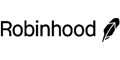Buy Dogecoin with eToro
eToro is a mainstream platform for trading crypto and stocks. But how exactly do you buy Dogecoin with eToro? Keep reading to find out all you need to know.
 |
Hoping another Dogecoin price bump is in the future?
If eToro is your platform of choice, you're in luck. Dogecoin is available to buy on eToro.
What is eToro?
Founded in Israel in 2007, eToro is a popular trading platform for buying and selling crypto, stocks, and ETFs.
eToro is best known for its social trading aspect and popular CopyTrader feature. This feature lets you automatically copy the trades of more experienced traders, benefitting from their knowledge and experience.
But CopyTrading isn't the only way to boost your knowledge with eToro. You can also chat with other members about strategy and market trends and take advantage of their educational content.
Their demo trading account is especially useful. This lets you practice investing in real market conditions with $100,000 of fake money.
How to Buy Dogecoin with eToro
Now that you've got a better idea of what eToro is and how it works, let's get down to the real reason you're here: how to buy Dogecoin on eToro.
There are several methods available for buying Dogecoin and other crypto coins on eToro. Your process will vary only slightly depending on which payment method you use.
Buy Dogecoin with a Bank Account
Buying Dogecoin with a bank account via ACH (Automated Clearing House) transfer is typically one of the most popular approaches to purchasing coins on cryptocurrency exchanges like eToro.
To buy Dogecoin with a bank account on eToro, here's what to do:
- First, link your bank account to your eToro account. This can be done by finding the Deposit Funds button on the mobile app or desktop site.
A window will open that gives you the choice to pick a payment option. If you don't already have one set up, you'll be able to add one.
- Once it's linked, locate Dogecoin on the eToro platform. Try searching "Dogecoin" or "DOGE".
- Then, click the "Trade" button and input the amount of Dogecoin you want to buy, either in dollars or in DOGE.
- Review your purchase, including all the fees that have been applied.
- If everything looks good, then click the "Buy" button.
The Dogecoin you've purchased will be transferred into your eToro account.
Keep in mind that you aren't going to be able to buy more Dogecoin than you have money for in your account.
This feature prevents you from accidentally purchasing more than you can afford, but if you actually want to buy more than you currently have deposited, you can do it simply by adding more funds before making your purchase.
How to sign up with eToro
Completely new to eToro? You'll need to create an account with them to buy Dogecoin. Here's how to do it:
- Visit the eToro site or download their mobile app.
- Click the "start investing" or "sign-up" button.
- Enter a unique username, your email address, and a password.
- Then verify your email address using the provided link.
- Complete and verify your eToro account with some personal information.
Deposit $100 and Get $10 from eToro USA LLC
- Sign up for an eToro account
- Deposit $100
If this is your first time signing up for a trading or crypto platform, you might be surprised by the amount of personal information they ask for.
Don't worry. eToro and other sites take this information to comply with policies like Anti-Money Laundering and Know Your Customer (KYC) regulations.
These are designed to protect consumers from fraud and other criminal activity.
Bottom Line
There are lots of different ways to buy Dogecoin on eToro. Among their numerous options, you're sure to find one that works for you. Once you do, it's just a matter of depositing your funds and making your purchase. And then you too will be the proud owner of your very own Dogecoin.
Deposit $100 and Get $10 from eToro USA LLC
- Sign up for an eToro account
- Deposit $100
20 Free Fractional Shares
Open a new Webull individual brokerage account. Deposit $500 - $24,999 into the account during the promotional period to get 20 fractional shares, each valued between $3 - $3,000. Maintain your funds in the account for 30 days or more. Terms and conditions apply.
Jeremy Harshman is a creative assistant at CreditDonkey, a crypto comparison and reviews website. Write to Jeremy Harshman at jeremy.harshman@creditdonkey.com. Follow us on Twitter and Facebook for our latest posts.
Note: This website is made possible through financial relationships with some of the products and services mentioned on this site. We may receive compensation if you shop through links in our content. You do not have to use our links, but you help support CreditDonkey if you do.
eToro is a multi-asset investment platform. The value of your investments may go up or down. Virtual currencies are highly volatile. Your capital is at risk. Copy Trading does not amount to investment advice. The value of your investments may go up or down. Your capital is at risk. Don’t invest unless you’re prepared to lose all the money you invest. This is a high-risk investment and you should not expect to be protected if something goes wrong. Take 2 mins to learn more. Cryptocurrency is offered by eToro USA LLC (“the MSB”) (NMLS: 1769299) and is not FDIC or SIPC insured. Investing involves risk, and content is provided for educational purposes only, does not imply a recommendation, and is not a guarantee of future performance. eToro USA LLC does not offer CFDs and neither does it represent or assume any responsibility for the accuracy or completeness of the content of this publication, prepared by the Affiliate, as a partner, using information available and public and not specific to the eToro entity.
|
|
| ||||||
|
|
|
Compare: