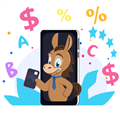Jassby Review
Jassby is a debit card and an app with parental controls for kids and teens. But is it safe and secure? Find out if Jassby is worth it for your child.
Overall Score | 3.6 | ||
Savings | 2.5 | ||
Checking | 3.0 | ||
Price | 5.0 | ||
Minimum Deposit to Open | 5.0 | ||
Mobile App | 3.0 | ||
Customer Service | 2.5 | ||
Ease of Use | 5.0 | ||
Education | 3.0 | ||
Pros and Cons
- Easily monitor spending
- Built-in rewards program
- Easily redeem rewards in app
- No minimum age requirement
- No cash withdrawals or deposits
- Fee for physical card replacement
Bottom Line
Debit card and app with rewards program
Many parents struggle to teach their kids about personal finance.
And with cash allowances, it's nearly impossible to know how kids spend their money.
Enter: Jassby. It's an app and debit card designed to give families more control over spending and allowances.
In this review, find out how Jassby works, pros and cons, and more. Plus, see how it compares to competitors like Mazoola and BusyKid.
What is Jassby?
Jassby is a debit card and app for kids and teens. The app is designed to help parents teach kids about managing and earning money.
Jassby is a financial technology company headquartered in Nashua, New Hampshire. It was founded in 2017 by Benjamin Nachman. The platform has raised around $10 million in funding and has more than 10,000 users under the age of 18.
Jassby | |
|---|---|
| Minimum Age | |
| Monthly Fee | |
| Minimum Deposit to Open | |
| Savings | |
| ATMs |
Jassby Key Features
 |
Jassby offers a few features to help kids manage money and learn financial literacy. Here's what you can expect when you open a Jassby account for your child.
Jassby is a legit financial app for kids. Jassby provides banking services through Sutton Bank, a member of the FDIC. Funds in your account are FDIC-insured up to $250,000.
Jassby Debit Card
Jassby's main offering is a debit card for families. Your kid can use digital or physical debit cards wherever Mastercard is accepted.
They can use digital cards online and in-person at stores that accept contactless payments. The physical card can be used to make purchases even where Apple Pay, Google Pay, or Samsung Pay aren't accepted.
If your kids don't have their own cell phones or if most of the stores near you don't accept contactless payments, you might want to order a physical debit card for kids instead. There is no cost for the initial physical card for each family member but there is a fee associated with replacing it if your card is lost or stolen.
Jassby App for Parents
Jassby offers separate app experiences for parents and for kids. The parent app gives you more control over your child's account.
With the parent app, you can:[1]
- Send money to your kid with a linked bank account or debit card
- Monitor your kid's account activity
- Set spending limits
- Manage chores and automatic allowances
- Get account alerts and notifications
- Lock/unlock the debit card
- View your kid's Financial Literacy Score
The features of the parent app are pretty standard with what you'll find in most kid banking apps. It supports chores, allowances, and customizable parental controls.
The app doesn't have a ton of bells and whistles. But it gets the job done if you just need a platform to easily send money and manage chores.
Parents can add up to 2 funding sources for their kids' accounts (bank accounts or debit cards). Here's how to add money through the Jassby app:[2]
- Open the Jassby app and log in
- Select the account you want to transfer money from
- Tap Transfer
- Select your family member
- Select the account you want to send money to
- Choose an amount and add an optional note
- Tap Continue to complete the transfer
Jassby App for Kids
The kid's app is similar to the parent's app, minus the parental controls. With the app, kids can:
- Check balance and transactions
- Set savings goals
- View and complete chores
- Redeem rewards
- See Financial Literacy Score
The Financial Literacy Score increases the more your kid uses the app to manage money and completes Jassby University courses. Jassby rewards kids for improving their score. These rewards can be redeemed by transferring converted Rewards points, 100 points = $1.00, to their Spending account.[3]
This reward system could be a fun way to get kids excited about managing their money.
Jassby Fees to Look Out For
Jassby charges a fee of $5.95 per month which covers the entire family. Your monthly fee is waived for the first month.[4]
You can only spend the balance that's in your account, so there's no overdraft fee. There are also no ATM or cash reload fees since the account doesn't offer those services.
The other fee you might encounter is to get a physical debit card replacement which costs $4.95 plus tax. There is no fee for funding via ACH transaction as well as funding transaction with an external debit card.
The Jassby app and debit card are completely free for customers on the Basic Plan (accounts registered before August 15, 2022). New members will be charged $5.95 per month for the paid Essential Plan (accounts opened on or after August 15, 2022).[5]
Customer Service and Reviews
Jassby offers multiple ways for you to contact customer service. The customer support team is available Monday - Friday, 9:00 am - 5:00 pm ET.
Here's how you can reach Jassby:
- Send a message through the app or on the website
- Email: customersupport@jassby.com
- Call: 831-274-7330
- Live chat on the website
The Jassby app currently has a rating of 4.5 out of 5 on the Apple App Store, with 449 total ratings. Ratings on the Google Play Store are lower at 4.0 out 5 and 229 reviews.
Common complaints
Customers have reported their accounts being closed without notice and with no way to retrieve funds. Customer service seems to take a long time to resolve any issues.
Pros and Cons
Not sure if Jassby is the right debit card for your kid? Review these pros and cons for the quick takeaway.
Pros
- Monthly fee is waived for the first month
- Virtual debit card is hard to lose
- No minimum age requirement
- Supports chores and allowances
- Parental controls and spending limits
- Rewards incentivize kids to use app
Cons
- Can't withdraw or deposit cash
- No ATM access
- Balances don't earn interest
How to Open an Account with Jassby
Opening a Jassby account is simple. Parents can open an account for any child since there is no minimum age requirement.
Here's how to get started:[6]
- Visit Jassby, the App Store, or Google Play to download the app
- Sign up for an account through the app
- Select I'm a Parent and enter your mobile phone number
- Enter the Verification Code
- Provide your email address and choose a password
- Enter your personal info and accept Jassby's Terms and Conditions
- Tap Get Started and confirm your account
- Activate your account by providing initial funding
- Link your bank account or debit card
- Add your family to the account
Jassby doesn't perform a credit check when you open an account. But they do need to confirm your identity. You have to provide personal information like your address, date of birth, and Social Security number to set up your account.
How It Compares
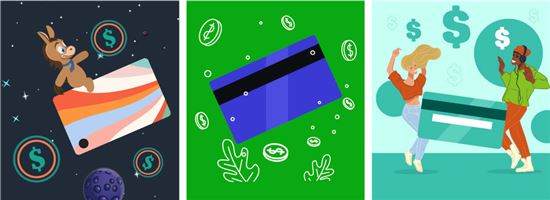 |
Here's how Jassby stacks up against popular competitors like Mazoola and BusyKid.
Jassby vs. Mazoola
Mazoola is very similar to Jassby. Both accounts offer a virtual debit card, chore management, allowances, and parental controls. Unlike Jassby, this account only comes with a free virtual card, not a physical one that Jassby offers by request.
Jassby | Mazoola | |
|---|---|---|
| Minimum Age | ||
| Savings | Create savings goals; 0.001% APY | |
| Checking | Digital and physical debit cards; Supports up to 6 people per family | Virtual debit card only for contactless payments with Apple Pay or Google Pay |
| Monthly Fee | ||
| Kids Debit Card | ||
| Minimum Deposit to Open | ||
| Mobile App | ||
| ATMs |
Mazoola has fewer built-in features than Jassby. The app doesn't provide a rewards system to keep kids' interest. But it does offer better security features to keep your kid's personal data safe.
The Mazoola app is certified by a third-party company to be compliant with the Children's Online Privacy Protection Act. The company takes privacy seriously and doesn't save, store, share, or sell your child's data.
Jassby vs. BusyKid
BusyKid is another banking app that offers chores, allowance, and savings goals. The biggest difference is that BusyKid offers investing services and charity donations.
Jassby | BusyKid | |
|---|---|---|
| Minimum Age | ||
| Savings | Parents can add interest or matching on kids savings | |
| Checking | Digital and physical debit cards; Supports up to 6 people per family | Up to 5 BusyKid Spend Cards per family |
| Monthly Fee | $4 per month (billed annually at $48) | |
| Kids Debit Card | ||
| Minimum Deposit to Open | ||
| Mobile App | ||
| ATMs | 55,000+ Allpoint ATMs; $1.50 withdrawal fee, plus ATM owners may also charge a fee. | |
BusyKid: Pricing information from published website as of 05/01/2022 | ||
The app charges $4 per month (billed annually at $48).[7] The fee covers up to 5 children, so the price is not too bad if you have several kids.
The fee could be worth it if you want to teach your kids about a wider range of financial topics. Although the app isn't free, it does offer more features than Jassby. You also get a physical debit card, which can be used at more stores but you won't be able to set specific spending limits which you can do with Jassby.
Jassby vs. Greenlight
Greenlight offers a lot of interesting features for a banking app for kids. Children of any age can have a Greenlight account. The app offers age-appropriate education content that works for your child's age group.
Jassby | Greenlight | |
|---|---|---|
| Minimum Age | ||
| Savings | 2% savings reward (3% for Greenlight Max, 5% for Greenlight Infinity, 6% for Greenlight Family Shield) on an average daily savings balance of up to $5,000 per family | |
| Checking | Digital and physical debit cards; Supports up to 6 people per family | Debit card up to 5 kids. Greenlight Max, Infinity, and Family Shield plans also earn 1% cashback on purchases |
| Monthly Fee |
| |
| Kids Debit Card | ||
| Minimum Deposit to Open | ||
| Mobile App | ||
| ATMs | Any ATM with a Mastercard, Visa Interlink or Maestro name or logo. But the ATM owner may charge a withdrawal fee. | |
| Learn More | Visit Site |
There are 4 pricing plans to choose from:[8]
- Greenlight Core ($5.99/mo.)
Includes kids' debit card, basic banking, educational content, parental controls, financial literacy games, credit card for parents, investing for parents with limited features, and 2% savings reward. - Greenlight Max ($10.98/mo.)
Adds an investing platform and research tools for kids and parents, priority customer support, protection plans, cash back on purchases, and 3% savings reward. - Greenlight Infinity ($15.98/mo.)
Adds family location sharing, crash detection, SOS alert, cash back, and 5% savings reward. - Greenlight Family Shield ($24.98/mo.)
Adds financial account monitoring, suspicious activity alerts, up to $100K deceptive transfer fraud coverage, up to $1M identity theft coverage, and 6% savings reward.
The fee covers up to 5 children per family. If you're looking for unique features like high-interest savings and cash back, the fee could be worthwhile.
Bottom Line
Jassby is a good option if you want full control of managing your kids' spending. The app offers some interesting features like a rewards program and chores management for families.
The app may be a better choice for iOS devices since the Google Play store reviews are pretty low. Plus Jassby allows you to choose between a digital and physical card or both. But if you need ATM access for cash withdrawals or deposits, you may want to opt for a different platform altogether.
Want to check out more options for your child? Check out this comparison of the top 10 debit cards for kids.
References
- ^ Jassby. Parental Controls, Retrieved 05/17/2024
- ^ Jassby. How do I transfer money?, Retrieved 05/17/2024
- ^ Jassby. How do I redeem my Rewards points?, Retrieved 05/17/2024
- ^ Jassby. Are there fees associated with my Jassby account?, Retrieved 05/17/2024
- ^ Jassby. Jassby Debit Card Fee Disclosures, Retrieved 05/17/2024
- ^ Jassby. Registration Instructions, Retrieved 05/17/2024
- ^ BusyKid. Features & Pricing, Retrieved 05/17/2024
- ^ Greenlight. Plans, Retrieved 10/15/2025
Acorns Early Kids' Debit Card
- Real-time spend notifications.
- Block and unblock cards easily.
- Teach financial independence safely.
Donna Tang is a content associate at CreditDonkey, a credit card comparison and reviews website. Write to Donna Tang at donna.tang@creditdonkey.com. Follow us on Twitter and Facebook for our latest posts.
Note: This website is made possible through financial relationships with some of the products and services mentioned on this site. We may receive compensation if you shop through links in our content. You do not have to use our links, but you help support CreditDonkey if you do.
|
|
|
Compare: