Free Employee Scheduling App
Busy with your business and want help with scheduling? The best employee scheduling apps can help. And some are free. Which is right for you?
 |
Tracking your staff's work hours and plotting their schedules can be overwhelming.
It can take hours to organize a team schedule. And it can be even worse if your employees work from home.
Fortunately, scheduling apps can make it easy.
With the right app, your team can plan their hours with just a few clicks. And it doesn't have to cost an arm and a leg.
Read on to learn which of the 10 best free employee scheduling apps is right for you.
- Homebase: Best for Open Shift Scheduling
- 7Shifts: Best for Restaurant Businesses
- Sling: Best for Simple Scheduling Needs
- SocialSchedules: Best for Businesses in Sales
- Findmyshift: Best for those who want an Excel Spreadsheet format
- Wrike: Best for Tech Startups
- Asana: Best for Small Businesses with Remote Employees
- Connecteam: Best for Polls and Surveys among Employees
- ABC Roster: Best for Employees with Shift Requests
- Fieldcode: Best for Field Service Management
The 10 Best Employee Scheduling Apps
There are a lot of great apps to schedule your employees, but with the various features, it can be difficult to know which is best for your business. Do you need an easy-to-use app? Or do you want a more customizable interface?
Is price the most important thing? Or are you willing to pay for premium features?
Below you'll learn about the prices and features of the best scheduling apps.
Using paper schedulers to organize employees' schedule is easy. But when scheduling conflicts come, it becomes inconvenient. It can look messy and make it harder to organize a good work schedule. But with a free scheduling app, you can create a neat shift schedule quickly. They are also easy to use, even on your mobile device. No need for bulky paper schedulers.
1. Homebase: Best for Open Shift Scheduling
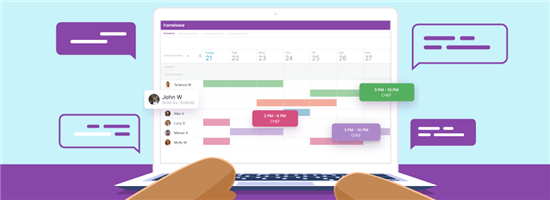 |
| credit joinhomebase |
Pros:
- Open shifts are possible
- Has free POS and payroll integrations
- Unlimited number of employees in one location
Cons:
- The basic plan does not have the best team communication function
With Homebase, managing schedules is a breeze. Their easy-to-use templates help plan shifts based on your business targets.
Using their free mobile app, you can track your employees' hours, availability, and time-off requests. Or, if you want to give your employees control of their schedule, you can.
You can post open shifts and let your staff choose which they want. They can also trade shifts with your approval.
Employees can easily use the app to check their schedules and get updated on any changes. Not only that, but you can confirm if your employees have seen the recent updates on their shifts. So if you get stressed thinking that your staff may have failed to see their schedule, this can ease your worry.
Another handy function of Homebase is its hiring feature. You can post on multiple job boards and track the applicants from one place. This helps you recruit top talent without wasting time keeping track of your various posts.
Pricing: Homebase is free for 1 location with an unlimited number of employees. But if your business has multiple locations, their plans start at $20/month in each location.
Homebase has 4 plans:
- Homebase Basic Plan: It's free to track shifts and organize your schedule. There's no limit to the number of users for 1 location, and you get these benefits:
- Time tracking, scheduling, and availability
- Messaging and use of their mobile app
- POS and payroll integrations
- Time tracking, scheduling, and availability
- Homebase Essentials Plan: This plan works great for small businesses with multiple locations. At $20/month per location, upgrade from the basic plan with these features:
- Auto-schedule shifts and send reminders to your employees
- Check the GPS location of your employees when they time in and out
- Add manager approval for changes in availability
- Auto-schedule shifts and send reminders to your employees
- Homebase Plus Plan: For $48/month per location, you get these extra features:
- Budgeting and labor cost control
- Limit your employee's paid time off and overtime
- Organize your team into different departments and set managerial roles
- Budgeting and labor cost control
- Homebase All-in-One: For $80/month per location, you get these advantages:
- Automate documents for new hires
- Sort employee files and store them in the same place
- Automate documents for new hires
Are most scheduling apps too confusing? Further down this list, you'll find a simple solution for your small business.
2. 7Shifts: Best for Restaurant Businesses
 |
| CREDIT: 7SHIFTS |
Pros:
- Seamless restaurant schedule management and time tracking
- Efficient for hiring, training, payroll, and retention
Cons:
- Free scheduling is only available for one location
- There is a limit on the number of employees who can access the software
Using the 7Shifts mobile app, schedules are one tap away.
With +30,000 clients, 7Shifts has a high rating of 4.8 stars from the App Store and 4.6 stars from the Play Store. Popular users of the software are Chatime, Jamba, Yogurtland, Pizza Ranch, and the list goes on.
With 7Shifts, you can use their schedule template to assign shifts to your staff. Not only does 7Shifts make scheduling more convenient. It has:
- Time tracking
- Availability
- Group chat features
- POS integration
But what makes 7Shifts stand above is its hiring features. Even with the free version, you can track your applicants, share job posts, and see candidates' availability.
Pricing: Free for a single location, but plans start at $34.99/month per location.
7Shifts has 4 plan options you can choose from with add-ons like task management, operations overview, and more. You can pick the best one for you based on your location and number of employees.
- 7Shifts Comp Plan: It's free with 1 location and less than 30 employees. It's perfect for a small restaurant business. Their basic features include the following:
- Scheduling, Shift Pools, Time Clock, and Compliance
- Hiring features
- POS Sales integration
- Team chats and announcements
- Scheduling, Shift Pools, Time Clock, and Compliance
- 7Shifts Entrée Plan: For $34.99/month per location, you can access more functions. But you're limited to 50 locations with no more than 30 employees per location. This upgrade lets you access these handy features:
- Unlimited scheduling, templates, shift reminders, and notes
- Time punch editing and wage-based roles
- Shift reminders to your employees and announcements with read receipts
- Unlimited scheduling, templates, shift reminders, and notes
- 7Shifts The Works Plan: For $76.99/month per location, you can give access to unlimited employees from up to 50 locations. You also get these extra features:
- Alerts on employee overtime or breaks
- Geofencing to ensure staff is on-site for their shift
- Advanced compliance and time clocking
- Feedback from employees on their shift
- Payroll integration, manager logbook, and labor reports
- Alerts on employee overtime or breaks
- 7Shifts Gourmet Plan: For $150/month per location, you get all features of The Works Plan, plus advanced workforce and labor management tools. You also get these extra features:
- Permission Templates
- Machine-learning Auto-scheduler
- Task Management
- Non-Cloud POS Integration
- Real-time view of sales and labor performance
- Webhook access, dedicated account manager, and implementation services
- Permission Templates
Want to give your employees more freedom? You'll find the perfect scheduling app further down this list. The next app will appeal to those looking for simplicity, though.
3. Sling: Best for Simple Scheduling Needs
Pros:
- Free scheduling for months in advance
- Sends employee shift reminders and announcements for free
Cons:
- Payroll reports, PTO management, and other workforce management features are only available in the paid plan
- Time tracking is not available for the free plan
Sling is an employee scheduling software that lets you manage your data on any device.
Sling can help you plot your staff's schedule months in advance. Employees can ask for approval on their time-off requests through the app. They can also receive announcements and shift reminders.
However, Sling's time tracking, payroll, and salary report functions are only available through their paid plans. So if you only want Sling for free, please note that it has limitations.
Pricing: Free, but if you want to unlock more features, Sling's plan starts at $2/month per user. This gives you access to their bonus features.
Sling offers 3 plans that can fit your business.
- Sling Free Plan: If you choose their free software, you can enjoy these benefits:
- Organize work schedules months in advance
- Share announcements and news with the team
- Automatic reminders on their shift
- Organize work schedules months in advance
- Sling Premium Plan: For $2/month per user, you can upgrade and enjoy these functions:
- Time-tracking features and employee shift swapping
- Geofencing feature that makes sure employees are on-site
- Assign more employees to work on the same shift
- Reuse weekly schedule templates and sync schedule with calendar apps
- Private and group messages
- Time-tracking features and employee shift swapping
- Sling Business Plan: For $4/month per user, you get all the Premium features and extra access to their task management feature. It allows you to write down tasks and checklists for the shift. And this is not just helpful for getting a job done, but getting the job done right.
Working in the sales industry can be a pressure cooker. But scheduling your team won't need to be with the app below.
4. SocialSchedules: Best for Businesses in Sales
Pros:
- Track sales data
- Good in-app messaging
- Break up your team by department
Cons:
- In-depth sales data features are only available for paid plans
SocialSchedules, formerly OpenSimSim, is an employee schedule maker. It manages your time tracking and scheduling needs. It presents your staff's availability and oversees time off management.
Compared to other scheduling apps, SocialSchedules considers the number of departments in every location.
Another highlight of the app is its sales data features. It includes simple and advanced sales forecasting, department budget, and more. All of these can help you stay organized as a sales business.
SocialSchedules also has a useful communication feature. It allows employees to talk to each other via the app. This is great for establishing clear boundaries between work and play since it is unprofessional for employees to message their managers on social media regarding work.
Pricing: Free, for up to 10 employees with 1 department per location and 28 days of cloud storage access. For more premium features, you can upgrade to their paid plans.
SocialSchedules offers 4 plans to fit your business:
- SocialSchedules Basic Plan: If you have no more than 10 workers, you can take advantage of SocialSchedules' basic features for free. This includes:
- In-app messaging
- Time clock and time card management
- POS integration
- Cloud storage for 28 days
- In-app messaging
- SocialSchedules Starter Plan: At $15.99/month per location, you can have a starter plan with an unlimited number of employees. Apart from the basic features, the starter plan includes:
- Manual department budgeting and manager logbooks
- Unlimited number of scheduled workers
- Overtime tracking
- Cloud storage for 1 year
- Manual department budgeting and manager logbooks
- SocialSchedules Premium Plan: At $39.99/month per location, you get a more comprehensive sales data feature and improved payroll integration. Its extra features are:
- Unlimited number of scheduled workers
- POS / Payroll integration
- Time & attendance
- Certification management
- Advanced reporting
- Cloud storage for 7 years
- Unlimited number of scheduled workers
- SocialSchedules Enterprise Plan: If you have more specific needs and want a custom plan from SocialSchedules, the Enterprise plan is the way to go.
5. Findmyshift: Best for those familiar with Excel
Pros:
- Plans are priced per team and not by member
- Easy to navigate
- Can schedule facility usage
Cons:
- Their free plan is limited to only 5 members
- Can only schedule one week in advance with the free plan
- Open scheduling is only available to paid plans
Findmyshift is an employee scheduling tool with a simple design. It looks familiar because of its Excel spreadsheet-like design. This makes its features easier to utilize.
But unlike Excel, Findmyshift has more to offer.
With its time clock and timesheet, you can check the actual time your employee was at work. It gives your staff automatic reminders on where and when their shift is, and you get notified when they clock in early, clock in late, or are absent from work.
If you have limited locations, Findmyshift can help with that. For their free plan, you can schedule usage of up to 5 facilities.
Pricing: If your team has 5 or fewer members, you can start with Findmyshift for free. But if your members exceed 5, Findmyshift's plans begin at $25/month per team.
Are you considering Findmyshift for your employee scheduling needs? See which of their plans is suited for you.
- Findmyshift Free Plan: For 1 manager and 5 members, this plan can cater to your needs. Some of the functions of their free plan include:
- Time clocking and scheduling feature
- Plan your schedule 1 week in advance
- Send notifications to your employees
- Time clocking and scheduling feature
- Findmyshift Starter Plan: For $25/month, you can start with Findmyshift of up to 20 employees. And here are the additional perks of their starter plan:
- Reusable templates to save time in your schedule plotting
- Plan your schedule 3 months ahead
- Track your staff's shifts and requests for time off and their allowance
- 100MB of document storage and 1 year of historical data
- Reusable templates to save time in your schedule plotting
- Findmyshift Business Plan: For $40/month per team, this plan works great for businesses with up to 100 members and up to 100 managers. And you get to enjoy these benefits:
- Customize your database and use your branding for a personalized schedule
- Plan the schedule 1 year ahead
- Open shifts to your employees and let them pick their schedule
- Payroll calculation feature
- 500 MB of document storage and 5 years of historical data
- Customize your database and use your branding for a personalized schedule
- Findmyshift Enterprise Plan: For $70/month per team, you can schedule up to 300 employees. Its top features are:
- Automated data backup
- Lock your data to make sure no one inputs an error
- Geofencing that ensures your employees are working in their assigned location
- Plan the schedule 3 years ahead
- 2GB of document storage and 10 years of historical data
- Automated data backup
If you're in the market for more advanced software, this next one might be it. Let us introduce you to Wrike.
6. Wrike: Best for Tech Startups
 |
| CREDIT: WRIKE |
Pros:
- Advanced features that are useful for marketing, IT, and project management
- Multiple charts and formats to use for your scheduling and data needs
Cons:
- Priced per employee
- More complex compared to other apps
Huge companies like Adobe, Google, and Verosoft trust Wrike, and it's not hard to see why. With their Work Intelligence feature, you get an AI-powered personalized app experience. And with plenty of templates fit for different industries, you can find one fit for your needs.
They have pre-built workflows and interactive charts that are useful for efficient teamwork. This also allows your staff to collaborate, no matter their device.
You can get the Wrike app on Android, iPhone, Windows, and Mac. This makes checking schedules and updates more accessible. And it's integrated with other apps used in your business, like Microsoft Teams.
Wrike tracks time, manages projects and billing, as well as oversees progress. It has advanced features which can be very useful. But to take advantage of all its functions, you must ensure that you or the manager have a good grasp of modern apps.
Employee scheduling apps should make life easier. So if you want a simpler interface, don't worry — we still have more suggestions. But if you can become fluent at Wrike, you can reap the rewards.
Pricing: Wrike is free, but if you want more in-depth functions, plans start at $9.80/month per user.
These are Wrike's 4 plans for your scheduling needs:
- Wrike Free Plan: At no cost, you get these benefits:
- Access to Wrike's desktop and mobile apps
- See your schedule on a Kanban board, spreadsheet, or other formats
- Cloud storage integration
- Access to Wrike's desktop and mobile apps
- Wrike Professional Plan: For $9.80/month per user, upgrade to the free plan and enjoy these functions:
- Shareable dashboards for easy viewing of tasks between the team
- Interactive Gantt charts
- Integrate with productivity tools like Excel and MS Projects
- Shareable dashboards for easy viewing of tasks between the team
- Wrike Business Plan: For $24.80/month per user, you receive these advanced features:
- Time tracking and timesheets for billing
- Real-time project reports
- Adobe Creative Cloud extension
- Time tracking and timesheets for billing
- Wrike Enterprise Plan: For larger teams that require more security, you can check out more in Wrike.
Working remotely with a team may be quite a struggle. Our next employee scheduling app can help with that.
7. Asana: Best for Small Businesses with Remote Employees
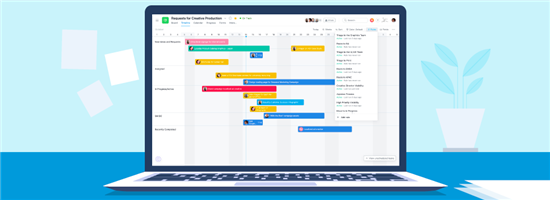 |
| credit asana |
Pros:
- Unlimited messaging, tasks, and storage for a free plan
- Great for communication and feedback
Cons:
- Has no time-tracking features
Asana is an employee scheduling app that can help you automate your employees' schedules. But unlike the other apps, Asana features an easy way to track your entire organization.
With the Work Graph® data model, you don't have to open multiple tabs to trace who has been doing what. It gives you a complete vision of the schedule in one view. And with hundreds of integrations, Asana makes monitoring schedules and overall business performance almost effortless.
We know it can be challenging to manage a remote team. But Asana makes it a bit easier. With the project and task features, you can break down projects into tasks and even sub-tasks. Workers assigned to the same task can collaborate and comment on each other's work. This makes Asana a great employee management app.
Pricing: Asana's free plan includes excellent functions. But if you want an improved experience, their plans start at $13.49/month per user.
Here are the 3 plans available from Asana:
- Asana Basic Plan: For free, you get access to these functions:
- Unlimited tasks, projects, activity logs, and storage
- Calendar view and list view of tasks
- Collaborate with up to 15 of your staff
- Unlimited tasks, projects, activity logs, and storage
- Asana Premium Plan: For $13.49/month per user, you get exclusive features from Asana, such as:
- Forms that your staff could use to request work
- Track work progress using a Gantt chart
- Manage billing info and security settings
- Forms that your staff could use to request work
- Asana Business Plan: For $30.49/month per user, you can access features like portfolio, workload, and goals. These help with managing employee schedules and maintaining employee work balance.
But, if your business is too busy to try all our suggested software, the next app can do surveys and polls.
8. Connecteam: Best for Polls and Surveys among Employees
Pros:
- Great communication features
- Allows you to make courses and quizzes
Cons:
- Anonymous surveys and live polls are not accessible in the free version
- Additional charge for employees exceeding 30
Connecteam is an employee scheduling app that gives you a lot of flexibility. It has open scheduling and scheduling templates.
Their open scheduling lifts some of the burden of scheduling by allowing your employees to choose their shifts. But if you want a more structured schedule, you can use their templates.
For smoother communication between staff, Connecteam can help. It provides enough space to add instructions like locations, notes, and more. It has real-time updates and a company work chat.
But its most notable function is its surveys and polls. Though these are not available for free, this is very useful for making decisions about your staff.
And if you need a helping hand in your HR, Connecteam can support you. With their HR & Skills hub, you can oversee and assess your employees' progress in their roles. You can also give recognition and rewards. This is perfect for small businesses that are just getting started.
Pricing: Connecteam is small business-friendly. For up to 10 employees, Connecteam is free. But if you want to use more features, their plans start at $35/month.
Here are Connecteam's 4 plans to choose from:
- Connecteam Small Business Plan: Are you starting your small business with no more than 10 members? This plan is great. At zero cost, you get access to Connecteam's popular scheduling, communications, and HR features.
- Connecteam Basic Plan: For $35/month, you can enjoy these benefits with 30 employees. But if you exceed 30 employees, you are charged $0.60 per employee every month.
- Single schedule and manage time off
- Real-time clock in and clock out with 1 time clock for your business at its location
- Checklists, forms, courses, and quizzes
- Team chats and announcements of events
- Payroll integration
- Single schedule and manage time off
- Connecteam Advanced Plan: For $59/month, you can enjoy these benefits with 30 employees. But if you exceed 30 employees, you are charged $1.80 per employee every month. In addition to the features of the basic plan, you get:
- Up to 3 time clocks, so if you have branches in different locations, this works great
- Geofencing of up to 10 sites
- Repeat shifts and use templates
- Create anonymous surveys for your employees and live polls
- Up to 3 time clocks, so if you have branches in different locations, this works great
- Connecteam Expert Plan: For $119/month, you can enjoy these benefits with 30 employees. But if you exceed 30 employees, you are charged $3.60 per employee every month.
- Up to 6 time clocks
- Automated timesheet reports
- Up to 10GB of storage
- Up to 6 time clocks
9. ABC Roster: Best for Employees with Shift Requests
Pros:
- Easy-to-use
- You can set shift constraints
Cons:
- No time tracking and integration
- No paid plans with advanced features
ABC Roster is a free employee scheduling software. The overall layout is quite basic, making it easy to understand and navigate. But don't let its simplicity fool you. It is still efficient and effective.
ABC Roster can add detail to your schedule by allowing you to define the type of shift for specific times. You can set constraints or limits for your employees. It includes the most number of daily shifts and the least number of days off for every employee.
And we know that teamwork makes the dream work, but what if it's just not working out? To avoid staff conflict, ABC Roster allows you to give specific instructions. For example, you can state that your barista should not work the same shift as the other barista they don't like. It works great for keeping the peace in the workplace.
Our next software suggestion is a special one. It specializes in field service business operations. How does it work? Keep reading to find out.
10. Fieldcode: Best for Field Service Management
Pros:
- Supports field operations
- Manages schedules and routes
Cons:
- Not suitable for all businesses
Fieldcode is a bit different than your typical scheduling app. It is a field service management system.
Field service management is a coordinated operation done in the field. For example, let's say your business fixes internet problems for consumers. But if your business is large, there can be a lot of logistics. That's where Fieldcode comes in.
It can plan the routes and optimize your schedule. Using Fieldcode's software, AI-driven procedures can help make your dispatching process more efficient.
You can also integrate it with other popular software and tools. So even with multiple locations and projects around the globe, you can rely on Fieldcode to help you stay organized.
For your employees on the ground, the Fieldcode app is great for assisting them in their tasks. And it works well for overseeing their progress and documentation.
Pricing: Fieldcode can serve business with up to 10 employees. For more features, you can upgrade to a premium plan.
Fieldcode caters to specific business needs. And if you think that Fieldcode fits your needs, here are the plans they offer:
- Fieldcode Free Plan: For free, you can enjoy Fieldcode's standard features for up to 10 users.
- Fieldcode Business Plan: At the rate of $1 per event, you have the standard features and these additional benefits for unlimited users:
- Templates specific to your industry
- External data-warehouse
- Standard APIs (Application Programming Interface) that can automate the creation of events
- Templates specific to your industry
- Fieldcode Enterprise Plan: If you want a larger scope, you can receive a quote for a custom plan.
How We Came Up with The List
We compared the various employee scheduling apps based on features we know are useful to small business owners. Particularly, we looked at:
- Value: All these apps have free options, but are the paid features worth it?
- User-friendliness: Can your employees pick up and use it without more training?
- Additional features: Does the app offer unique and helpful features like polls and surveys?
Which of these factors are most helpful to you? Read on to learn how to select the best scheduling app for your business.
How to Pick an Employee Scheduling App
The number of free scheduling apps can be overwhelming. Some have this feature you really need, while others have another feature you want. How do you decide on the best app?
To help you start, these are some factors you can consider before making your choice.
- Scheduling Functions: An important thing to consider is how you want to schedule your staff. Some apps offer an open shift option, which lets employees schedule their shifts without you. While other apps offer you more control and customization. So you should consider how much detail you want your schedules to have.
Find Your Company's Pain Points
Look into your employees' schedule. Then use it in choosing which employee scheduling app to use. With a stable work schedule and a few employees, a simple app like Google Calendar can do the job. But if you're dealing with disorganization, overscheduling, overtime, or shift swapping, use a free employee scheduling app to avoid scheduling conflicts. - Communication: The need for messaging when completing your schedule varies from business to business. On the one hand, if your employees are entirely remote, having a built-in messaging tool could be essential. On the other hand, if your employees work together in person, face-to-face communication may be more convenient.
How can you add a business number without breaking the bank? You can find plenty of low-cost virtual numbers, so you could get a business phone number today.
- Integration: Is your business already connected with other apps? Streamline your system better with an employee scheduling app that can connect with other tools you use. It could be useful for payroll, timekeeping, hiring, and more.
- Ease of use: Employee scheduling apps are built to make scheduling more convenient. But it becomes counterproductive if its system is too difficult to figure out. So check how the app plots the schedule and shows you data. Can you easily pick it up? Some apps are more like Excel sheets, while some allow you to view your data in detailed graphs or charts.
- Pricing: The employee schedulers above are free, but each has its own limitations. There could be a limit on the number of employees who can use the app. It could be a lack of more advanced features. But the free version is a great place to start.
FAQs
- What is an employee scheduling app?
An employee scheduling app is used for plotting shifts and organizing the schedule of your staff. It offers features that are efficient for improving productivity. This could be in payroll, time tracking, or communication. - Why should I use a free employee scheduling app?
Having a scheduling app helps streamline the schedule of your employees and the overall operation of your business. Using a free employee scheduling app lets you enjoy the perks of a more organized schedule without the hefty cost. And if the app you tested doesn't work well, no need to worry about bills or subscriptions. It's free. Just try another one! - Is a free employee scheduling app really free?
Yes, employee scheduling apps are free, but most of them have limited features. Then they offer more advanced features on their paid plans.
Bottom line
When running your small business, you want to develop a productive management system without inflating costs. This is why free employee scheduling apps are a good option.
Many small businesses face conflicts between staff over schedules. This is an ongoing dilemma, but it is preventable.
With the right employee scheduling app, you can streamline your shifts, avoid conflict, and even reduce your managerial obligations.
With the right low-cost employee scheduling app, you can solve a number of your problems at once.
Write to Helen Papellero at feedback@creditdonkey.com. Follow us on Twitter and Facebook for our latest posts.
|
|
| ||||||
|
|
|












