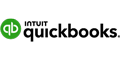Cheap Payroll Service
A good payroll service doesn't have to be expensive to be effective. Here are 10 companies offering feature-rich services at affordable prices.
 |
Here are the 10 best and cheapest payroll services for small businesses:
- QuickBooks Payroll: for QuickBooks users
- Gusto: best overall
- OnPay: unlimited monthly runs
- Patriot Software: budget pick
- ADP: for fast-growing businesses
- Square Payroll: for hourly employees
- SurePayroll: best mobile experience
- Paycor: for advanced reports
- Paychex Flex: for experienced payroll teams
- Justworks: best hr support
Managing payroll for your business can be a pain.
After all, it's stressful, tiring work. But if you don't do it right, it can cost your business more than just money.
For one, you risk losing your employees if you can't pay them on time[1]. Your business might also be punished. Especially if you pay your taxes late[2][3].
To avoid that, you can outsource to online payroll services. But these can be expensive, especially for small businesses.
Luckily, you can find plenty of companies that offer great features at reasonable prices.
Keep reading to discover the 10 best and cheapest payroll services around. And see which one is right for you.
QuickBooks Payroll Core
- Unlimited payroll runs
- Next day direct deposit
- Automated tax and forms for W-2 and 1099
- Automated tax calculations on paychecks
- Auto Payroll for salaried employees on direct deposit
- Add bonuses and deductions on paychecks
- Manage garnishments and deductions
- Payroll support via phone and chat
Square Payroll
- Employees can sign on to online accounts and clock in and out
- Import timecards from Square app or other partner apps
- Pay your team with check or direct deposit
- Multiple pay rates
- Customizable pay schedules
- Unlimited bonus and off-cycle pays at no extra charge
- Automatically distribute W-2 and 1099 forms at year end
- Healthcare and other benefits available at additional cost
10 Cheapest Payroll Services
 |
Expensive doesn't always mean the best. And small business owners don't have to go bankrupt just to have an effective payroll system.
Here are 10 payroll companies for small businesses that can give you what you need without breaking the bank:
1. QuickBooks Payroll: Best for QuickBooks Users
QuickBooks Payroll is Intuit's solution for small businesses that need a simple yet effective full-service payroll.
You can get it as a standalone service or as part of their popular accounting software, QuickBooks Online.
Pricing
QuickBooks Payroll has 3 plans:[4]
- Core: $45/mo base fee + $6/mo per employee
- Premium: $80/mo base fee + $8/mo per employee
- Elite: $125/mo base fee + $10/mo per employee
QuickBooks has a 30-day free trial that you can use to check out their services before you subscribe.
Features
Some of the included features are:
- Unlimited payroll runs
- Automatic paycheck and tax calculations
- Automatic payroll tax calculations, filing, and payments (state and federal)
- Dedicated employee portal
- Garnishments and deductions management
- Payroll reports
- 401(k) plans and health benefits
You get more features (e.g., same-day direct deposits, time tracking, workers' compensation administration, etc.) if you go for their higher-priced plans.
Why We Like It
QuickBooks Payroll is a simple and user-friendly service with all the features small businesses need to optimize their payroll. It's easy to set up and navigate, especially if you're already familiar with their accounting software QuickBooks Online.
In fact, it seamlessly integrates with the said software. You can just synchronize it with your QuickBooks payroll. So there's no more need for manual double entries. Their services also allow you to send payments ASAP with next- and same-day direct deposits.
QuickBooks isn't the cheapest service on this list. But it's still relatively affordable compared to others. They even give discounted rates if you subscribe immediately.
QuickBooks Payroll Core
- Unlimited payroll runs
- Next day direct deposit
- Automated tax and forms for W-2 and 1099
- Automated tax calculations on paychecks
- Auto Payroll for salaried employees on direct deposit
- Add bonuses and deductions on paychecks
- Manage garnishments and deductions
- Payroll support via phone and chat
QuickBooks Payroll Premium
- Same-day direct deposit
- Employees can clock in or out anywhere
- Workers' comp administration (at additional cost)
- HR support center
- Expert will help you set up and review your work
QuickBooks Payroll Elite
- White glove customized setup
- Personal HR advisor
- 24/7 expert product support via phone and chat
- Track time and projects in real time
- Tax Penalty Protection
Downsides
QuickBooks Payroll is a great choice if you're already using QuickBooks Online. But you need to get the higher plans if you need advanced features like built-in time tracking or HR support.
It can also only accommodate a maximum of 150 employees. So this might not be the right fit if you have a rapidly growing business.
If you want better scalability for your payroll, ADP, Justworks, and Paychex Flex are better choices.
2. Gusto: Best Overall
If you're looking for a payroll service that offers a good balance between features and price, Gusto is your best bet.
This company provides an all-in-one payroll and HR solution to businesses, regardless of size and budget.
Pricing
Gusto currently has 3 standard plans:[5]
- Simple: $40/mo base fee + $6/mo per employee
- Plus: $80/mo base fee + $12/mo per employee
- Premium: custom pricing (contact their sales team for a quote)
All plans are flexible and require no long-term contracts (only monthly subscriptions). They also allow you to cancel, upgrade, or downgrade your plan anytime.
Features
Here are some of the features you get with Gusto:
- Unlimited payroll runs
- Automatic tax calculations, filing, and payments (single-state only for Simple plan)
- Net-to-gross calculations
- Paperless paychecks
- Multiple pay rates and schedules
- Direct deposit payments(2 to 4 days processing)
- Garnishments
- Third-party integrations (accounting, expense management, time tracking, etc.)
- Payroll reports
- Access to various electronic forms (e.g., W-2, 1099, 941, etc.)
- Mobile app
You can also get add-ons like international contractor payments and workers' compensation for an extra cost.
Why We Like It
Gusto is considered one of the best payroll services nowadays. And with good reason. Their plans allow you to automate most aspects of your payroll, whether it's wage calculations or payroll tax filing.
You can even run multiple payrolls at different rates and schedules if needed. Plus, if you work with international contractors, you can use Gusto's payroll service to pay them. They offer international contractor payments in 95 countries worldwide.
Their well-designed user interface lets you set up a working and efficient payroll with just a few clicks. It's also great for non-tech-savvy individuals because you don't need in-depth technical knowledge to use it.
Overall, Gusto is one of the best and cheapest payroll service providers around because they charge reasonable rates for their feature-rich services.
They even allow you to deactivate inactive employee accounts to lower the monthly fees. So you don't have to worry about being charged for services you don't use.
Gusto is the easiest payroll service to use on this list. They have a well-designed user interface that makes it easy for anyone to use their services. They also automate almost everything for you, so you have fewer things to worry about.
Downsides
Gusto's services are excellent. But their customer support could use some improvement. Especially for their lowest-priced plan (Simple), which only offers basic support.
Many customers have complained about the limited hours for contacting their customer support team. They also criticized their long response times to inquiries and concerns.
3. OnPay: Best for Unlimited Monthly Runs
OnPay has been giving their clients powerful payroll and HR services at affordable prices for over 30 years.
Besides payroll services, you also get several HR tools that help optimize your business operations.
Pricing[6]
OnPay only has one plan, which costs as low as $46/mo ($40/mo base fee + $6/mo per employee).
You'd also have to pay the premiums of any employee benefits or workers' compensation policies you add since they don't include these fees in their plan.
You can check out the convenient online calculator on their website to see how much you have to pay monthly.
Features
Here are some of the features included in their plan:
- Unlimited payroll runs
- Multiple payrolls with different rates and schedules
- Garnishments
- Automatic tax calculations, filing, and payments
- Multiple payment options (checks, direct deposits, or debit cards)
- Employee self-service dashboard
- PTO management
- HR tools (customized personnel checklists, in-app offer letters, employment documents, etc.)
- Employee benefits
- Third-party integrations (QuickBooks, PosterElite, Xero, etc.)
You also get access to various business forms like W-2 and 1099 forms. But you'll have to pay extra if you need them to print and mail them to your employees for you.
Why We Like It
OnPay is a simple, easy-to-use, and affordable payroll service that simplifies your entire process for better efficiency.
It gives you unlimited payroll runs and allows you to do so on multiple schedules with different rates. You can also do this in all 50 states.
With this, you can pay your employees on time, whether they're part-time, full-time, or contractual. They also calculate, file, and pay your payroll taxes automatically.
They provide several helpful HR tools like customized personnel checklists and new hire reporting that streamline your hiring process. You also get access to their extensive library of HR resources for better support.
OnPay has a well-designed dashboard and an employee self-service feature. These make setting up and managing your payroll easier since employees can handle some of the admin tasks themselves.
Besides these, they offer free migration services with the help of their customer service, so you can get your payroll up and running in no time.
You can even synchronize your payroll with third-party services like QuickBooks, Deputy, and Xero to centralize your business operations.
Downsides
One major drawback of this service is that their payroll isn't completely automated. You'll still need to approve some steps every payroll run.
They also don't do same- or next-day deposits. But the payments clear within 4 days after you send them.
4. Patriot Software: Budget Pick
Patriot Software is another solid choice for small business owners who want an easy-to-use payroll service that comes in at an affordable price.
One of their best selling points is that you can set up a running payroll system in 3 simple steps.
Pricing
Patriot Software has 2 types of plans:[7]
- Basic Payroll: $17/mo base fee + $4/mo per employee
- Full-Service Payroll: $37/mo base fee + $4/mo per employee
Their prices are among the lowest on this list. So this is one of the best options for small businesses looking for an affordable payroll service.
Features
Both plans have these features:
- Unlimited payroll runs
- Multiple payrolls at different schedules and rates
- Multiple money type categories (car allowances, housing allowance, cellphone allowance, etc.)
- Customizable settings for hours, deductions, and money types
- Employee portal
- Payroll setup wizard
- Automated PTO policy management
- Workers' compensation integration
- Electronic and printable business forms
- Native integration with Patriot Accounting software
- Net-to-Gross payroll tool
Automatic tax calculations, filing, and payments are only available with the Full-Service Payroll plan.
The same goes for their tax accuracy guarantee, which covers the penalty fees you might get due to errors or inaccuracies on their end.
You can get more features like time-tracking and attendance integrations and HR support if you pay extra.
Why We Like It
Patriot Software offers all the essential features you'll need in a payroll service at prices that can fit almost every budget.
They also give you the option to add more features if needed. While the add-ons cost extra, these make their service more flexible and customizable.
Aside from wages and taxes, you can add other money types to manage all aspects of your payroll with one system. Some examples include employee allowances, like housing, car, and cellphone.
You can even integrate it with the Patriot Accounting software to synchronize your bookkeeping records with your payroll. They also give you detailed and accurate payroll reports to ensure everything's accounted for.
It's easy to set up, thanks to their payroll setup wizard. You can get your payroll up and running with just 3 steps.
You can also get their onboarding wizard tool for a smoother and more seamless hiring process.
Downsides
Its main downside is that it can only accommodate 100 employees or fewer. Their features are also still limited compared to their competitors.
So it might not be the best choice if you have a quickly growing business or need to hire more employees. The next company on this list might be a better fit.
5. ADP: Best for Fast-Growing Businesses
ADP is not a new name in the payroll service industry. They've served thousands of businesses for over 70 years and have more than 100 offices across the country.
They also cater to businesses of all sizes. Whether you have fewer than 50 employees or more than 1,000, ADP can handle it.
Pricing
ADP has an online payroll service designed specifically to cater to small businesses: ADP Run. And it's divided into 4 different plans:[8]
- Essential
- Enhanced
- Complete
- HR Pro
Essential and Enhanced are standalone payroll services, while Complete and HR Pro come with HR support.
Features
You get the following features with their payroll plans:
- Multi-platform payroll processing (online, mobile, and via phone calls)
- Dedicated mobile app
- Detailed online payroll reports
- Direct deposit payments
- Third-party integrations
- Payroll check deliveries
- Automatic payroll tax calculations, filing, and payments
- Multi-jurisdiction payrolls
- New-hire reports
- Online employee portal (ADP Employee Access)
- New-hire onboarding tool
- Wisely Direct Debit Card
- Access to W-2 and 1099 Forms (filing costs extra)
With their higher-priced plans, you can get more advanced features like secure check signing, state unemployment insurance, background checks, HR help desks, etc.
You can also get add-ons like a time-tracking feature, employee benefits, and workers' compensation integration at extra costs.
Why We Like It
ADP is an excellent choice if you want something that can accommodate your business' future growth. You can go from a small business to a larger enterprise without switching payroll companies.
Although they already provide robust features, you can improve your plan by getting add-ons. It gives you a more personalized plan that perfectly suits your business's specific needs. You can choose between a payroll service only or bundling it with HR support features.
They also allow you to create multiple payrolls in different areas with their multistate payroll feature. You can centralize your business' payroll, even with various locations across the country.
ADP Run integrates seamlessly with popular third-party accounting software like Xero, QuickBooks, and Wave. They also offer additional perks like a Wisely direct debit card and employee discounts with their accredited partners.
Downsides
ADP is great if you need something to accommodate your company's growth. But if you're a small business, their services can be somewhat expensive.
They don't offer unlimited payroll runs, so you'll be charged every time you run payroll. The more often you use their services, the pricier it can be.
If you want an affordable but still feature-rich payroll service, Gusto or QuickBooks Payroll are better choices.
6. Square Payroll: Best for Hourly Employees
 |
| credit squareup |
Square Payroll is another full-service payroll service designed for small- to mid-sized businesses.
Like QuickBooks Payroll, it doesn't have the more robust features large companies might need. But its handy time-tracking features make it the ideal choice if you have hourly instead of salaried employees.
Pricing
Square Payroll only offers 2 plan types:[9]
- Pay Employees and Contractors: $35/mo base fee + $6/mo per employee
- Pay Contractors: only $6/mo per person paid
Like Gusto, they have flexible terms for their plans. You don't need to commit to a long-term plan and can cancel it anytime.
Features
Here's what you get when you subscribe:
- Unlimited payroll runs
- Automatic payroll tax calculations, filing, and payments
- Multi-state payrolls
- W-2 and 1099 form mailing
- Employee timecards and benefits
- Dedicated mobile apps
- Third-party integrations
- Multiple payment options (direct deposit, check, or cash app)
- Automated time tracking
- Free seasonal inactivity
Unfortunately, you only get what's included in your plan since they don't offer add-ons. But you can subscribe to other Square POS products for a more comprehensive business system.
Square Payroll will figure out and withhold payroll taxes for each run, then automatically pay taxes to your federal and state agencies before they're due.
Why We Like It
Square Payroll's services can be ideal if you pay your employees per hour. They have a handy time-tracking feature that allows you to pay your employees accurately and on time.
You can also synchronize everything with your payroll and split payments across multiple accounts. They accommodate on-demand payments via direct deposits, cash apps, and checks to make paying your employees and taxes easier and more convenient.
Aside from that, they have mobile apps for Android and iOS devices. This allows you to manage your payroll data while on the go.
Their system also integrates seamlessly with their other products. But you can still connect it with third-party software like QuickBooks if needed.
Square Payroll
- Employees can sign on to online accounts and clock in and out
- Import timecards from Square app or other partner apps
- Pay your team with check or direct deposit
- Multiple pay rates
- Customizable pay schedules
- Unlimited bonus and off-cycle pays at no extra charge
- Automatically distribute W-2 and 1099 forms at year end
- Healthcare and other benefits available at additional cost
Downsides
Square Payroll is an excellent choice for many small- to mid-sized businesses, especially if you need something that can do its job well.
But it's not ideal if you plan to expand since they have a limited selection of features. They also have limited integrations with third-party software.
7. SurePayroll: Best Mobile Experience
SurePayroll was the first company to offer businesses convenient online payroll and tax filing services. They cater to a broad range of clients, including restaurants, household employers, sole proprietors, and more.
Pricing
SurePayroll currently offers two types of plans:[10]
- Self-Service or No Tax Filing Payroll
- Full-Service Payroll
Unfortunately, you can't see their prices online since they have quote-based pricing only. The exact monthly cost will depend on the features you include in your subscription.
Features
You can get the following features when you subscribe:
- Unlimited payroll runs
- Dedicated mobile app
- Flexible payment schedule options (automated, next-day, same-day, etc.)
- Multiple pay rates and bonuses
- Online pay stubs
- Employee benefits
- Benefits and tax calculations and deductions
- Tax Calculation and No Penalty Tax Filing guarantees
- HR tools (e.g., business form access, compliance posters, pre-employment screening, etc.)
- Third-party integrations (Time Trex, QuickBooks, Xero, etc.)
- Online payroll reports
Aside from these, you can add features like accounting and timeclock software integrations and multistate tax filing to your monthly subscription for extra fees.
Why We Like It
SurePayroll's services are flexible and can cater to many different types of employers, not just business owners. They offer a good selection of features you can customize to fit your needs.
This company also gives you a choice between filing your taxes yourself or doing it for you.
With their mobile app, you can easily access your payroll data whenever, wherever you are. This makes it more convenient to run, manage, and monitor your payroll and ensure everything's running smoothly and efficiently.
They also make it easy for business owners and other employers to run multiple payrolls with different schedules and rates.
They automatically calculate and deduct the necessary amounts for benefits and taxes if you get their full-service payroll plan.
What's more, they provide tax calculation and filing guarantees with their full-service payroll. You can rest easy knowing they'll handle the penalty fees for any tax filing mistakes.
Downsides
SurePayroll caters to many types of employers. But you can only add up to 100 employees and enjoy limited features. They might not be the best pick if you plan to expand your business or hire more than 100 employees.
Besides that, they only cater to U.S.-based businesses. It's also more challenging to determine how much you have to pay because you have to call them to get a quote.
8. Paycor: Best for Advanced Reports
Paycor is primarily a human capital management (HCM) software solution. They offer a wide range of services, including a convenient payroll system for small- to mid-sized businesses.
Pricing
Paycor has 4 different plans:[11]
- Basic: $99/mo base fee + $5/mo per employee
- Essential: $149/mo base fee + $7/mo per employee
- Core: $199/mo base fee + $8/mo per employee
- Complete: $199/mo + $14/mo per employee
Features
Their plans include the following features:
- Unlimited payroll runs
- Automatic payroll processing
- Payroll tax filing
- Self-service employee portal
- On-demand payments
- Customized analytics and payroll reports
- Compliance recommendations and support
- Pay-As-You-Go workers' compensation
- Automatic wage garnishments
If you choose the higher plans, you can get more features like labor distribution, general ledger reports, time-off manager, month-end accounting, etc.
They also offer time-tracking services as an add-on. But you need to contact them for the price.
Why We Like It
Paycor's prices may not be the cheapest. But they offer many helpful features that can make the higher cost worthwhile. They completely automate your business' payroll process, so you have fewer things to worry about.
And the unlimited payroll runs mean you don't have to worry about additional runs driving up costs. You even get real-time payment calculations for better transparency and accuracy.
Their services also include comprehensive tax compliance support. This ensures your business meets and complies with all state and federal payroll tax requirements.
Some of their other benefits include pay-as-you-go workers' compensation. With this, you can space out payments using automatic deductions. Employees can also get their wages more quickly, thanks to on-demand payments.
Downsides
One of its main downsides is the price. While their prices are still affordable for the features, the overall cost can still be somewhat expensive, especially if you're a small business owner with a limited budget.
The limited integrations with popular third-party software (like QuickBooks or Xero) also make their service less flexible than the other options on this list.
9. Paychex Flex: Best for Experienced Payroll Teams
Paychex Flex is a payroll service designed specifically to cater to small business owners.
It might not have the same robust features as the company's enterprise-grade options, but it's still a good choice if you need something with many valuable features at reasonable prices.
Pricing
Paychex Flex is divided into 3 plans:[12]
- Essentials: $39/mo base fee + $5/mo per employee
- Select: $105/mo base fee + $1.55/mo per employee
- Pro: $185/mo base fee + $1.91/mo per employee
You can contact a Paychex sales representative for a quote for their Select and Pro plans to get customized pricing based on your business-specific needs and budget.
Features
You can get the following features:
- Automatic payroll processing
- Automatic payroll tax administration (can cost extra)
- Mobile apps for employers and employees
- Direct deposit payments and on-site check printing
- Garnishment payment services
- Analytics and reporting
- General ledger reports
- Access to their HR library and business forms (e.g., W-2 and 1099)
Besides these, they offer free optional services like tax credit services, a Paychex Paycard, financial wellness program, and an employee assistance program.
If you choose the Select or Pro plan, you also get features like additional payment options, accounting software integrations, learning management system access, etc.
You can get add-ons for extra costs, like time-tracking features (Paychex Flex Time and Time Essentials), benefits administration, and HR services.
Why We Like It
Paychex Flex offers a flexible payroll service that you can customize according to your specific needs.
You can choose a standalone payroll service or combine it with various HR features. But even the base plan (Essentials) is a highly effective payroll service.
Their services are also highly scalable. You can easily change from a small business to a larger company without worrying about payroll management. And you can integrate it with their other services to have an all-in-one business solution.
What's more, Paychex Flex gives you access to knowledgeable payroll specialists. They can help you out anytime you encounter problems with your payroll. This can be extremely useful, especially for avoiding costly tax mistakes.
You also get optional features like a financial wellness program, tax credit services, and an employee assistance program at no extra cost. You can even get a Paychex Paycard, where you can conveniently deposit all the necessary payroll funds.
Downsides
The main drawback of their service is that you have to pay extra if you want automatic tax calculations, filing, and payments. Depending on how many features you get, it can also get pretty expensive if you go for a customized plan.
10. Justworks: Best for HR Support
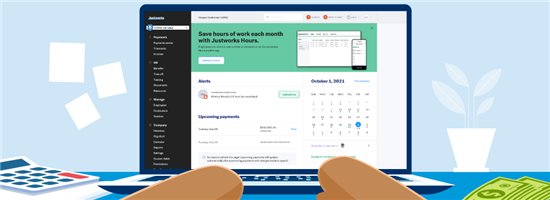 |
| credit justworks |
Justworks is a Professional Employer Organization (PEO) that provides outsourced HR services with one convenient platform. Part of their offers is a comprehensive payroll system that can cater to most companies' needs.
Pricing
Justworks currently offers 2 plans:[13]
- Basic: $59/mo per employee
- Goes down to $49/mo per employee with 50+ employees - Plus: $99/mo per employee
- Goes down to $89/mo per employee with 50+ employees
You can also get a time-tracking feature as an add-on. This costs an extra $5/mo per user.
Features
Both plans have the following features:
- Unlimited payroll runs
- Payroll tax filing
- Automatic direct deposits
- Off-cycle, vendor, and contractor payments
- W-2 and 1099 forms
- Unemployment insurance filing
- Online employee onboarding
- PTO management
- Third-party software integrations
- Employee benefits
- Employment practices liability insurance
The Plus plan also gives you medical, dental, and vision insurance.
Why We Like It
Justworks is great if you want a flexible payroll service with the option to expand your business without switching providers.
Their system lets you easily add employees to your payroll as you hire more people. This makes it perfect for fast-growing businesses.
Justworks' payroll services also make it more convenient for you to pay different types of employees, whether full-time, part-time, or contractual. They even allow you to use your payroll to pay your vendors directly.
Aside from that, you can decrease the number of admin tasks you manage by letting employees handle some of the work with Justworks' convenient self-service portal.
You can also integrate it with various third-party software like QuickBooks and Xero for a more coordinated system.
They don't have a mobile app for employers like ADP or Gusto. But their platform has a mobile-friendly design that works well with most devices.
But what stands out the most about them is their transparent pricing, which is somewhat uncommon among PEOs. You know how much you have to pay right from the start.
Downsides
Despite its excellent scalability, Justworks' payroll service still has its limitations. It can only accommodate up to 500 employees. And they only offer a limited number of add-ons and integrations.
They also might not accept clients from high-risk industries like heavy construction. Their services can be more expensive than others, especially if you can't maximize their offers.
What Is a Payroll Service?
A payroll service is a company that helps businesses handle different aspects of their payroll. They streamline almost, if not the entire process.
As a business owner, this lets you focus on other areas of your company while ensuring everyone gets paid accurately and on time.
Some of the tasks a payroll service handles are:
- Tracking employees' work time and attendance (including absences, vacation time, overtime, etc.)
- Calculating and paying employees' wages
- Computing and withholding necessary deductions (for taxes and benefits)
- Filing and paying payroll taxes
- Providing detailed reports to employers and employees
Other companies even have HR support as part of their features. Many payroll services also have in-house experts who can advise you on tackling payroll issues.
A payroll service isn't necessary for all businesses. If you only have a few employees, your money is better spent elsewhere. But as your company grows, running payroll can take up a lot of time.
And the best payroll services can simplify this difficult task. It can handle things like paying employees, filing and paying payroll taxes, and administering employee benefits like health insurance.
Benefits of payroll services
If you're not sure how a payroll service can help you, check out some of its benefits below:
More time and savings
Outsourcing to online payroll services means you or an employee don't have to spend hours or days doing it yourselves. You can just focus on running your business without worrying about their wages. While your employee can focus on doing their job.
Although it's true that you have to pay for payroll services (even the cheapest options), the amount you spend will be minimal compared to what you can save by outsourcing.
That's because you don't have to invest more money in equipment or training. Your payroll provider will already have everything they need to do the job well.
Improved accuracy
Letting payroll services handle your payroll also means fewer errors and inaccuracies. These companies hire specialists who are knowledgeable about the entire process.
So they can quickly spot mistakes or inconsistencies, especially in your tax forms. The IRS is pretty strict when it comes to business taxes, including payroll taxes.
They'll hit your business with stiff penalty fees if you don't report your taxes accurately. Or if you have missed or late payments.
Spending a few bucks per month on a payroll service can save your business hundreds or even thousands of dollars per month.
Fewer legal risks
As an employer, you need to comply with many complex laws when managing and processing your payroll. The Federal Insurance Contributions Act (FICA), Equal Pay Act (EPA), and Fair Labor Standards Act (FSLA) are just a few examples.
Your business can get into a lot of legal trouble if you fail to follow them. With payroll services, you can avoid that, thanks to their specialists who are knowledgeable about these laws.
They can ensure your company complies with them when handling your business's payroll.
Better scalability
Online payroll services will have an easier time keeping up with your growing company's payroll needs than individuals.
Even cheap payroll services have multiple plans that cater to different business sizes. They even offer custom plans for larger companies like those with 200+ employees.
So even if you hire more people, you won't have trouble processing their payments when you have a payroll provider.
If you have many employees, a payroll service will help you manage payroll more efficiently. They can take on labor-intensive and time-consuming admin tasks. So you don't have to.
An effective payroll service can also keep your employees happy and satisfied because they're paid on time. It can also promote transparency among your employees because they can easily access their records online.
How much do payroll services cost?
Most payroll companies charge a fixed monthly price as the base fee, with the average range usually being between $20 to $200 per month.
Although they sometimes charge lower than that. For example, Patriot's payroll plans start at just $17/mo for basic payroll processing.
Besides the monthly fee, other factors that dictate the price include:
- Number of employees
Most payroll services charge a per-employee fee on top of the base fee. So the more employees you have, the higher your monthly subscription will be. It usually costs around $2 to $15 per employee.Although some payroll providers don't charge for this because they have fixed prices per month. They just implement a maximum number of employees you can add to your payroll (usually 50 to 100).
If you need to add more, you have to pay extra for every additional person you enroll. Or upgrade to more expensive or custom plans.
This is usually more expensive if you have fewer employees than what's indicated since you're still paying the full price regardless.
Some payroll services like Gusto offer contractor-only plans to help you save on costs if you don't have that many employees. - Frequency of payroll runs
Some payroll providers also charge clients every time they make payroll runs. Which can drive up the total cost if you need to run your payroll more often. Like in cases where you have different pay schedules for employees.Luckily, most of the payroll services on this list already offer unlimited payroll runs. Some examples are QuickBooks Online Payroll, OnPay, and Square Payroll.
How often will you process payroll? - Features and services
The more advanced features or services you want in your plan, the higher the price usually is.For example, plans that include direct deposits, time tracking, and year-end processing (Forms 1099, W-2, etc.) usually cost more.
Features like multistate payroll and automatic tax filing can also increase the total price.
Cheap payroll services are cheaper because they usually offer only basic or self-service payroll processing instead of full service. So you're the one who has to file and pay your company's taxes. While full-service payroll companies already handle that for you.
They also generally charge extra for more advanced features. And limit the maximum number of employees you can add to your plan.
So they're great if you just need essential payroll functions and have a limited budget. But if you want more advanced payroll features, it's better to go with full-service options instead.
What to look for in payroll services
When looking for the cheapest payroll service, your main consideration would be the price.
But beyond that, what else should you look for? Well, here are some of them:
- Pricing transparency
When choosing a cheap payroll service, make sure you go for a company that's upfront with their prices.That way, you know exactly how much you have to pay. And don't have to worry about hidden fees or surprise charges appearing in your bill.
- Value for money
While you do sacrifice advanced payroll features for a lower price, that doesn't mean you shouldn't get what you need from your provider.So consider if your payroll provider has everything you need, despite the lower prices. Because if you have to pay more for the essentials, going for a more expensive service might be better.
- Ease of use
Cheaper services usually mean you'll handle some aspects of the payroll process yourself. So make sure you check how easy it is to set up and use their payroll software. This will save you time and effort in learning how to use it. - Customer service
Payroll issues can derail your company's operations. And even cost it thousands of dollars if left unaddressed.So make sure you go for a payroll service that offers high-quality customer support even with their lower prices.
Remember, low cost doesn't mean low quality. Just like how expensive doesn't always mean the best.
But it's still important to know what to look for before committing to a service. That way, you don't end up wasting your time, money, and effort on the wrong payroll company.
Our Methodology
We believe you shouldn't have to pay a lot just to enjoy effective payroll services for your business. The companies we picked for this list offer a good balance between reliable, feature-rich services and affordable pricing.
They also have well-designed platforms that make it easy to set up and use a functional payroll processing system, even without in-depth technical knowledge.
We also picked them for their generally good customer service. You can immediately address any payroll issues and avoid disrupting your business operations.
Bottom Line
A payroll service can be an excellent way to streamline how you pay your employees and your taxes. Some services even offer HR support to optimize the hiring and onboarding process.
While it can be expensive, especially if you have a tight budget, its payoff for your business is usually worth it.
Fortunately, there are still many payroll services that offer reliable services at reasonable prices. You just have to find which one best fits your needs.
References
- ^ HR Dive. Just two payroll errors can cause 49% of employees to start job hunting, Retrieved 06/21/2023
- ^ Internal Revenue Service. Failure to Deposit Penalty, Retrieved 06/21/2023
- ^ Internal Revenue Service. Failure to Pay Penalty, Retrieved 06/21/2023
- ^ QuickBooks. Payroll Pricing, Retrieved 8/26/2023
- ^ Gusto. Pricing, Retrieved 12/6/2022
- ^ OnPay. Payroll Pricing, Retrieved 12/6/2022
- ^ Patriot Software. Payroll, Retrieved 12/6/2022
- ^ ADP. Small Business Payroll, Retrieved 12/6/2022
- ^ Square. Square Payroll Pricing, Retrieved 07/28/2024
- ^ SurePayroll. Compare Payroll Services, Retrieved 12/6/2022
- ^ Paycor. HR + Payroll Plans Small Business, Retrieved 12/6/2022
- ^ Paychex. Compare Paychex Payroll Packages, Retrieved 12/6/2022
- ^ Justworks Justworks PEO Plans, Retrieved 12/6/2022
Write to Alyssa Supetran at feedback@creditdonkey.com. Follow us on Twitter and Facebook for our latest posts.
Note: This website is made possible through financial relationships with some of the products and services mentioned on this site. We may receive compensation if you shop through links in our content. You do not have to use our links, but you help support CreditDonkey if you do.
|
|
| ||||||
|
|
|