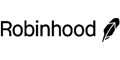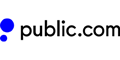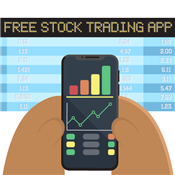Best Investment Apps for Beginners
Looking to start investing but are overwhelmed with the process? These low-cost, beginner-friendly apps can help you get started.
 |
Here are the top investment apps for beginners in 2024:
- Acorns for micro-investing
- SoFi Invest for financial advisors
- Robinhood for retirement accounts
- Public for social investing
- Betterment for automated investing
- Ally Invest for investing and banking
- Fundrise for real estate investing
- M1 Finance for customized portfolios
- Stockpile for young investors
- Stash for stock rewards
Investing can be scary, especially for those just starting out. It can be a lot to deal with at the start. Luckily, beginner-friendly investment apps can help simplify the process.
These apps offer an accessible gateway which can help anyone start growing their money.
In this guide, you'll learn about some of the best beginner-friendly investment apps on the market. You'll also see what features make them unique and how they can benefit you and your trading style.
Yes. If the investing app is registered with the SEC and FINRA, you can trust that it's a legitimate broker. Additionally, all registered brokers must be a member of the SIPC. This insures your investments up to $500,000 per account type, should the brokerage go out of business.
Acorns: Micro-Investing
| Fees | Commission-free trading; Monthly subscription fees |
|---|---|
| Minimum investment | $5 |
| App Store | 4.7/5 stars (884,000+ reviews) |
| Google Play Store | 4.6/5 stars (298,000+ reviews) |
Acorns lets you start investing with spare change with their Round Ups feature. You link your credit and debit cards and Acorns will automatically round up the change from your purchases and invest them into pre-built ETFs.
This allows you to passively invest and accumulate earnings over time. All you need to do is link your cards, choose how aggressive you want to be, and Acorns will do all the heavy lifting for you.
Fees:
All of Acorns' fees are baked into their monthly subscription fee. These are the plans they have available:
- Acorns Bronze ($3/mo) - includes personal taxable account, IRA, and checking account
- Acorns Silver ($6/mo) - includes everything in Bronze, emergency fund, 25% match on rewards, and 1% IRA match on Acorns Later contributions
- Acorns Gold ($12/mo) - includes everything in Silver, investment accounts for kids, 50% match on rewards, custom portfolio, Trust & Will, $10K Life Insurance, free Acorns Early account, and 3% IRA match on Acorns Later contributions
Pros + Cons:
|
|
$20 Investment Bonus
- Open an Acorns account (new users only)
- Set up the Recurring Investments feature
- Have your first investment be made successfully via the Recurring Investments feature
Start by looking for a brokerage that supports fractional shares. This means that instead of pooling enough money to buy one full share, you can buy a tiny piece of a share. Some apps will offer these for as low as $1.
SoFi Invest: Financial Advisors
| Fees | Commission-free trading; No advisory fees |
|---|---|
| Minimum investment | $5 |
| App Store | 3.7/5 stars (2,300+ reviews) |
| Google Play Store | 4.0/5 stars (32,500+ reviews) |
If you think you need someone to guide you with your first few trades, SoFi Invest offers free consultations with financial advisors. These advisors can help you:
- Reach your financial goals with recommended strategies
- Build your budget by providing good spending habits
- Leverage debt positively by balancing repayment
- Save for the future as well as for emergency funds
- Create investment strategies based on your risk tolerance
SoFi Invest also offers options for both types of investing: Active Investing and Automated Investing. These allow you to invest in ETFs, stocks, and crypto however you want.
Fees:
SoFi doesn't have any advisory fees and offers commission-free trades.[1]
Pros + Cons:
|
|
Robinhood: Retirement Accounts
| Fees | Commission-free trading; Paid Premium account available |
|---|---|
| Minimum investment | $1 |
| App Store | 4.2/5 stars (4.2 million+ reviews) |
| Google Play Store | 4.1/5 stars (480,000+ reviews) |
Robinhood is one of the most popular investment apps on the market. It offers stocks, ETFs, opions, and cryptocurrencies for as low as $1. This makes it perfect for those who want to start investing with small amounts.
The most unique feature that Robinhood offers is their match on IRAs. This means they'll match your contributions to your IRAs. It's the only one of its kind, so it's a great option if you're looking for a nice little boost to your retirement savings.
Fees:
Robinhood is free to use and requires no minimum investment. You also have commission-free trades, no trade minimums, and little to no account fees.
If you subscribe to Robinhood Gold, you'll have to pay a monthly fee. However, that'll come with extra perks like zero interest rate on the first $1,000 of margin borrowed, professional research from Morningstar, and a higher match on your IRA contributions.
Pros + Cons:
|
|
Public: Social Investing
| Fees | Commission-free trading; Paid Premium account available |
|---|---|
| Minimum investment | $5 |
| App Store | 4.7/5 stars (67,000+ reviews) |
| Google Play Store | 4.2/5 stars (46,800+ reviews) |
Public lets you trade ETFs, treasuries, crypto, and even alternative investments like shares of art or collectibles.
It takes a social approach to investing by integrating a community aspect. This means you have a community of investors that you can follow, chat with, or even collaborate with.
You can even invest thematically. Each theme contains ETFs that reflect the topic, so you can easily invest in companies that align with your values.
Fees:[3]
Public is free to use, offers commission-free trades, and has 0 transaction fees. It also offers fractional shares for as low as $5.
The biggest fees to take note of are the $2.99 trade fee on extended hours fees and OTC trading fees. However, these fees can be waived if you subscribe to their Premium account ($10/month).
Another fee to take note of is Public's inactivity fee of $3.99 every month (accounts with less than $70 in total value and no activity over the last 6 months). So if you plan to create account, make sure you plan on staying active.
Pros + Cons:
|
|
Betterment: Automated Investing
| Fees | Annual fees (varies per plan) |
|---|---|
| Minimum investment | $10 (ACH minimum deposit to start trading) |
| App Store | 4.7/5 stars (46,000+ reviews) |
| Google Play Store | 4.6/5 stars (13,000+ reviews) |
Betterment is a robo advisor that simplifies the entire investing process by automating it. All you need to do is let them know what your goals are and how you want to invest. From there, your money is put to work and managed by Betterment.
This allows you to sit back, relax, and invest completely hands-off. You won't need to pick assets to invest in because Betterment provides expert-built, diversified portfolios of ETFs.
Fees:[4]
The cost of using Betterment will depend on the plan you get:
- Digital: 0.25% annual fee for accounts with $20,000 or more or with monthly recurring deposits of $250 or more, $4/month for accounts with less than $20,000
- Premium: 0.65% for accounts $100,000 or more
Pros + Cons:
|
|
Betterment: Compare Pricing
Ally Invest: Investing and Banking
| Fees | Commission-free trading |
|---|---|
| Minimum investment | $0; $100 for their robo-advisor |
| App Store | 4.7/5 stars (72,500+ reviews) |
| Google Play Store | 3.0/5 stars (26,700+ reviews) |
Ally Invest offers US-listed equities, ETFs, options, and mutual funds. They also have fixed-income products like US Treasuries, CDs, and corporate, municipal, and agency bonds.
If you're already an Ally Bank account holder, it'll be easy to get started with Ally Invest. This is because financial consolidation is available, allowing it to integrate with other Ally products such as online banking, credit cards, CDs, and more.
This means you'll be able to see an all-in-one snapshot of your overall financial condition. Additionally, you'll also be able to earn a competitive interest rate on your cash since balances can be easily transferred between investment and bank accounts.
If you're just starting out, Ally Invest Robo Portfolios could be a great place to start. It offers fee-free rebalancing, a low minimum of $100, and 24/7 customer support.
Fees:
Ally Invest is completely free to use. They also offer commission-free trades on US stocks and ETFs.
However, they have a $0 base + $0.50 per contract fee on options (lower than most brokers), a $1 fee on bonds, and $24.95 on CD transactions.[5]
Pros + Cons:
|
|
Fundrise: Real Estate Investing
| Fees | 0.15%/yr advisory fee; 0.85%/yr flat management fee (real estate funds); 1.85%/yr flat management fee (Fundrise Innovation Fund); $10/mo (Fundrise Pro) |
|---|---|
| Minimum investment | $10 |
| App Store | 4.8/5 stars (29,700+ reviews) |
| Google Play Store | 4.4/5 stars (3,800+ reviews) |
Fundrise offers real estate investments for as low as $10. This includes many real estate debt and equity investments. This means your money will be invested in buying/renting/flipping properties, lending money, and more.
Real estate investing provides a lot of diversification opportunities for investors. You can invest in the real estate market without having to buy property. With Fundrise, you can do that for as little as $10.
Fees:
Fundrise has a 1% management fee which includes both the advisory and real estate funds fees.
Additionally, Fundrise also offers a premium account called Fundrise Pro at $10/month or $99/year. This account lets you manage your own portfolio, build your own custom investment plan, and directly invest in specific funds.
Pros + Cons:
|
|
Yes. Most brokerages have eliminated trading fees for stocks and ETFs. Many platforms will also support fractional shares, which let you buy pieces of stock for as low as $1. This is as close as you can get to starting for free.
M1 Finance: Customized Portfolios
| Fees | Commission-free trading; Possible account fees |
|---|---|
| Minimum investment | $100 ($500 for IRAs, $5,000 for Trust Account) |
| App Store | 4.7/5 stars (58,400+ reviews) |
| Google Play Store | 4.5/5 stars (24,300+ reviews) |
M1 Finance is a great in-between when it comes to DIY investing and using a managed service. It offers 6,000+ stocks and ETFs listed on the NYSE and NASDAQ exchanges. It also offers a select number of OTC securities.
M1 lets their users build what they call "Pies." These are visual representations of your portfolio. They can go up to 100 slices, with each slice representing a stock, ETF, or another Pie. You can even create and customize the portfolio yourself.
Fees:
M1 Finance offers commission-free trading. However, they may charge for additional services like account services and maintenance. A $3 monthly platform fee will apply to clients with less than $10,000 in M1 assets or without an active M1 Personal Loan.
They also have an inactivity fee of $50 (for accounts with $50 or less and no trading or deposit activity for 90+ days).
Pros + Cons:
|
|
M1 Finance: Commission Free Stock Trading
M1 Finance allows investors the choice of ETFs and stocks. M1 charges $0 commission fees on trading
Stockpile: Young Investors
| Fees | Commission-free trades; Monthly fees |
|---|---|
| Minimum investment | $5 |
| App Store | 4.7/5 stars (56,200+ reviews) |
| Google Play Store | 3.2/5 stars (9,000+ reviews) |
Stockpile is an app-based brokerage that's targeted towards younger investors. The app has a simple interface that makes buying, selling, and trading stocks quick and easy. They also have low commissions on trading and offer custodial accounts to help kids and teens learn about investing.
One of their more unique features is gifting stock or crypto through gift cards. These allow you to send your favorite stocks or cryptocurrencies to your loved ones in the form of a Stockpile gift card.
Once they receive it, all they need to do is redeem it and they'll be a stock or crypto owner.
Fees:[6]
Stockpile has no trading fees. The only fees you need note are the monthly subscription fee ($4.95/month) and inactivity fee ($5/quarter for accounts with less than $20 that have no activity for 90 days).
Pros + Cons:
|
|
The best option to invest $5 is through exchange traded funds (ETFs). These are collections of hundreds, if not thousands, of stocks. So with one single investment, you're automatically diversified across many companies. For example, a S&P 500 ETF consists of the 500 largest companies in the US.
Stash: Stock Rewards
| Fees |
|
|---|---|
| Minimum investment | $1; $5 for robo-advisor services |
| App Store | 4.7/5 stars (300,000+ reviews) |
| Google Play Store | 3.7/5 stars (103,000+ reviews) |
Stash is an app designed for beginners and for those learning how to invest independently. As soon as you fill out a questionnaire about your goals, risk tolerance, and interests, the app gives you investment recommendations.
Stash also offers a Stock-Back Card that allows you to gradually invest with purchases you make with their debit card. By making qualifying purchases, you can earn up to 1% stock back every time you spend.
The best part is that the cost of the card is already included in what you pay for the monthly subscription. It's also available for both plans.
Fees:
Stash offers stocks, ETFs, and cryptocurrencies—all commission-free. The only fee to look out for are the subscription fees:
- STASH Growth ($3/mo)
- STASH+ ($9/mo)
The Growth Plan includes basic advice for beginner investors, a managed account, retirement account, and banking access. While the Stash+ Plan also includes advice for family finances and kids' portfolios.
Pros + Cons:
|
|
Stash: Sign Up and Get $5
- Sign up, add at least $5 to your account and get a $5 bonus.
- Invest with fractional shares
- Get portfolio recommendations
Types of Investment Apps for Beginners
Each type of investment app will cater to a different type of investor. Whether you're hands-on, prefer a managed service, or a combination of both, it's important to know which style you prefer before you settle on an app.
Here are the most common types of investment apps for beginners:
- DIY trading apps
These are apps that let you do the trading yourself. You can buy and sell individual stocks, ETFs, and even options and cryptocurrencies (depending on the platform). Most will even let you set what type of order you want to place.The most common order types are market and limit orders. Market orders execute right away, no matter what the price is. Limit orders will let you set the price and the trade will execute once the share hits that price. This means limit orders aren't guaranteed to be executed, but may get you a better price. - Robo-advisors
These apps are designed for investors that don't want to choose their own investments. Basically, robo advisors will take your age, investment goals, and risk tolerance and then create a portfolio based on those factors. Some may even manage your investments for you. - All-in-one apps
Some apps offer a combination of both DIY investing and robo advisor services. This lets you mix and match your trading style, depending on what you'll need at that specific time.
How to Choose the Best Investment App as a Beginner
Before you start investing, here are a couple of factors you should consider before picking an investment app:
- Style of trading
Do you prefer a more hands-on or hands-off approach? Are you a long-term holder or are you looking to make quick, profitable investments? The answers to these question will play heavily into what investment app you should choose. - Assets to trade
Do you want to pick specific securities to invest in or are you content with letting a robo advisor pick your investments for you? Some robo advisors will only invest in ETFs, while other apps will let you pick stocks listed on the biggest exchanges.If you want to trade cryptocurrencies and options, not all apps may have them available. Make sure to pick an app that offers a service for what you want to trade.
- Fees
Despite most apps offering commission-free trades, some will have monthly fees you'll have to pay. Others may also have fees for the security you want to trade. Make sure to consider all the charges before you settle with an investment app. - Educational tools
Since you're just starting out, it's important to pick an app that can help you learn the ropes. Some apps have extensive educational libraries while others will have basic how-to articles. Make sure to pick one that can guide you from the beginning. - User interface
Beginners should generally gravitate towards beginner-friendly platforms. However, some may be more complex than others. Make sure to pick one that makes it easy for you to get started.
Methodology
To come up with the list of best investing apps for beginners, we compared different options and paid attention each app's user-friendliness, investing guidance, fees, and minimums.
For user-friendliness, we made sure that the app is easy to use and intuitive for beginners. Apps with complicated interfaces may intimidate newer users, so we stuck with ones that are designed with beginners in mind.
When it came to investing guidance, we picked apps that ease beginners into investing. Getting started can sometimes be intimidating, so we picked apps that simplifies the process and guides you as you invest your first few dollars.
As a new investor, the last thing you want are fees eating into your profits. The apps we picked had little to no fees, including trading and account management fees.
Lastly, we know that not everyone has thousands of dollars to invest at the start. Even if they did, not everyone would be comfortable putting in a ton of money on their first trade. So, we picked apps that let you start with just a few dollars.
What the Experts Say
CreditDonkey asked a panel of industry experts to answer readers' most pressing questions. Here's what they said:
Bottom Line
Starting your investing journey doesn't have to be so difficult and intimidating. There are a ton of apps that help you get started and guide you through your first few trades.
Even if you have just a few dollars to spare, you can get started with any of these apps. Most of them offer fractional shares and low minimum investments.
References
- ^ SoFi. Fee Schedule, Retrieved 01/09/24
- ^ The New York Times. Robinhood is fined $70 million over misleading customers and system outrages, Retrieved 10/16/2023
- ^ Public. Fee Schedule, Retrieved 01/26/24
- ^ Betterment. What are Betterment's fees?, Retrieved 01/26/24
- ^ Ally. Commissions and Fees, Retrieved 01/26/24
- ^ Stockpile. Fees, Retrieved 01/26/24
Write to Anna Johnson at feedback@creditdonkey.com. Follow us on Twitter and Facebook for our latest posts.
Note: This website is made possible through financial relationships with some of the products and services mentioned on this site. We may receive compensation if you shop through links in our content. You do not have to use our links, but you help support CreditDonkey if you do.
Fundrise, LLC ("Fundrise") compensates CreditDonkey Inc for new leads. CreditDonkey Inc is not an investment client of Fundrise.
|
|
| ||||||
|
|
|