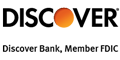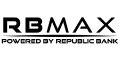Upgrade Premier Savings Review
Ad Disclosure: This article contains references to products from our partners. We may receive compensation if you apply or shop through links in our content. You help support CreditDonkey by using our links.
Upgrade Premier Savings gives a really high APY for savings. But what do you need to get it? Read on to learn how to earn their highest APY.
 | |||
Premier Savings - Up to 5.21% APY | |||
Overall Score | 4.5 | ||
Savings | 4.5 | ||
Fees | 5.0 | ||
Mobile App | 4.5 | ||
Customer Service | 4.0 | ||
Pros and Cons
- High APY
- No monthly fees
- No minimum opening deposit
- No ATM card
- $1,000 needed to earn APY
Bottom Line
Savings account with one of the highest APYs in the nation
Upgrade Premier Savings offers the highest APY compared to Upgrade's other accounts.
That means you can grow your money at an even faster rate!
But is there a catch?
Read on to get the full details of this account and how you can fully maximize it.
What Is Upgrade Premier Savings?
Upgrade Premier Savings offers 5.21% APY when your closing balance is at least $1,000 (otherwise, 0% APY).
This is one of the highest APYs in the nation (compared to the national average of 0.46% APY). Plus, there are no monthly account and no opening balance requirements.
Keep in mind that a balance below $1,000 gets 0% APY.
Premier Savings - Up to 5.21% APY
- 5.21% APY when you have at least $1,000 balance.
- No minimum opening deposit
- No monthly account fees
Pros And Cons of Upgrade Premier Savings
 |
If you're on the fence about whether to get this account, you can weigh its pros and cons.
Pros:
- High APY
- No monthly fees
- No minimum opening deposit
- Great customer service reviews
- Highly rated mobile app (average 4.7 stars)
- FDIC insurance up to $250,000 through Cross River Bank
Cons:
- $1,000 minimum to earn APY
- No ATM card
With these in mind, is the account suited for you?
Who Is Premier Savings Best For?
Upgrade Premier Savings is best for those who want a high APY and can maintain $1,000 in the account.
This is great if you're saving for something like a car, an overseas vacation, or even a house. With such a high APY and a reasonable minimum balance, you can grow your money much faster.
Also, consider this if you don't need fast access to funds. It doesn't come with an ATM card, so you won't have the convenience of being able to withdraw cash easily.
However, you may be able to find savings accounts with higher APYs, and some don't even have a minimum balance requirement.
Premier Savings - Up to 5.21% APY
- 5.21% APY when you have at least $1,000 balance.
- No minimum opening deposit
- No monthly account fees
- Western Alliance Bank:
High-Yield Savings Premier - 5.36% APY - CIT Bank Platinum Savings:
5.05% APY - UFB Secure Savings:
Earn up to 5.25% APY - Discover Bank:
Online Savings Account - Earn 4.25% APY - CloudBank 24/7:
High Yield Savings Account - 5.24% APY - Customers Bank:
High-Yield Savings Account - 5.11% APY - Nelnet Bank:
High-Yield Savings Account - 5.22% APY - RBMAX:
High-Yield Savings Account - 5.15% APY - Mission Valley Bank:
High Yield Savings Account - 5.12% APY - Quontic:
High Yield Savings - 4.50% APY
Fees To Look Out For
Upgrade Premier Savings has:
- No monthly fees
- No minimum opening deposit
- No transaction fees
The only thing you should consider is the minimum to earn the highest APY, which is only $1,000. This amount is reasonable compared to other banks considering Upgrade's high APY.
If this sounds good to you and you're ready to open an account, here's what you should do.
How to open an Upgrade Premier Savings Account
Follow these steps to open a Premier Savings account with Upgrade:
- Go to their website
- Click on "Open Account"
- Fill in all necessary fields
- Start saving!
After opening an account, the next step would be to put your money in it. Let's talk about how.
How To Deposit Funds
To deposit money into your Premier Savings account, you can:
- Link an external bank account and transfer funds
- Wire the funds into your account
- Have your payroll provider set up a direct deposit and automatically deposit your paycheck on payday
How To Withdraw Funds
Upgrade only offers debit cards for their checking accounts. They don't offer any cards for their savings accounts.
Since you won't have a physical card, you won't be able to access your money through any ATM.
You can instead withdraw money by:
- Initiating an ACH transfer to a linked external bank account
- If you have an Upgrade Rewards Checking account, you can do an internal transfer.
Both external and internal transfers can be done through the online website or mobile app.
| Count Limits | Dollar Limits | |
|---|---|---|
| From external accounts | 2-7 transfers within a 7-day period | $2,000 to $15,000 within a 7-day period |
| To external accounts | No limit | $2,000 to $15,000 within a 7-day period |
If you're still not sure if Premier Savings is right for you, Upgrade has a couple of other savings accounts too:
Other Upgrade Savings Accounts
Upgrade Premier Savings is a stand-alone account for new customers. However, Upgrade has a couple of other accounts for customers with an Upgrade checking account.
Premier Savings vs Everyday Savings
The APY of the Upgrade Everyday Savings account is still really competitive. Plus, there's no minimum amount to get the highest APY. But this account is only available to customers with a Rewards Checking account.
An Everyday Savings account is also a variable rate account with no monthly fees. No maintenance fees and minimum deposit are required to open the account.
And just like Premier Savings, Everyday Savings doesn't offer a card. So you get the same deposit and withdrawal methods.
Premier Savings vs Performance Savings
Just like Everyday Savings, Performance Savings is also paired with a checking account. You must have an open Rewards Checking Plus account in order to qualify for Performance Savings.
You'll earn a lower rate compared to Premier Savings. But If you have an active account and a monthly $1,000 direct deposit, you will receive a higher APY. There are also no fees associated with the Performance Savings account.
Is Upgrade Legit?
Yes, Upgrade is a legit company. Upgrade is a financial technology company that partners with Cross River Bank to provide banking services. Your money is FDIC insured up to $250,000 through Cross River Bank.
They became popular because of their loan options. But with the help of Cross River Bank, they now offer a wide array of banking services that have very competitive rates.
Premier Savings - Up to 5.21% APY
- 5.21% APY when you have at least $1,000 balance.
- No minimum opening deposit
- No monthly account fees
Customer Service
Overall, Upgrade gets excellent customer service reviews (4.5 stars out of over 39,000 reviews on Trustpilot). Most of the reviews are for their loan service, but good reviews are a reflection of the company as a whole.
You can reach Upgrade's support at:
- Phone: (844) 319-3692 (for Checking & Savings support)
- Email: depositsupport@upgrade.com
- Monday to Friday: 5 am - 6 pm PST
- Saturday & Sunday: 6 am - 5 pm PST
They also have a Help Center with all the FAQs.
How Upgrade Premier Savings compares
High-Yield Savings Premier - 5.36% APY
- No account activity or maintenance fees
- $500 minimum opening deposit
- FDIC insured
CIT Bank Platinum Savings - 5.05% APY
- 5.05% APY with a balance of $5,000 or more
- 0.25% APY with a balance of less than $5,000
- $100 minimum opening deposit
- No monthly maintenance fee
- Member FDIC
UFB Secure Savings - Earn up to 5.25% APY
- Earn up to 5.25% APY*
- No monthly maintenance fees
- No minimum deposit required to open an account
- Access your funds 24/7 with easy-to-use digital banking tools
Online Savings Account - Earn 4.25% APY
- No fees
- No minimum opening deposit
- No minimum balance required
High Yield Savings Account - 5.24% APY
- $1 minimum deposit
- No fees
- 24/7 online access to funds
- Deposits are FDIC insured through Third Coast Bank SSB
High-Yield Savings Account - 5.11% APY
- $1 minimum deposit
- No fees
- 24/7 online access to funds
- FDIC insured
High-Yield Savings Account - 5.22% APY
- $1 minimum deposit
- No fees
- 24/7 online access to funds
- FDIC insured
High-Yield Savings Account - 5.15% APY
- $1 minimum deposit
- No fees
- 24/7 online access to funds
- FDIC insured
High Yield Savings Account - 5.12% APY
- $1 minimum deposit
- No fees
- 24/7 online access to funds
- FDIC insured
High Yield Savings - 4.50% APY
- 4.50% APY
- $100 minimum opening deposit
- No monthly service fees
BOTTOM LINE
Upgrade offers a great deal because you get one of the highest APYs on the market. Premier Savings is a good choice if you have $1,000 or more on hand that you want to grow.
They also don't require an opening deposit, so you can start saving as early as right now.
Keep in mind that for high-yield savings, the more money you put in, the faster your money will grow. So with $1,000+, your money will grow faster than if you put less in an account with a high APY and no minimum balance requirement.
But if $1,000 is too much, you can still opt for their Everyday Savings account. It's an alternative that offers a competitive APY minus the minimum balance.
Write to Katarina Rodriguez at feedback@creditdonkey.com. Follow us on Twitter and Facebook for our latest posts.
Note: This website is made possible through financial relationships with some of the products and services mentioned on this site. We may receive compensation if you shop through links in our content. You do not have to use our links, but you help support CreditDonkey if you do.
|
|
|