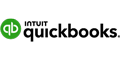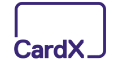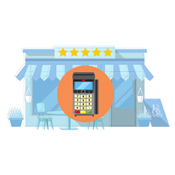Square vs PayPal
Is Square or PayPal better for your small business? Find out how they compare in pricing and features.
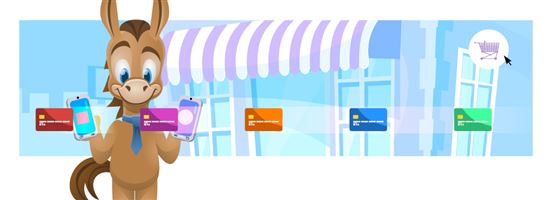 |
| © CreditDonkey |
Square and PayPal are two popular names in small business credit card processing. At first glance, both provide similar services and charge similar pricing. So which one should you go with?
The main difference is that PayPal lets you accept PayPal and Venmo payments both online and in-person. PayPal's online processing rates are higher, though in-person rates are lower. On the other hand, Square has a superior POS and offers more features for free.
Keep reading for a more detailed comparison to see which is better for your business needs.
- Payment Processing Features
- Pricing
- Types of Payments Accepted
- Invoicing and Recurring Billing
- Hardware Options
- POS and Third-Party Integrations
- Funding Time
- PCI Compliance
- Customer Support
Payment Processing Features
Top Choice: Square
Both Square and PayPal offer multi-channel options for e-commerce, in-store, and mobile sales. But Square has more overall benefits.
Mobile Payment Processing
Both offer a mobile POS app for accepting payments on your phone (Square Point of Sale and PayPal Zettle). With both, you can:
- Send digital receipts
- Calculate tax
- Add tips and apply discounts
- Send an invoice
- Add products and manage inventory
- Authorize multiple employee use
- Run sales reports
An advantage of Square is that the mobile card reader works in "offline mode". So you can accept credit cards even without an internet connection. On the other hand, PayPal Zettle allows you to accept PayPal and Venmo payments, which could be helpful to capture customers who aren't carrying a card.
Overall, Square has a more robust mobile POS. You can set up a customer database, send personal direct messages, save cards on file, and sell gift cards.
Virtual Terminal
Square offers a free virtual terminal. This allows you to enter card payments directly into your web browser for phone and card-not-present payments. You can also store cards on file for recurring billings.
PayPal requires you to upgrade to the PayPal Pro plan (which costs $30 per month) if you want to access their virtual terminal. If you only use a virtual terminal occasionally, this may not be worth it.
E-Commerce
Square offers a free online store powered by Weebly. You can create an e-commerce store with everything you need including order fulfillment, shipping and tax calculations, and integrated multi-channel reporting.
PayPal does not offer a free online store, but you can integrate it with just about all eCommerce platforms. With a PayPal Standard account, you can add the PayPal button to your existing website to accept PayPal, PayPal Credit, Venmo, and all major credit and debit cards.
Add-on Services
For a monthly fee, Square offers advanced industry-specific POS systems for retail, restaurants and appointment-based businesses. You can also subscribe to add-on features, including loyalty program, advanced employee management, marketing, and payroll.
Processing Fees
 |
| © CreditDonkey |
Top Choice: Depends
PayPal has lower in-person processing fees than Square. And if you take payments via PayPal and Venmo QR code, you even get a reduced processing rate. However, the online processing rate is a lot higher than Square.
PayPal also charges some additional fees for extra features.
PayPal charges:
- Swipe, chip, and tap transactions: 2.29% + $0.09
- QR code transactions $10.01 and above: 1.90% + $0.10
- QR code transactions $10 and under: 2.40% + $0.05
- Online credit and debit transactions: 2.99% + $0.49
- Online PayPal and Venmo checkout: 3.49% + $0.49
- Keyed-in transactions: 3.49% + $0.09
- Virtual terminal: 3.09% + $0.49
Processing AMEX cards is more expensive at 3.5% on the PayPal Pro plan. Also, access to the virtual terminal requires the PayPal Pro plan at $30/month. And if you want to set up recurring billing, this feature is an extra $10/month.
- Non-profits (online transactions): 1.99% + $0.49
- Micropayments plan: 4.99% + $0.09
Square charges:
- Swipe, chip, and tap transactions: 2.6% + $0.10
- Online transactions: 2.9% + $0.30
- Keyed-in & card-on-file: 3.5% + $0.15
All cards are charged at the same rate, even for AMEX cards. Square offers a virtual terminal and recurring billing for free, so it has a slight edge over PayPal.
Another notable point is that Square has no chargeback fees. PayPal charges $20 for each chargeback.
Types of Payments Accepted
Top Choice: PayPal
Square allows you to accept debit cards, prepaid cards, reward cards, and all major credit cards including Visa, Mastercard, Discover, and American Express. All cards have the same processing rates based on the payment method.
PayPal has the added advantage of being able to accept PayPal payments both on your website and in-person. Given PayPal's huge user base, this is a popular option for customers. In addition, PayPal accepts all major credit and debit cards, Venmo, and PayPal Credit.
- PayPal Zettle (free)
Mobile POS for accepting in-person mobile payments. Accepts all major cards, digital wallets, and PayPal and Venmo payments. - PayPal Standard (free)
PayPal button for your website. Transactions are redirected to be completed on PayPal's site. - PayPal Advanced ($5/month)
Accept payments online through your website for a more streamlined process. - PayPal Pro ($30/month)
API solutions for fully customized checkout experience on your site. Includes virtual terminal.
Invoice and Recurring Billing
Top Choice: Square
Both Square and PayPal offer free invoicing services. Square has its own invoicing app, while PayPal offers this through its business account. Features for both include:
- Customized invoices
- Add discounts, tax, and tip
- Track payment status
- Send automated payment reminders
- Create and send invoices from any device
Square's one-time invoice processing rate is 2.9% + $0.30. If you have a subscription service or want to split a bill into several payments, you can save a card on file. The recurring billing rate is 3.5% + $0.15 per payment. This feature is offered for free.
With PayPal, saving a card on file for recurring billing costs an extra $10/month. The processing rate for invoices and recurring billing is also higher at 3.49% + $0.49 per payment.
Hardware Options
 |
| © CreditDonkey |
Top Choice: Square
If you accept in-person payments, you need a card reader or other hardware to ring up the sale. Square offers more substantial options.
Square offers:
- Magstripe swipe reader (free; $10 each additional)
- EMV & contactless reader ($59)
- Square Stand without iPad ($169)
- Square Stand with 10" iPad ($498)
- Square Terminal for payments and printed receipts ($299)
- Square Register for a fully integrated POS ($799)
PayPal recently acquired Zettle (a processing company from Europe) and has switched to Zettle devices. Zettle offers just 2 main devices:
- Zettle mobile reader: $79 ($29 for the first one)
- Zettle Stand 360: $159
The idea is that by combining with different accessories, you can create the system you need.
PayPal offers pre-made Store Kits ranging from $249 to $699. They include the mobile reader, iPad stand, and various accessories (like a Zettle dock, receipt printer and barcode scanner). You can also add an optional 10" iPad. Or you can purchase your accessories separately.
Square offers more equipment options for different needs. For example, the Square Terminal can be used as a portable and countertop machine. PayPal doesn't offer an in-between device like that. Nor does it have a fully integrated register system.
POS and Third-Party Integrations
Top Choice: Square
You can purchase third-party integrations for both Square and PayPal that turn your credit card processing system into a multi-functional POS system.
Square has developed its own software for a lot of solutions. You can purchase add-on services for employee management, payroll, marketing, and rewards programs.
If Square doesn't have a feature you need, you can integrate third-party apps, including standard accounting, customer management, inventory, and employee management needs. They also offer restaurant, retail, and healthcare management POS integrations.
A few of their most popular options are:
- Bookeo
- GoCentral Appointments
- WuFoo
- Vend
- Wix
- TouchBistro
PayPal doesn't offer as much of its own add-on services. Instead, it relies more on third-party integrations for functions like accounting, CRM, and industry-specific services, such as retail or restaurant POS systems.
PayPal's most popular third-party integrations include:
- Vend
- Lavu
- Talech
- BrightPearl
- TouchBistro
If there's something you need that they don't have, both offer API solutions for custom integrations.
Funding Time
Top Choice: PayPal
PayPal offers instant access to the funds in your PayPal account. Use your funds within PayPal or transfer as soon as the money hits your account. If you withdraw the funds, the transfer does take 1–2 business days.
You can also get the PayPal Business Debit Mastercard, which will allow you to use your money right away or withdraw at ATMs.
The standard funding time for Square is 1 - 2 business days. If you want instant transfers, there is a 1.5% fee of the amount you're transferring. You have the option to customize your close-of-business time to ensure that you receive all of the day's payments in one single deposit.
Square also offers a Square Card, which is a free debit card tied to your Square balance. This gives you instant access to your funds. You can transfer money out into your linked bank account.
Neither PayPal nor Square requires a contract, so you won't pay early termination fees. While you can cancel either service whenever you want, it can be a hassle to change payment processors, so make sure to do your research before choosing your processor.
PCI Compliance
Top Choice: Tie
If you accept credit cards, you are responsible for protecting your customer's sensitive information by using secure systems and proper credit card handling procedures.
Both Square and PayPal handle PCI compliance for you. As long as you use Square for all aspects of credit card processing, including processing cards, transmitting data, and storing card numbers, they handle the PCI compliance for you.
PayPal manages the PCI compliance unless you opt for the PayPal Pro program. This self-hosted e-commerce platform puts the PCI compliance on your shoulders.
Customer Service
Top Choice: Tie
Neither Square nor PayPal offers stellar customer service. They both lean toward self-service support, providing an online knowledge center for you to browse for answers.
Both Square and PayPal also offer a community forum. But if you want phone support, you have to jump through a few hoops.
Square requires you to "chat" with its Support Robot first. If the Robot can't answer your question, you'll be directed to phone support.
Square's customer support is available from 6 AM to 6 PM PT or you can email them 24/7. PayPal offers a phone number (6 AM–6 PM PT) or email address for support after you log into your account.
PayPal phone support: 1-888-221-1161 (for U.S. customers only)
Bottom Line
Overall, Square has a slight edge because of its superior feature-rich POS. It offers a lot of services for free (such as virtual terminal and recurring billing) and has add-on features for more specific needs. It's the better option for businesses that also have an offline presence.
On the other hand, PayPal is a huge globally recognized brand. It excels in online payment processing for e-commerce stores. It's a good choice for businesses who sell through multiple online channels and/or who have an international customers.
But both systems can handle multi-channel operations. That means you can choose one based on your current operations and later expand into other channels.
Square Reader: Free Mobile Credit Card Reader
- Pay 2.6% + 10¢ Per Swipe for Visa, Mastercard, Discover, and American Express
- Accept Credit Cards Anywhere
- Fast Setup, No Commitments
Save Up to 40%
- Flat Monthly Subscription Price, Starting at $99
- 0% Markup on Direct-Cost Interchange
- 24/7 Support
Eliminate Credit Card Processing Fees With Surcharging
Accept Credit Cards at 0% Cost and Increase Your Margins Instantly
Write to Kim P at feedback@creditdonkey.com. Follow us on Twitter and Facebook for our latest posts.
Note: This website is made possible through financial relationships with some of the products and services mentioned on this site. We may receive compensation if you shop through links in our content. You do not have to use our links, but you help support CreditDonkey if you do.
|
|
| ||||||
|
|
|
Compare: