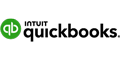ADP Payroll Review
ADP Payroll is a top pick for their customer service and extensive features. Find the best plan for your business and how to get a free trial.
 | |||
3 Months Free Payroll When You Sign Up | |||
Overall Score | 4.0 | ||
Price | 3.5 | ||
Customer Service | 4.5 | ||
Pros and Cons
- Automated payroll processing
- HR and HCM solutions
- Comprehensive software integrations
- Charges per payroll
- Practices upselling
- Must request demo to try it out
Bottom Line
Robust payroll and HR features but vague price structure
ADP processes payroll for your employees. It also offers time-tracking, reporting, state and federal compliance, plus much more.
Keep reading to learn about the features, pricing, and integrations of ADP payroll. Plus, find out if you qualify for their 3-month free trial.
How ADP Payroll Works
In the past, you might have been running payroll yourself, worked with an accountant, or tried an "off-the-shelf" payroll software.
ADP Payroll goes beyond what those types of options can offer. It's a full-service payroll provider, which means that it automates all other aspects of the payroll process. This includes:
- Deposits
- Withdrawals
- Withholding
- Filing taxes
- Compliance
- Garnishments, plus much more
ADP is also cloud-based service, which means you and your employees can access the platform online at any time. No software installation is required.
Here's how set up works:
After signing up, you'll enter all relevant company and employee info. This allows ADP to automate payroll from there on out.
After setup, ADP is fairly low maintenance. It syncs with any integrated software you have and runs automatic reports for your reference.
These reports are highly customizable and let you view employees' hours, wages, and deductions at a glance. Employees enter their time and attendance through their own portal.
ADP has a pretty reliable record and is not known for making careless mistakes, especially considering they handle state and federal compliance for their nearly 800,000 clients.
ADP Pros and Cons
 |
There's a lot that ADP Payroll has to offer, but it may not be right for everyone. Here are the essential pros and cons to consider when making your decision.
Pros
- Reputable, long-standing company
- Excellent customer service
- Fully automated payroll processing
- Fully automated tax filing
- Comprehensive solutions for HR and HCM (Human Capital Management)
- Easy-to-scale plan as your business grows
- Long list of software integrations
Cons
- Not open about pricing
- Charges per payroll (instead of unlimited payroll for a flat fee)
- No dedicated account representative
- Must request demo to try it out
- Not every prospective client is eligible for the free trial
- Representatives practice upselling
Companies new to ADP with 1-99 employees can get three months free payroll service if they sign up for a RUN Powered by ADP plan.[1]
Who Is ADP Payroll Good For?
ADP is best for businesses that want all the bells and whistles and don't mind paying a higher price.
Direct deposit, tax filing, and reporting are considered "essential" features in a payroll provider. ADP's features go far beyond that, even in their most basic plans (more on that below).
Plus, ADP charges per payroll instead of having a flat fee. This means it's one of the more expensive options out there.
Overall, ADP isn't ideal for smaller businesses with a tight budget. (If that's you, check out Gusto or Quickbooks.)
ADP Pricing
Unfortunately, ADP is not upfront with their pricing and getting a customized quote will require speaking with an ADP representative.
However, we know that ADP has a two-part pricing structure: They charge a flat and a per-employee fee. Each time you run payroll, you are charged the flat fee plus a second fee for each employee you have.
This is fairly normal for a payroll provider, though some other providers may only charge you a flat fee. If you know you want to stay away from per-employee charges, it may be best to look elsewhere.
Other than that, the only pricing that ADP is willing to disclose is for their DIY payroll plan, which costs $59 per month + $4 per employee. This is the cost regardless of how many times you run payroll in a month, which is the biggest difference between the DIY payroll plan and ADP's other, more robust payroll plans.
ADP Plans for Small Businesses
ADP offers a wide range of plans for businesses of all sizes, plus plenty of add-ons and extra features that you can tack onto your plan for a fee.
For businesses with 1-49 employees, ADP offers its RUN Powered by ADP payroll packages. These plans are built for smaller companies, but still come with all the bells and whistles expected from the payroll giant. Here's what you can expect:
- Essential Payroll
The most basic plan for small businesses. Best for startups or any company that wants only the basics. This plan comes with:- Payroll processing via computer, mobile app, phone
- Direct deposit
- Robust reporting
- General ledger interface
- New hire reporting
- W-2 and 1099s
- Tax filling
- Payroll delivery
- Wisely direct debit card
- Employee access
- New hire onboarding
- Employee discounts
- Payroll processing via computer, mobile app, phone
- Enhanced Payroll
ADP's most popular plan for small businesses. This comes with everything in the Essential Payroll plan, plus the following:- Check-signing security
- State unemployment insurance management
- ZipRecruiter access
- Background checks
- Check-signing security
- Complete Payroll & HR Plus
The next step up in ADP plans, with a bigger focus on HR. This plan comes with everything in the Essential and Enhanced Payroll plans, plus the following:- HR help desk
- Employee handbook wizard
- HR tracking
- HR forms and documents
- HR training and toolkits
- HR help desk
- HR Pro + Payroll
ADP's most advanced option for small businesses includes enhanced HR support and payroll. This plan comes with everything in the Essential, Enhanced, and Complete HR Plus payroll plans, plus the following:- Enhanced HR help desk support
- Enhanced employee handbook support
- Employer and employee training
- Sexual harassment prevention training
- Enhanced HR help desk support
ADP has strict security protocols in place to protect your data and is fully compliant with industry-standard safety requirements. ADP also has a Global Data Privacy and Governance team that handles the protection of data, compliance with data privacy laws, and implementation of company-wide security programs.
ADP Plans for Larger Businesses
For businesses with at least 50 employees, ADP offers its Workforce Now packages. The following payroll plans are built with larger companies in mind and offer increased support from ADP reps. Here's what you can expect with each plan:
- Payroll Essentials
The most basic plan for larger businesses. This comes with the payroll and tax basics, including:- Real-time processing
- Payroll dashboard with error detection alerts
- Prorated and retroactive pay adjustments
- Expert tax filing and payment services
- Unmated library of built-in reports
- Custom report builder
- General ledger interface
- DIY hours, earnings, and deductions
- Batch import
- Payroll preview before submitting
- Real-time processing
- HR Plus
This plan integrates payroll with a variety of HR tools. It comes with everything in the Payroll Essentials plan, plus it offers additional features to manage the following:- Enhanced HR Tools
- Onboarding
- Digital record-keeping
- Enhanced HR Tools
- Hiring Advantage
This is ADP's most popular plan for medium to large businesses. It's best for businesses that want to improve their recruiting practices and attract top-tier talent. It comes with everything in the Payroll Essentials and HR Plus plans, in addition to:- Talent acquisition tools
- Performance Plus
ADP's highest-tier plan for large businesses. This plan aims to optimize talent acquisition and manage high-performing teams. It comes with everything in the Payroll Essentials, HR Plus, and Hiring Advantage plans, in addition to:- Performance management
- Compensation management
- Performance management
If you're interested in any of the ADP payroll plans but are not fully ready to take the plunge, consider requesting a demo.
An ADP representative will walk you through the ins and outs of the payroll software and answer any questions you may have, as well as give you their recommendation for which plan would fit your business best.
ADP Features
If nothing else, ADP is known for having an extensive offering of features, many of which come at a cost with higher-tier payroll plans. However, even the default features that come with every plan are a great value. Here's what you'll get with an ADP payroll plan:
Payroll processing
Payroll processing is automated and calculates all appropriate taxes, withholdings, and contributions for each of your employees. You can run payroll via your computer, the ADP smartphone app, or even by phone.
Direct deposit
Paychecks are automatically deposited into each employee's preferred bank account at the end of the pay period.
Reporting
ADP's robust reporting options easily distill your data into comprehensive snapshots. Some reports are automated at regular intervals, but you can also create custom reports of data on employees, contractors, deductions, PTO, and more.
General ledger interface
Easily convert your ADP payroll data to a general ledger for import into accounting software programs like QuickBooks, Xero, Wave, and Creative Solutions. No re-keying data required.
New hire reporting
When a new employee is hired, ADP will handle any necessary forms and accommodate state and federal reporting requirements.
W-2s and 1099s
ADP makes sure all W-2 and 1099 forms are delivered to the respective employees. For an added fee, they will file these forms on your behalf.
Tax filing
Payroll taxes are calculated, filed, deposited, and reconciled by ADP. Plus, if any tax agencies reach out to you about the faxes that were filed, ADP will handle the inquiries. ADP will also pay fines that come from a tax filing error made on their part.
Payroll delivery
Any payroll checks are delivered to you in time for you to distribute them on pay day.
Wisely Direct Debit card
This is a prepaid account offered by ADP to its users. Many people use it to receive direct deposits and even external income sources.
The Wisely Direct Debit card that comes with ADP is issued by Fifth Third Bank, N.A. Member FDIC, pursuant to a license by Mastercard International.
Software Integrations
If your business already uses other software for accounting, benefits administration, or even collaboration, there's a good chance that it can be integrated with ADP.
ADP's list of software integrations is comprehensive (to say the least), but we provide a brief overview below. To get a full list of integrations, be sure to contact an ADP representative directly.
- Accounting
QuickBooks, Wave, Xero, etc. - Enterprise Resource Planning
FinancialForce, Infor, Oracle, SAP SuccessFactors, etc. - Time and Attendance
ClockShark, Deputy, Dolce, Homebase, Makeshift, etc. - Recruiting and Onboarding
ZipRecruiter, Jobvite, TalentReef, TextRecruit, etc. - Learning
Litmos, Grovo, Cornerstone, Mastery, etc. - Benefits Administration
BerniePortal, Employee Navigator, Flock, PlanSource, etc. - Productivity and Collaboration
Microsoft Teams, Slack, OrgChart Now, Pingboard, etc.
Integrating your existing software with ADP can go a long way in saving your time and unwanted stress. If you don't see your company's programs listed here, don't worry. ADP can provide a full list of their available integrations upon request and may even work with you to integrate something they don't currently offer integrations for - all for a charge, of course.
Customer Support
ADP is known for their high-quality customer service. Prospective buyers and existing clients alike report satisfaction with the thorough communication and accessibility of their representatives.
Client customer support: 1-844-227-5237
Sales: 1-800-225-5327
ADP currently has an A+ rating from the BBB[2] and a 4.0/5 rating from Trustpilot[3].
Although their customer service is well-reviewed, it's worth mentioning that ADP does not assign each client their own account representative, which many payroll providers do. If you prefer communicating with only one person, ADP may not be the best choice for you.
ADP Common Complaints
- Difficulty ending your contract
- Can't get a quote easily
- Add-ons and extra features can get expensive
- Occasional upselling from representatives
How It Compares
Not sold on ADP? Consider one of their popular competitors instead:
- Paychex
Similar to ADP, Paychex is a well-established, cloud-based payroll provider that offers plenty of options for customization.In general, Paychex is best for smaller to medium-sized businesses, whereas ADP really shines for larger enterprises. They offer a variety of plans from the most basic payroll needs up to full HR administration, employee training, compliance, and beyond. Plus, Paychex can also integrate with popular accounting programs like Sage and QuickBooks.
- Xero
A smaller payroll company, Xero was designed for mid-sized businesses, but can work well for a business of any size.They offer a range of plans starting at $11 per month, and can accommodate an unlimited number of users. Like ADP, Xero offers an easy-to-use dashboard, integrates with plenty of third-party software programs, and is cloud-based, giving you payroll access from anywhere. However, Xero does not offer as many extra features or customizations as ADP.
- Gusto
Gusto is an all-in-one payroll software that automates many standard payroll functions, as well as HR and benefits services.Best for smaller companies, their Core plan starts at $39 per month and an additional $6 per employee. Gusto also integrates with your accounting and time-tracking software, plus offers extras like 401(k)s, FSAs, and more for an added cost.
Bottom Line
If you decide to go with ADP, you can be confident that you'll get a high-quality, robust payroll that will thoroughly accommodate your business' needs.
Business owners who spend a lot of time on payroll and HR tasks would be a great fit for ADP, as would anyone who expects to scale out their business substantially over time.
Because ADP charges per payroll and often tacks on fees for added features, it's not a cheap option. But it's great for businesses that want the bells and whistles and don't mind paying for the time it saves them.
References
- ^ For more details, read ADP's Terms and Conditions or call 1-877-623-7729.
- ^ "ADP, LLC: Better Business Bureau Profile". BBB, 2020.
- ^ "ADP, LLC: Trustpilot Review". Trustpilot, 2020.
Holly Zorbas is a assistant editor at CreditDonkey, a credit card comparison and reviews website. Write to Holly Zorbas at holly.zorbas@creditdonkey.com. Follow us on Twitter and Facebook for our latest posts.
Note: This website is made possible through financial relationships with some of the products and services mentioned on this site. We may receive compensation if you shop through links in our content. You do not have to use our links, but you help support CreditDonkey if you do.
|
|
|