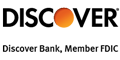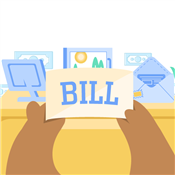Empower Review
Find out how Empower, a new innovative banking platform, uses AI to help you better manage your finances and savings, and more
Overall Score | 3.0 | ||
Minimum Deposit | 5.0 | ||
Fees | 2.0 | ||
APY | 2.0 | ||
Pros and Cons
- No overdraft or insufficient funds fee
- No minimum deposit
- Cash advance features
- High monthly fee
- Low APY
- No mobile check or cash deposits
Bottom Line
Digital banking and money management app with financial advice and budgeting
Empower online banking provides traditional banking services with a modern, AI twist.
An intriguing combination, but is it the best and most cost-effective option out there?
Learn more about Empower's features, plus pros and cons in our review. Plus, see how it compares to other modern banking and budgeting platforms like PocketSmith and Mint.
What Is Empower?
Empower is a digital banking and money management app founded in 2016 by former Sequoia Capital partner Warren Hogarth and Justin Ammerlaan. They are based in San Francisco, CA.
Empower started with the goal of simplifying the world of finance for young adults.
They offer checking and savings accounts, debit cards, as well as budgeting tools to help you save, manage your bills, and eliminate costly spending habits.
To date, the company has received $24.5M in capital funding, including most recently $20M in Series A funding in March 2020.
How Does Empower Work?
 |
Empower streamlines the features of a cash advance company, digital bank, and a budgeting tool and into a single, handy app.
Their main offerings include:
- Interest-earning checking account, along with a Visa debit card
- Savings account, featuring AutoSave
- Budgeting and spend tracking tools
Here's how it works:
- You sign up for Empower via their Apple or Google Play app.
- They'll verify some of your personal information (like phone number, name, and DOB).
- Then, you'll connect your primary bank account to Empower.
This is so you can take advantage of their saving, budgeting, and spend-tracking tools.
- After linking your primary bank account, you're all set up.
At this point, you can start customizing your AutoSave features, customize your budget tracking, and sign up for Cash Advance (which is covered in more detail below).
Customers can also connect their Empower account to Google Pay, Apple Pay, and Samsung Pay for touchless payment options.
Empower's banking services are provided through NBKC Bank, which is FDIC insured. In the event that Empower defaults, the government guarantees your balances up to $250,000 per account.
Empower Pros and Cons
Empower offers a unique set of features that can simplify your financial life. However, there are at least four drawbacks that may turn off some customers.
Pros:
- Account integration makes keeping track of finances easier than ever before
- No overdraft or insufficient funds fees
- $0 minimum opening deposit
- A+ cash advance feature
- Integration with touchless payments like Apple Pay
Cons:
- High monthly fee ($8) for an app designed for people without a ton of savings
- Only 3 ATM reimbursements per month
- Low APY (0.05%), especially for a digital-only app
- No mobile check deposit or cash deposits — this can't be your main bank
Empower Cash Advance
 |
This is a feature not often seen directly from banking institutions. Empower offers cash advances up to $250 with eligibility based on your direct deposit history.
Customers can access free, zero-interest cash advances with no late fees, which can be paid back when your next direct deposit hits your account.
Although you don't qualify for Cash Advance now, you may in the future. Empower is always reviewing your accounts and will update your account automatically once you qualify."[1]
Money Management
Empower uses AI to provide customers with financial advice. Empower supports over 10,000 bank, credit card, loan, investment, crypto, and 401(k) accounts.
Users can connect all their accounts to enjoy a host of features, including:
- Categorize bills and subscriptions, and get suggestions to get rid of unused services
- Get credit tips on usage and how to improve your score
- Receive financial advice on budgeting, saving, and investing
With their AutoSave feature, Empower will even study your spending habits and set aside additional money for savings if it senses you have extra cash on hand.
Empower Mobile App
 |
The Empower mobile app allows you to perform the banking basics you've come to expect, such as transferring money, automating savings, and managing your debit card.
Empower separates itself from your typical bank with a handful of features, for example:
- Get alerts if your spending exceeds your normal habits
- Connect all your accounts to review purchases made across every bank, credit card, etc.
- Set up spending categories with auto-generated categories set up by your AI finance assistant (or set them up manually)
Empower enjoys good ratings for its customer service and app functionality.
- 4.3 stars on the Google Play Store
- 4.7 stars on the App Store
How Much Does Empower Cost
Empower offers a 14-day free trial and there is no minimum opening deposit or minimum balance requirement.[2]
After the trial period, there is a monthly service fee of $8 per month.[3]
You may incur ATM fees when using ATMs outside of the MoneyPass ATM network.
How to Sign Up with Empower
Follow these three steps to sign up with Empower:
- Get the app: Enter your phone number on the Empower website and a link will be sent to your phone, or you can download directly from the Apple Store or Google Play Store
- Enter your personal details: Including name, email, date of birth, Social Security number, and U.S. mailing address
- Link your primary checking account: Use this to fund your new Empower account
Empower has no plans to include a desktop version, but you can log into your account using the Empower mobile app with your custom passcode.
Empower Customer Service
First, try Empower's extensive list of answers on their FAQ page.
If you need a specific question answered, you can submit a request form on the Empower request page, email the help desk at help@empower.me, or go to "Help Center" in the mobile app.
Alternatives to Empower
This is an interesting case, because for the time being Empower does not have any direct competitors that offer banking services and personal finance tools. Empower's main draw is financial advice, so we'll compare it to Mint and PocketSmith.
Empower vs. Mint
Empower offers many similar services as Mint, such as categorizing expenses and budget tracking, but Mint is the superior option here.
The Mint app uses state-of-the-art security technology, including advanced security features you don't see often. For example, you can't take screenshots anywhere in the Mint app.
With Mint, you can also compare hundreds of options for credit cards, personal loans, investment services, insurance companies, student loans, and more.
Get our full review of Mint here.
Empower vs. PocketSmith
PocketSmith shares many similarities, such as a "What If" feature and the ability to forecast your accounts up to 30 years into the future to see if you're on track with your finances.
By far the biggest drawback of PocketSmith is the price.
PocketSmith's free account only allows you to link 2 of your accounts for tracking, and you have to manually import transactions.
You will have to pay $9.95 per month for Premium to link up to 10 accounts or $19.95 for Super to get unlimited everything.
The Bottom Line
Although the price tag isn't ideal, Empower has a really impressive product. The combination of banking services, financial advice, and budgeting tools is entirely unique in the industry — don't be surprised if you see other firms following Empower's lead in the near future.
If you're looking for a one-stop shop to solve all of your finance and banking needs, Empower is for you.
References
- ^ "Cash Advance FAQ": Empower, 2021.
- ^ "Fees": Empower Support, 2021.
- ^ "Fee Schedule": Empower, 2021.
Chase Total Checking® - $300 Bonus
- New Chase checking customers enjoy a $300 bonus when you open a Chase Total Checking® account with qualifying activities
- Access to more than 15,000 Chase ATMs and more than 4,700 branches
- Chase Mobile® app - Manage your accounts, deposit checks, transfer money and more -- all from your device.
- JPMorgan Chase Bank, N.A. Member FDIC
- Open your account online now
- Available online nationwide except in Alaska, Hawaii and Puerto Rico. For branch locations, visit locator.chase.com.
- Chase Overdraft Assist℠ - no overdraft fees if you're overdrawn by $50 or less at the end of the business day or if you're overdrawn by more than $50 and bring your account balance to overdrawn by $50 or less at the end of the next business day*
Bank of America Advantage Banking - $200 Bonus Offer
- The $200 bonus offer is an online only offer and must be opened through the Bank of America promotional page.
- The offer is for new checking customers only.
- Offer expires 5/31/2024.
- To qualify, open a Bank of America Advantage Banking account through the promotional page and set up and receive qualifying direct deposits totaling $2,000 or more into that new account within 90 days of opening.
- Bank of America will attempt to pay bonus within 60 days.
- Additional terms and conditions apply. See offer page for more details.
- Bank of America, N.A. Member FDIC.
U.S. Bank Smartly® Checking and Standard Savings - Up to $700 Bonus
Earn up to $500 with a new Bank Smartly Checking account. Complete the following within 90 days of account opening:
- Enroll in online banking or the U.S. Bank Mobile App
- Make two or more direct deposit(s) totaling $3,000 to $4,999.99 to earn $100, $5,000 to $9,999.99 to earn $300 or $10,000 or more to earn $500
Earn up to $200 with a new Standard Savings account.
- Make new money deposit(s) totaling $15,000 or more by July 17, 2024
- Maintain that balance until October 31, 2024
Offer may not be available if you live outside of the U.S. Bank footprint or are not an existing client of U.S. Bank or State Farm.
Online Savings Account - Earn 4.25% APY
- No fees
- No minimum opening deposit
- No minimum balance required
CIT Bank Platinum Savings - 5.05% APY
- 5.05% APY with a balance of $5,000 or more
- 0.25% APY with a balance of less than $5,000
- $100 minimum opening deposit
- No monthly maintenance fee
- Member FDIC
Write to Justin Barnard at feedback@creditdonkey.com. Follow us on Twitter and Facebook for our latest posts.
Note: This website is made possible through financial relationships with some of the products and services mentioned on this site. We may receive compensation if you shop through links in our content. You do not have to use our links, but you help support CreditDonkey if you do.
|
|
| ||||||
|
|
|