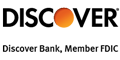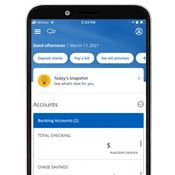How to Close a Chase Account
Ad Disclosure: This article contains references to products from our partners. We may receive compensation if you apply or shop through links in our content. You help support CreditDonkey by using our links.
If you're ready to say goodbye to your Chase monthly service fees, follow the steps outlined in this guide to close it online, via phone, and more.
 |
- 4 Ways to Close Your Chase Account
- 5 Things to do Before Closing Your Chase Account
- How to close your Chase account from overseas
- Alternatives to closing a Chase credit card
- FAQs
- Checking Account Offers
Need to close your Chase bank account?
Luckily, the process is simple and takes only a couple business days. But there are a few things you'll need to take care of first.
In this guide, learn the best ways to close your Chase account online, by phone, in person and by mail.
Can I close a Chase savings or checking account?
Yes, it is possible to close your Chase savings accounts and checking accounts. There are four ways you can close your account:
- Send a message online
- Call by phone
- Visit a branch
- Mail a letter
Read on to learn the details of each method.
While Chase has its merits, there are plenty of banks offering compelling checking and savings options. Some even offer zero monthly fees, competitive APYs, or cash bonuses to switch. If you haven't explored these, you might be missing out.
- U.S. Bank Smartly® Checking and Standard Savings:
Up to $700 Bonus - BMO Smart Advantage Checking:
$250 Cash Bonus - Bank of America Advantage Banking:
$200 Bonus Offer - Discover® Cashback Checking – Up to $30/Month Cashback
- Axos Bank:
Rewards Checking - Up to 3.30% APY
1. Send a message online
Unfortunately, you can't just click a button to close your account online yourself. But you can send Chase a message.
Log into your Chase online account and go to the Secure Message Center. From there, choose "new message" and say that you want to close your Chase account.
Chase typically replies within 2 business days. They'll send you instructions on how to close your account.
Or you can log in and schedule a phone call with Chase if you prefer that.
2. Over the Phone
Call the phone number on the back of your Chase debit card. A service representative will ask for personal information to prove your identity, such as:
- Full Name
- ZIP Code
- Mailing Address
- Account Number
- Current Balance
- Debit Card Number
Chase Personal Banking Customer Service: 1 (800) 935-9935[1]
The agent will assist you with closing your account.
3. Visit a Chase branch
If you live near a branch, you may prefer just popping in to get it done in person. You can use this tool to find the nearest Chase bank. You'll need to show proof of identification, such as:
- ID
- Social Security Number
- PIN
- Address Information
The bank representative will then provide the forms and guide you through the process of closing your account.
4. Send them a letter
Would rather avoid talking to a customer service rep? You can always close your Chase bank via written letter.
Send your request to:
National Bank By Mail
P.O. Box 6185
Westerville, OH 43086.
Don't forget to include:
- Name / Address
- Chase Online Banking Account Number
- Message to close your Chase account
- Where to send your remaining balance (if any left)
- Signature of all owners
As mail delivery cannot be guaranteed, this will take longer to close your account.
Wait. Do This Before You Close Your Chase Account
Before closing your account with Chase, make sure you have a new banking home ready. That way, there's no hiccups with paychecks or bill payments.
But more importantly - make your switch count. Look for banks offering attractive bonuses and kickstart your new banking journey with extra cash in your account.
5 Things to do Before You Close Your Chase Account
 |
Before you close the account, there are some things you'll want to take care of first. This will ensure a smoother process with transferring banking accounts.
Here are 5 things to do first before closing your account.
1. Make sure your account is in good standing
You cannot close your account if it's overdrawn or have penalties. You'll need to resolve any late fees, overdraft fees, negative balances, or anything similar.
If you have any of those, you must deposit funds to bring the balance to zero. Only then can you close your account.
2. Open a New Bank Account
Before closing your Chase account, make sure you have a new bank account ready with a different bank.
You will need a new account to receive paychecks, pay bills, and do your general daily banking.
If you don't already have a new account in mind, check out some of our favorite free checking accounts.
- U.S. Bank Smartly® Checking and Standard Savings:
Up to $700 Bonus - BMO Smart Advantage Checking:
$250 Cash Bonus - Bank of America Advantage Banking:
$200 Bonus Offer - Discover® Cashback Checking – Up to $30/Month Cashback
- Axos Bank:
Rewards Checking - Up to 3.30% APY - Quontic:
High Interest Checking - Up to 1.10% APY - Fifth Third Bank:
Personal Checking Account - $200 Bonus - KeyBank:
Key Select Checking® - $200 Bonus - Upgrade:
OneCard with Rewards Checking - $200 Bonus - OnPath Federal Credit Union:
High Yield Checking - Up to 7% APY
3. Update Direct Deposits
You will want to switch your direct deposits over to your new account.
Get in touch with your work's HR or payroll department. You'll most likely need to fill out a new direct deposit form with your new account information.
4. Cancel Automatic Payments
Check for any bill payments and subscriptions that automatically draw money from your Chase account. These can be monthly or even annual payments.
These may include:
- Mortgage or rent
- Utilities
- Credit cards
- Insurance payments
- Car loans or student loans
- Recurring subscription services
Look through your statements and identify all automatic charges. Then, switch those over to your new account. You don't want a failed payment later, which can incur late fees and even damage your credit.
5. Transfer Remaining Funds
Lastly, after everything is switched to the new account, you can transfer the remaining balance in your Chase account. Simply link your old Chase account to the new account and initiate a money transfer.
But only do so after all your pending payments have already been processed. If your bills post throughout the month, this could take up to a month. Make sure the recurring payments have started to post to your new account.
Otherwise, you could overdraw your Chase account if you transfer out the funds too early.
Keep in mind, it typically takes a few days to complete electronic money transfers. After it settles, you can close your Chase account.
How to close a Chase account from overseas
If you're located outside of the U.S., you'll need to contact Chase customer service to close your account. You can reach them by phone at 1 (713) 262-3300.[1]
Be sure to have your personal and account information ready, so the process goes smoothly.
Remember to do the 5 steps above and withdraw any remaining funds from your account before it's officially closed.
If you're transferring funds to a foreign bank account, you probably need to do so via wire transfer or certified check. There may be a service fee associated with this. So be sure to check with the Chase customer service first.
Alternatives to closing your Chase credit card
If you're thinking about closing your Chase credit card account, consider if one of these options are better instead:
- Request to waive the annual fee.
Call Chase and explain that you want to keep the account open but can't justify the annual fee. Sometimes, they may waive the fee for a certain period. - Make a product change instead.
Another option is to downgrade your Chase card to a card that doesn't have an annual fee. - Stash it safely instead of closing it.
Sometimes, it can even be beneficial to keep your credit card account open. This lets you build up your average credit history, which can improve your credit. Just keep the card somewhere safe and don't use it.
FAQs
How long does it take to close a Chase bank account?
If your account is in good standing, it can take just up to 2 business days to close your Chase bank account, once it's been initiated.
However, before that, it could take you some time to cancel subscriptions, complete all pending payments, and transfer funds. It's extremely important that these are taken care of because closing the actual account is quick.
Can you reopen a closed Chase bank account?
You cannot reopen a bank account that you have already closed. However, you can apply and open another Chase bank account.
Can I close the Chase account with a negative balance?
Chase will not let you close your account if you have a negative balance. If you have a negative balance, Chase may close your account if they assess that you're unable to repay the late or overdraft fees.
Does Chase charge to close an account?
It is free to close a Chase bank account. However, you'll need to make sure there isn't a negative balance on your account. If there is one, you need to deposit funds to bring it to zero.
Can I close my Chase account without notice?
Yes, you can close a Chase account without notice or reason.
Does closing my Chase account affect my credit score?
If your account is in good standing, closing a bank account will not impact your credit score.
However, if you have a negative balance or outstanding fees, the bank can send that debt to collections. That will go on your credit report and hurt your credit.
How to find my Chase account number?
To find your Chase account number, you can either contact customer service or check your account statement. You can also usually find it on your Chase checks.
What do I need to close a Chase bank account?
Gather all the information you'll need in order to close your account, including:
- Mailing Address
- Account Number
- Current Balance
- Debit Card Number
Bottom Line
Chase doesn't charge for closing an account. But your account needs to be in good standing with no negative balance or unpaid fees.
It's important to have a new account ready and move your money from your old account to the new one. Make sure your direct deposits and payments are transferred over.
Take your time and make sure all your affairs are settled first. That will make for the most seamless transition to a new bank account.
References
- ^ Chase. Personal Banking Contact Information, Retrieved 4/20/2022
Chase Total Checking® - $300 Bonus
- New Chase checking customers enjoy a $300 bonus when you open a Chase Total Checking® account with qualifying activities
- Access to more than 15,000 Chase ATMs and more than 4,700 branches
- Chase Mobile® app - Manage your accounts, deposit checks, transfer money and more -- all from your device.
- JPMorgan Chase Bank, N.A. Member FDIC
- Open your account online now
- Available online nationwide except in Alaska, Hawaii and Puerto Rico. For branch locations, visit locator.chase.com.
- Chase Overdraft Assist℠ - no overdraft fees if you're overdrawn by $50 or less at the end of the business day or if you're overdrawn by more than $50 and bring your account balance to overdrawn by $50 or less at the end of the next business day*
Bank of America Advantage Banking - $200 Bonus Offer
- The $200 bonus offer is an online only offer and must be opened through the Bank of America promotional page.
- The offer is for new checking customers only.
- Offer expires 5/31/2024.
- To qualify, open a Bank of America Advantage Banking account through the promotional page and set up and receive qualifying direct deposits totaling $2,000 or more into that new account within 90 days of opening.
- Bank of America will attempt to pay bonus within 60 days.
- Additional terms and conditions apply. See offer page for more details.
- Bank of America, N.A. Member FDIC.
U.S. Bank Smartly® Checking and Standard Savings - Up to $700 Bonus
Earn up to $500 with a new Bank Smartly Checking account. Complete the following within 90 days of account opening:
- Enroll in online banking or the U.S. Bank Mobile App
- Make two or more direct deposit(s) totaling $3,000 to $4,999.99 to earn $100, $5,000 to $9,999.99 to earn $300 or $10,000 or more to earn $500
Earn up to $200 with a new Standard Savings account.
- Make new money deposit(s) totaling $15,000 or more by July 17, 2024
- Maintain that balance until October 31, 2024
Offer may not be available if you live outside of the U.S. Bank footprint or are not an existing client of U.S. Bank or State Farm.
Personal Checking Account - $200 Bonus
Open an eligible Fifth Third checking account. Make direct deposits totaling $500 or more within 90 days of account opening to qualify for bonus. The cash bonus will be deposited into your new checking account within 10 business days of completing qualifying activity requirements.
Online Savings Account - Earn 4.25% APY
- No fees
- No minimum opening deposit
- No minimum balance required
Write to Rea Terzin at feedback@creditdonkey.com. Follow us on Twitter and Facebook for our latest posts.
Note: This website is made possible through financial relationships with some of the products and services mentioned on this site. We may receive compensation if you shop through links in our content. You do not have to use our links, but you help support CreditDonkey if you do.
| Must-Read | A visitor from New York read Checking Account Promotions |
| Trending | A visitor from Georgia read US Bank Review |
| Deep Dive | A visitor from Florida read How to Close a Bank Account |
| Trending | A visitor from Michigan read How to Avoid Chase Monthly Service Fee |
| Trending | A visitor from California read Chase Bank Total Checking Review |
|
|
| ||||||
|
|
|
Compare: