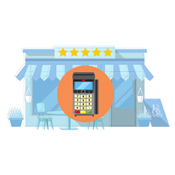Best Retail POS System
Planning to start or upgrade your business's POS system? Learn which POS system best fits your needs! Read on.
 |
Not all retail POS systems are the same. Getting the wrong one can be frustrating and a waste of money.
Some POS systems are best for new retail businesses, while others are made for established ones. Some keep your physical and online stores in sync. Others only focus on physical stores.
So, which one best fits your business needs? Check out our list of the best retail POS systems.
The best POS systems for retail are:
- Square for Retail for new retail stores
- Shopify for omnichannel retail
- Clover as an all-in-one retail POS system
- Lightspeed for inventory management
- Vend for retail clothing stores
- PayPal Zettle for payment processing
- Korona POS for high-risk retailers
7 Best POS Systems for Retail
You'll want a retail POS system that works with your business' workflow. We're not just talking about finding the right hardware for taking payments with credit cards.
We mean every part of your workflow, like inventory management, online store management, customer engagement, etc.
Let's start with the one perfect for new sellers.
Square for Retail: Best for new retailers
 |
| CREDIT SQUARE |
Square for Retail is great if you're just starting out. It offers a free plan so you can sell without worrying about the costs of a POS. Its online dashboard will let you access your data from any device.
Speaking of devices, you'll get 1 free mobile swipe reader. But there's also a line-up of fully integrated equipment so you can choose what works best for your business.
Already have your own? Square also works with a number of third-party hardware accessories.[1] And if you plan to sell online, you can even create a free website if you don't have one. Square's got the website builder for that.
Let's get into the details.
|
|
- Features
Square has limited features compared to its competitors. But it's enough to use as a simple POS system. You can get features on inventory management, reporting, employee management, and checkout. You can also integrate other software through the Square App Marketplace.
Add GTIN or SKU codes on your products for inventory tracking. You can also set up item categories to look them up easily. In-store and online orders are synced for updates, together with your inventory.
Also, sales reports let you compare the money you're making to your inventory. Other reports, such as vendor sales, profit margins, and category reports, are also available.
- Hardware
Similar to Clover, Square offers beautiful, sleek equipment. The options are:
- Square Reader for Magstripe: First reader is free; the rest are $10
- Square Reader for Contactless and Chip: $59
- Square Terminal: $299
- Square Register: $799
- Square Stand: $149 (you can use your own iPad or buy one from Square)
The Square Stand comes with a built-in card reader, so you don't need a separate one. The register, on the other hand, comes with a customer display and a built-in reader. You can also purchase docks, receipt printers, barcode scanners, etc.
- Square Reader for Magstripe: First reader is free; the rest are $10
- Pricing
Square offers a free retail POS plan to help you get started. But if you need more features, the paid Retail Plus plan costs $60/mo/location.
Since it costs you per location instead of per register, it's ideal if you need multiple hardware for a single location.
There's also a premium plan that lets you set custom pricing. But it's more suitable if you're a large and established business.
- Processing Fees
You can only use Square's own payment processing service to accept payments. And transaction fees differ per plan and type of transaction.[2]
Free Plan
- In-person payments: 2.6% + 10¢
- Online payments: 2.9% + 30¢
Plus Plan
- In-person payments: 2.5% + 10¢
- Online payments: 2.9% + 30¢
For larger retailers, the Premium plan lets you set custom payment processing rates.
Afterpay is a buy now, pay later option you can give your customers. It's available for all plans for free. It lets your customers pay in installments, but you get paid the full amount immediately. All transactions processed through Afterpay are 6% + 30¢. - In-person payments: 2.6% + 10¢
- Contract
Contracts with Square are month-to-month. There are no termination fees if you cancel. Your contract will also renew every first of the month.[3]
Shopify is one of the best retail POS systems for online stores. It has omnichannel features that also allow you to integrate your physical store if you have one. You can personalize the features according to your needs.
Shopify: Best for omnichannel retail
Shopify is more than an eCommerce store provider. It also offers an all-in-one POS system and has the best omnichannel features. Your Shopify store and POS sync seamlessly.
For example, through QR codes, a customer can scan a product in person to learn more about it from your online store. If customers ever decide to think about the purchase, they can buy the product online instead.
You can use any mobile device with the Shopify POS. Just download the Shopify Retail POS app on your smartphone or tablet. But they also have hardware available should you choose to purchase one.
Here's what you'll get in more detail:
|
|
- Features
Shopify POS features essentially revolve around omnichannel selling. But you can also get features on employee management, customer management, reporting, checkout, and marketing.
You can set up products to be available online, in-person, or both. If you choose both, the sales online and in-person are unified. This gives customers shopping options such as pickups, deliveries, etc. Customer data is also fully synced.
Plus, you can customize receipts with your website URL, operating hours, or promotions. That way, customers will know how and when to access your services.
- Hardware
Shopify offers POS Go as their mobile POS. But they also have card readers, tablet stands, barcode scanners, printers, and other accessories.
You can go for their kits to make things easier. The retail kit includes a stand, a tap & chip reader, a dock, and a mounting kit.
Other bundles are also available.
- Pricing
There are 2 pricing plans to take note of. There are the POS plans and the Shopify (eCommerce) plans.
The POS plans include POS Lite and POS Pro. The Lite plan includes a mobile POS, while the Pro plan lets you have unlimited registers and unlimited staff.
POS Lite is included in all eCommerce plans. Upgrading to POS Pro just costs an additional $89/mo/location.[4]
Shopify's eCommerce plans cost (billed yearly):
- Basic: $29/mo
- Shopify: $79/mo
- Advanced: $299/mo
- Basic: $29/mo
- Processing Fees
Shopify's Tap & Chip card reader lets customers pay through Mastercard, Visa, American Express, Google Pay, and Apple Pay. But you can also accept contactless payments through an iPhone.
Shopify Payments processing fees differ per plan, and whether the transaction's done online or in person.[5]
In-person payments:
- Basic: 2.7% + 0¢
- Shopify: 2.5% + 0¢
- Advanced: 2.4% + 0¢
Online payments:
- Basic: 2.9% + 30¢
- Shopify: 2.6% + 30¢
- Advanced: 2.4% + 30¢
The POS also works with third-party payment providers. Some of them include 2C2P, 2Checkout, Adven, Affirm, and Afterpay.
- Basic: 2.7% + 0¢
- Contract
You can opt for month-to-month or annually. You could save more if you pay annually instead of monthly.
Discounts are applied when you pay upfront. You can also cancel your account at any time.
If you want an all-in-one option, check out the next POS system on this list.
Clover: Best all-in-one retail POS system
Clover is the best all-in-one retail POS system that can work seamlessly with your physical and online store. Choose from a set of hardware with sleek designs and flexible setups. And because it's cloud-based, you can access your data from any device.
Keep in mind that you can only use Clover's POS software with Clover hardware. So you can't use an equipment you already own.
Some of the features you'll get are for inventory management, cash flow, reporting, and managing employees and customers. You can also integrate other apps such as QuickBooks.
Let's get into the nitty-gritty.
|
|
- Features
When managing your inventory, you can set up notifications as needed so you can focus on more demanding tasks as a business owner. For example, you can get notified of low inventory, so you can always have the stocks you need. You can also track product expiration dates.
End-of-day reports such as gross sales, refunds, tips, server totals, and credit card transactions are available. Filter them to spot best-selling items and know your busiest operating schedule.
To complement those busy schedules, your employees can also get notified of their upcoming shifts. That way, you can avoid no-shows and late employees.
- Hardware
There are two register setups available - Station Solo and Station Duo. These options are all-in-one and work best on your store countertops. But if you prefer a smaller countertop terminal, you can go for Clover Mini.
For smaller retailers or on-the-go vendors, they also have a mobile reader, Clover Go, and Clover Flex, a handheld POS machine.
- Pricing
You can choose a monthly plan for hardware and software. Or pay full price for the hardware and go for a monthly software plan.
The plans are:
- Starter: $60/mo; $799 + $14.95/mo if you purchase the hardware
- Standard:$135/mo; $1,799 + $49.95/mo if you purchase the hardware
- Advanced:$185/mo; $2,398 + $64.90/mo if you purchase the hardware
- Starter: $60/mo; $799 + $14.95/mo if you purchase the hardware
- Processing Fees
Aside from providing a retail POS system, Clover is also a credit card processing company. You can accept credit, debit, NFC, and mobile payments from their devices. Or take gift checks and paper checks.
Here's how much it'll cost for card-present transactions:[6]
- Starter: 2.6% + 10¢
- Standard: 2.3% + 10¢
- Advanced: 2.3% + 10¢
Keyed-in transactions cost 3.5% + 10¢ for all plans.
Pro tip: If you don't have a POS device, you can still accept payments through the Virtual Terminal. Keyed-in transaction rates will be used. - Starter: 2.6% + 10¢
- Contract
1 year is the minimum contract with Clover, but you can terminate the contract early if you need to. Just provide a notice 30 days prior.[7]
Lightspeed is best for groceries and supermarkets because it has the best inventory management features. You can make bulk pricing changes, use price books, or get notified of low stocks.
Lightspeed: Best for inventory management
Inventory management is a common and essential feature for a retail POS, and Lightspeed has it best. Aside from low stock alerts, you can reorder stocks easily through the built-in purchase orders. You can also manage product variants, make bulk pricing changes, and create unlimited barcodes.
It's a cloud-based inventory system, so you can manage your store from any device, anywhere. You can even manage multiple locations if you have them. It connects your physical and online stores, so you know what's happening from any channel in real time.
You can purchase hardware from Lightspeed, from third-party providers, or use what you already own. Just make sure the devices you use are supported.[8]
|
|
- Features
Aside from inventory management, you can get features on customer engagement, reporting, eCommerce, and delivery. They also integrate with various apps such as BigCommerce and MailChimp.
Lightspeed has great marketing and loyalty features as well. You can access SEO tools and can advertise on Facebook and Google. You can even set up birthday rewards to give your customers a treat.
You can track customer purchases to understand their preferences, or you can ask for feedback. That way, you can engage with them for a better shopping experience.
- Hardware
Lightspeed offers iPad and desktop hardware kits, which suggest how you can set up your countertops.
For an iPad kit, you can get:
- Lightspeed iPad stand
- Receipt printer
- Cash drawer
- Bluetooth scanner
For a desktop kit, you can get:
- USB receipt printer
- Cash drawer
- USB scanner
Lightspeed doesn't include an iPad or a PC in these kits. You'll have to get your own. You can also purchase hardware individually if you prefer. Other accessories, such as barcode scanners, printers, and mobile terminals, are also available.
- Lightspeed iPad stand
- Pricing
Lightspeed Retail offers varying plans per country. You can choose to pay monthly fees or make annual payments.
Paying annually will help you save more. Additionally, Lightspeed's introductory price includes Retail POS and Lightspeed Payments.
Here's the U.S. price if you choose to pay annually:[9]
- Lean: $139/mo
- Standard: $199/mo
- Advanced: $319/mo
You can go for the Enterprise plan for custom pricing. All plans come with the POS software and 1 register. It's the features you can access that differ.
- Lean: $139/mo
- Processing Fees
You can accept all major credit and debit cards with Lightspeed Payments, their in-house payment processing. You can also take payments from Apple Pay and Google Pay.
They offer simple rates with no hidden fees, which are:[10]
- Card-present rate: 2.6% + 10¢
- Keyed-in rate: 2.6% + 30¢
- Card-present rate: 2.6% + 10¢
- Contract
Lightspeed contracts can be month-to-month or per year. If you plan to terminate your contract early, you'll need to provide a notice at least 90 days before. Without an order form, provide the notice at least 30 days prior.[11]
For clothing retailers, this next one might be a better fit.
Vend: Best for retail clothing store
Vend is another POS system by Lightspeed. It's used by over 20,000 stores worldwide and has good multi-outlet functionality, suitable for growing retail stores. Especially for clothing retail, since you can transfer merchandise from one location to the next depending on demand.
It's a cloud-based POS, so your data is synced online. It's securely stored and backed up every hour. But even if the internet is down, the offline mode lets you keep the business running.
You can actually use your existing hardware with Vend. The software works with either Mac or PC. But you can also purchase hardware from them, including iPad products.
|
|
- Features
The centralized product catalog will help you manage inventory across different locations. You can make bulk changes to your products easily.
And if you're looking to retain customers? You can issue store credits to keep them coming back. Brandable gift cards can help increase revenue, and seasonal discounts give your customers something to look forward to.
If you have multiple branches, it can get confusing to understand what's going on in your business. You can create custom reports to help with that. Create one for sales, inventory, and customers.
It's typical for a clothing store to also have an online store. If you have one, Vend has eCommerce integrations that will help you fulfill online orders from any location. - Hardware
If you already have an iPad, you can use Vend's Display app to transform it into a customer display. Or just use the tablet as a POS through the Vend Register app.
The iPad's camera can serve as a barcode scanner. But you can also connect an external one. Then, you'll just need to connect a receipt printer, and you're good to go.
You can purchase POS stands, printers, cash drawers, barcode scanners, and other consumables with Vend. You can even purchase an iPad.
- Pricing
Vend may be a flexible option for a POS, but it can get very pricey. The price increases when you have more registers and locations. This is unlike Square, which only charges per location.
Vend by Lightspeed plans are priced on a monthly or annual basis. You'll save more if you pay annually.
Here's how much it costs (billed annually):[12]
- Lean: $69/mo
- Standard: $119/mo
- Advanced: $199/mo
The price per location is the same as the base price. Each additional register costs $59. The Enterprise plan will let you set custom pricing.
- Lean: $69/mo
- Processing Fees
Vend can integrate with a third-party payment processor. It's especially useful if you're coming from a different POS and already use a specific processor. That said, you'll likely be using your current processing rates.
If you opt for Lightspeed Payments, you'll be getting a free contactless payment terminal per location. The transaction fees are:[13]
- Card-present rates: 2.6% + $0.10
- Card-not-present rates: 2.6% + $0.30
You can accept payments from major credit and debit cards and contactless payments such as Apple Pay and Google Pay.
Keep in mind that you can only use Lightspeed payment terminals with Lightspeed Payments.
- Card-present rates: 2.6% + $0.10
- Contract
The terms for Vend are the same as Lightspeed's. Contracts are either month-to-month or annual. To end your contract, you'll need to send a notice at least 90 days before.[14]
Without an order form, you can provide the notice at least 30 days before.
On a tight budget? Try this next POS system instead.
PayPal Zettle: best for payment processing
PayPal Zettle is an entry-level POS system with basic yet solid features that are perfect for small businesses.
It's also the best POS system for payment processing because it lets you accept a wide range of payment methods. Including credit and debit cards, QR codes for Venmo and PayPal, and mobile payments like Google and Apple Pay.
What's more, you can easily turn your iOS or Android device into a mobile POS terminal by downloading the app and signing up. Then, you can accept and process contactless payments even when you're not at the store. But you can still purchase hardware from them if you need it.
Now, let's talk about the details.
|
|
- Features
As an entry-level POS system, PayPal has limited features compared to its competition. But the ones it does have are more than enough for many retailers. You get solid inventory management that lets you track, organize, and manage your inventory in one centralized platform.
It automatically updates your stock information every time a customer checks out. You can even add photos, descriptions, and barcodes to each item for easier identification.
Checkout is fast and seamless because the system accepts different types of payment methods, from debit and credit cards to QR codes and gift cards. And all payments are sent directly to your PayPal balance within minutes unless flagged by the system.
Other than that, PayPal Zettle also has features for employee management, customer management, and reporting and analytics that can optimize how your business operates.
- Hardware
If you have an Android 8/iOS 12 or higher mobile device, you can just download the PayPal Zettle app to sign up for an account, access your dashboard, and even accept payments[15].
Or you can buy one of their ready-made store kits if you need the equipment. They have 4 versions available[16]:
- Store Kit Mini - starts at $249 (excl. taxes)
- Store Kit Standard - starts at $499 (excl. taxes)
- Store Kit Plus - starts at $699 (excl. taxes)
- Store Kit Portable - $339 (excl. taxes)
You can also add an iPad to your preferred kit for an extra $349. Or if you want, you can just get their card reader (Zettle Reader 2) or POS terminal (Zettle Terminal) individually.
- Store Kit Mini - starts at $249 (excl. taxes)
- Pricing
PayPal Zettle's best-selling point is that it's actually a free POS software with no monthly fees or long-term contracts. The only costs you need to worry about are processing fees and hardware (if you get any).
However, the only downside is that they only have a free plan. You can't upgrade to a paid one with more advanced features if you want to. What you get with the app is it.
Still, it's a great option for anyone looking for free POS software with effective base features and payment processing.
- Processing Fees
Like Square, PayPal Zettle charges fixed rates for processing fees[19][20]. Take note that these fees apply to every transaction made:
- Card-present payments - 2.29% + 9¢
- Manual card entries - 3.49% + 9¢
- QR payments - 2.29% + 9¢
- PayPal payments via invoices - 3.49% + 49¢
- Other payments via invoices - 2.99% + 49¢
- Card-present payments - 2.29% + 9¢
- Contract
Again, PayPal Zettle is a free POS software, so you don't need a monthly subscription or lengthy contracts to use it for your business. In fact, you can stop the service anytime you want.
PayPal Zettle is great if you just need a POS system that does its job well. But if you want customization or sell highly regulated products, this next pick might be a better option.
Korona POS: Best for high-risk retailers
If you sell restricted items like cigarettes, liquor, or vapes, Korona POS is the best POS system for that. It has several built-in features for high-risk industries that ensure you're always following the law.
Customization is another major selling point. Especially where security is concerned. What's more, Korona POS is "processor agnostic." That means you can use your preferred payment processor with their POS software for additional flexibility.
What else does Korona POS offer? Read on.
|
|
- Features
With Korona's POS software, you get features like ID scanning, customized permissions, and integrations with state compliance software. These give you better control over your sales, so you don't unintentionally break the law by selling regulated items to minors.
You can also do customized payment plans, especially for large transactions. For example, customers can split payments across different methods if needed.
You can also personalize the software's security features, like prohibiting voiding completed transactions and locking prices. These help prevent theft and other losses for your business.
Other notable features include multi-location support, detailed reporting and analytics, easy inventory management, and third-party integrations for niche industries. Loyalty program tracking, a point-based system, and sales tracking are also available for better customer management.
- Hardware
Korona POS also offers flexibility when it comes to hardware. You can use your own devices to run their POS software. And if you're not sure if yours is compatible, they're happy to check for you. Just reach out to their team to ask.
You can also choose to buy hardware like barcode scanners, credit card readers, payment terminals, and more from them if you want.
However, since they charge per terminal, it can get pretty expensive really quickly if you need a lot of equipment. So it's good that they also offer flexible payment plans and the option to lease hardware[21] instead.
- Pricing
Korona POS has 2 plans for their POS software[22]:
- Core - $59/mo per terminal
- Retail - $69/mo per terminal
You can also get additional services for an extra cost if you need more advanced or specialized functions. For example, if you need ticketing features, you can get the Korona Ticketing add-on for another $50/mo per gate.
Take note that the company charges the monthly fee for every terminal. So, the more POS terminals you have, the more expensive it will be.
Not sure if it's a good fit? Take advantage of Korona POS's unlimited free trial. This gives you unrestricted access to their system's complete features for an entire month. So you can explore everything their retail POS system has to offer before you subscribe. - Core - $59/mo per terminal
- Processing Fees
As mentioned, Korona POS is a "payment processor agnostic" system. They don't have a built-in payment processing service. So you can use your preferred service without issues.
This also means that the processing fees for transactions will depend on the service you use.
Not sure how much transactions will cost you? Korona POS has a handy online calculator you can use to compute processing fees for your sales. - Contract
As mentioned, you get charged the monthly fee for every terminal you use their POS software on. Luckily, payments are made on a month-to-month basis.
So you can cancel the service at any time if you think it's not working for you. No long-term contracts to worry about.
Now that you know more about the best retail POS systems on the market, let's talk about how to choose the best one on the list. But first...
What is a POS system?
A POS system (or point-of-sale system) uses hardware and software to check out customer orders, accept and process payments, and make sales.
Basically, it's how you ring up customers when they want to buy your products, much like a traditional cash register. But that's not all it does.
Modern retail POS systems can also do the following:
- Update stock levels in real-time
- Organize inventory according to specific categories
- Synchronize pricing information across all channels
- Track and analyze key metrics
- Generate detailed reports about your sales performance
You can also connect it with other business apps, like accounting, bookkeeping, and eCommerce software. That way, you have a comprehensive system that streamlines your operations.
Square is one of the best retail POS systems for new stores. It comes with a free plan, so you can sell without spending upfront on your POS. You can use it with your own iOS device through its app. You can also build an online store for free.
How to choose the best POS system for retail
Point-of-sale systems can definitely make selling easier for business owners. But no two systems are the same. They have different selling points and downsides. So make sure you find one that meets what you need.
How do you choose the best POS system for your store? Check out these tips:
- Consider the available features
Before deciding on a POS system for your store, consider its features. The most essential ones for retailers are:- Inventory management
A good retail POS system will help you keep track of your inventory, preferably across all sales channels. And keep everything organized with an intelligent sorting system.
- Omnichannel selling
If you sell online and in person, your POS system should connect both platforms seamlessly for hassle-free transactions both online and offline.
- Customer relationship management (CRM)
Get a POS system with features that help build customer loyalty. Examples are loyalty programs, integrations with marketing tools, customer profile creation, etc.
- Sales and payment processing
A system that can accept and process different payment methods with ease is a good choice. That way, your customers can pay for products without any problems.
- Employee management
Your POS software should also help you keep track of employee schedules and sales performance. That way, you know who your most effective salespersons are.
- Reporting and analytics
Choose a system that can keep track of and give detailed insights about your business's sales performance. So you can adjust your sales strategies accordingly based on the available data.
Some retail POS systems also have extra features designed for specialized industries, like Korona POS and Vend. So, get the baseline of what your business needs to choose a POS system with the right features for you.
- Inventory management
- Think about your budget
Features aren't the only element you should consider. You also need to think about your budget. POS systems have different associated costs. The main ones you need to consider with a retail POS system are hardware, software, and payment processing fees.Keep in mind that factors like the number of locations, average transaction volume, types of sales channels, etc., can also influence the price. So, before choosing a POS system for your retail store, research these costs and see if what you want fits your budget.
Is there a POS system for retail without monthly fees?
Paypal Zettle is a free POS software that doesn't charge monthly fees. The only costs are the payment processing fees. But these are low and have fixed rates for every transaction. Square also has a free plan with no monthly subscription fees. - Look for reliable support
After-sales customer service is another major factor you should take into account when choosing the best POS software for your business. Their customer support team should be easy to reach, quick to respond, and knowledgeable. Being available 24/7 across different channels is also a plus.That way, you can easily resolve issues with your POS system as soon as they come up. And you don't have to worry about business interruptions as a result.
Our Methodology
We first gathered information on what retailers or business owners need in their daily operations. We also took note of what they typically look for in a POS.
Then, we evaluated popular Retail POS providers to understand which among them were the best options. We also identified what they're best for (i.e., for inventory management).
Most POS providers offer similar features, so it's best to compare them side-by-side. We made sure that your options are flexible, scalable, and have the necessary features for retail.
Clover is one of the most popular retail POS systems used by over 125,000 retailers. You can manage your physical and online store through it. It's customizable, has hundreds of integrations, and has sleek hardware options.
What the Experts Say
CreditDonkey asked a panel of industry experts to answer readers' most pressing questions. Here's what they said:
The Bottom Line
The best POS systems for retail offer bulk inventory support, scalability for growing businesses, and customizable pricing.
This system enables you to effectively manage your team and interact with customers for greater loyalty.
Certain POS vendors offer omnichannel features, allowing you to sync your online and physical stores to serve customers in different channels.
References
- ^ Square. Hardware Compatibility, Retrieved 03/30/23
- ^ Square. Processing Fees, Retrieved 11/20/22
- ^ Square. Terms, Retrieved 11/20/22
- ^ Shopify. POS Pricing, Retrieved 4/4/23
- ^ Shopify. Processing Fees, Retrieved 11/20/22
- ^ Clover. Processing Fees, Retrieved 11/20/22
- ^ Clover. Terms, Retrieved 11/20/22
- ^ Lightspeed. Supported Hardware, Retrieved 12/09/22
- ^ Lightspeed. POS System Price for Retail, Retrieved 4/4/23
- ^ Lightspeed. Processing Fees, Retrieved 11/20/22
- ^ Lightspeed. Service Agreement, Retrieved 11/20/22
- ^ Vend by Lightspeed. Pricing, Retrieved 4/4/23
- ^ Vend. Processing Fees, Retrieved 11/20/22
- ^ Vend. Terms, Retrieved 11/20/22
- ^ PayPal. PayPal Zettle Help Center, Retrieved 09/23/2023
- ^ PayPal Zettle Shop. POS systems, Retrieved 09/23/2023
- ^ PayPal Zettle Store. Zettle Reader 2, Retrieved 09/23/2023
- ^ PayPal Zettle Store. Zettle Terminal, Retrieved 09/23/2023
- ^ PayPal. POS Pricing and Fees, Retrieved 09/23/2023
- ^ PayPal. Merchant Fees, Retrieved 09/23/2023
- ^ Korona POS. POS Hardware, Retrieved 09/23/2023
- ^ Korona POS. Pricing, Retrieved 09/23/2023
Write to Karen Eloriaga at feedback@creditdonkey.com. Follow us on Twitter and Facebook for our latest posts.
Note: This website is made possible through financial relationships with some of the products and services mentioned on this site. We may receive compensation if you shop through links in our content. You do not have to use our links, but you help support CreditDonkey if you do.
Not sure what is right for your business?
|
|
|
Answer a few short questions in our credit card processing quiz to receive tailored recommendations to help you keep more profits.
|
|
| ||||||
|
|
|